Main Settings / General Settings / Student Form / Status Management / Forbid end users from changing the initial default Student status
If the setting is enabled, when creating a new student from the secretary, the registration status field is locked to the status selected in the setting “Set Default Student status” in Main Setting / General Settings / Student Form / Status Management.
* Attention, for the setting to work correctly you must have set a value in Set Default Student status otherwise if you have this setting enabled you will not be able to complete the registration of the student because the status will be locked without a value.
Example
Setting -> Active (Figure 1 , Figure 2)
Set Default Student status -> Registered
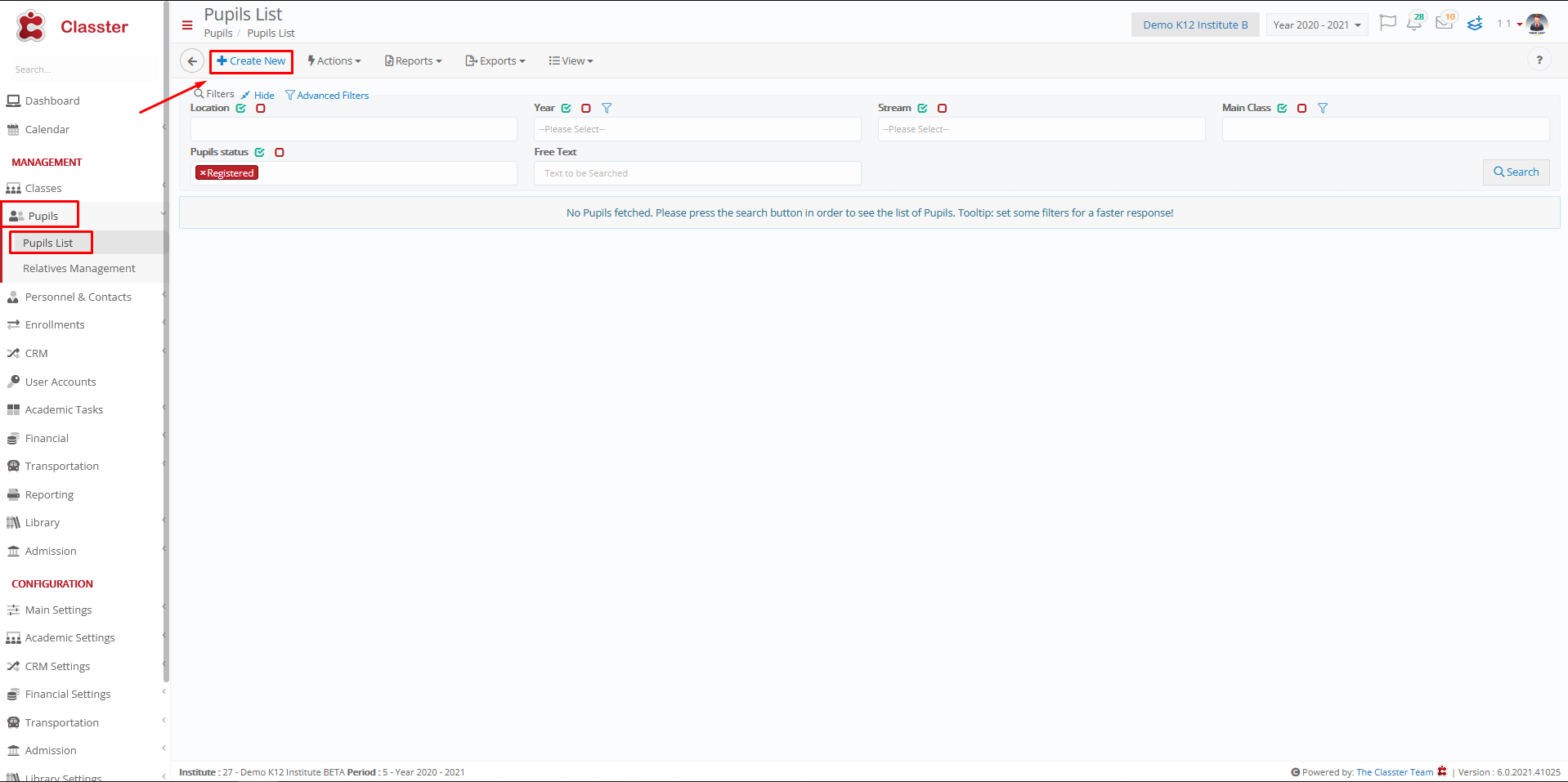
Figure 1
Registration status field is locked, you can‘t edit the status

Figure 2
Setting -> Inactive
Registration status field is editable (Figure 3)

Figure 3



