Classter’s Admission Module has the flexibility of either allowing candidates to apply for themselves, have their parents apply on their behalf, or both.
This is configured by a setting found in CONFIGURATION > Admission > Admission Settings > General Admission Settings, called User Types that can Apply. (Figure 1)
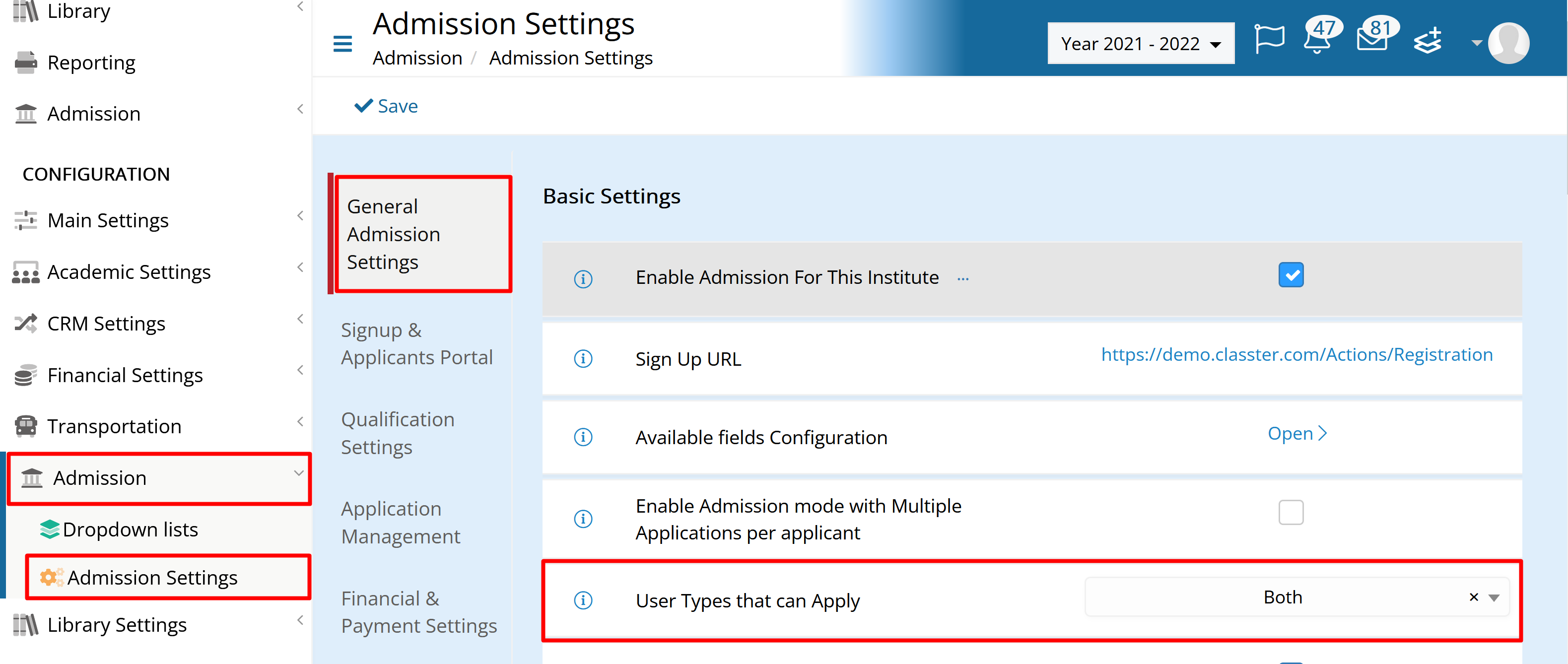
Figure 1
There are three options available for selection in this setting: Students, Parents, and Both.
When the Student option is selected, the candidate fills in his data in the signup form, and then a student account is created in Classter with which the candidate proceeds in the admission process.
When the Parent option is selected, a parent fills in his own data in the sign-up form and a parent account is created in Classter. The Parent then logs into the system and has to click on the “Apply for a new Student” button to start filling in the candidate’s info. (Figure 2)
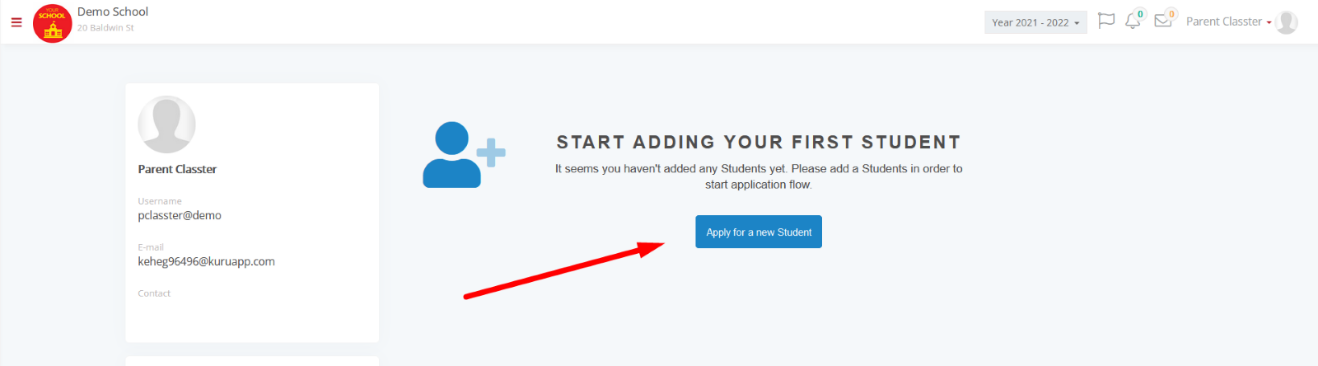
Figure 2
When the Both option is selected, an extra step is added in the sign-up process where before starting filling in the Data, an applicant must first state whether he is a student or a parent. (Figure 3)
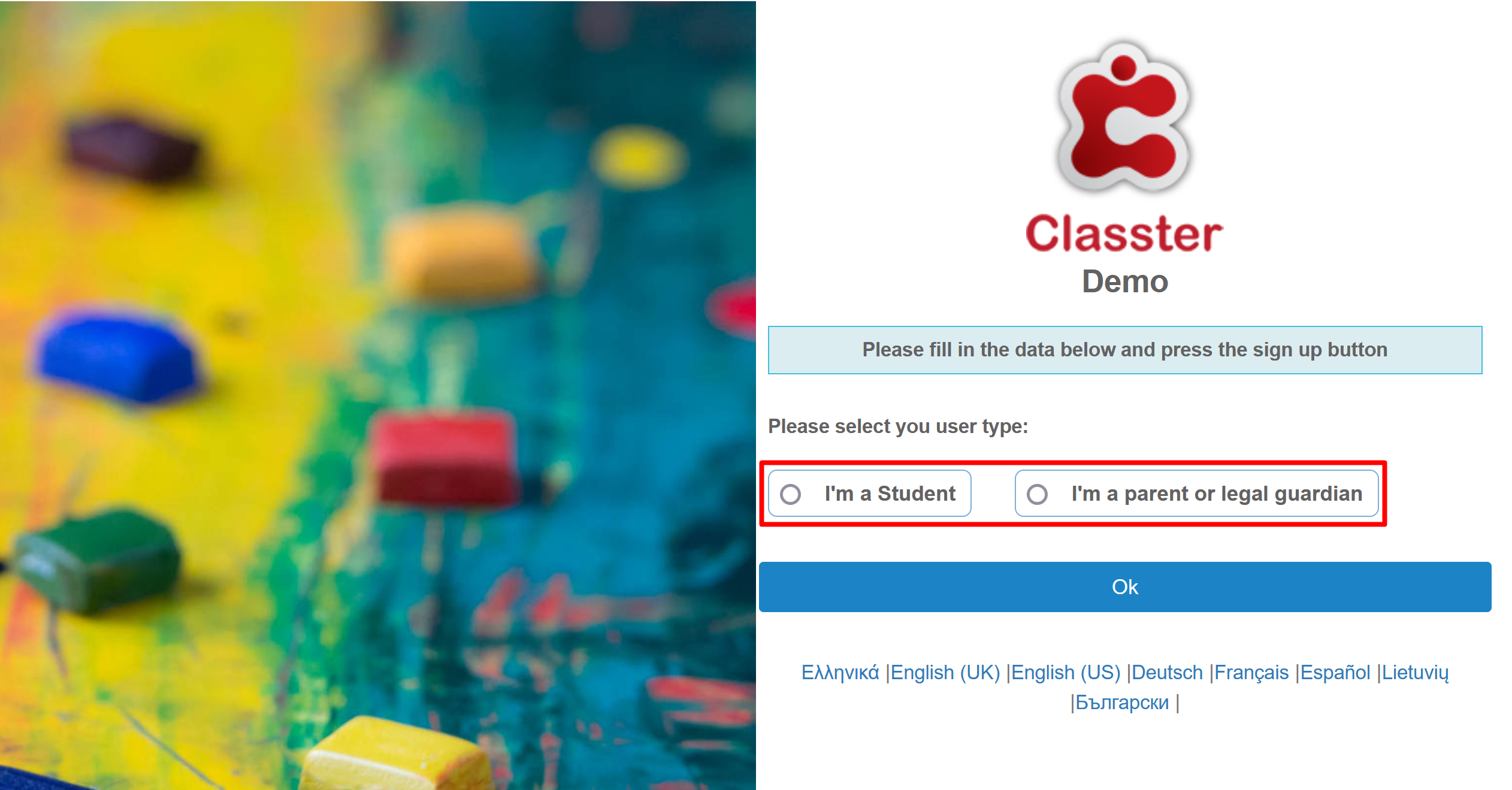
Figure 3
Based on that, the user account that will be created in Classter will be of the selected Type.
Find more or post your questions on our Facebook Community Page. Also, watch our how-to videos on our YouTube channel.



