Many times, different terminology is used among educational institutions, depending on e.g. level, culture etc. Classter allows you to customize your educational institution’s terminology in general, as well as specifically for the Personal Data tab in the Admissions Portal.
Tip: Find out how you can manage admission applications in our Knowledge Base.
Logged in as an Admin, from the configuration menu, go to Main Settings→ Customize Terminology. (Figure 1)
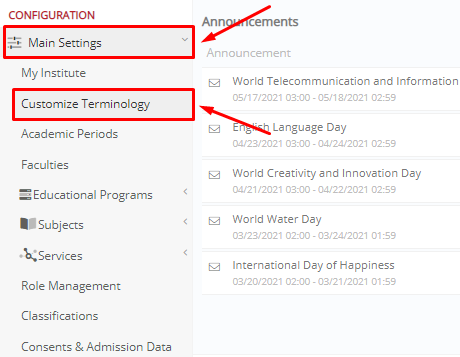
Figure 1
In the next window, navigate to the Custom Admission tab, where you can rename the process tabs in the Personal Data tab in Admissions Portal (e.g. Main Personal Data TAB). (Figure 2)
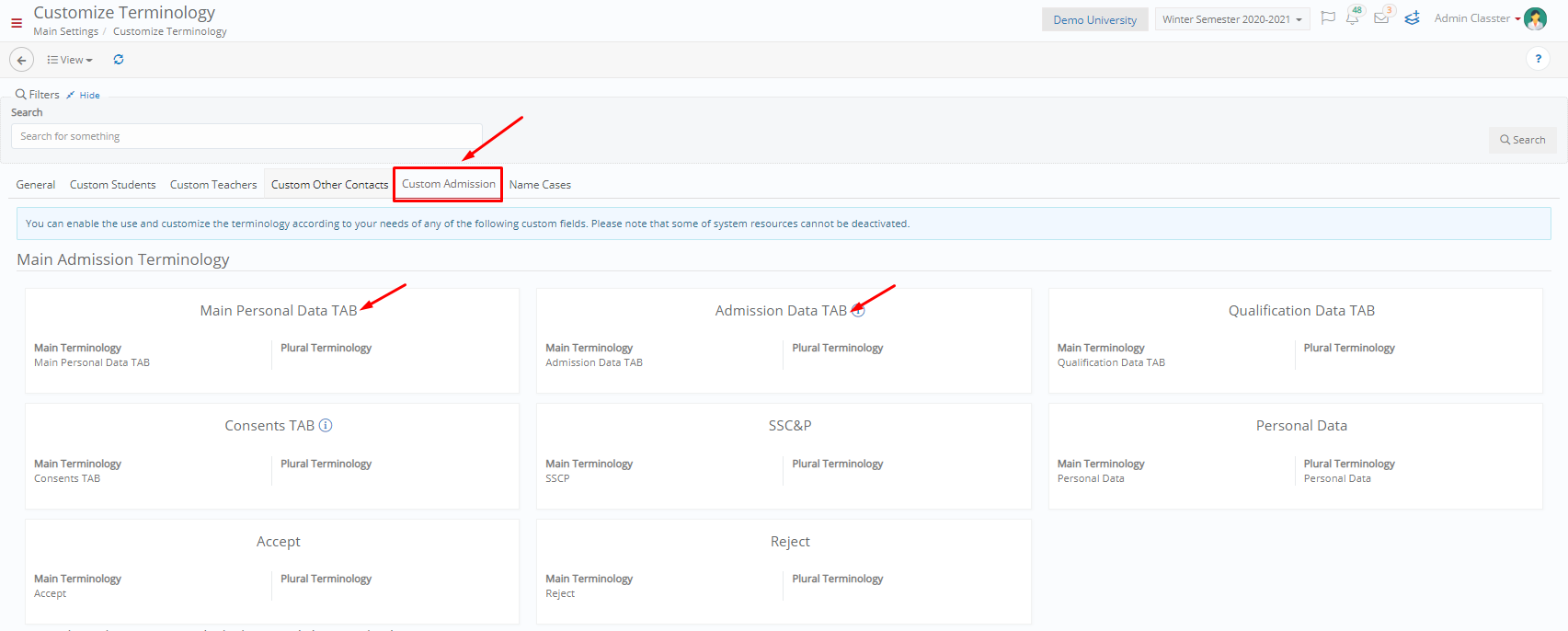 Figure 2
Figure 2
To rename a tab, simply click on it and type the new name in the field “Main Terminology” and “Plural Terminology” (e.g. Main Student Data TAB). When you are ready, click on:
- “Save & Close” button to save your changes and return to the “Customize Terminology” window.
- “Save” button to save your changes and continue editing this tab. (Figure 3)
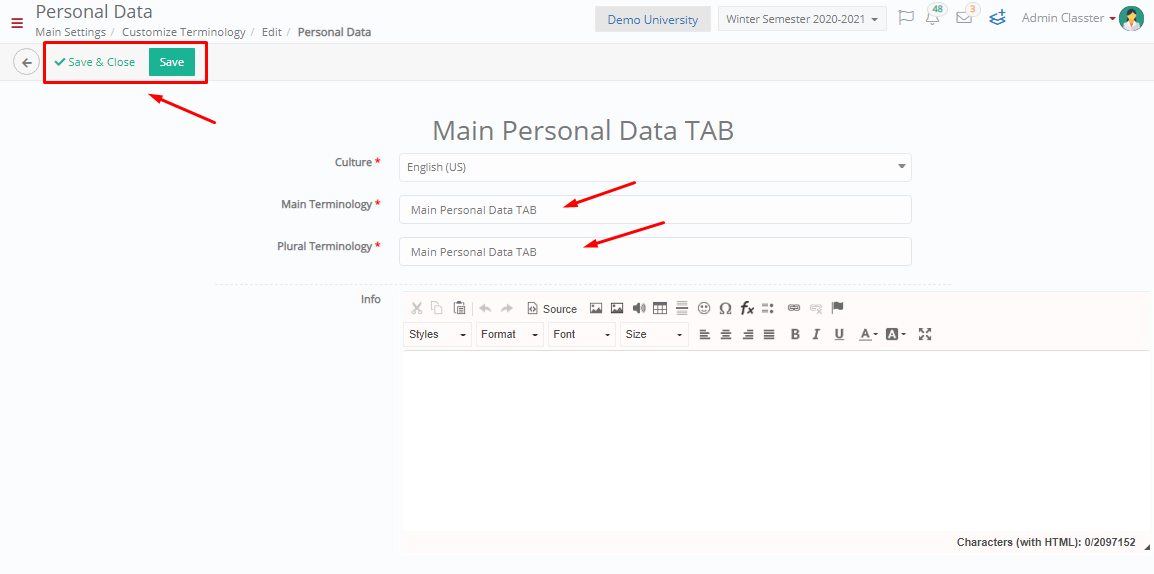
Figure 3
Extra Tip: Do not forget to take a look at our Employee’s How-to Guide to take advantage of all its capabilities.
Find more or post your questions on our Facebook Community Page. Also, watch our how-to videos on our Youtube channel.



