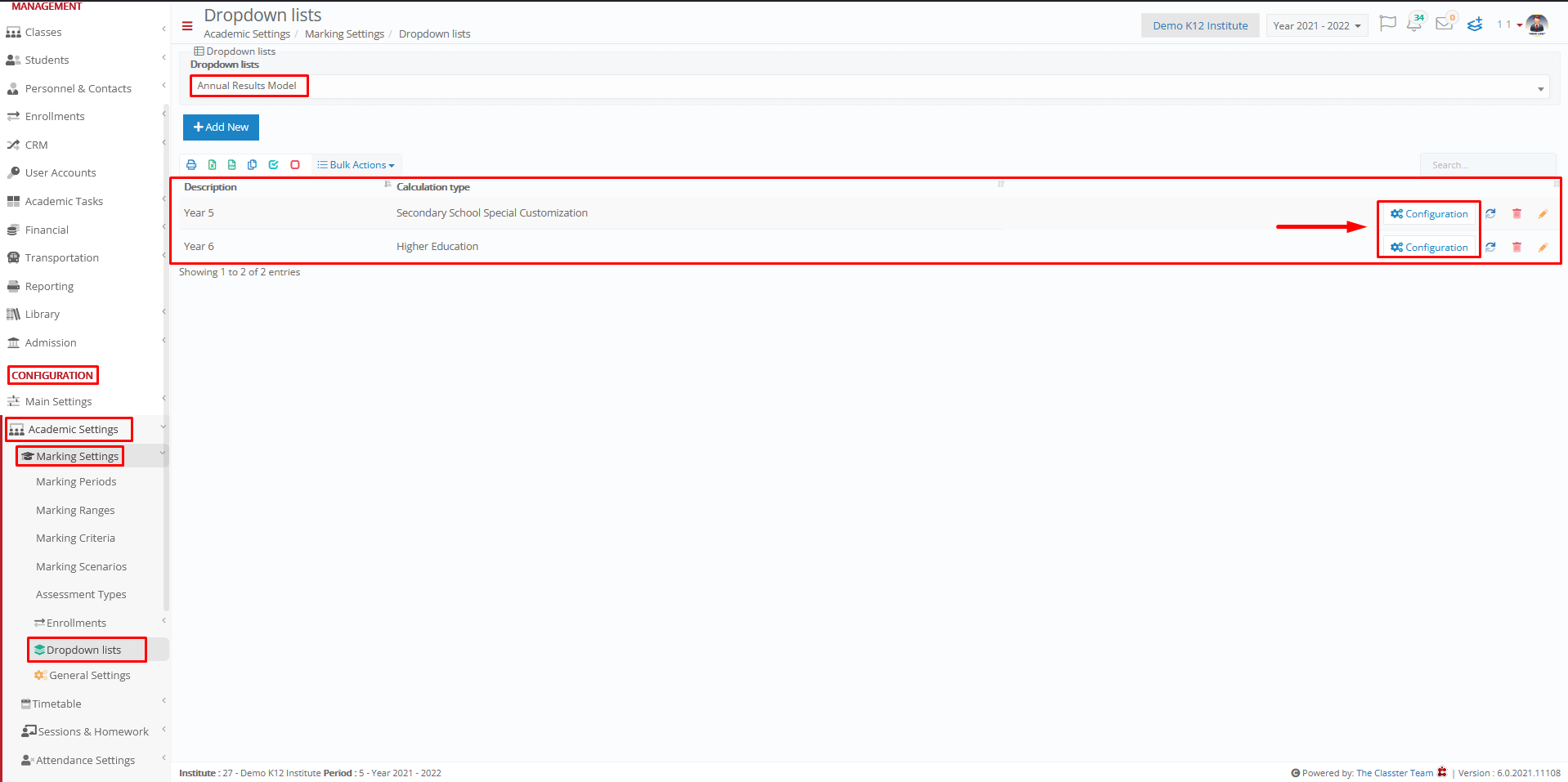Academic Settings / Marking Settings / General Settings / Annual Results / Default Annual Results Model per Educational Program is given by the combination of
Here you define the default Annual Results Model per Educational Program.
Is given by the combination of:
1) Year and Stream
2) Year, Stream and Educational Program Category
3) Year, Stream and Student Category
4) Year, Stream, Educational Program Category and Student Category
Example as Administrator
Setting -> Active -> Year and Stream
Can be found on the Annual Result Model & Curriculum form in each Year, as shown below
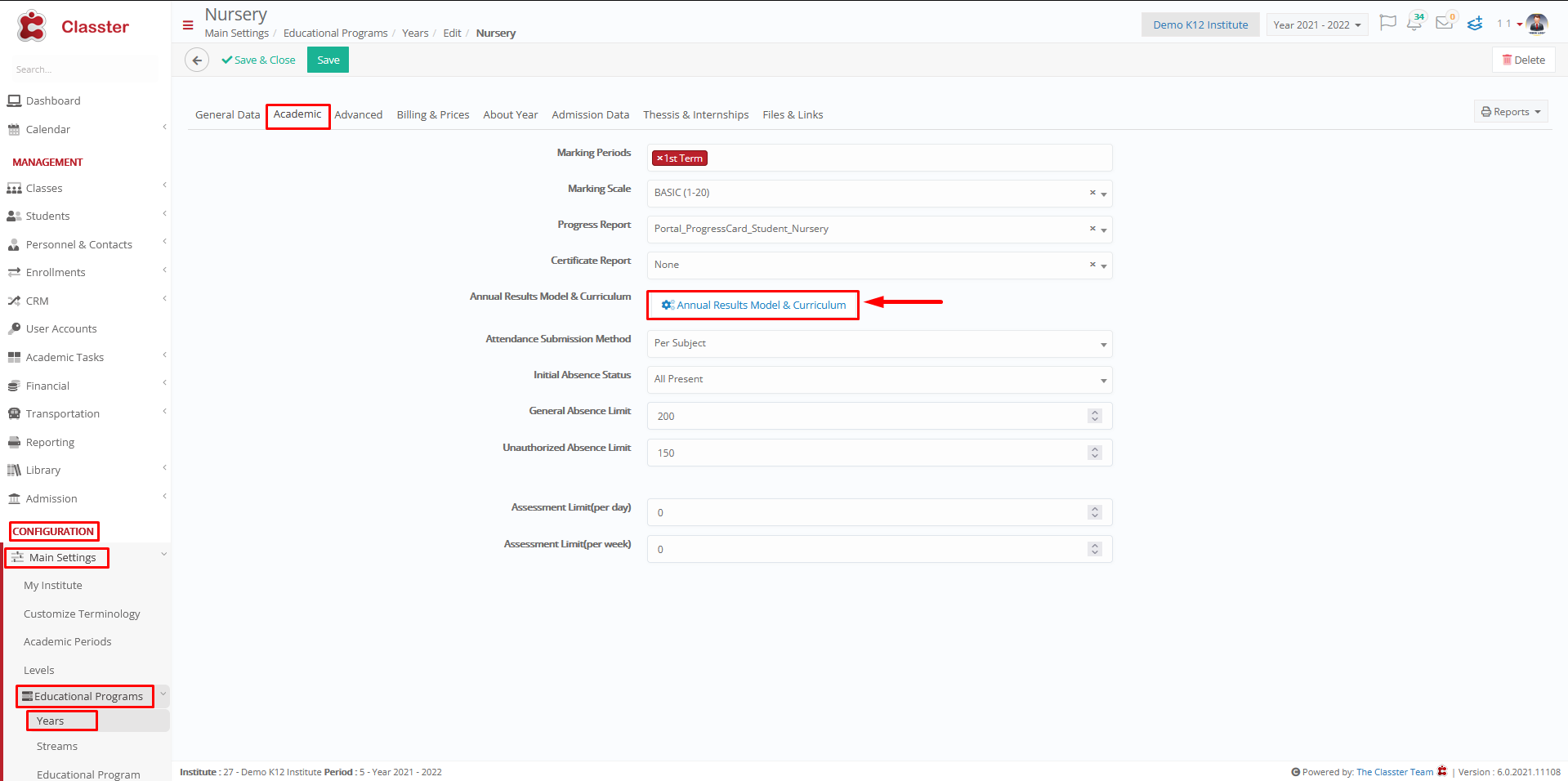
The Annual Result Model is based on the Year, Stream
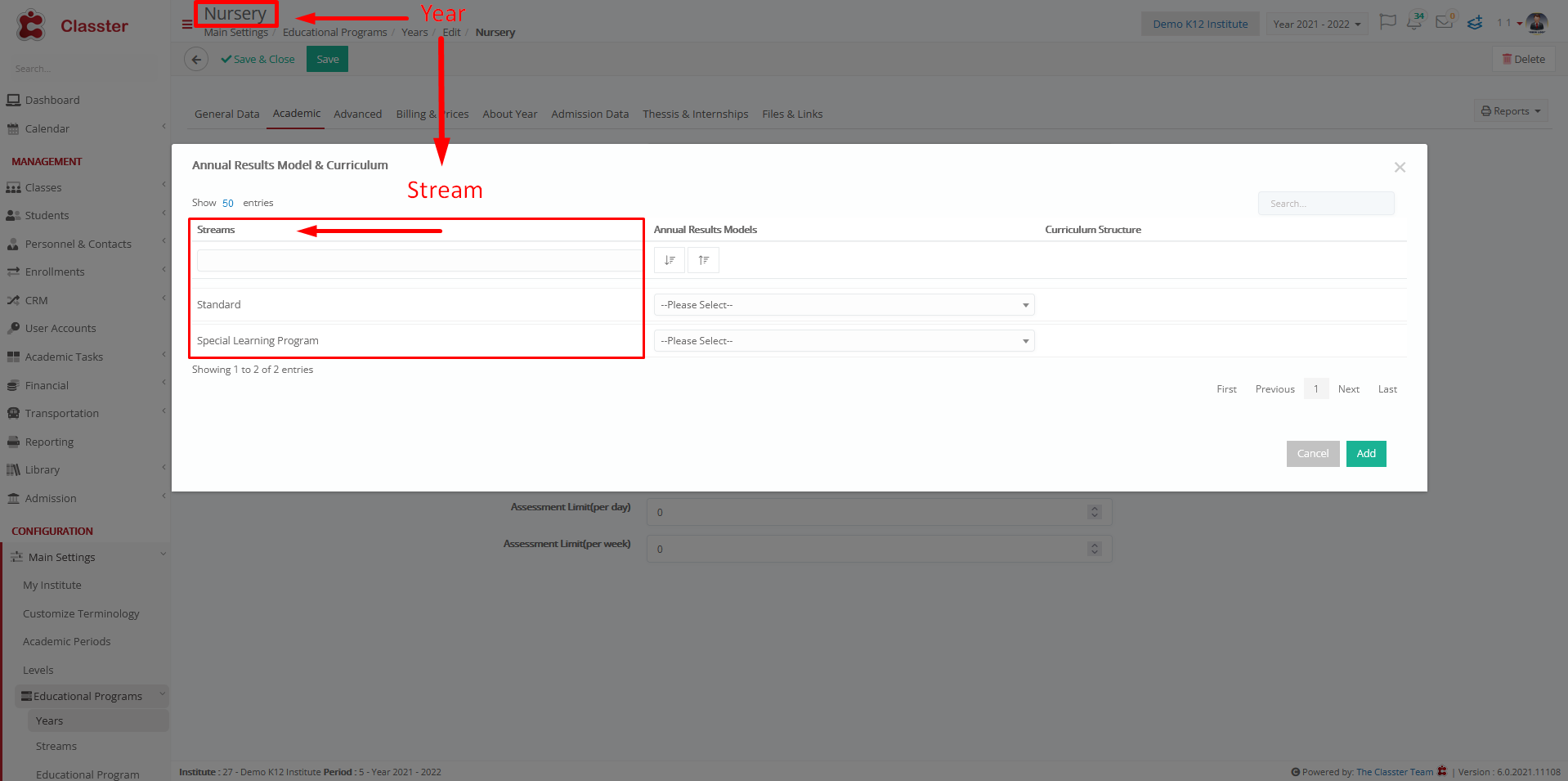
Setting -> Active -> Year, Stream and Student Category
The Annual Result Model is based on the Year, Stream and Student Category
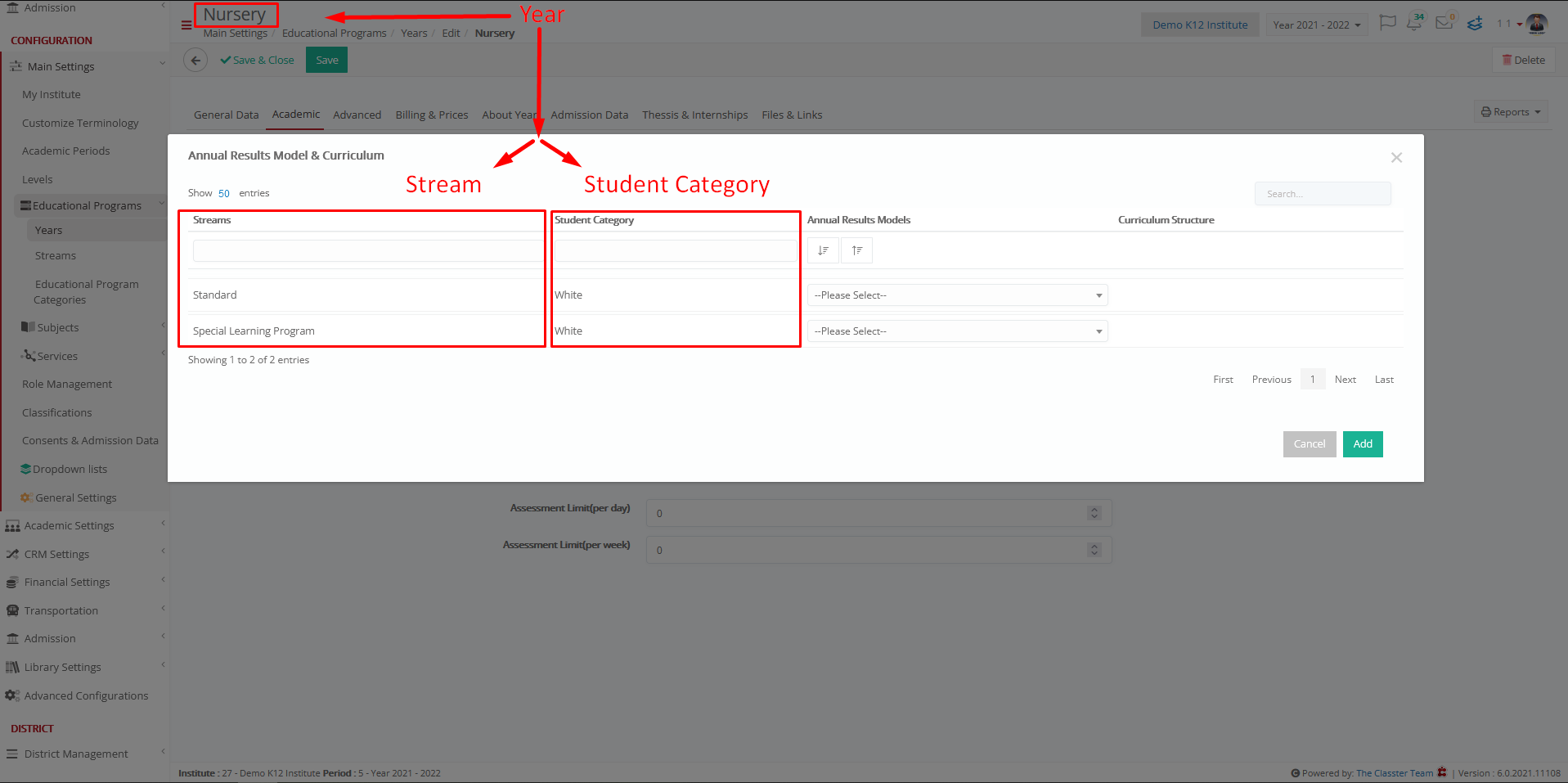
To calculate the Annual Result of the Students, go to Overall Annual Result select one or more Students and in Bulk Actions you will find the option ”Calculate annual results”, as shown below
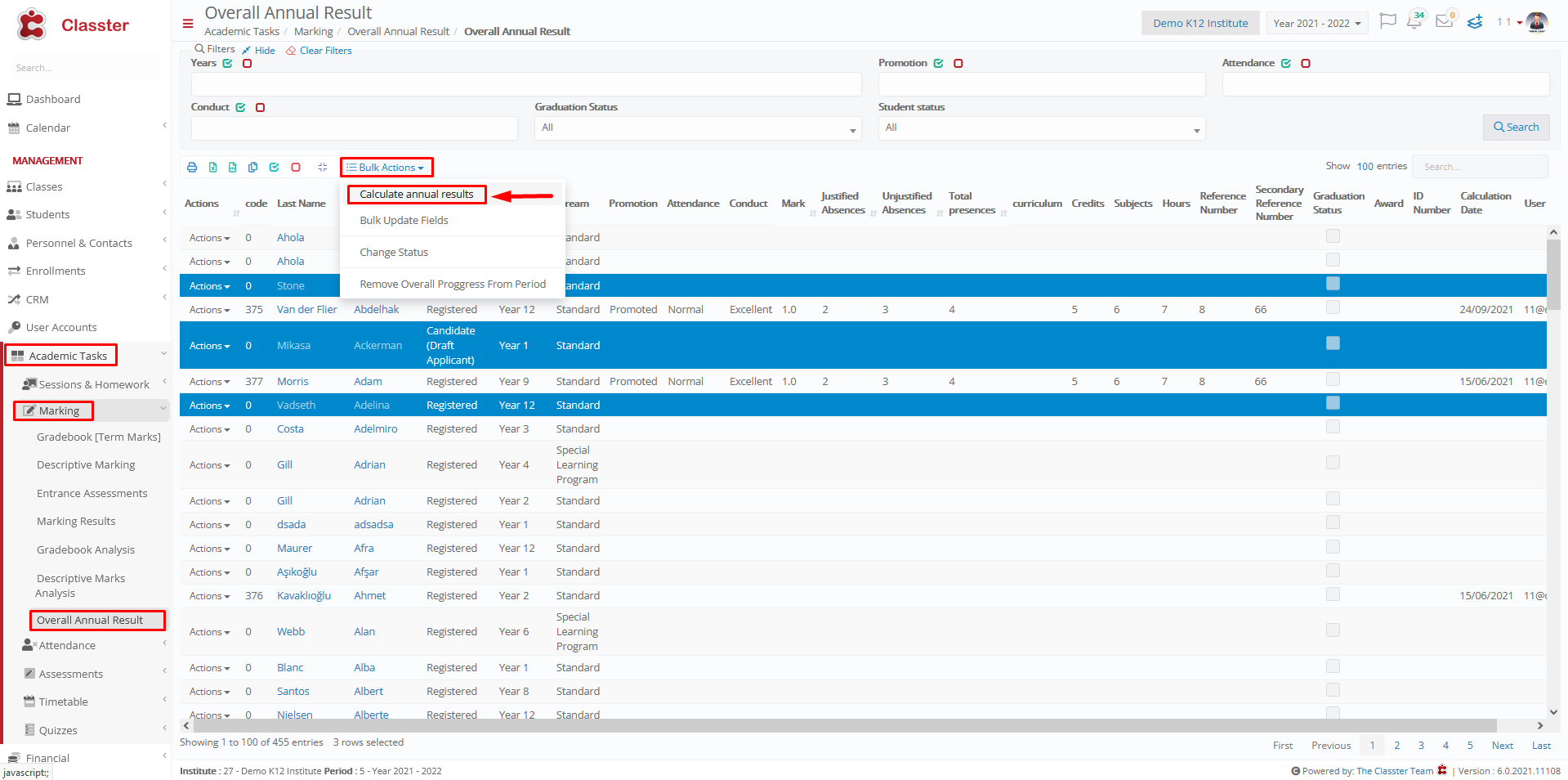
To change the Annual Result of specific Students or all Students, go to Students Lists, select View student per Educational Program, after selecting the Students, in Bulk Actions you will find the option “Change Annual Result Model”
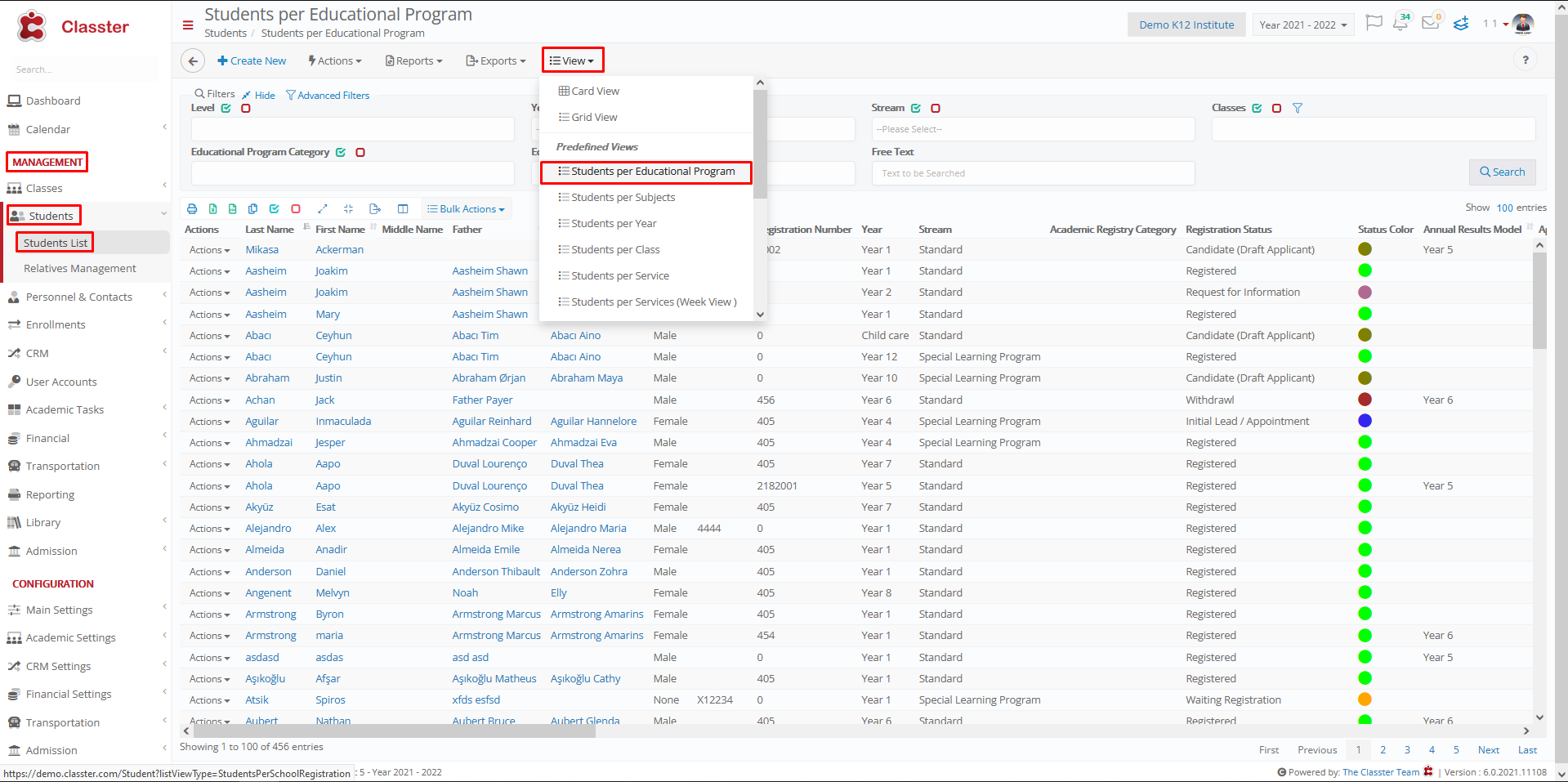
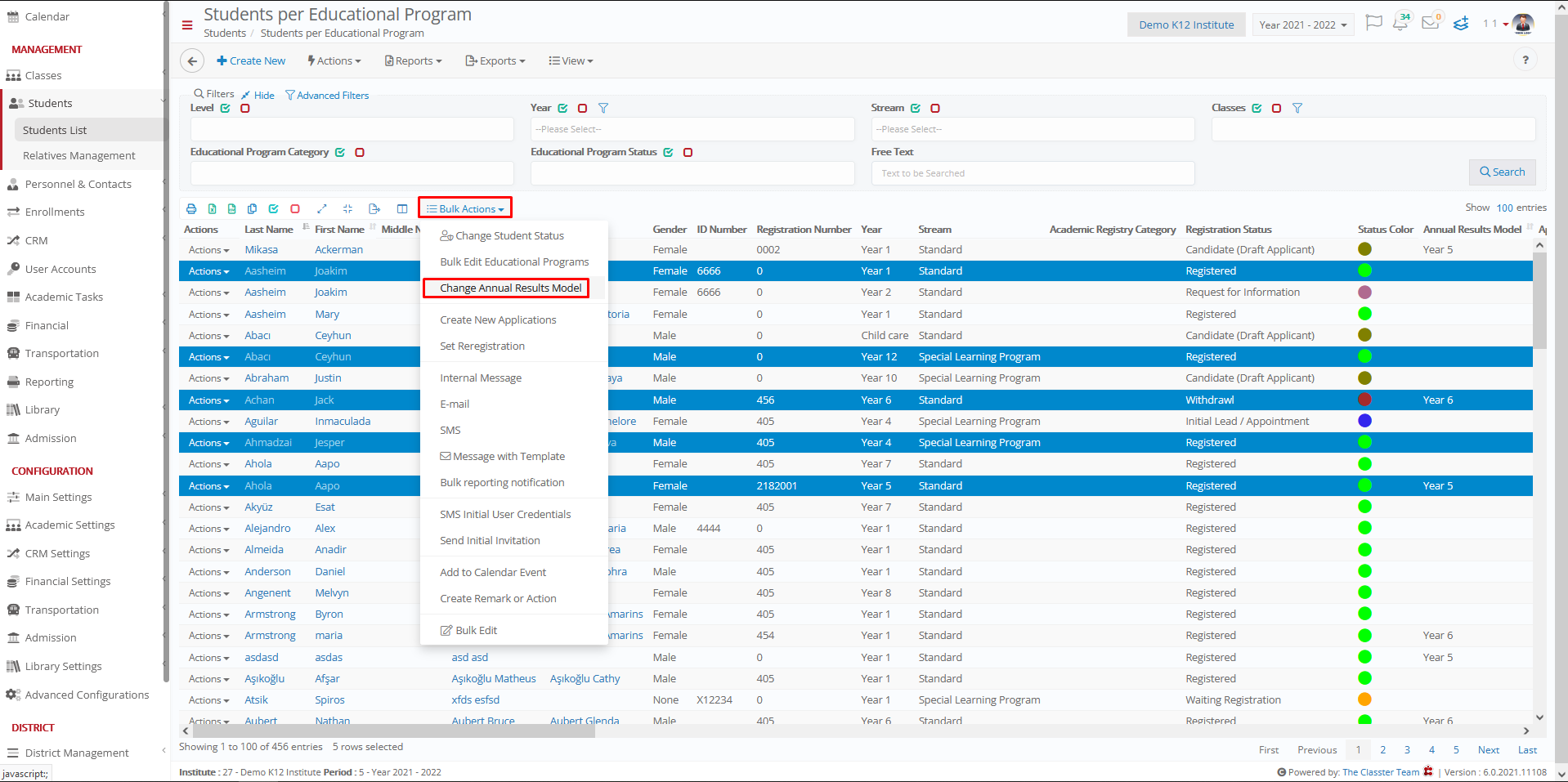
To configure the Annual Result Model, go to Dropdown lists in Academic Settings > Marking Settings