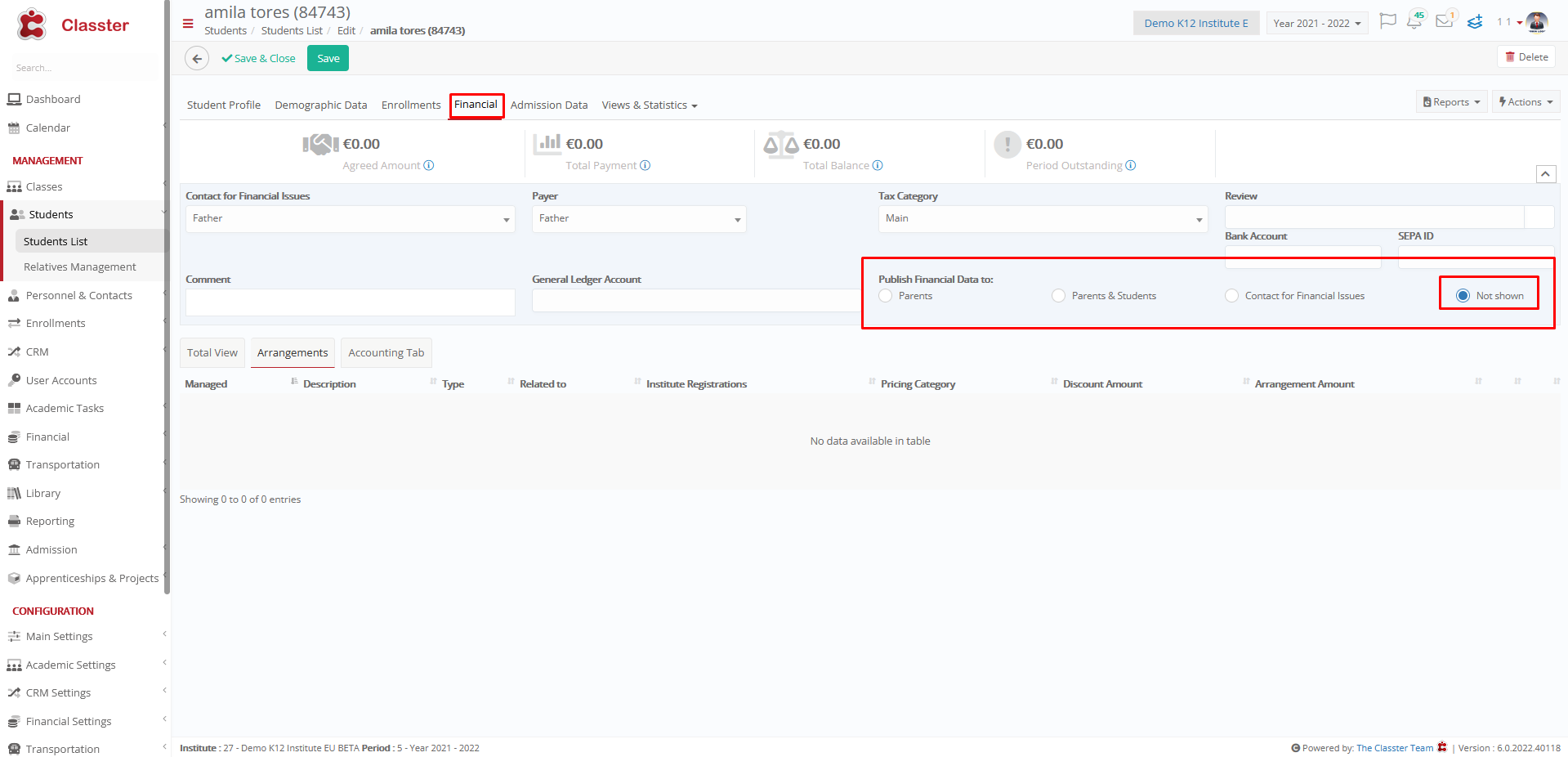Financial Settings / General Settings / Arrangements Parameters / Arrangements Visibility to Payers / Default value for “Publish Data to” radio button in Student form Financials TAB
This setting allows you to set a default selected value for the field “Publish Data to” when creating a new student.
The field “Publish Data to” is on the TAB Financial data within the student form.
There are 3 options to select:
- Not shown
- Contact for financial Issues
- Parent or Student based on Location Setting, Classter will automatically select the option Student or Parents based on the Location setting “Show Financial to Students“
Example
Setting -> Not shown
“Not shown” is automatically selected after saving a new student