Financial Settings / General Settings / Arrangements Parameters / Arrangements Visibility to Payers / Enable arrangements visibility based on service categories set up
Here, you define if the visibility of services will be based on their categories set up.
Example
Books charge service has a category “Books charge”. (Figure 1)
 Figure 1
Figure 1
To configure services categories, you must go to Main Settings / Dropdown lists / Services -> Services Categories (Figure 2)
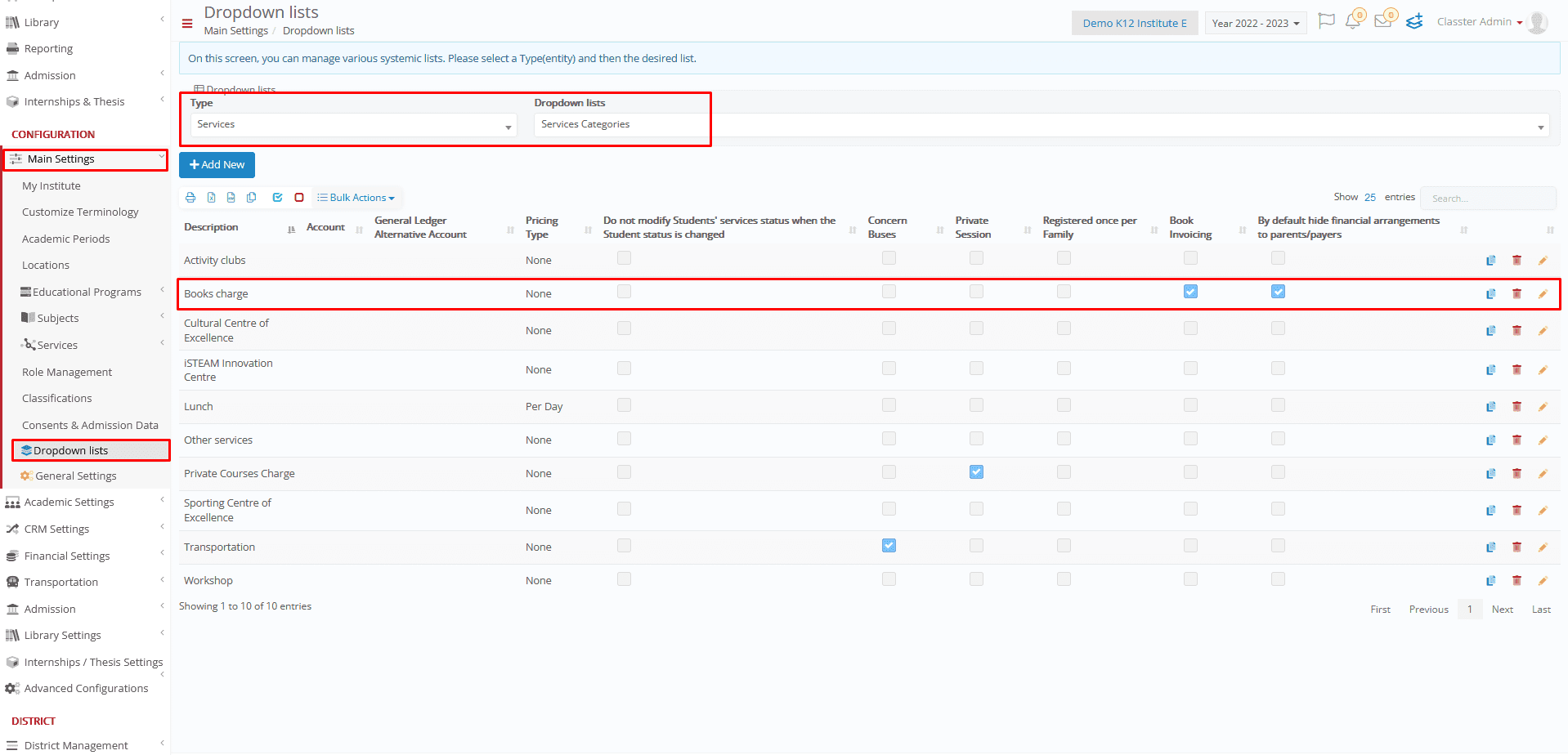 Figure 2
Figure 2
The option “By default hide financial arrangements to parents/payers” is what will be checked if you activate the setting “Enable arrangements visibility based on service categories set up” (Figure 3)
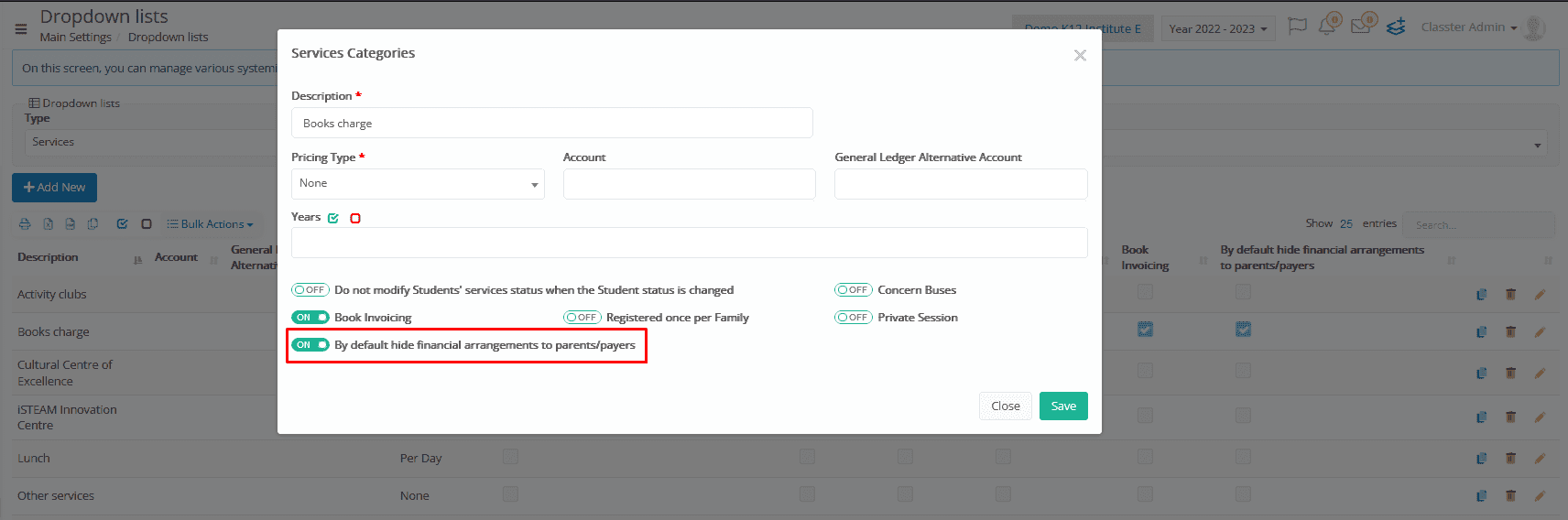 Figure 3
Figure 3
Setting -> Active
When you manage and save the arrangement of Books Charge service, it will be hidden because it is based on categories set up (Figure 4)
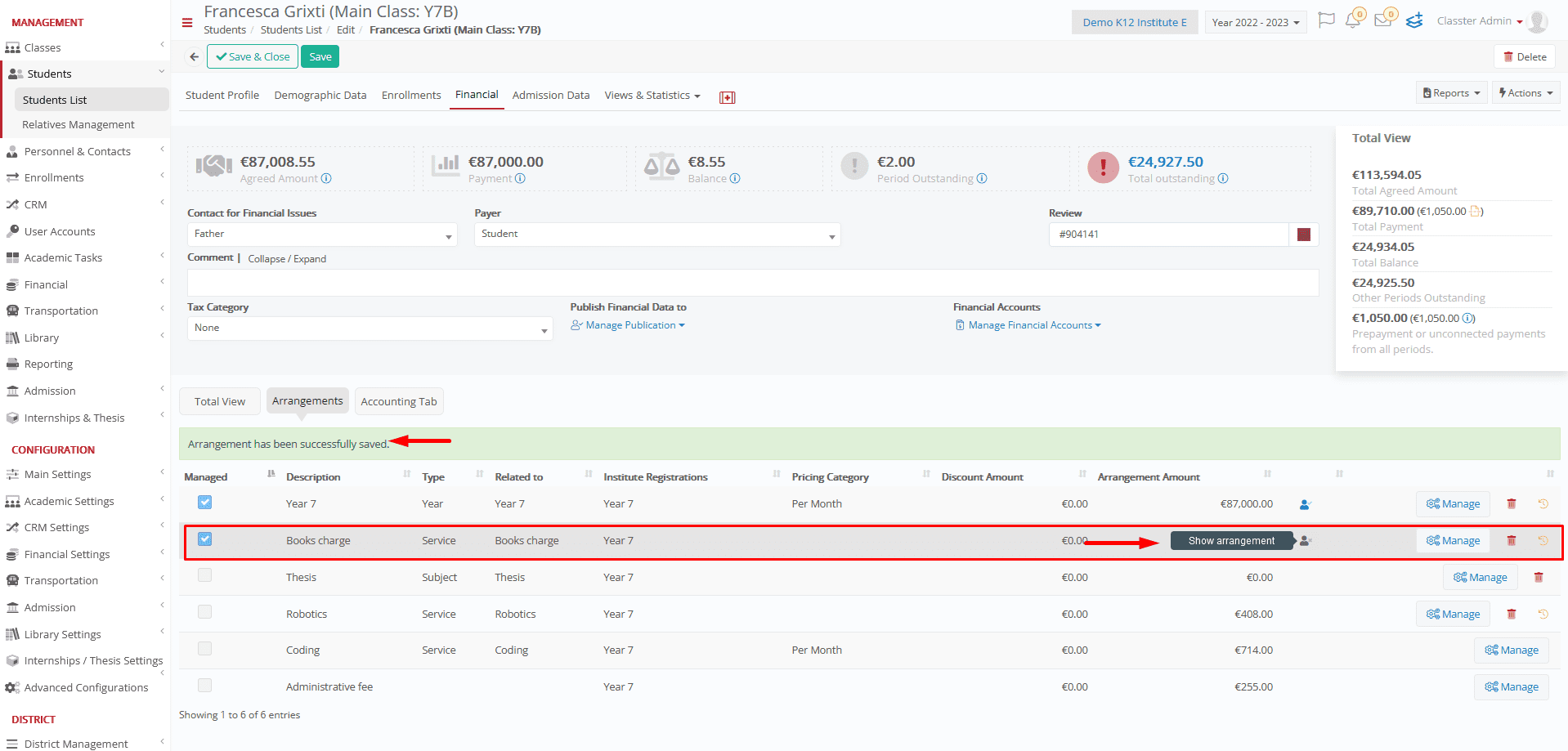 Figure 4
Figure 4
Setting -> Inactive
The arrangement is visible (Figure 5)
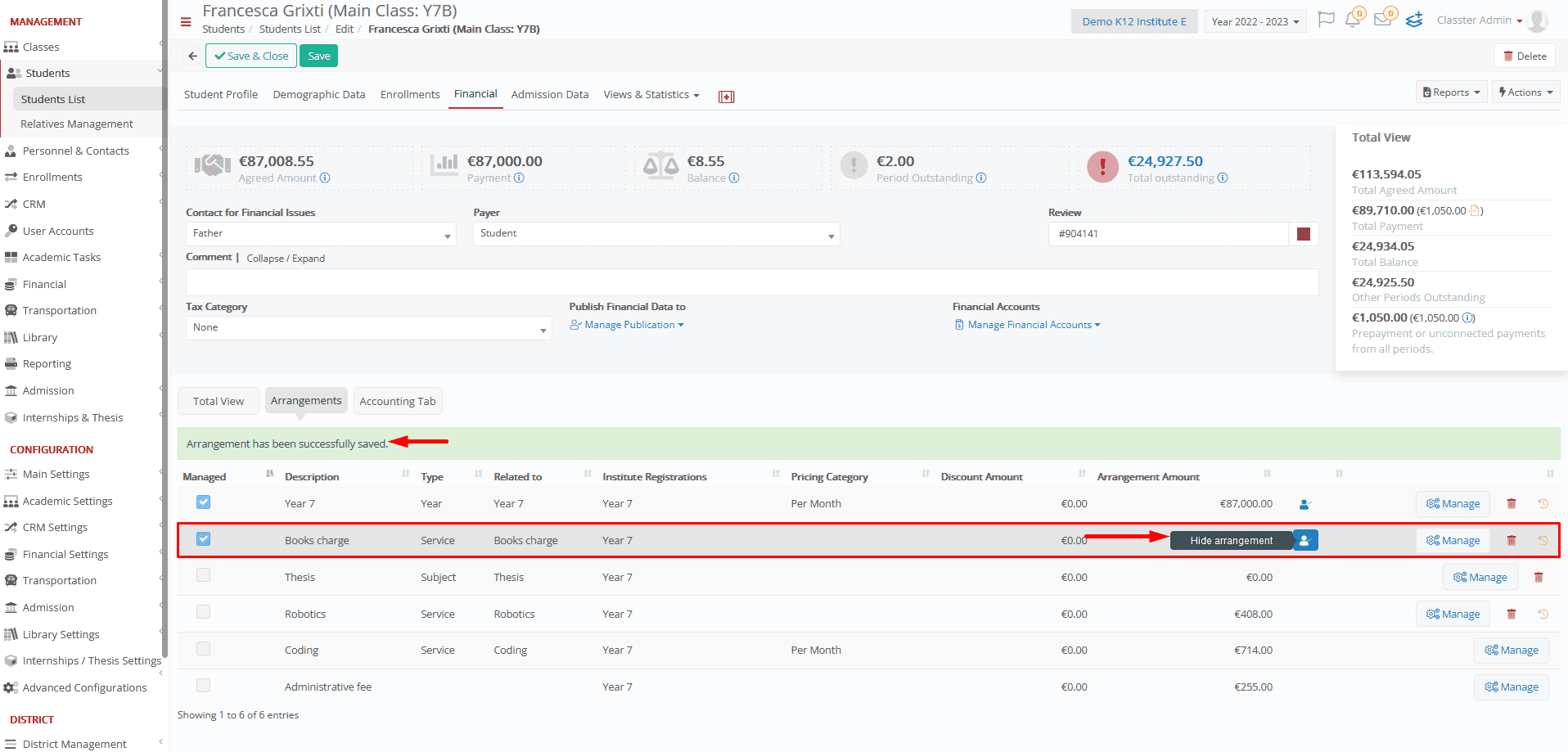 Figure 5
Figure 5



