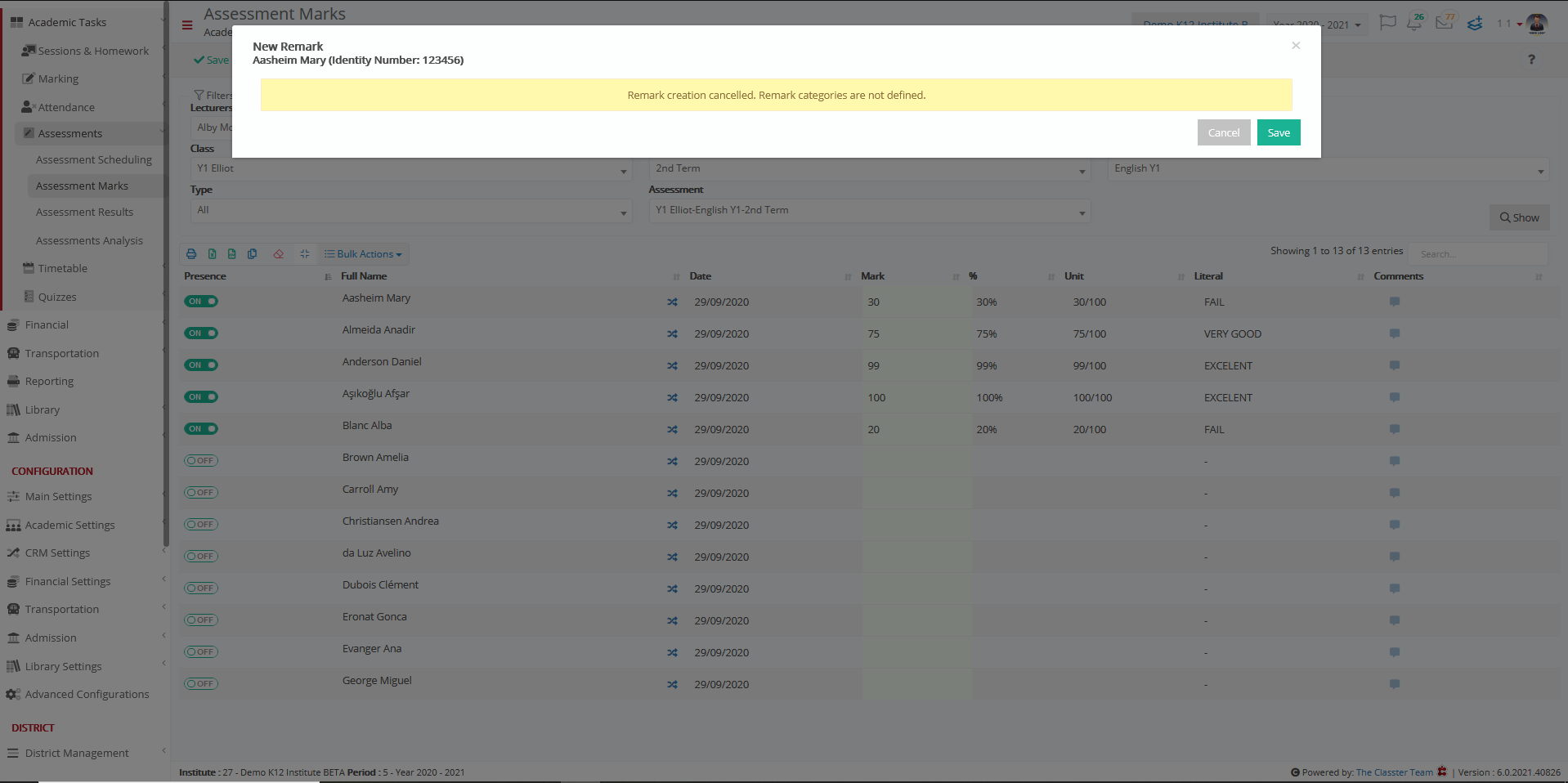Academic Settings / Marking Settings / General Settings / Assessments & Assignments / Assessment Marking Configuration / CRM Category for Remarks
Here you can define the CRM category to be used by default when a user enters a remark directly from the Assessment Marking Form.
This remark will be connected with the Assessment. By enabling this option, the add remark option per Student will be presented in the Assessment Marking Form.
Requires you to have Enabled CRM on Assessment Marking setting in Academic Settings / Marking Settings / General Settings / Assessments & Assignments / Assessment Marking Configuration
Setting -> Active -> Educational note for Parents

Setting – > Inactive