Academic Settings / Marking Settings / General Settings / Assessments & Assignments / Notification on Marking / Template for Teachers
Here, you can define the template for educators when they receive marking notifications.
Note: In order to create or edit notification templates, you must go to Advanced Configuration / Templates Editing / Academic, as shown in Figures 1 & 2.
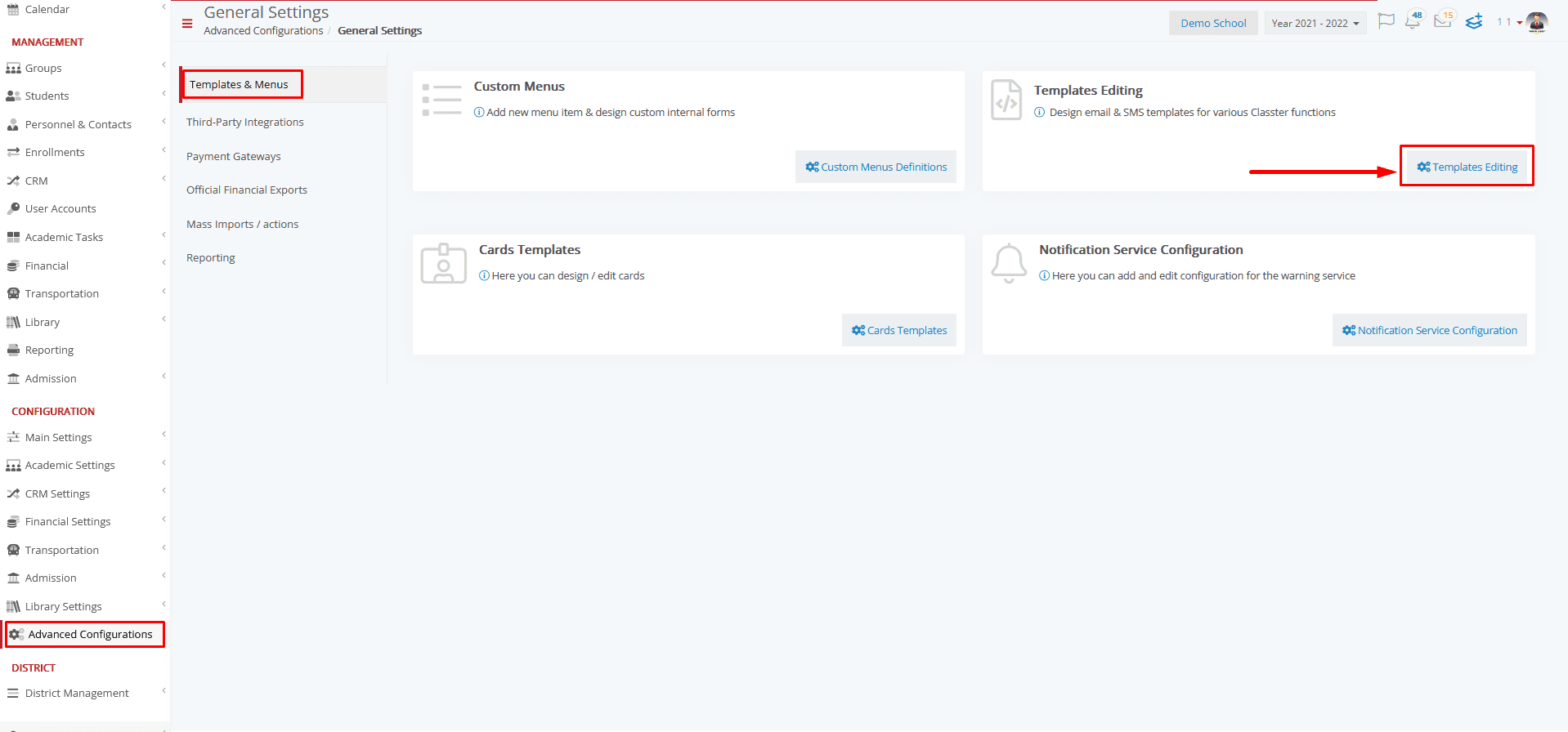 Figure 1
Figure 1
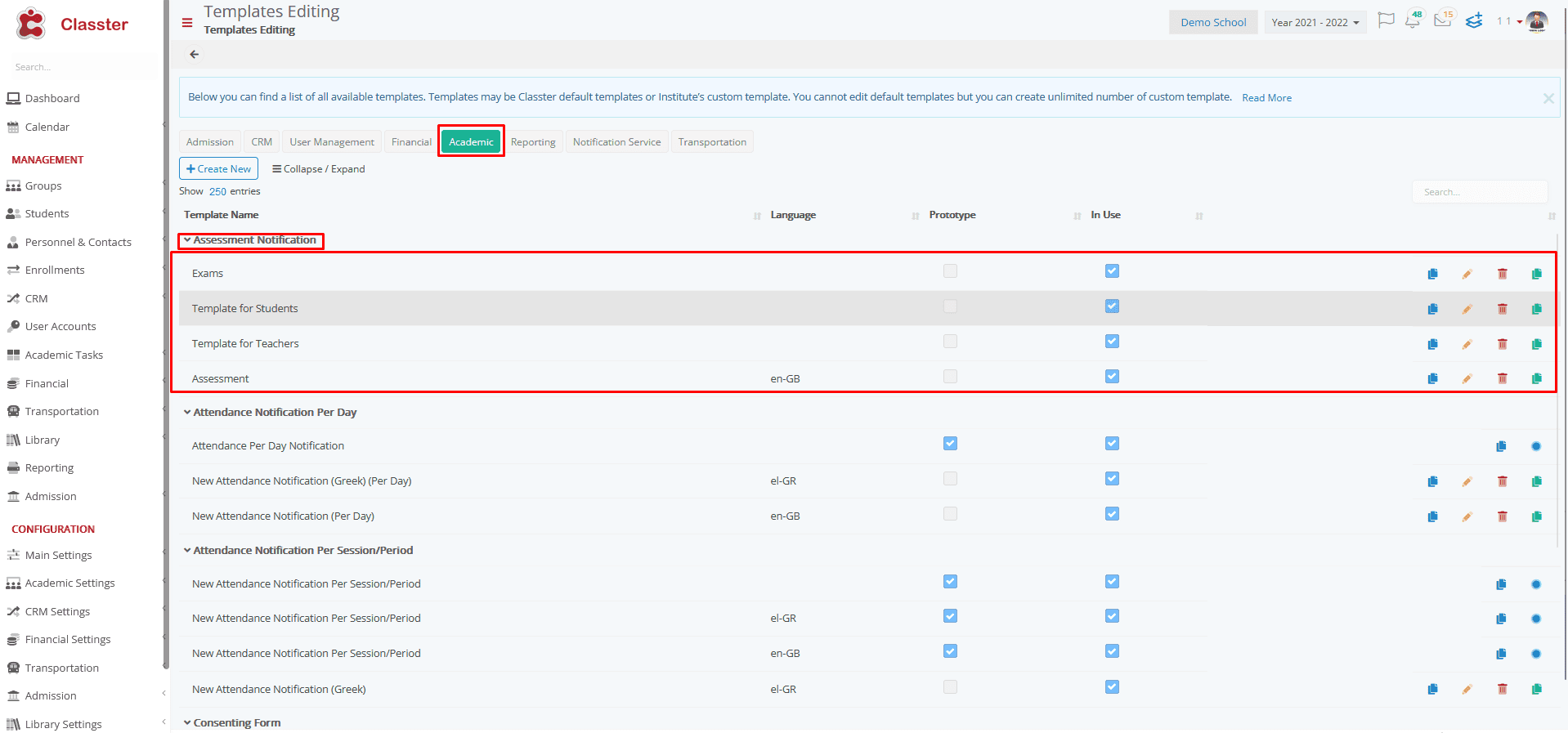 Figure 2
Figure 2
Example
Setting -> Template for Teachers
When you click on the “Save and Send Message” button, the educator will receive an internal message. (Figure 3)
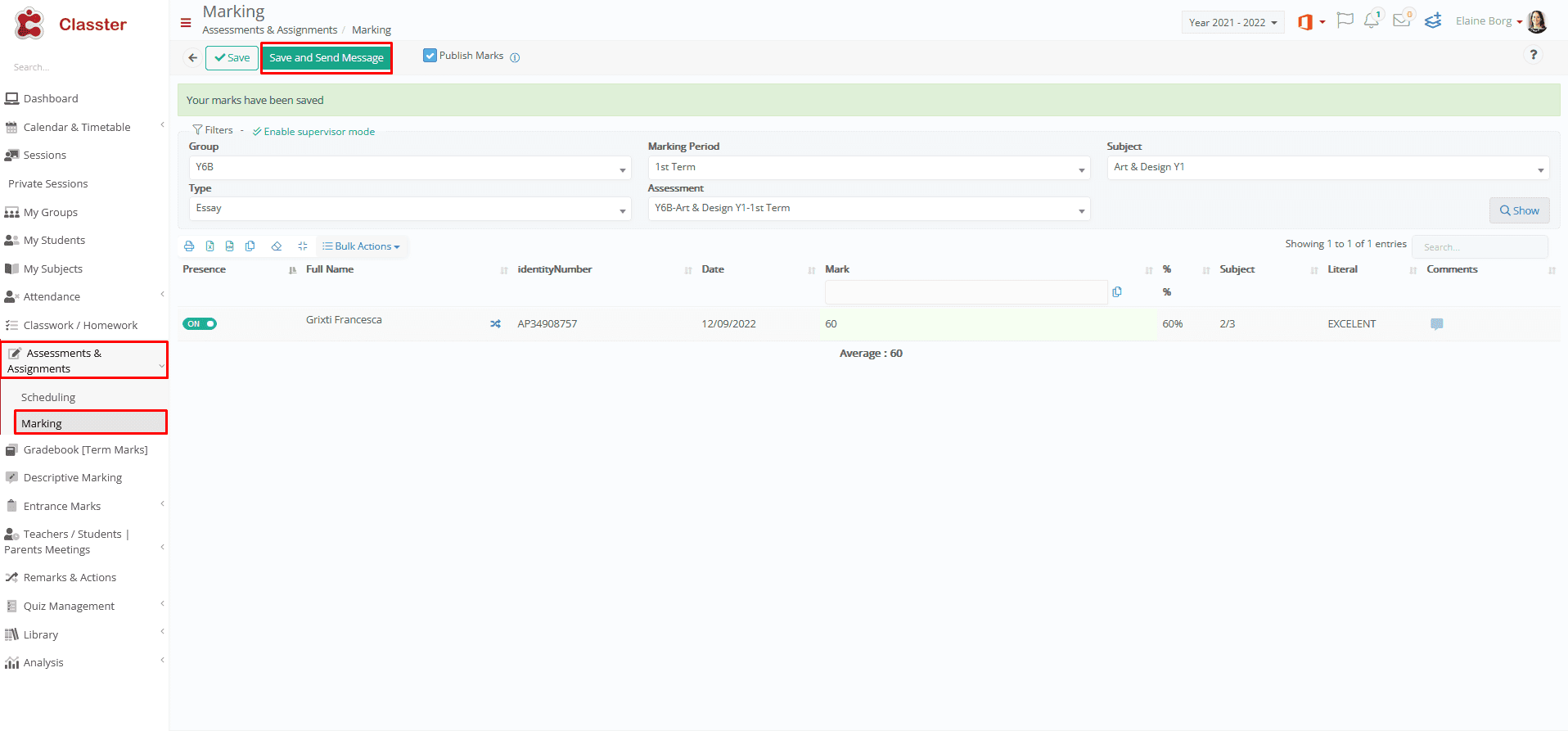 Figure 3
Figure 3
The educator has received the message with the selected template, as shown in Figure 4.
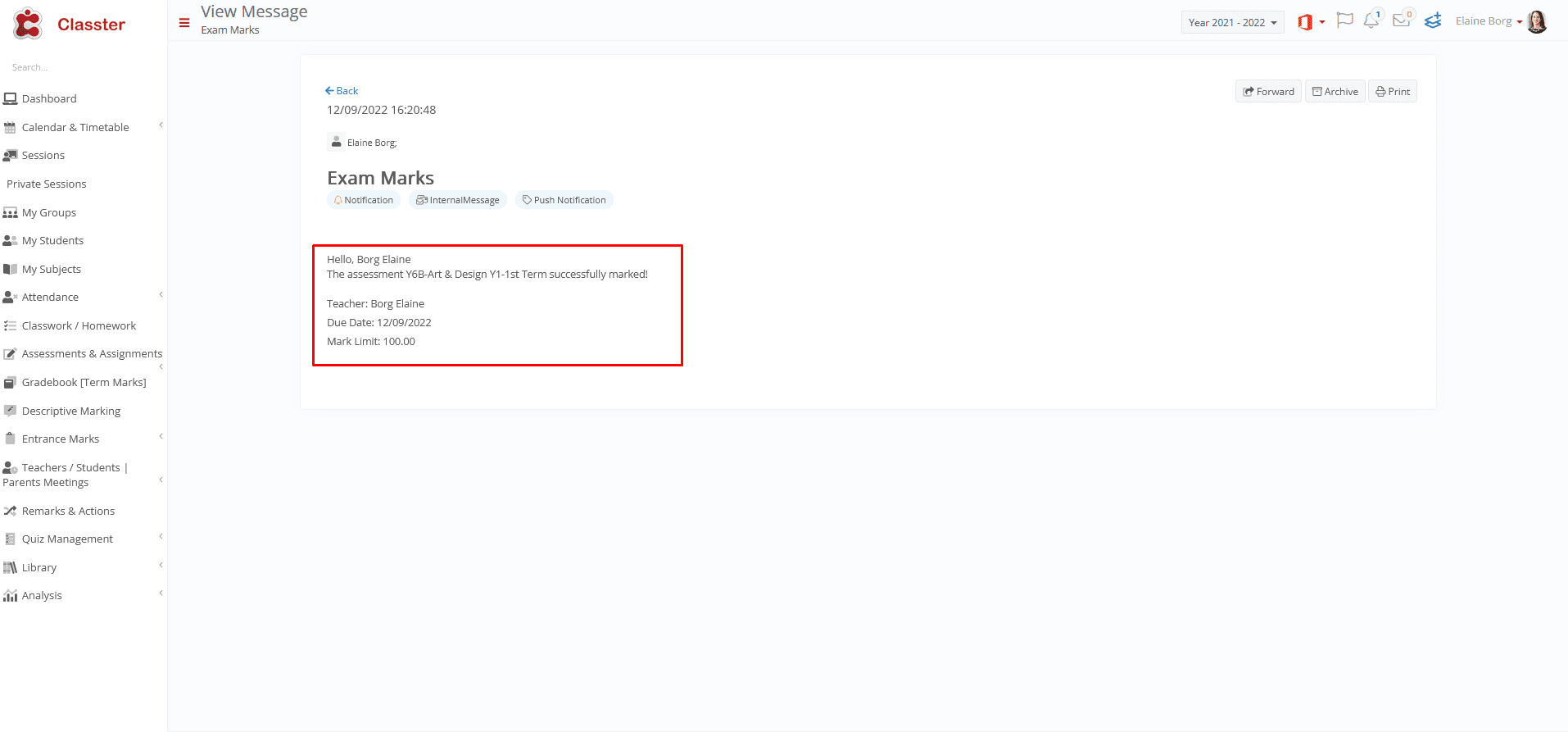 Figure 4
Figure 4



