Main Settings / General Settings / Basic Customization / Logging / Enable Logging for the following processes
This setting allows you to select where to enable logging
Setting -> Active -> Pupil – Pupil Profile , Pupil – Demographic Data (Figure 1 & 2)
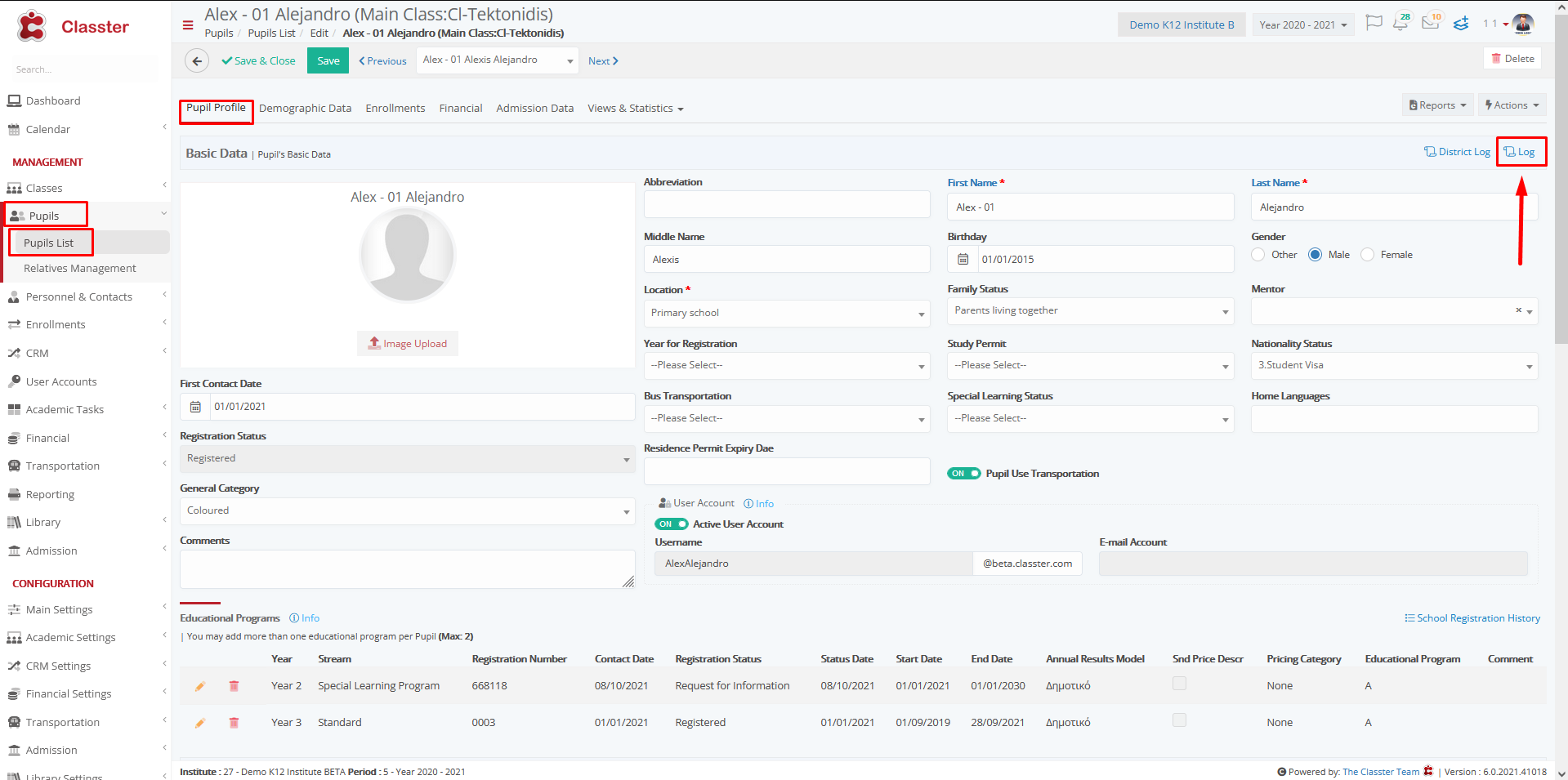
Figure 1
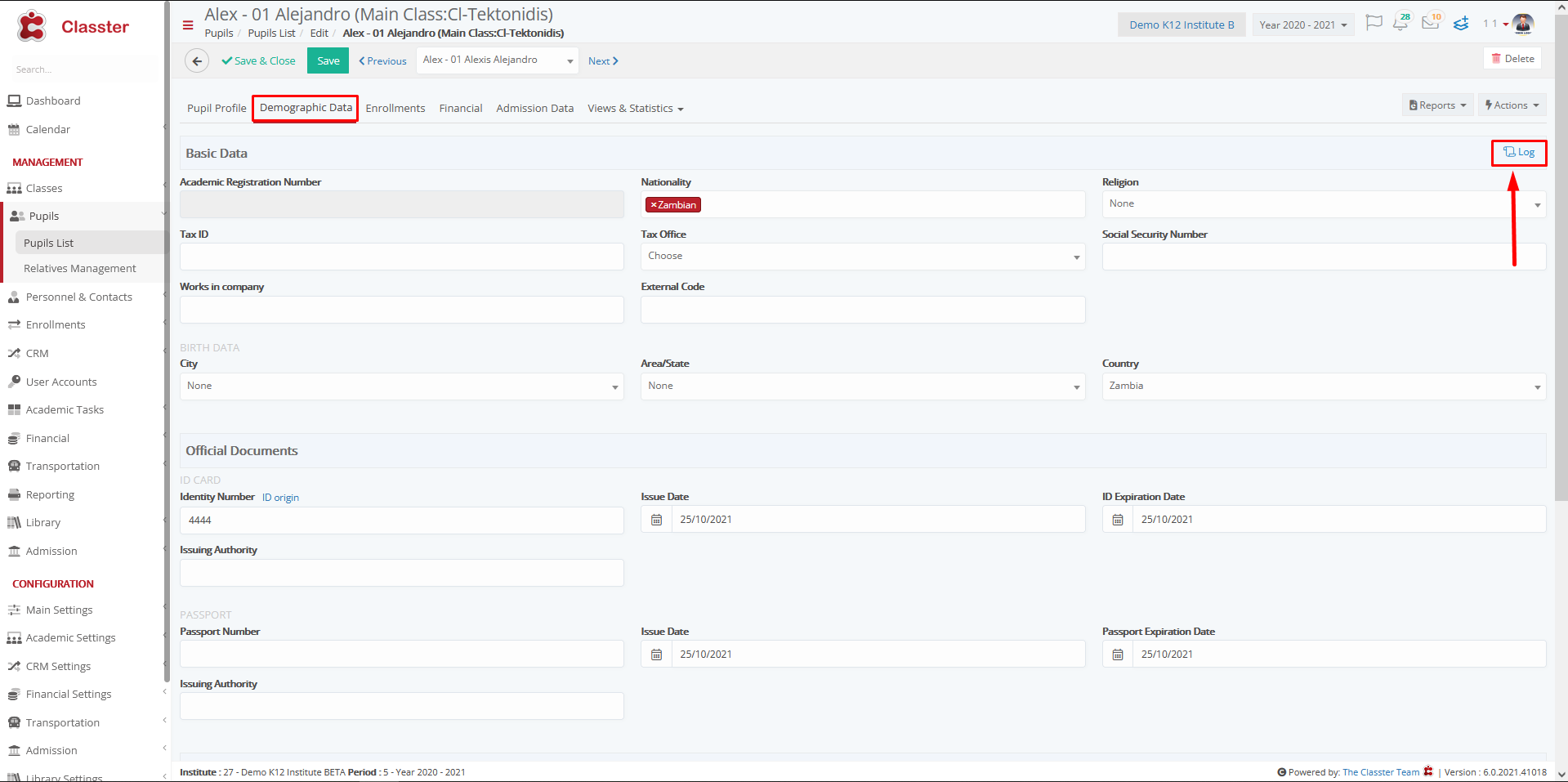
Figure 2
— Clicking the “Log” button example (Figure 3) —
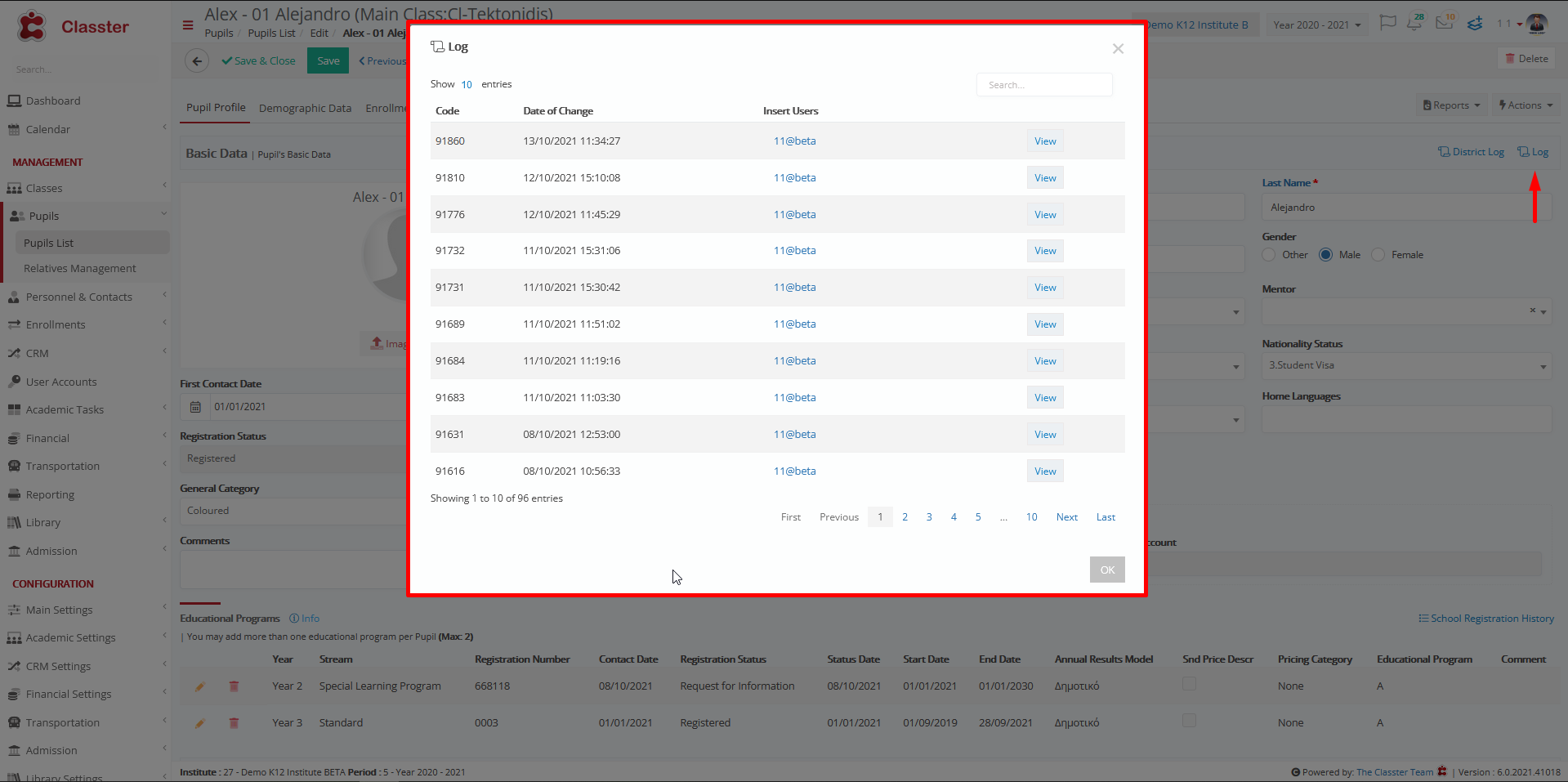
Figure 3
Setting -> Pupil – Demographic Data
The Log option is now only available at the Pupil – Demographic Data because “Pupil Profile” is not selected at the setting’s dropdown list. (Figure 4 & 5)
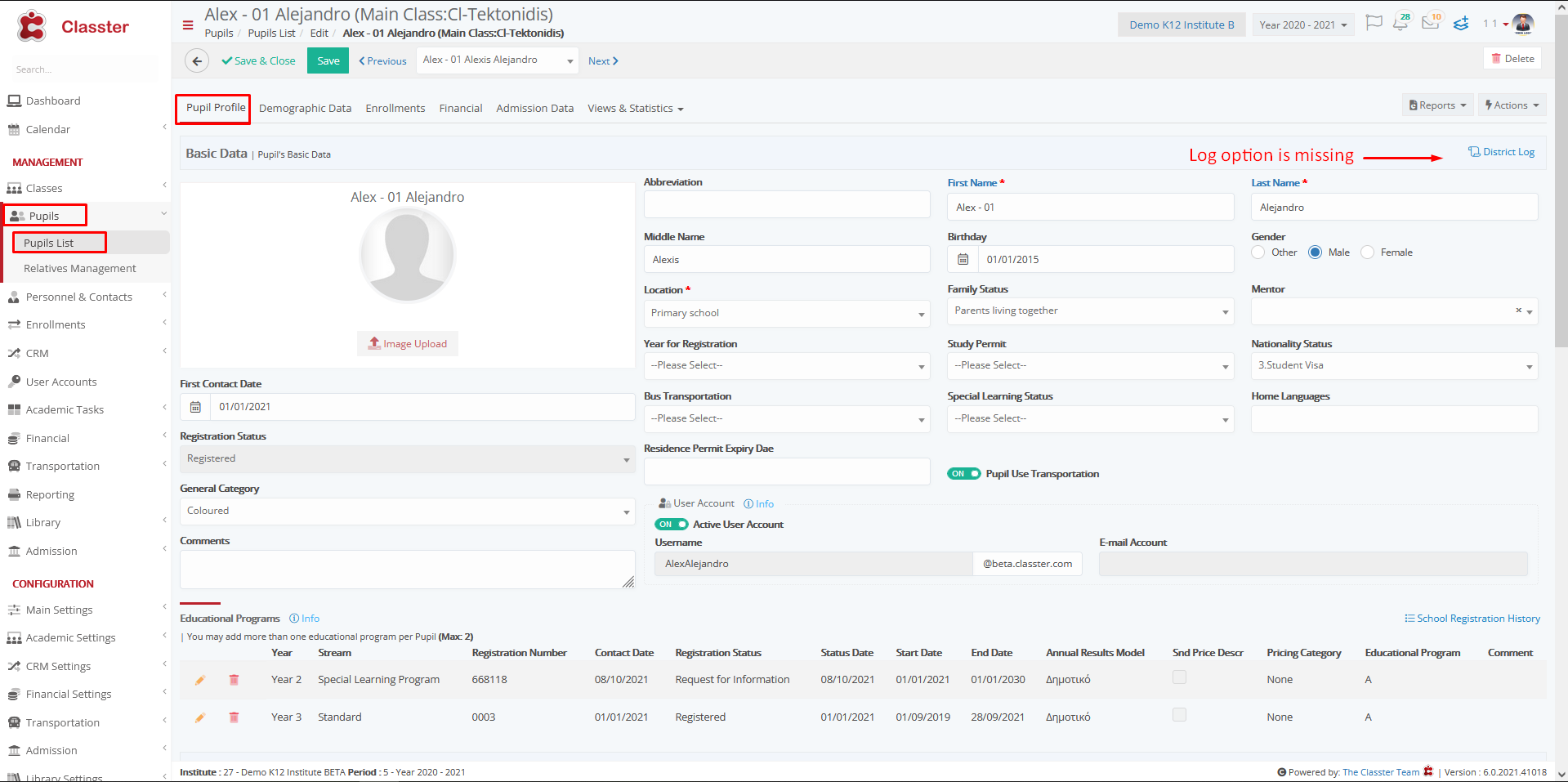
Figure 4
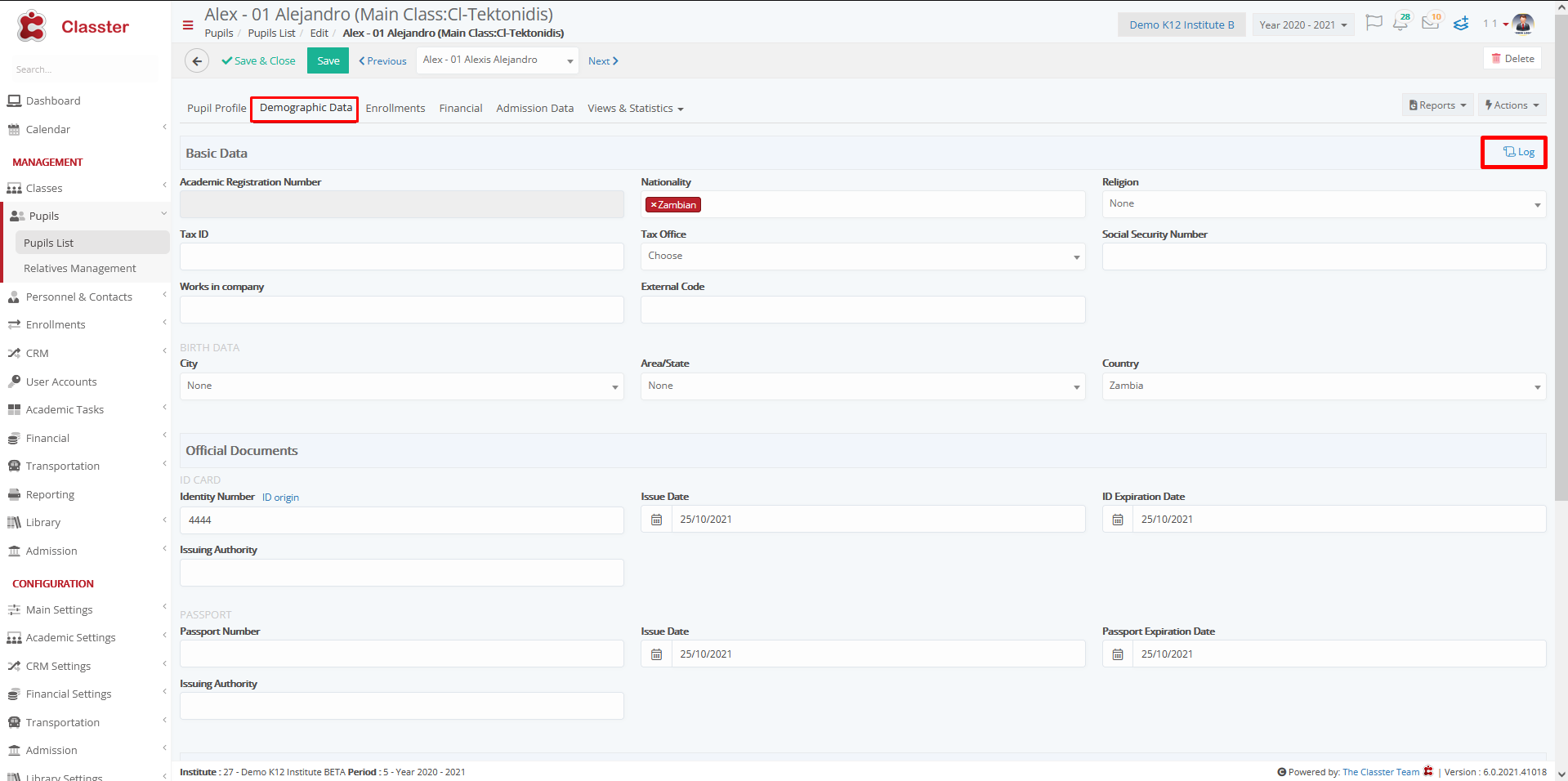
Figure 5



