Main Settings / General Settings / Basic Customization / Logging / Enable statistical enrollment log for the following types
Here, you define for which actions you want to keep a log file.
Prerequisites:
- You must have selected at least one student status in “Add log to Subjects/Groups only when the Student is in status” setting, in the same settings section.
- The occurrence of the logging action depends on the “Statistical log trail” privilege in the staff/employee role.
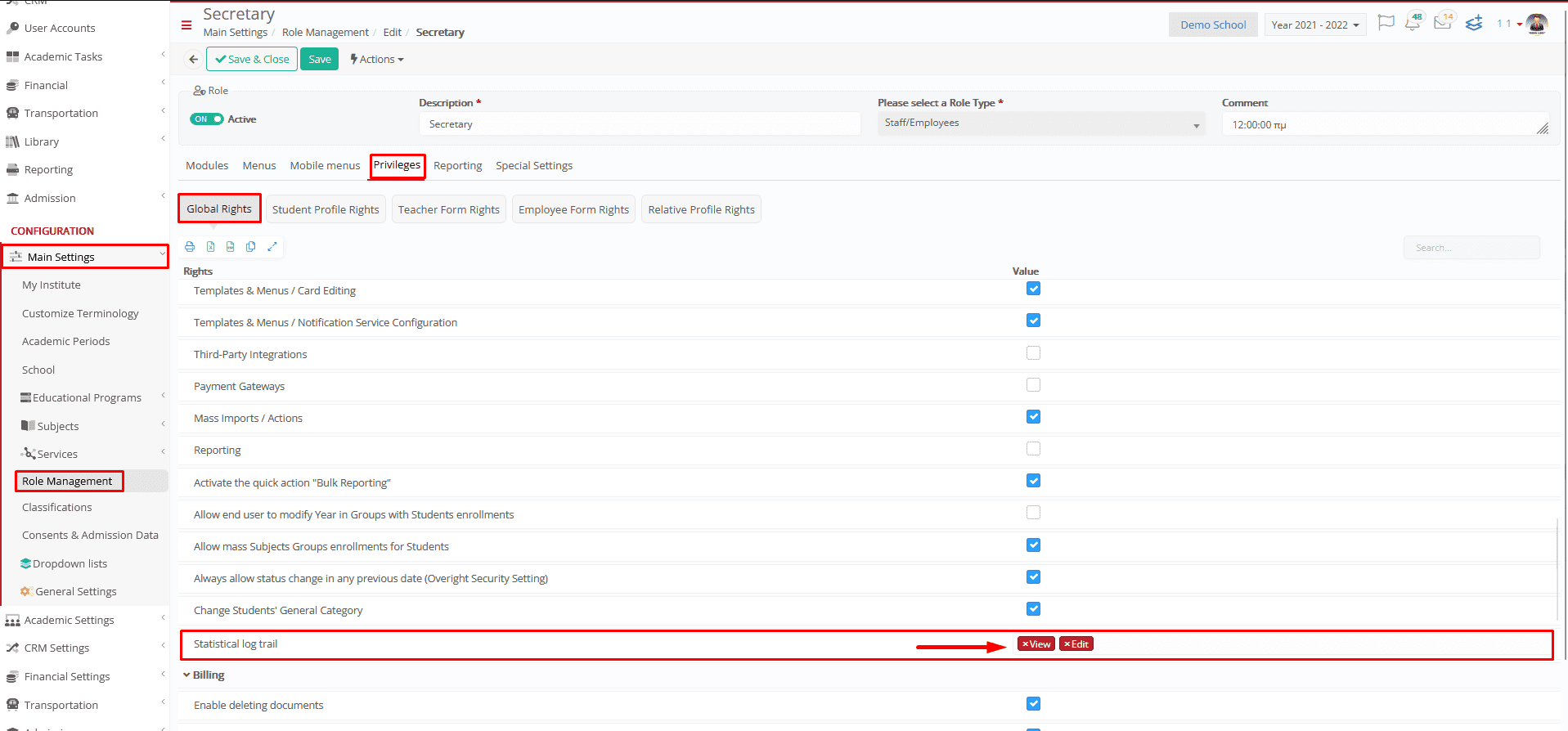
We will keep a log of any registered student movement regarding insert/delete of a subject or group.
Example
For our example we will enroll the student Aasheim Mary in English Subject and then we will delete her.
Enable statistical enrollment log for the following types -> Insert Group/Subject to Student, Delete Group/Subject from Student.
Add log to Subjects/Groups only when the Student is in status -> Registered.
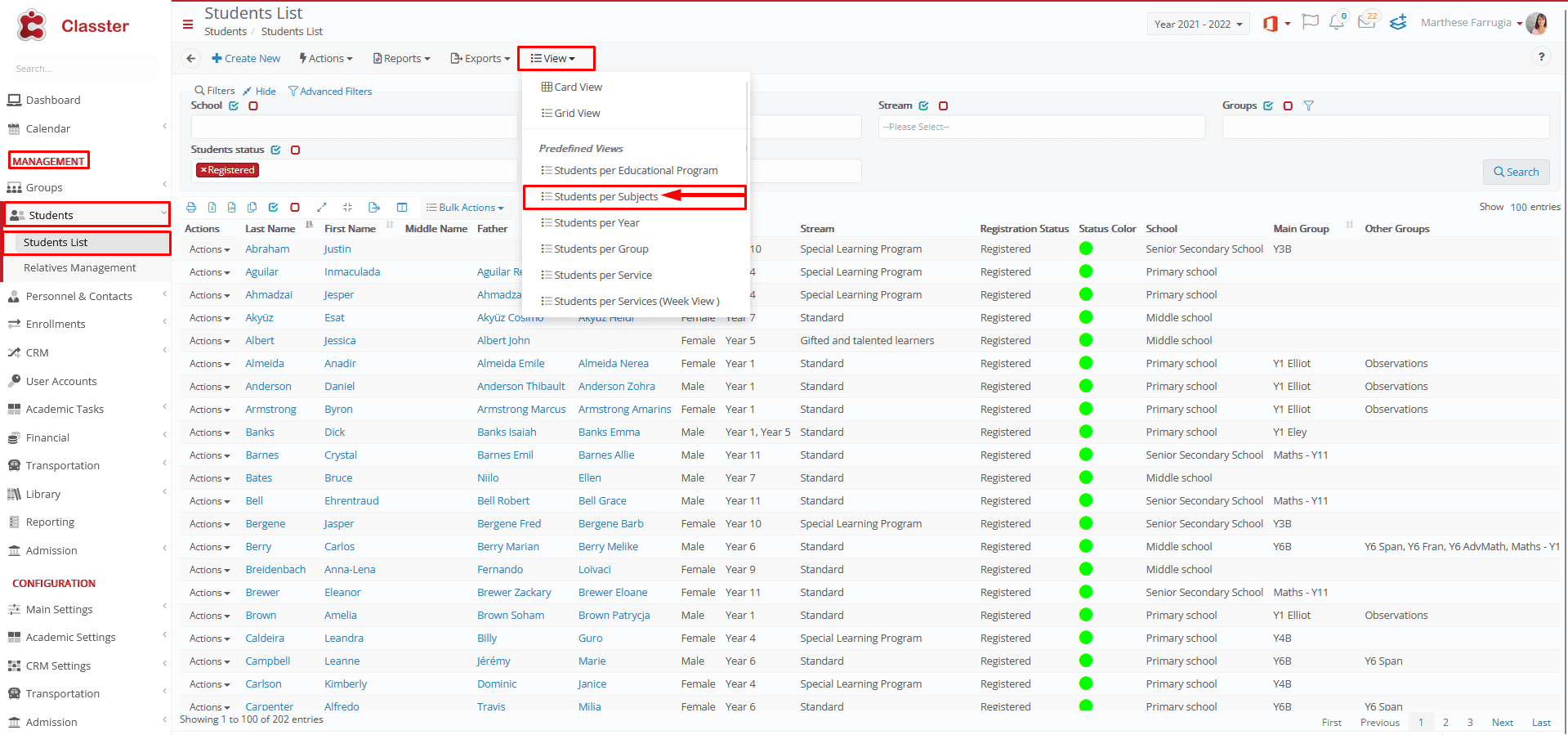 Figure 1
Figure 1
To view the log, go to the action that appears in Figure 2.
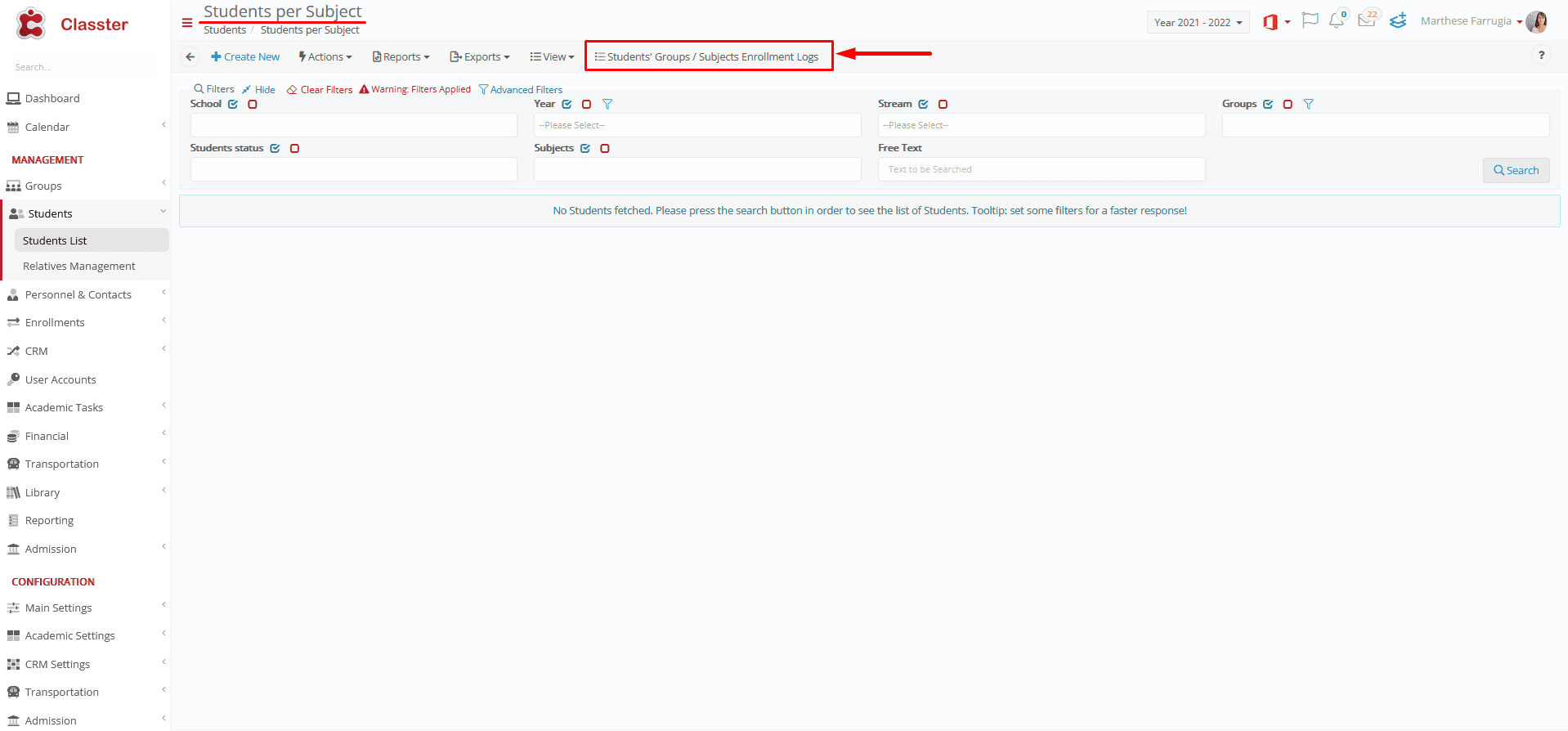 Figure 2
Figure 2
The log of the insertion and deletion of the subject is presented below (Figure 3).
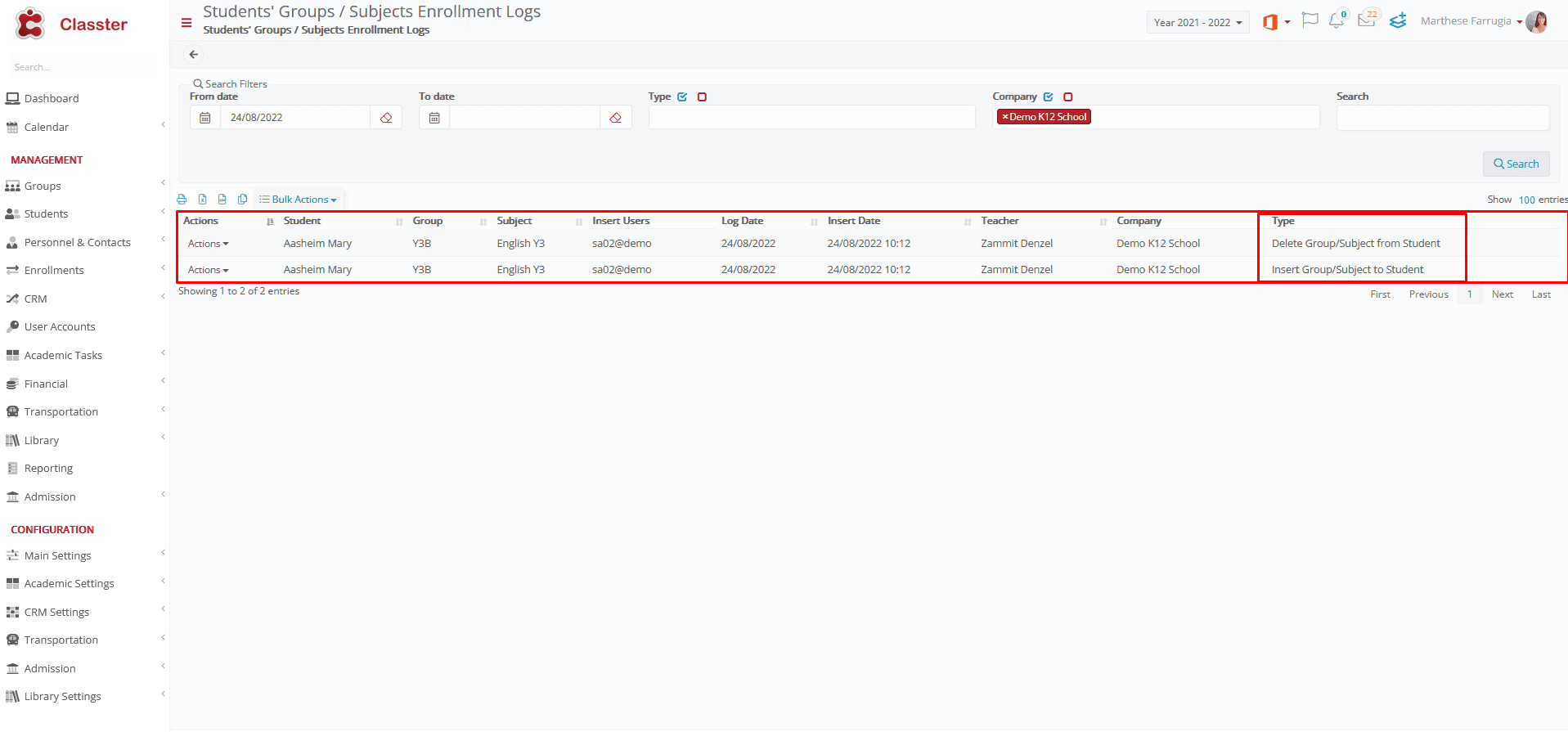 Figure 3
Figure 3



