Main Settings / General Settings / Basic Customization / Views & Forms / Hide “Students invitation to Class” option at Classes form
If you select this setting, Classter will hide the action “Invitation to Class”.
This action, allows the end user to enter all Students’ personal email. Classter will send personal invitations for registration to all Students.
Like that, Students can self-create their accounts in Classter and they register to a Class automatically.
Setting -> Active
The button “Invitation to Class” does not exist (Figure 1)
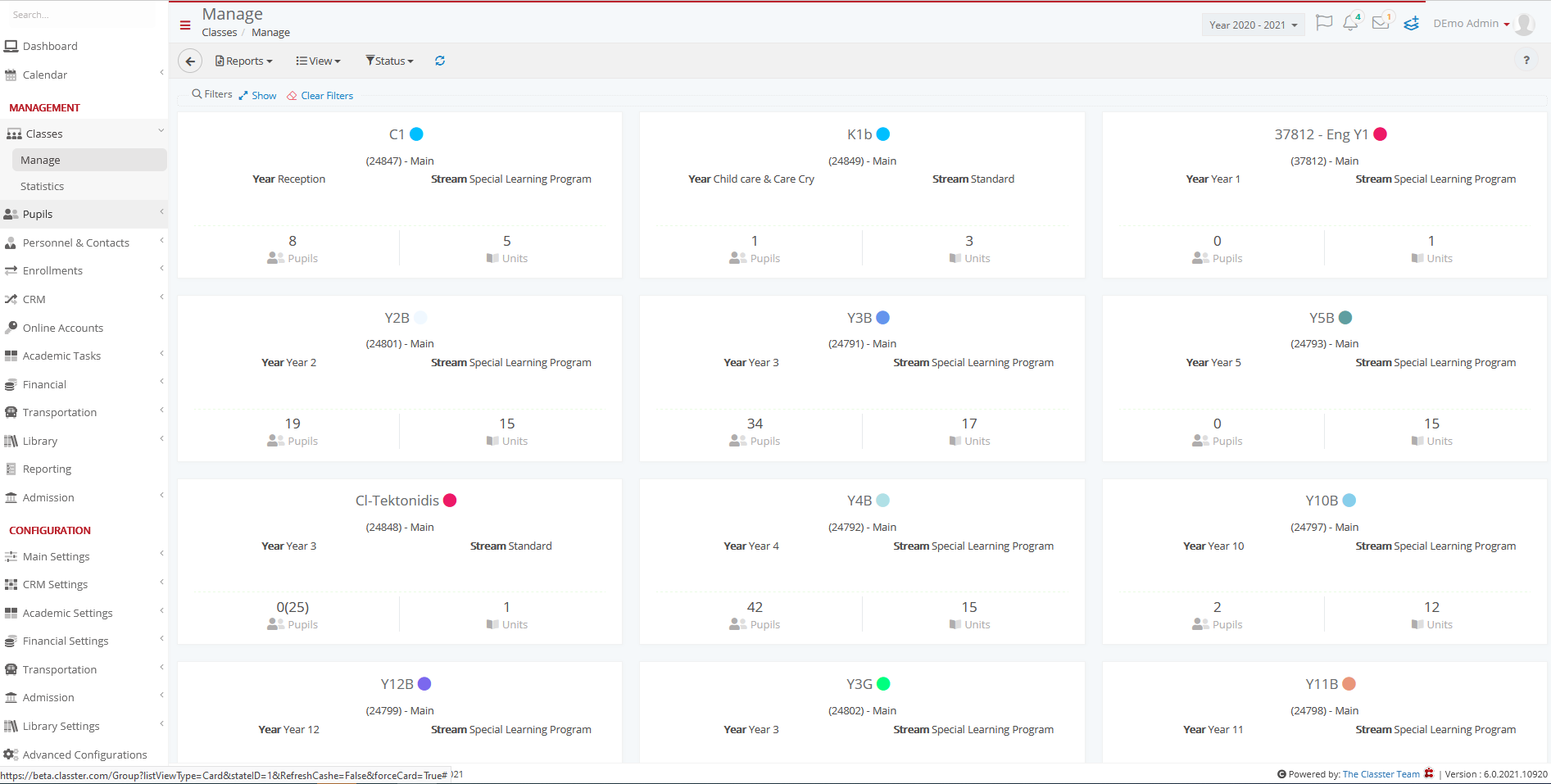
Figure 1
Setting -> Inactive
The button “Invitation to Class” is located at each student’s card (Figure 2)
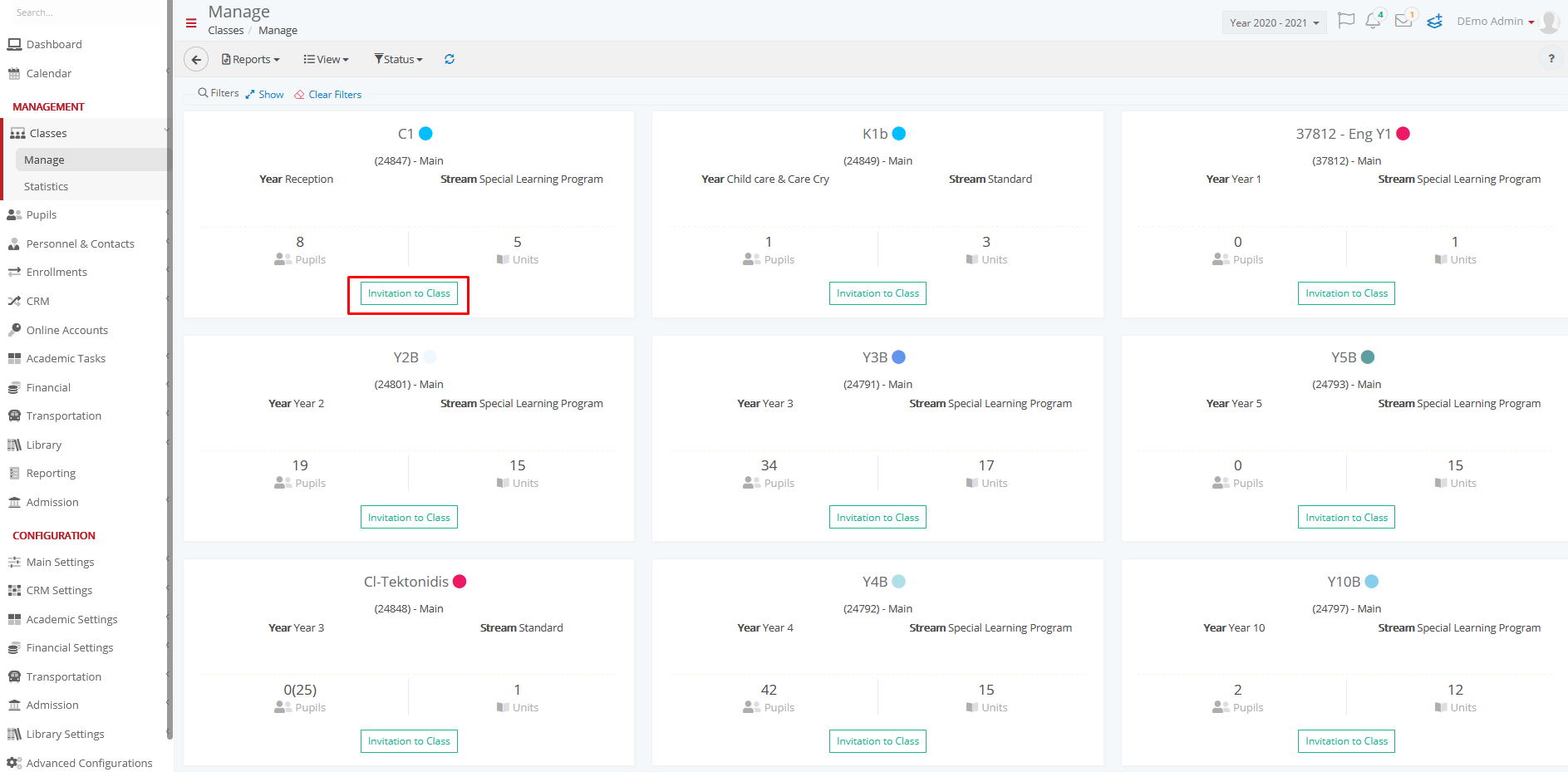
Figure 2



