Main Settings / General Settings / Basic Customization / Logging / Log all Subjects as Deleted to statistical log trail when a Student status is changed to the following statuses
Here, you define student statuses for which all subjects will be recorded as deleted in case the student changes status to one of the selected in this setting.
Example
Setting -> Inactive
For our example, we will change Justin Abraham’s status from Registered to Inactive, as shown in Figure 1.
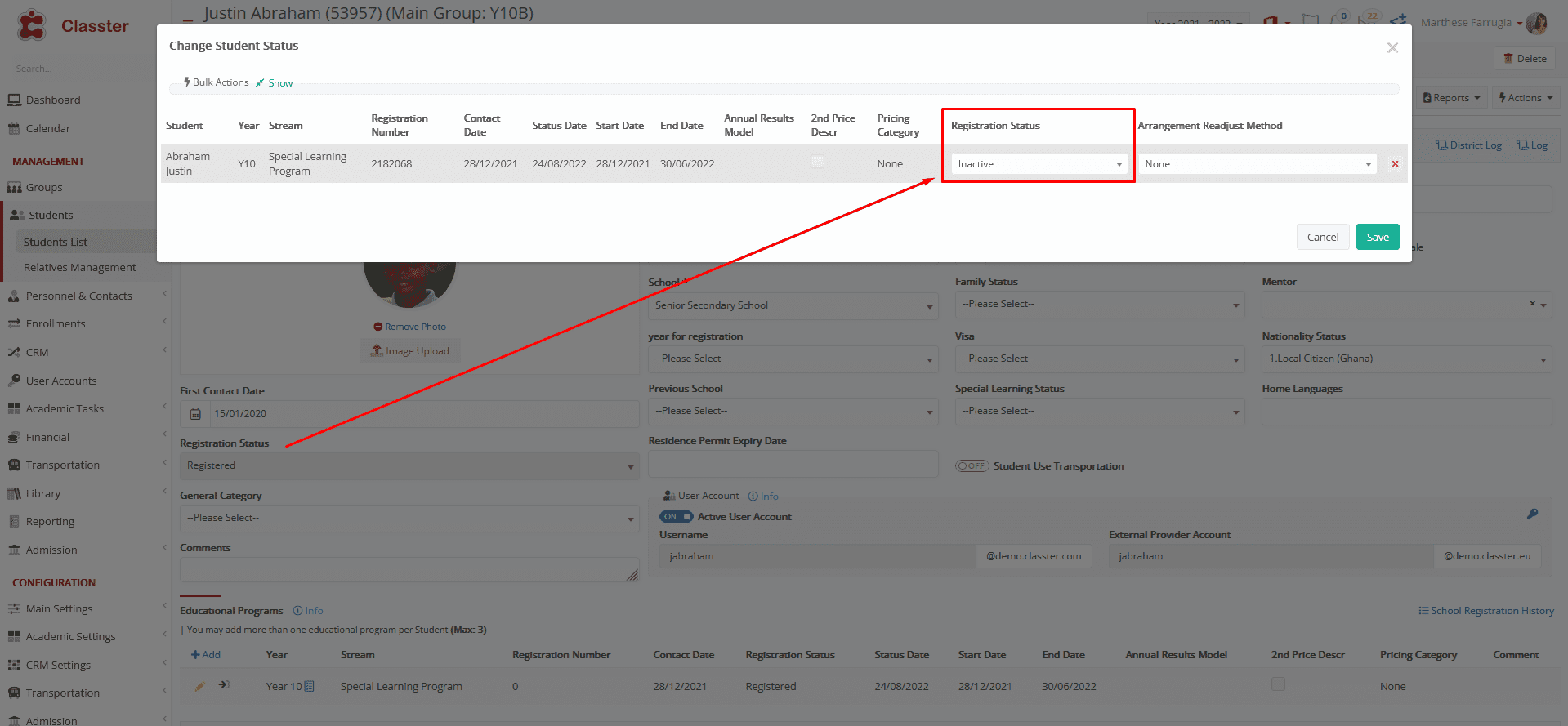 Figure 1
Figure 1
All of Justin’s subjects have been recorded as deleted because his status has been changed to inactive (Figure 2).
 Figure 2
Figure 2



