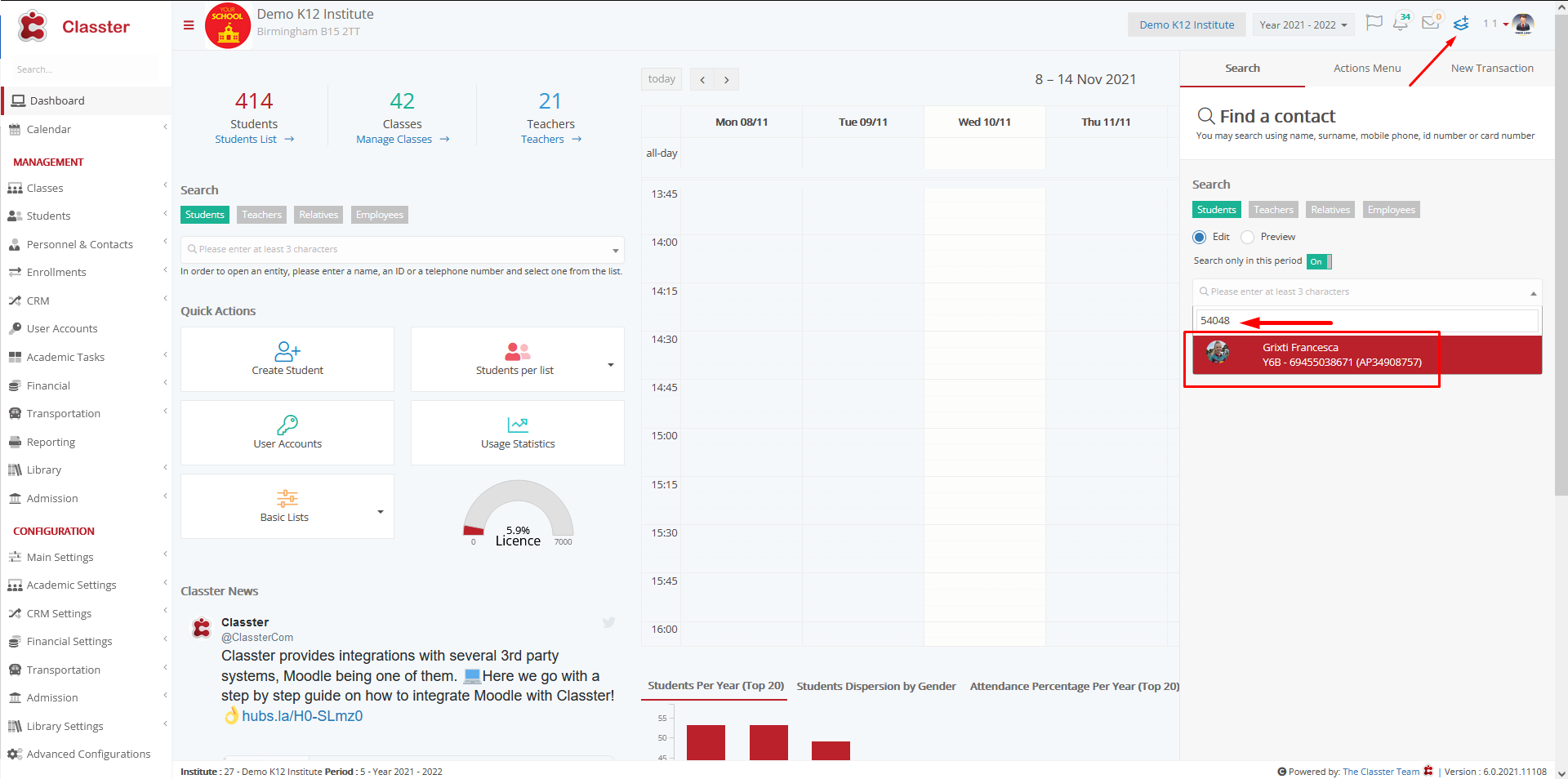Main Settings / General Settings / Basic Customization /Card Settings / Set ID-Code type to be used in Student cards
Here, you can define which ID or personal code type will be used in the student printed personal cards.
This ID field will be used in quick search option also.
Example as Administrator
Student: Francesca Grixti
Student Code: 54048
Setting -> Active -> Student Code
To see student’s card, go to Students / Students List / Actions / Re-Issue Card, as shown below.
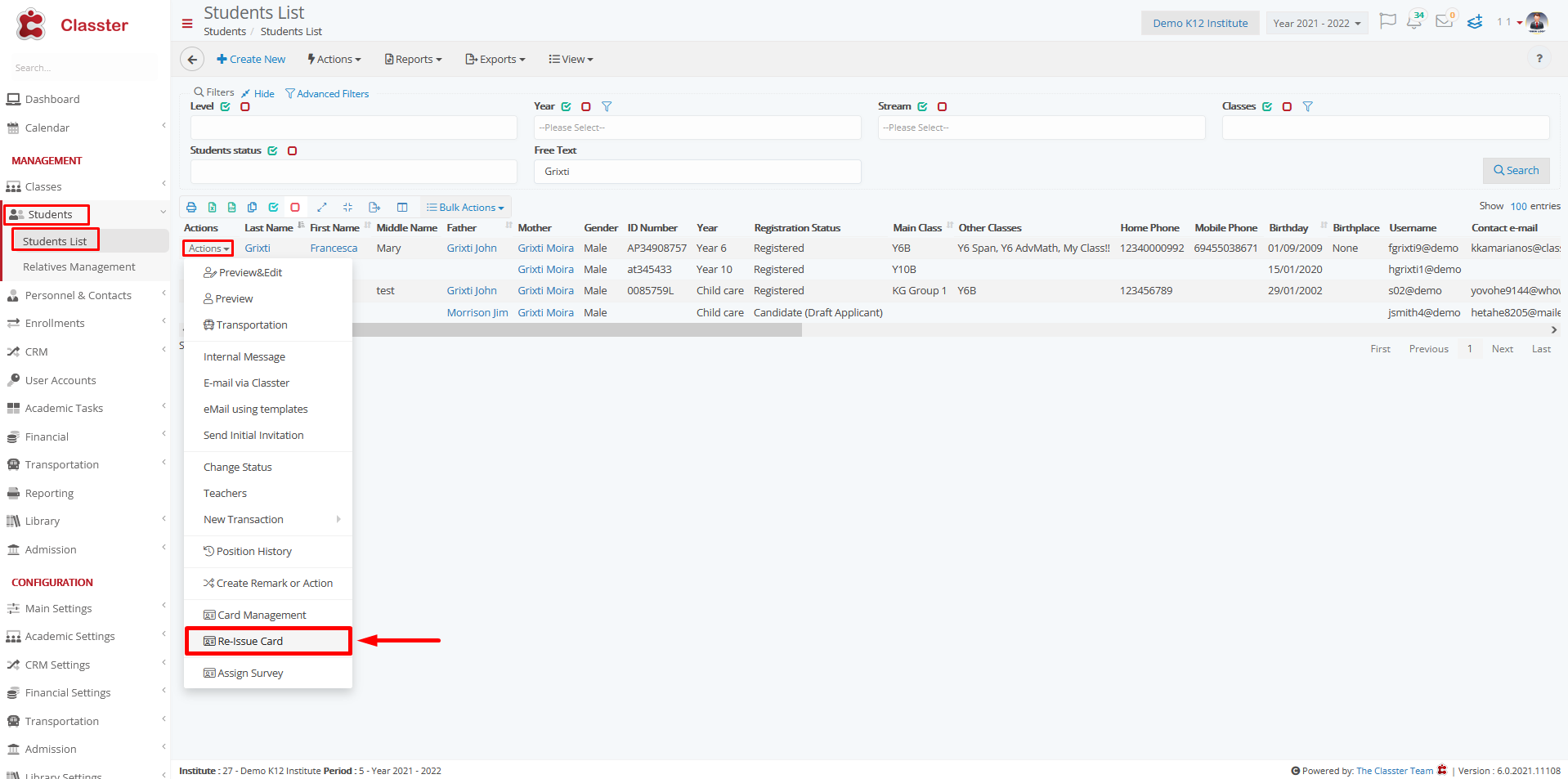
After the dash, the student code appears
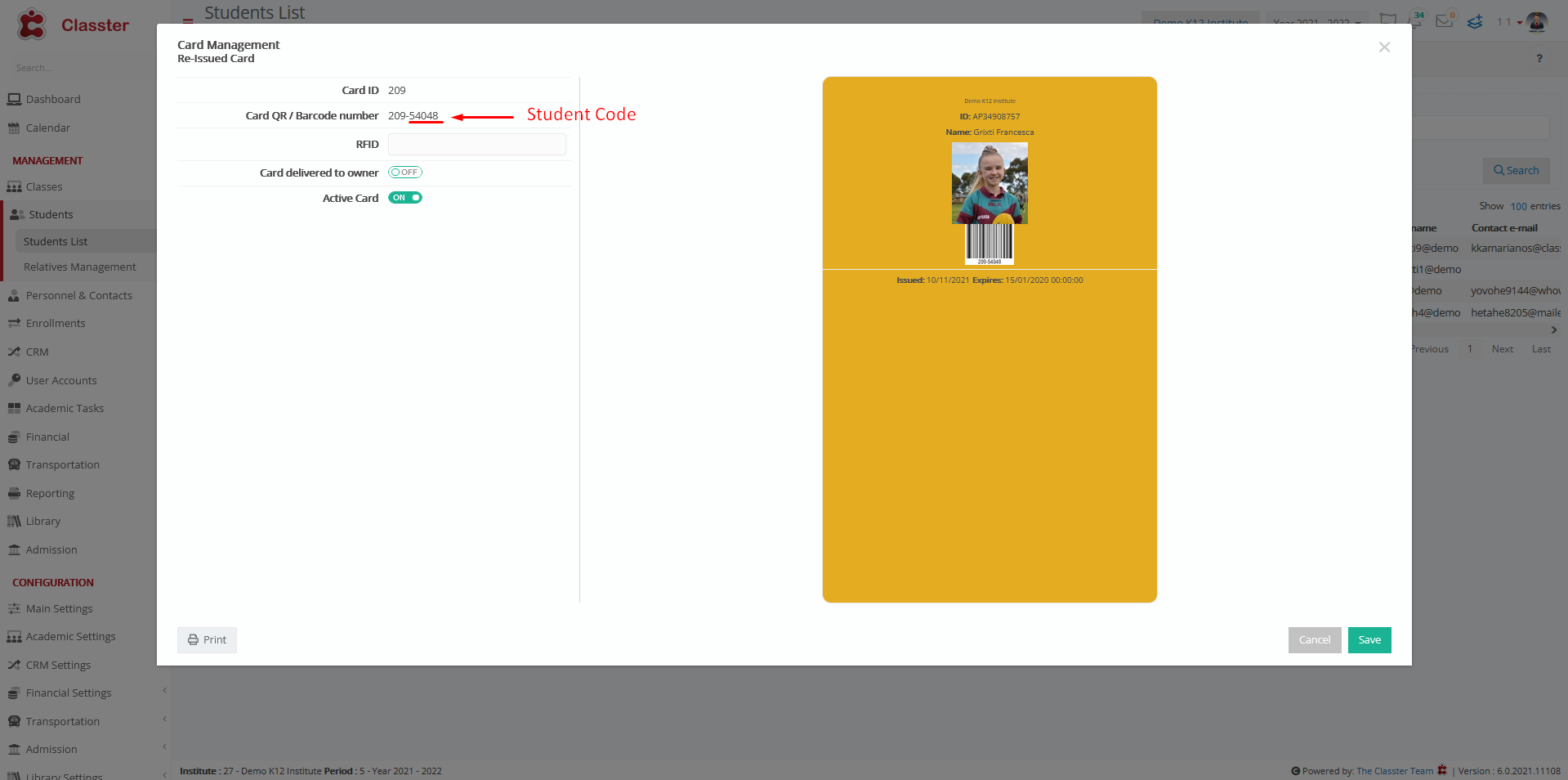
You can also search for the student by typing the student code in the quick actions field, as shown below.