Main Settings / General Settings / Basic Customization / Views & Forms / Use the Grid View as the default view in all important lists
Here you set the default display mode in all lists.
The end user can change it according to his preference as shown below. (Figure 1)
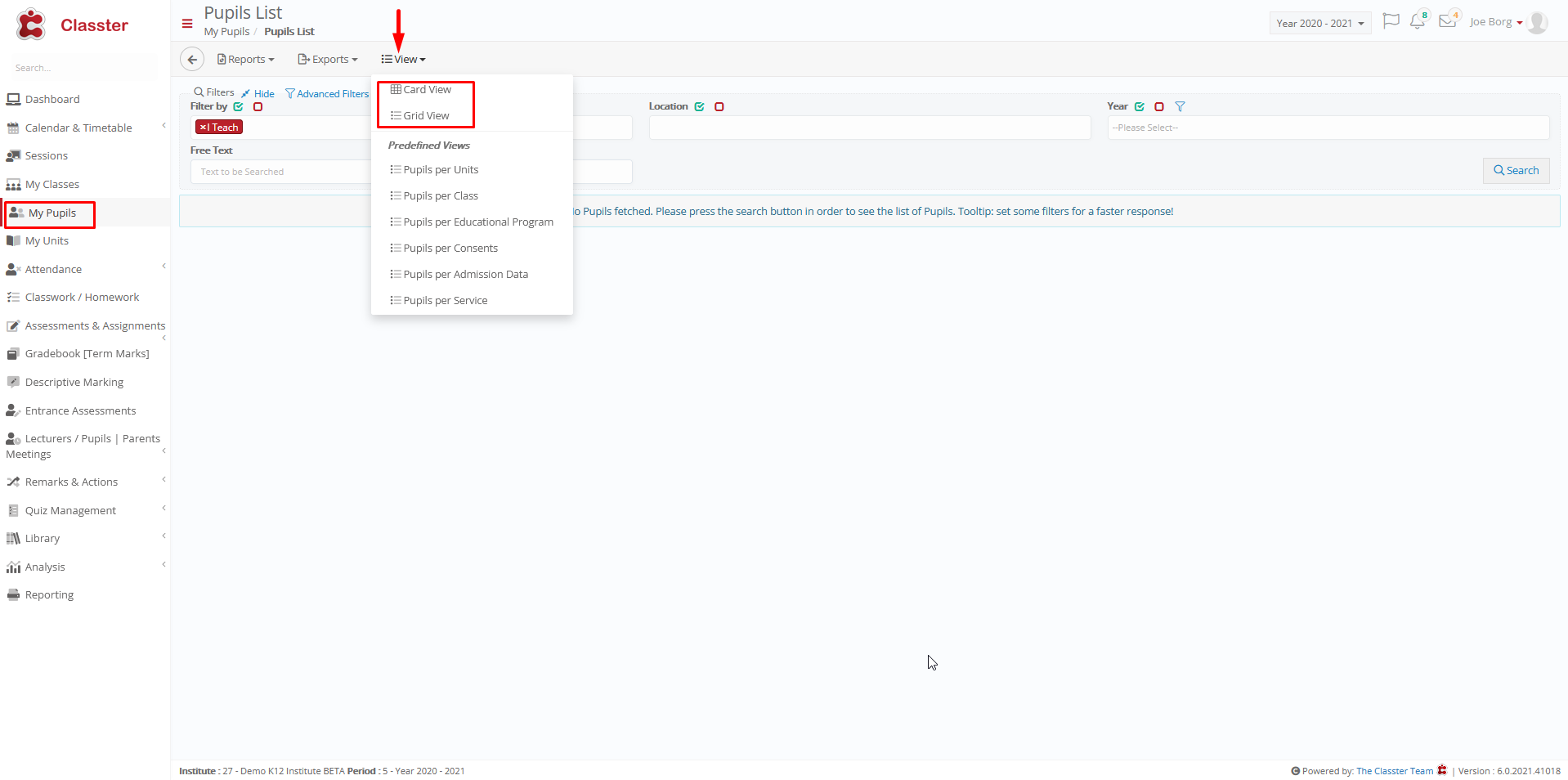
Figure 1
— Example in teacher’s portal at students list —
Setting-> Active
Grid view (Figure 2)

Figure 2
Setting-> Inactive
Card view (Figure 3)

Figure 3



