During the marking period, it is useful for a teacher to have an overview of the general students‘ academic progress. This helps in better determining marking allocation in his subjects. Viewing the general academic progress for a _Student_ is possible in Classter.
This is achieved if you disable the setting “Student’s Academic Progress Tab: _Teachers_ can view only statistics for _Subjects_ they teach”, because if this setting is selected, then in the form Academic Progress, teachers will be able to view marking and grades data related only to subjects they teach. Data related to subjects that the teacher does not teach will be hidden.
Tip: For more insights regarding Classter’s General Settings look at our Knowledge Base.
To track this setting, from the configuration menu, go to Main Settings >General settings. (Figure 1)
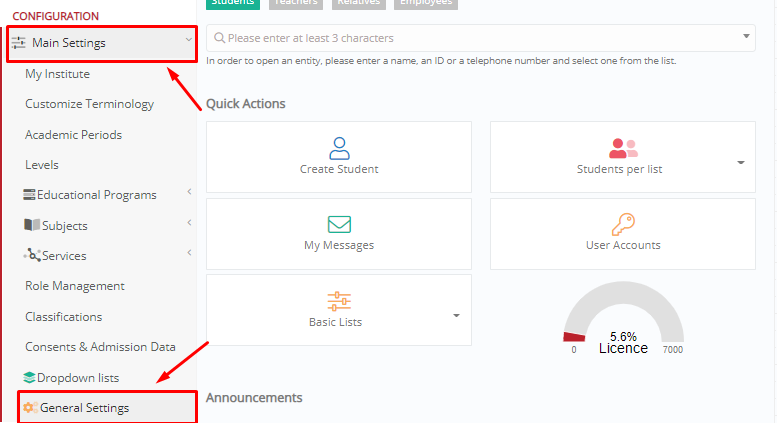
Figure 1
On the General Settings page, click on the “Educators Portal Rights” tab. You may find and disable this setting under the “Basic Settings” section. (Figure 2)
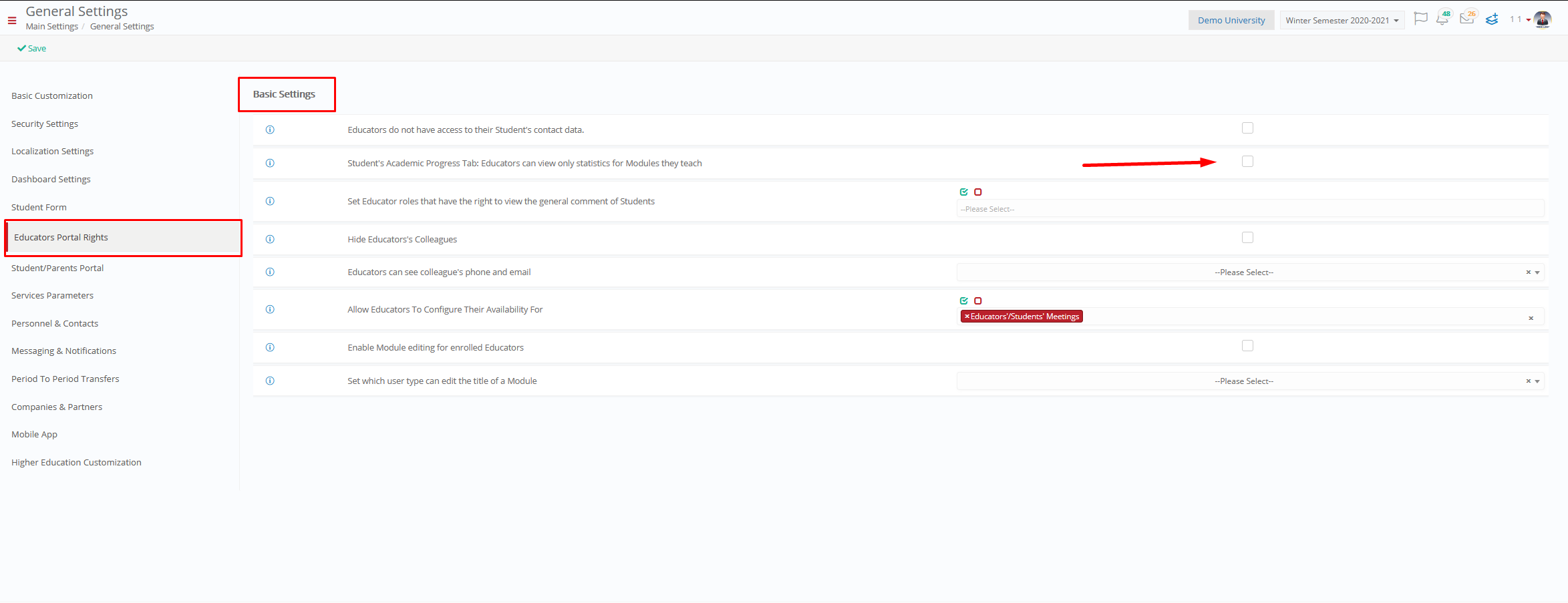
Figure 2
If the option is checked the _Teacher_ will be only able to see _Subjects_ in the academic progress tab, that he teaches. If this setting is unchecked the teacher will be able to see subjects he does not teach.
Extra Tip: Do not forget to take a look at our Core Module Manual to take advantage of all its capabilities.
Find more or post your questions on our Facebook Community Page. Also, watch our how-to videos on our Youtube channel.



