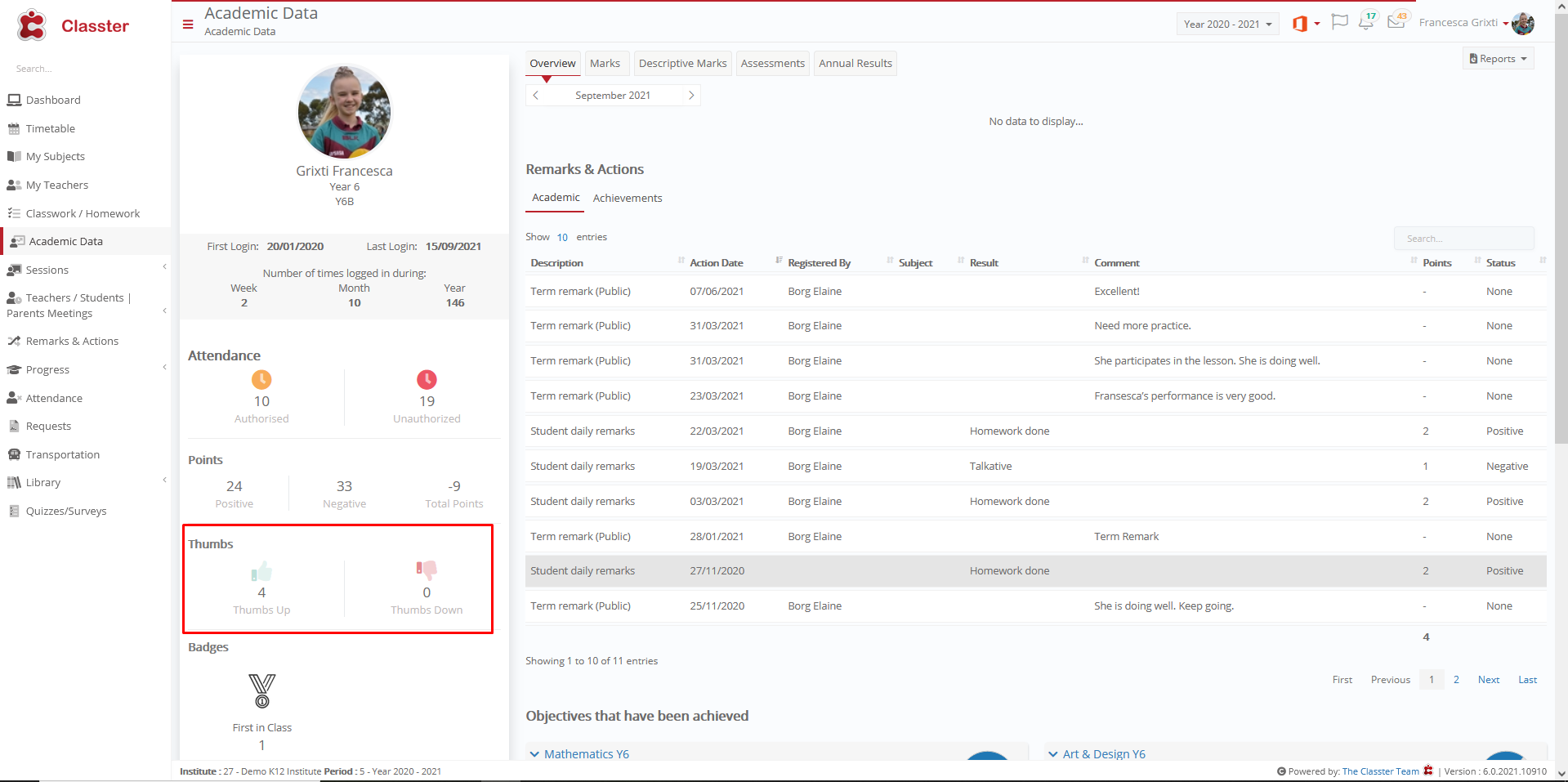Academic Settings / Marking Settings / General Settings / General Academic Settings / Academic Data/Progress Form Customization / Hide Thumbs Up/Down statistics on the Student’s academic progress Tab / Student Statistics form
If selected then Classter will hide the Thumb up/down icons and related information such as badges in all Student’s statistics and progress overview forms.
Setting -> Active
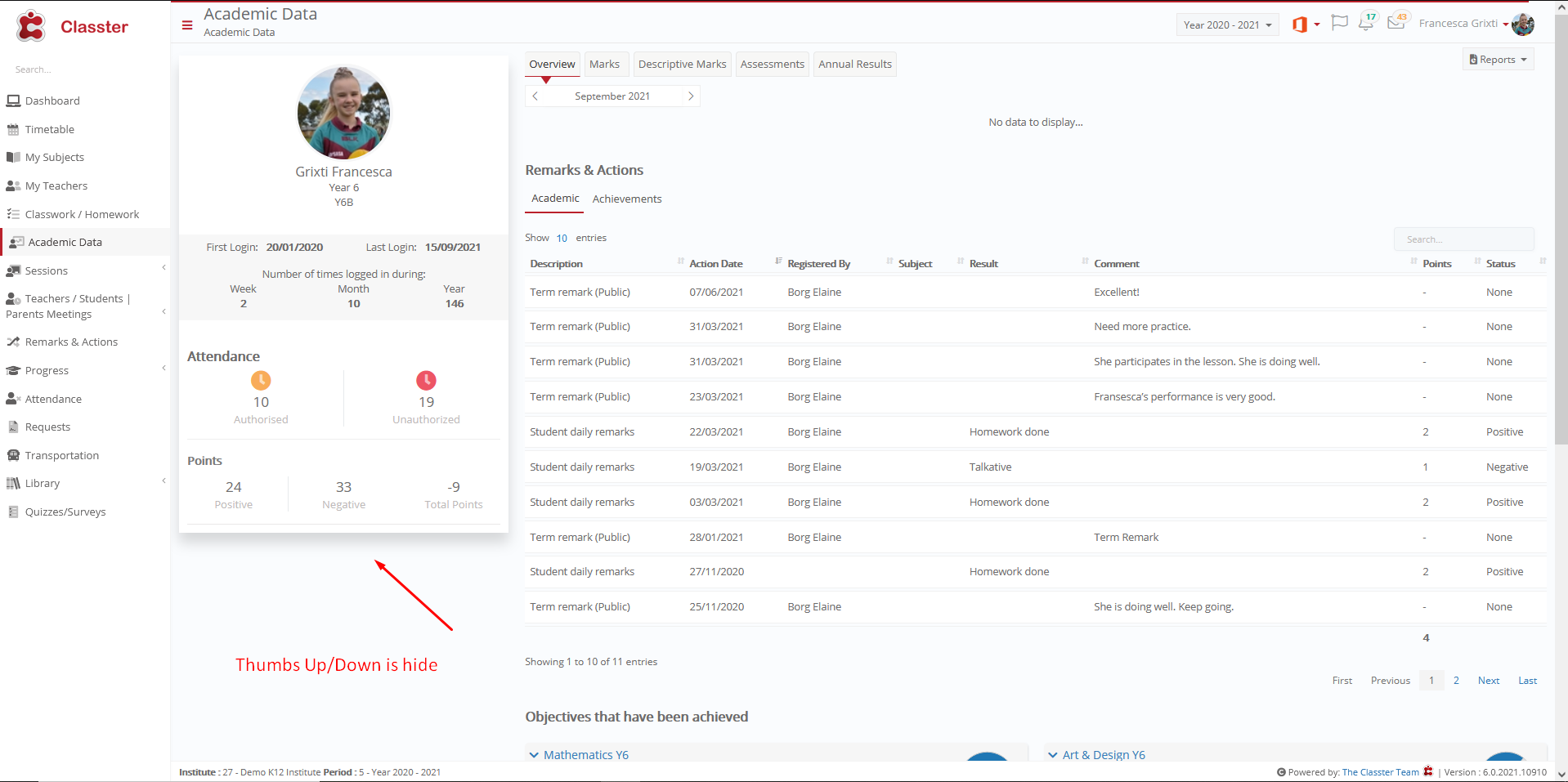
Setting -> Inactive