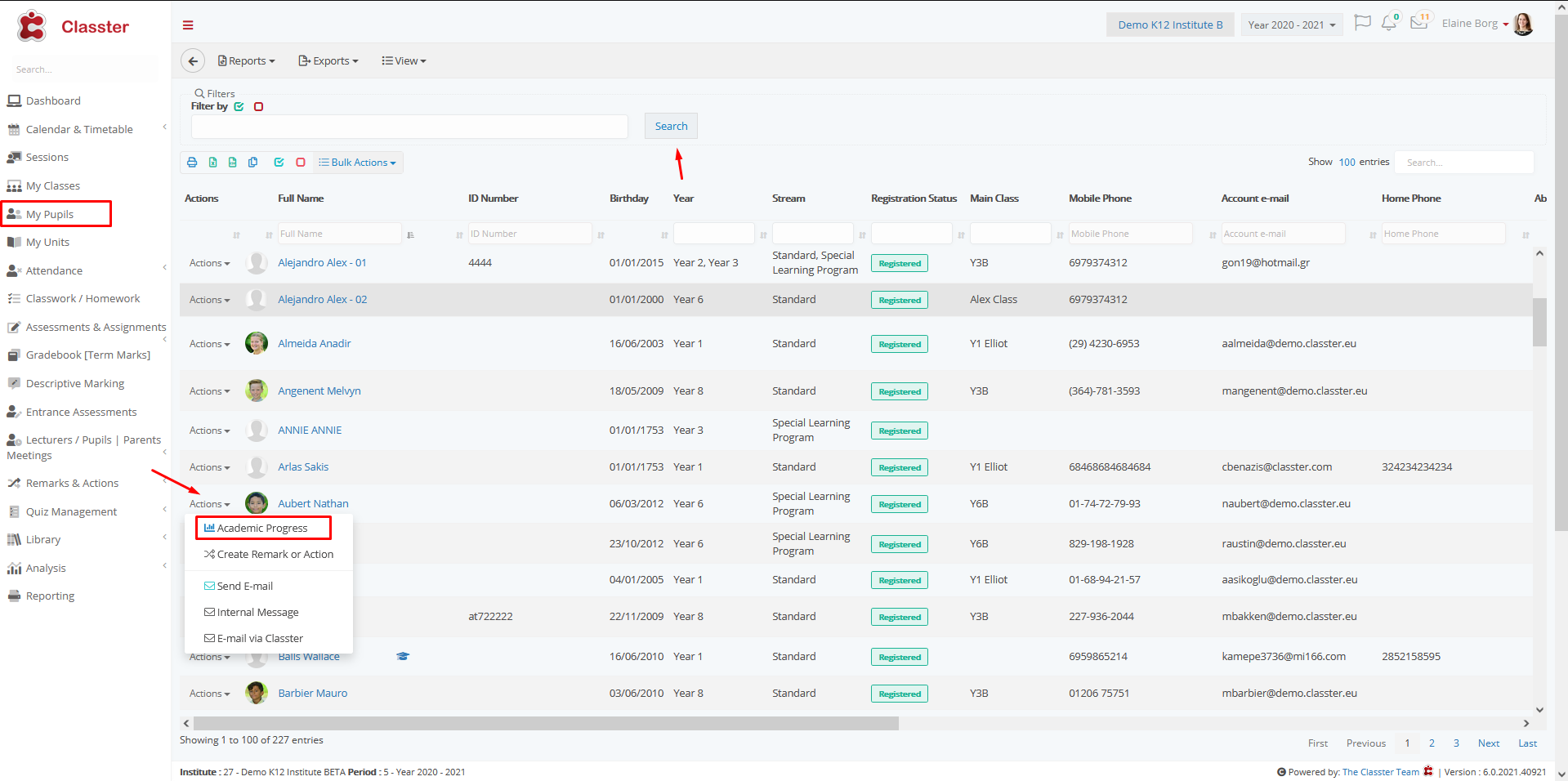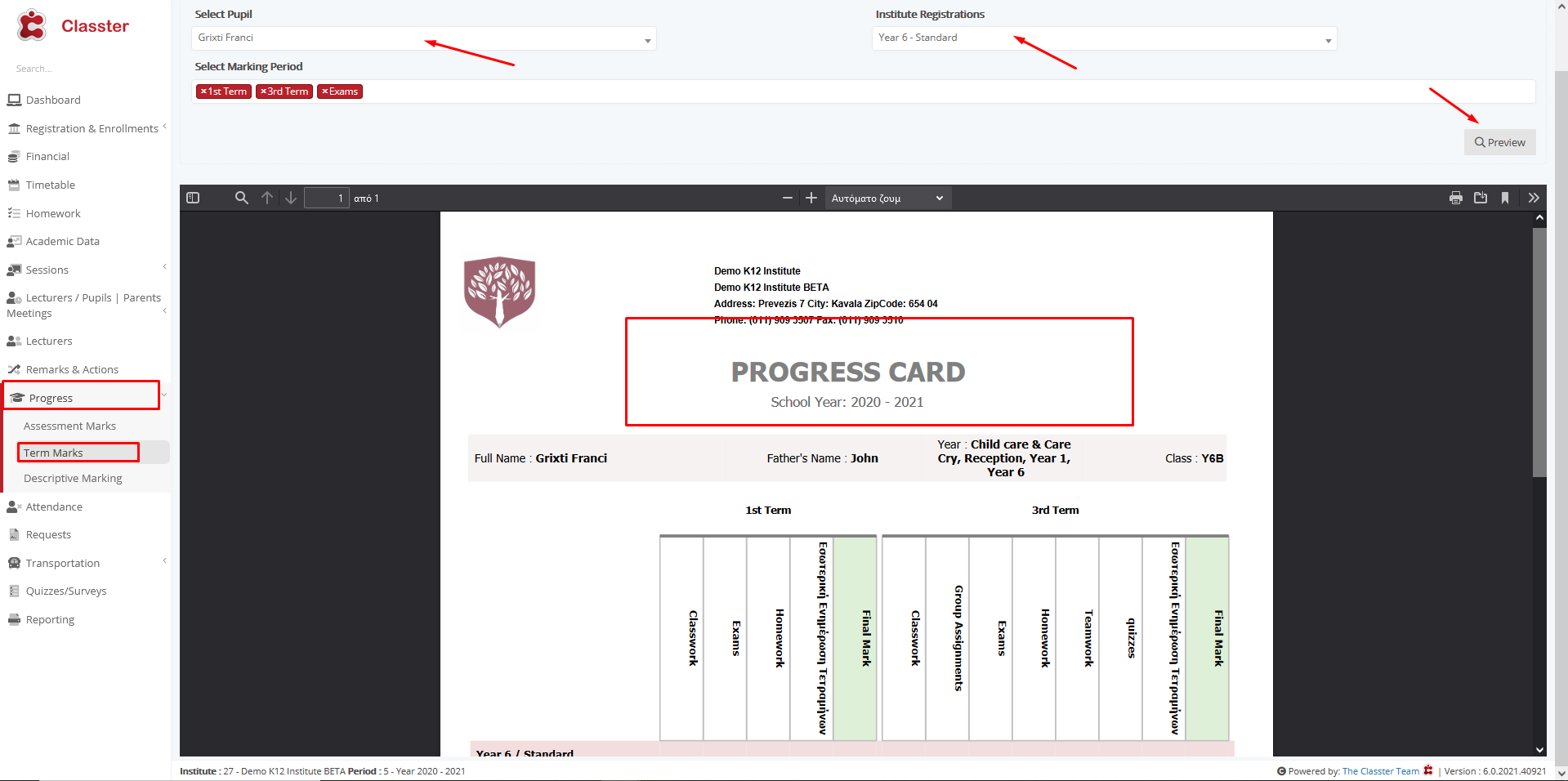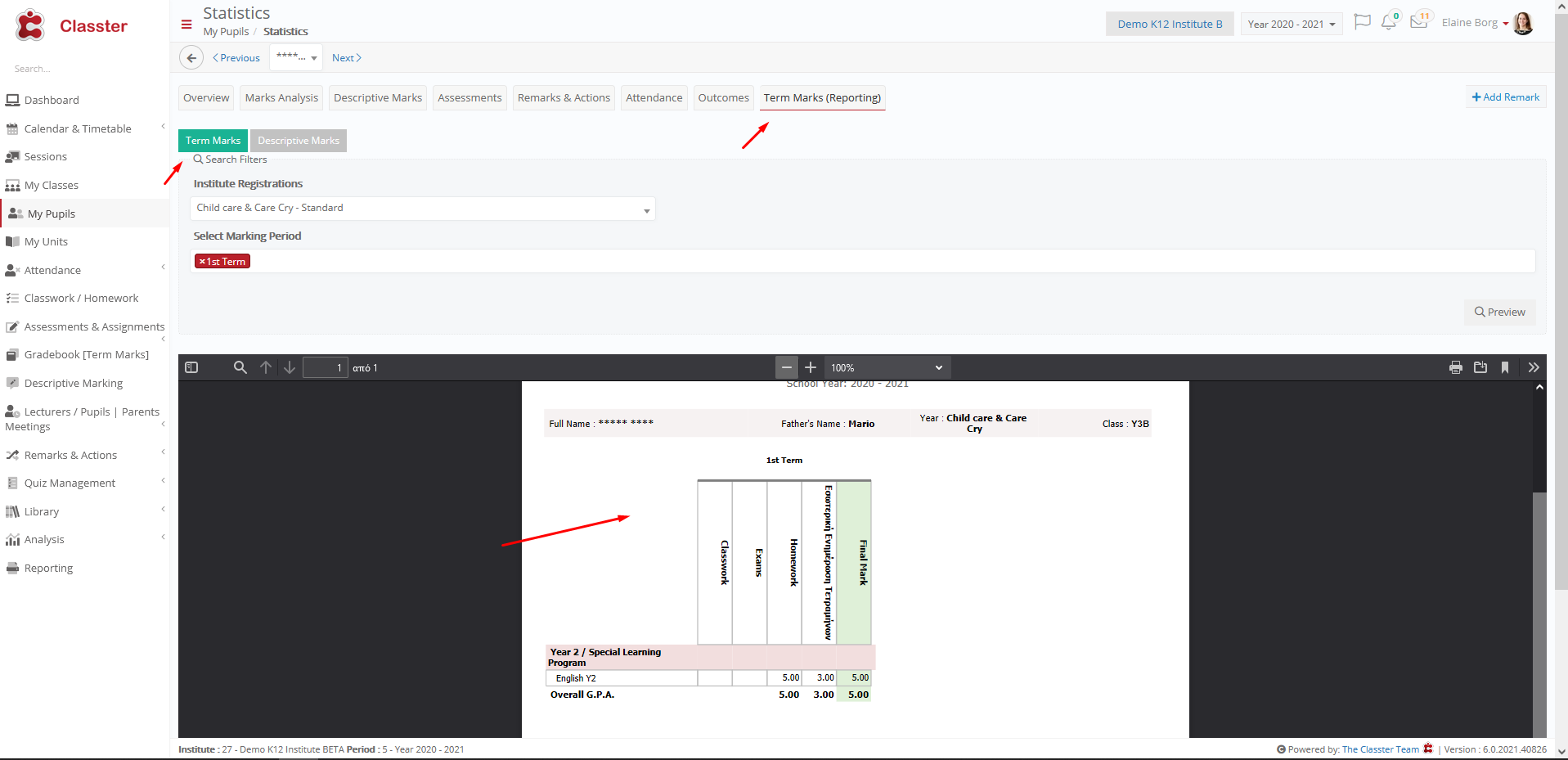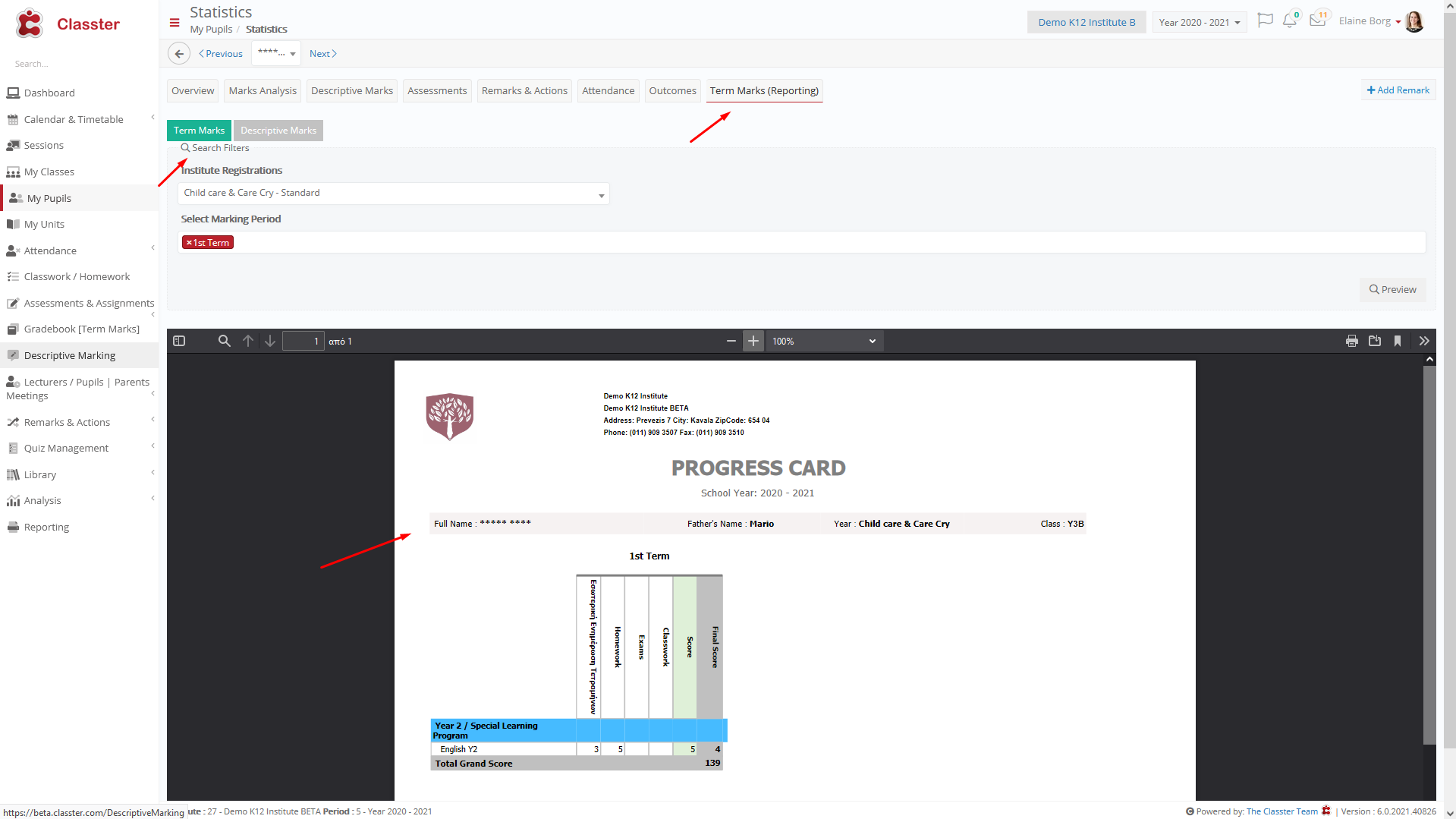Academic Settings / Marking Settings / General Settings / General Academic Settings / Academic Reports /Report Card for term marks
Here, you define the report card to be used in the Parents/Pupil portal when a User accesses the Term Mark reports.
*In the Teacher’s portal you will find it in the Student’s tab, select a Student, at the Actions button select Academic Progress and tab then Term Marks (Reporting).
*In the Parent’s portal, you will find it at the Progress / Term Marks.
Setting Active -> Portal_TermMarking_Student
Setting Active -> Portal_TermMarking_Landscape_Student_EG