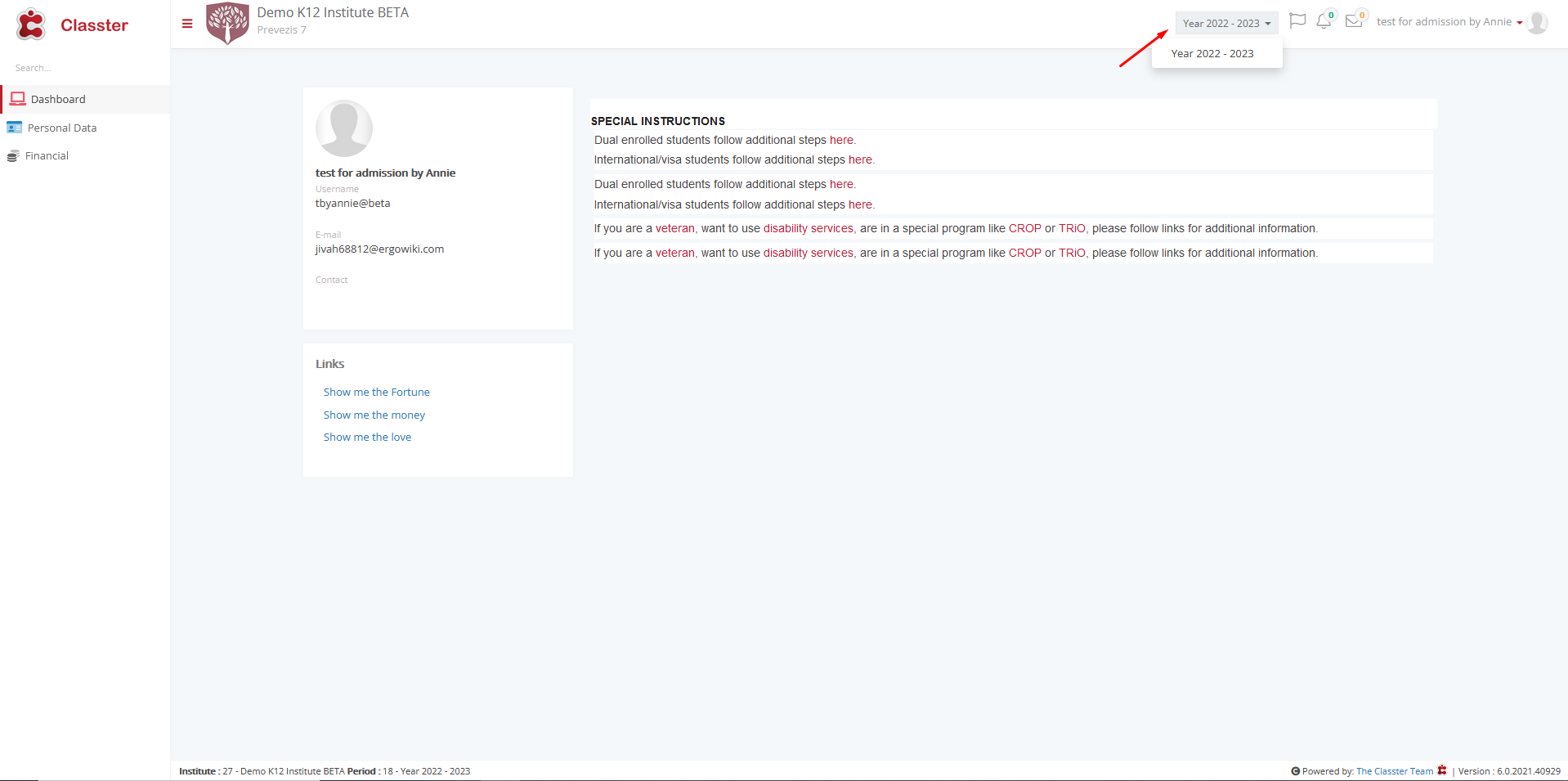Admission / Admission Settings / General Admission Settings / Basic Settings / Academic Periods available for Admission
Here you set the available admission period.
For example, if you set the setting to 2022-2023, the new user will be automatically enrolled in the period you specify.
Setting -> Year 2022-2023
For our example I have created a new student as shown in the image below who is registered in the period I have declared in the setting.