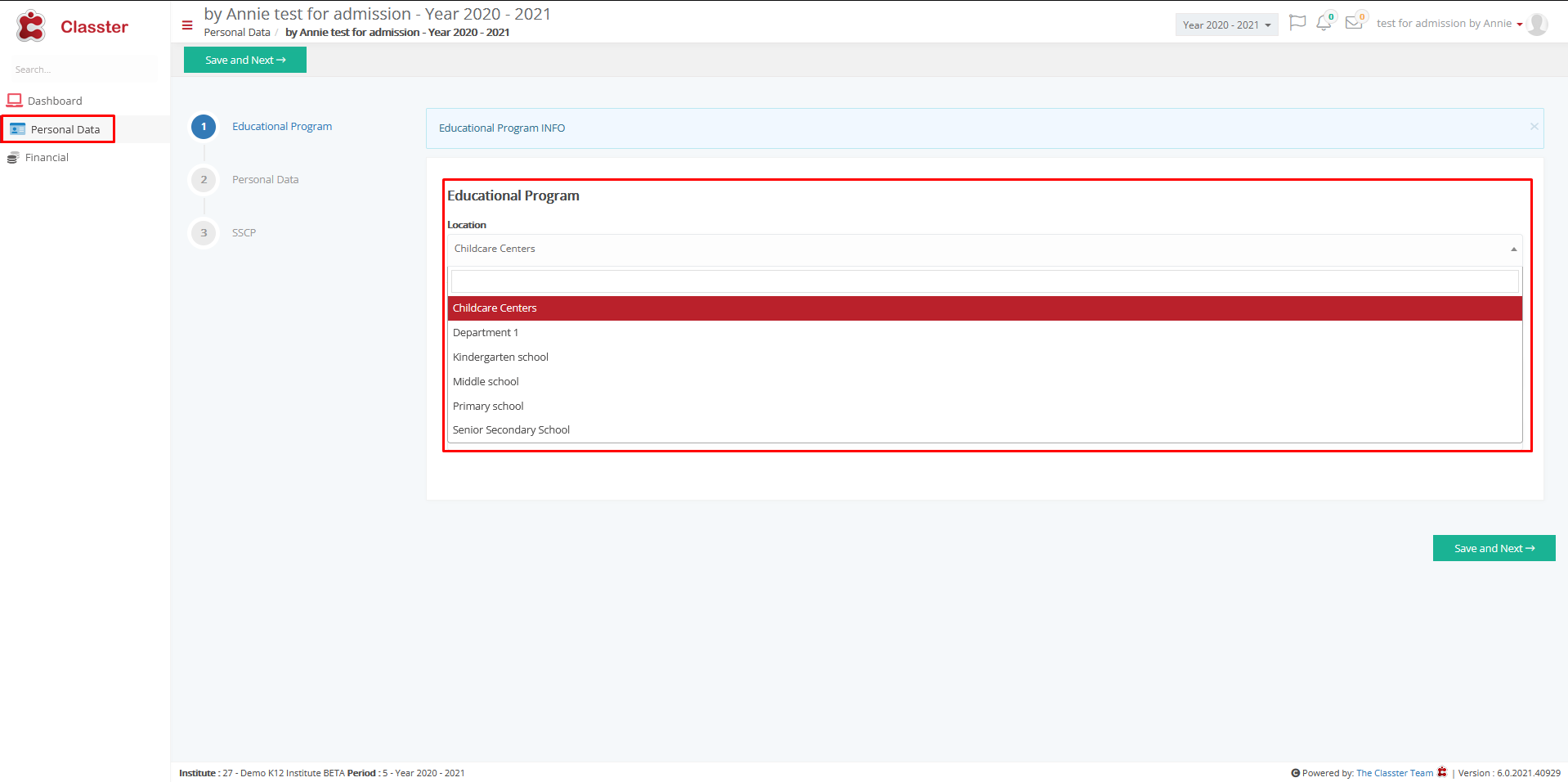Admission / Admission Settings / General Admission Settings / Basic Settings / Enable Admission for the following Locations
Here you can activate the login for the following locations for the admissions.
For example, if in setting you have selected all values, the student can see and select any location he wants.
If you set a specific location, only that location will be available.
Setting -> Childcare Centers, Department 1, Kindergarten school, Middle school, Primary School, Senior Secondary School.
In Student’s admission portal in location drop down list will appear all locations.