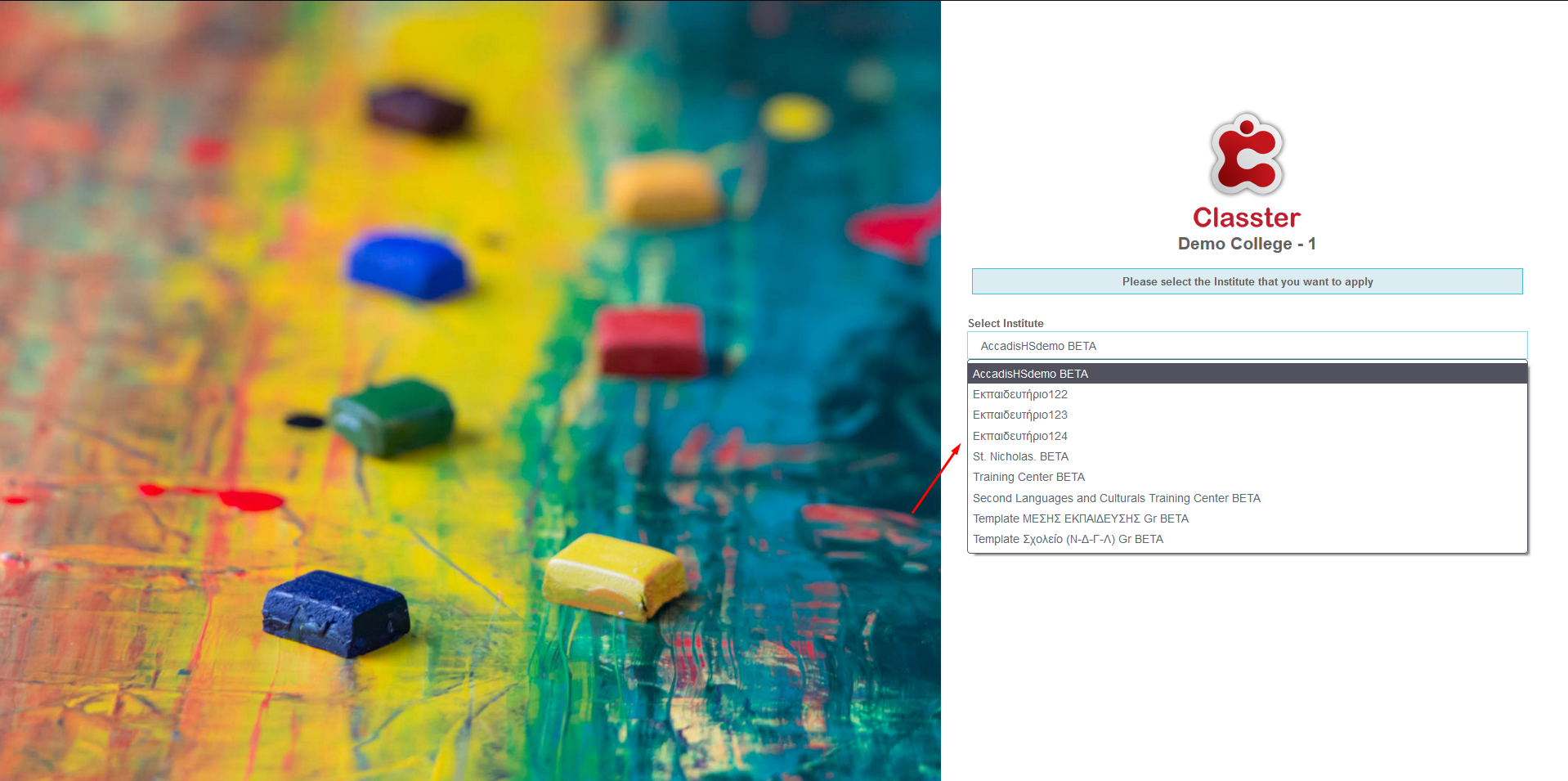Admission / Admission Settings / General Admission Settings / Basic Settings / Enable Admission For This Institute
When the setting is enabled and new users visit the admission sign up URL the institute will be visible in the list and the user will be able to register.
Example -> Institute’s name is Demo K12 Institute BETA
Setting – > Active
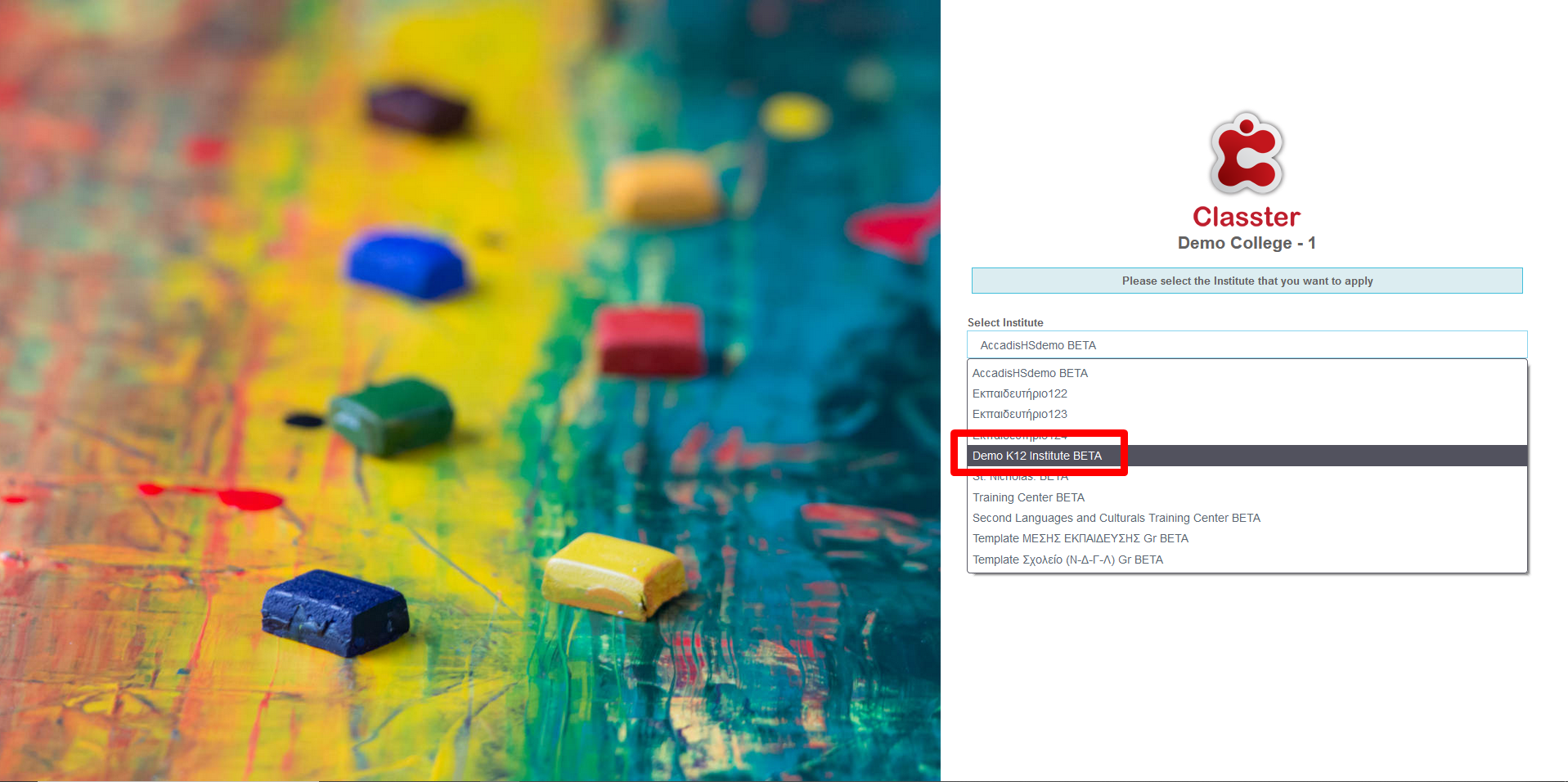
When the setting is disabled and new users visit the admission sign up URL the institute will not be visible in the list and the user will not be able to register.
Setting -> Inactive
Demo K12 Institute BETA not appearing on the list end the user cannot register in the institute.