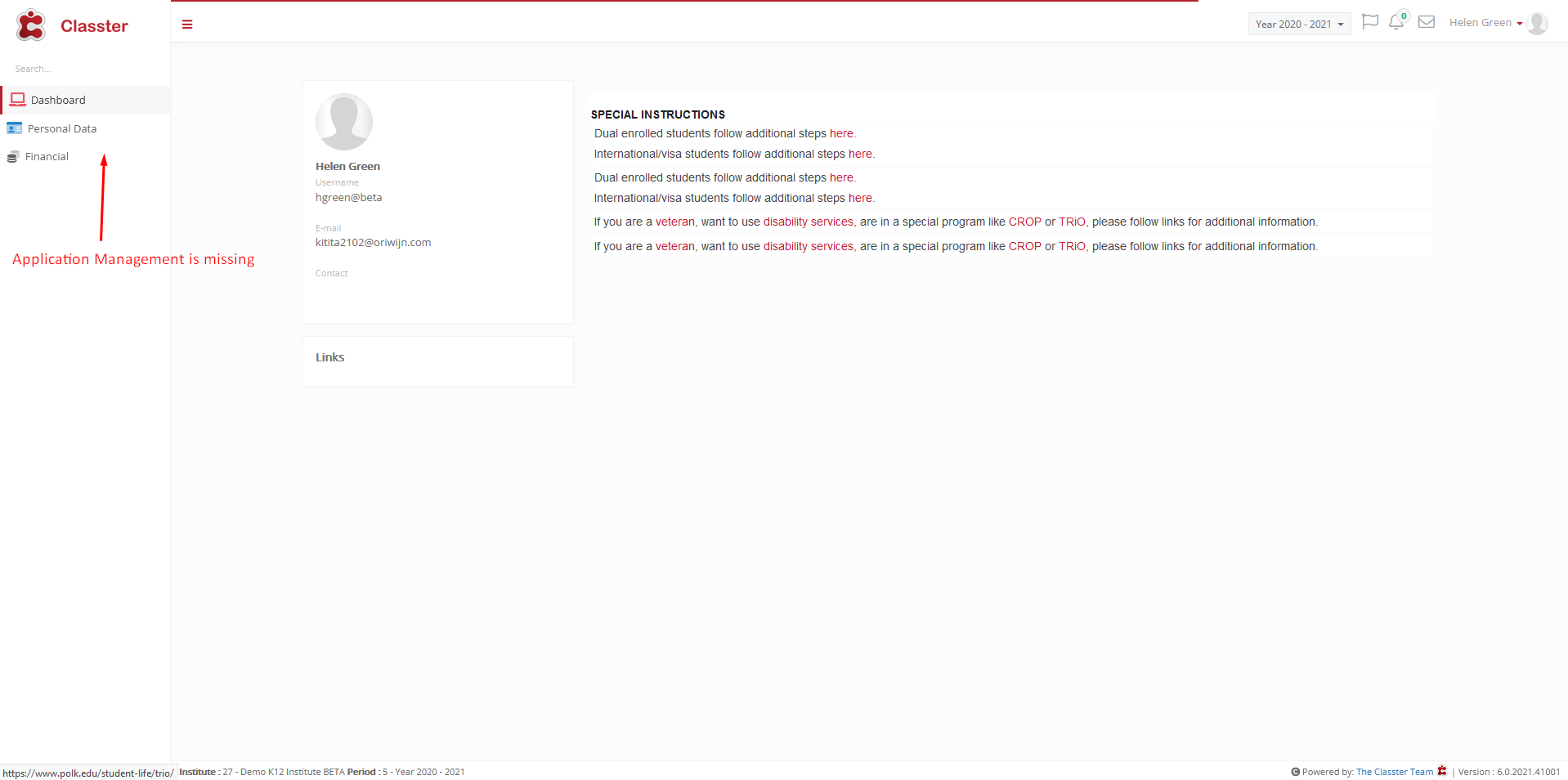Admission / Admission Settings / General Admission Settings / Basic Settings / Enable Admission mode with Multiple Applications per applicant
This setting relates to the flow of applications created by admission users. There are two application flows you can choose from:
- Enable Admission mode with Multiple Applications per applicant
- Auto Creation of Application in New Pupil Creation at Admission / Admission Settings / Application Auto-Creation
1. The admission user can make multiple applications, without having to fill in the personal data each time.
2. When the admission user completes filling in his personal data, the application is automatically generated.
Example
Setting -> Active
After filling in the personal data you are transferred to Application Management, by clicking Create a new application you can create a new application. You can create multiple applications.
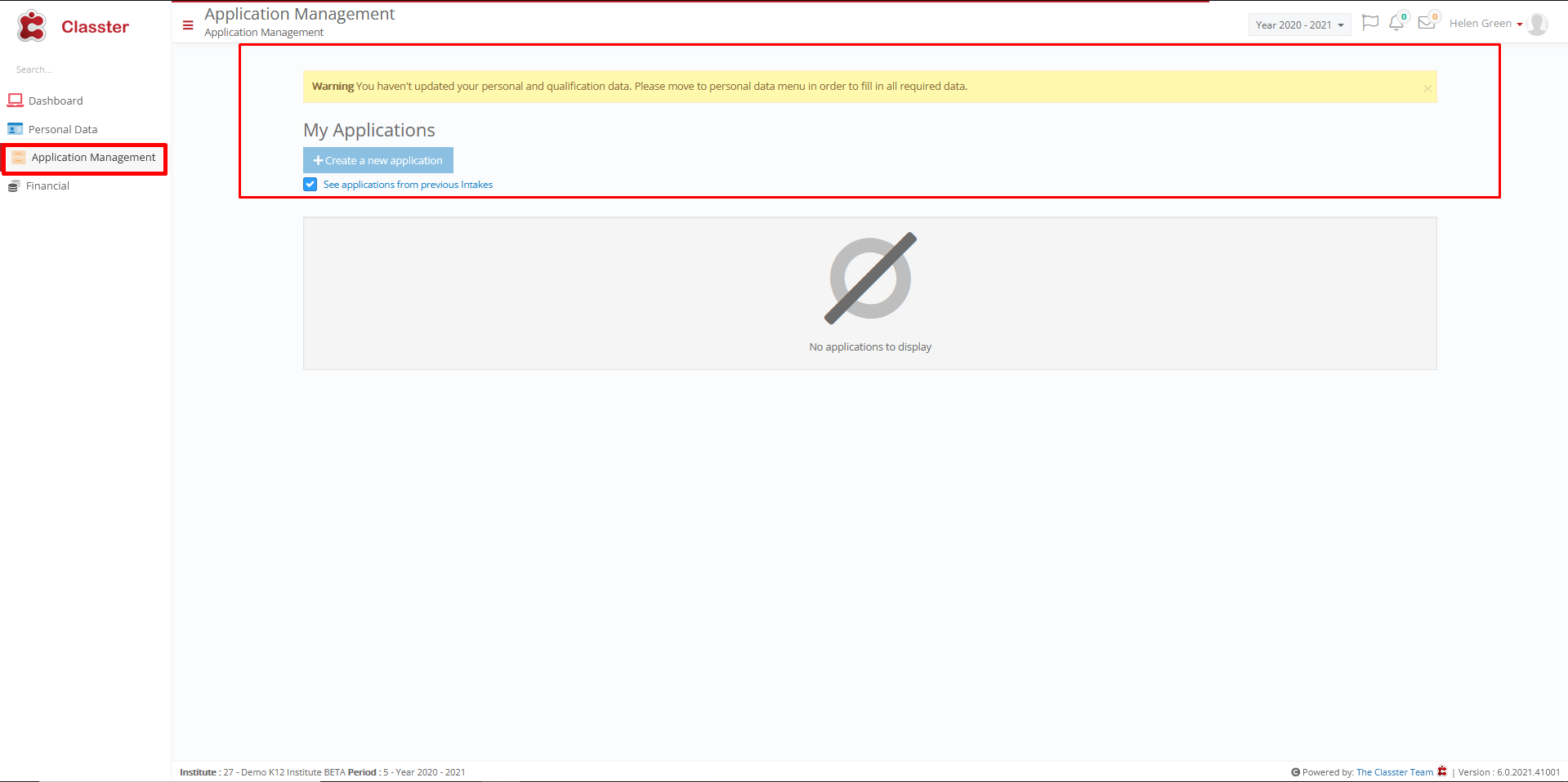
Setting -> Inactive
When this setting is inactive Application Management option is not available and you can submit only one application.