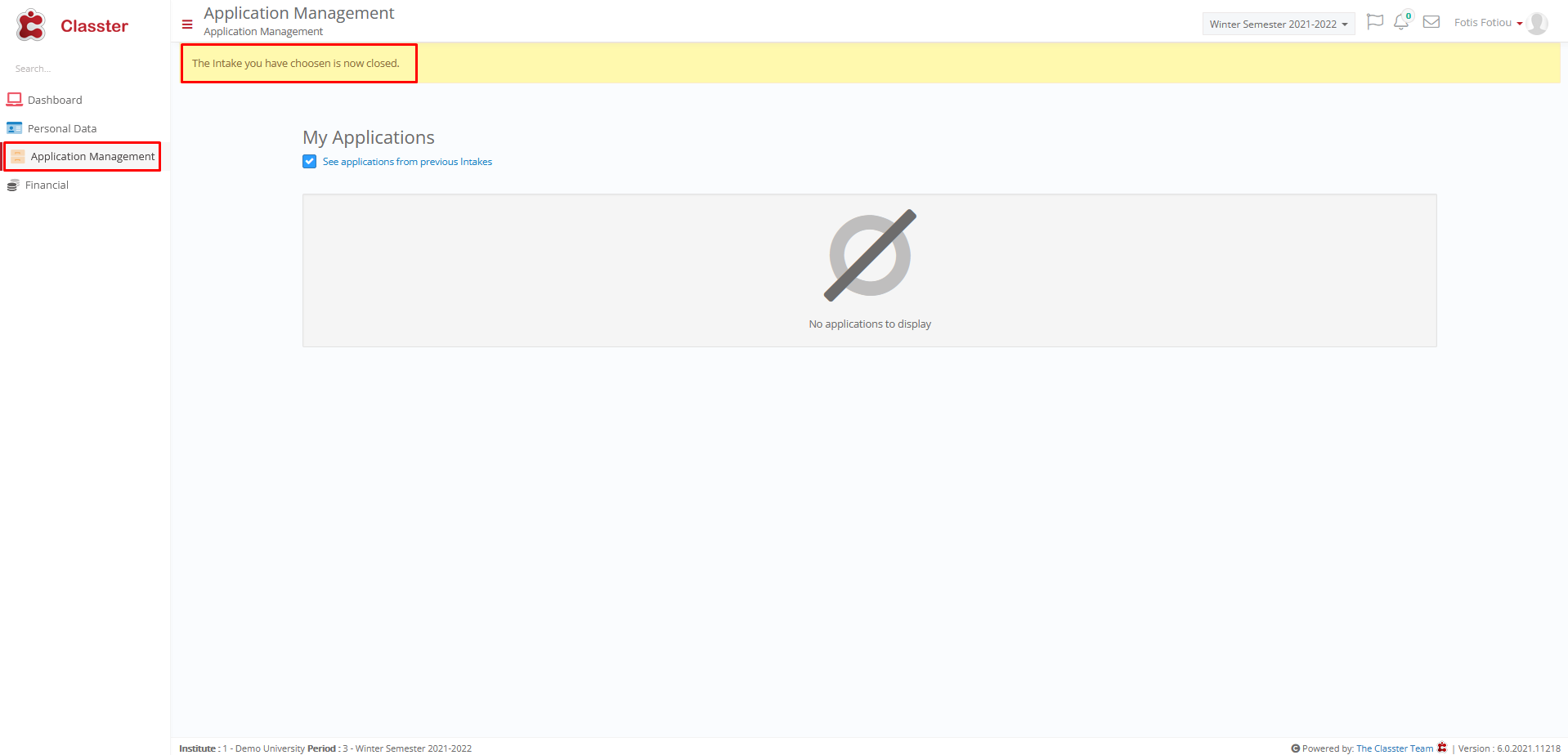Admission / Admission Settings / General Admission Settings / Intakes Settings / Overwrite all intakes’ end date with global admission end date
By selecting this setting, the end date of intakes will be overwritten by the date set in the” Admissions End Date (Deadline)” setting in Admission / Admission Settings / General Admission Settings / Basic Settings.
This date will overwrite the intake end date.
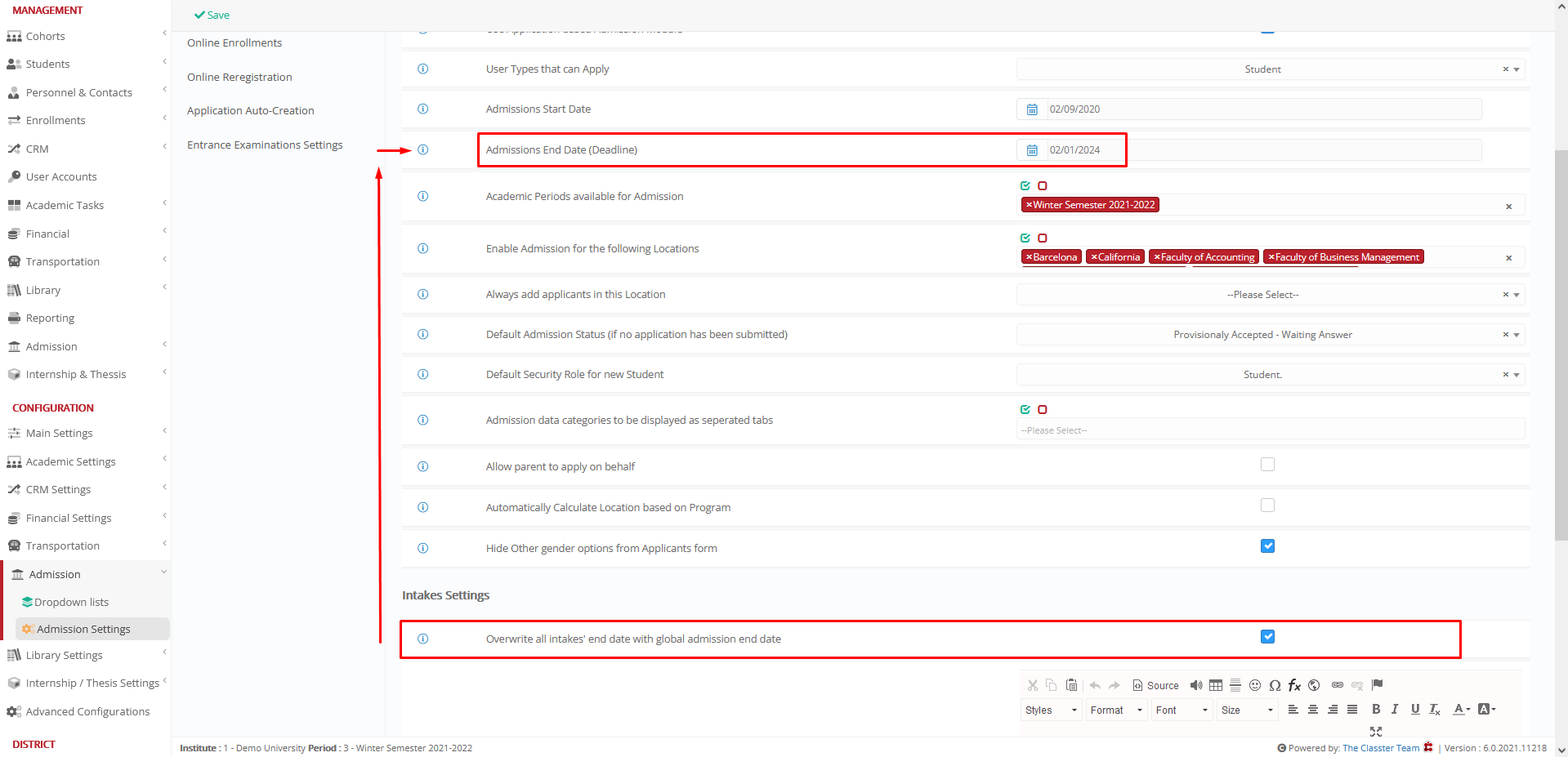
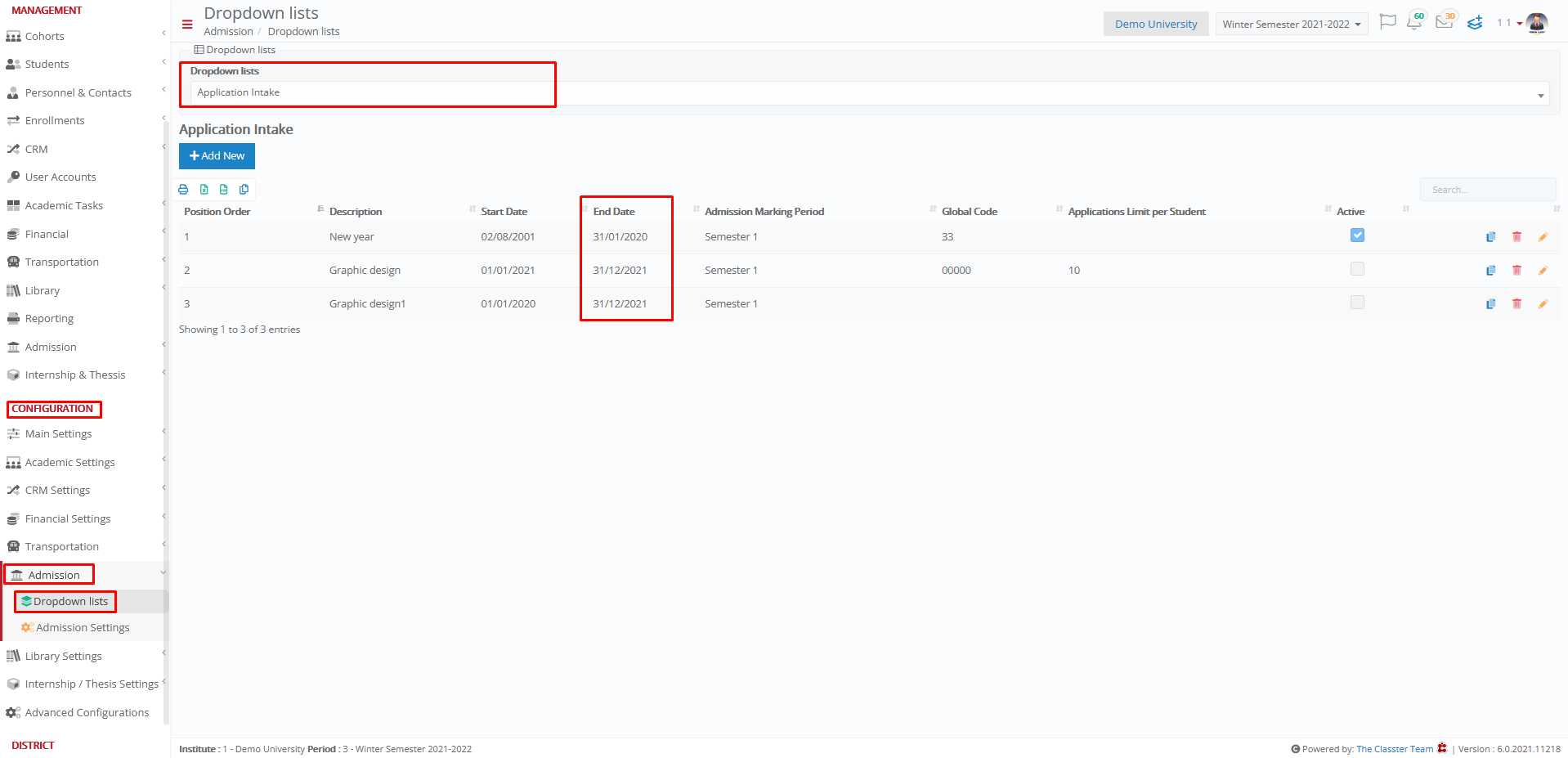
Example in admission portal
Current date: 03/01/2022
Admissions end date (Deadline): 02/09/2024
Intake end date: 31/01/2020
Setting -> Active
The creation of a new application is open
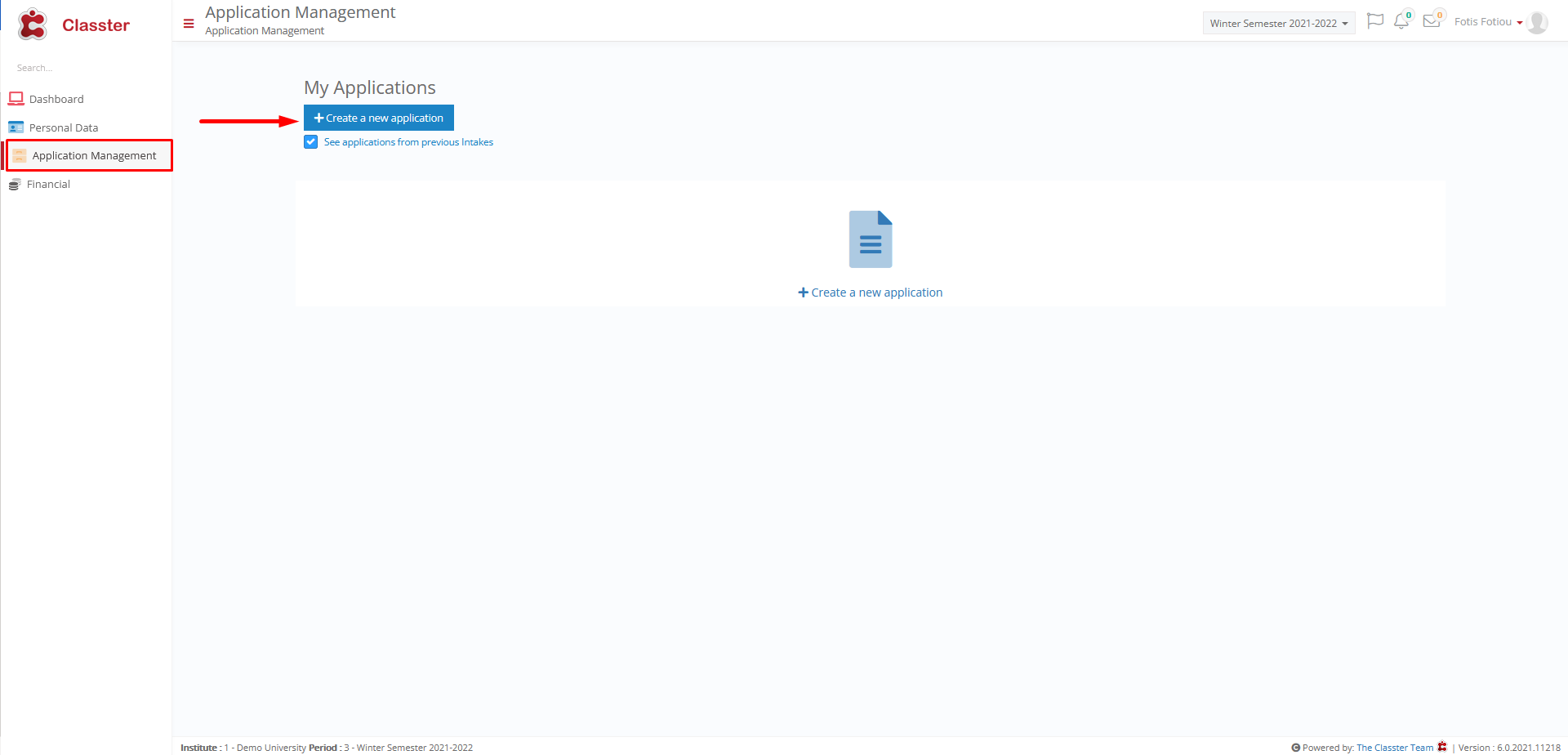
Setting -> Inactive
The creation of a new application is closed, because intake end date is in force