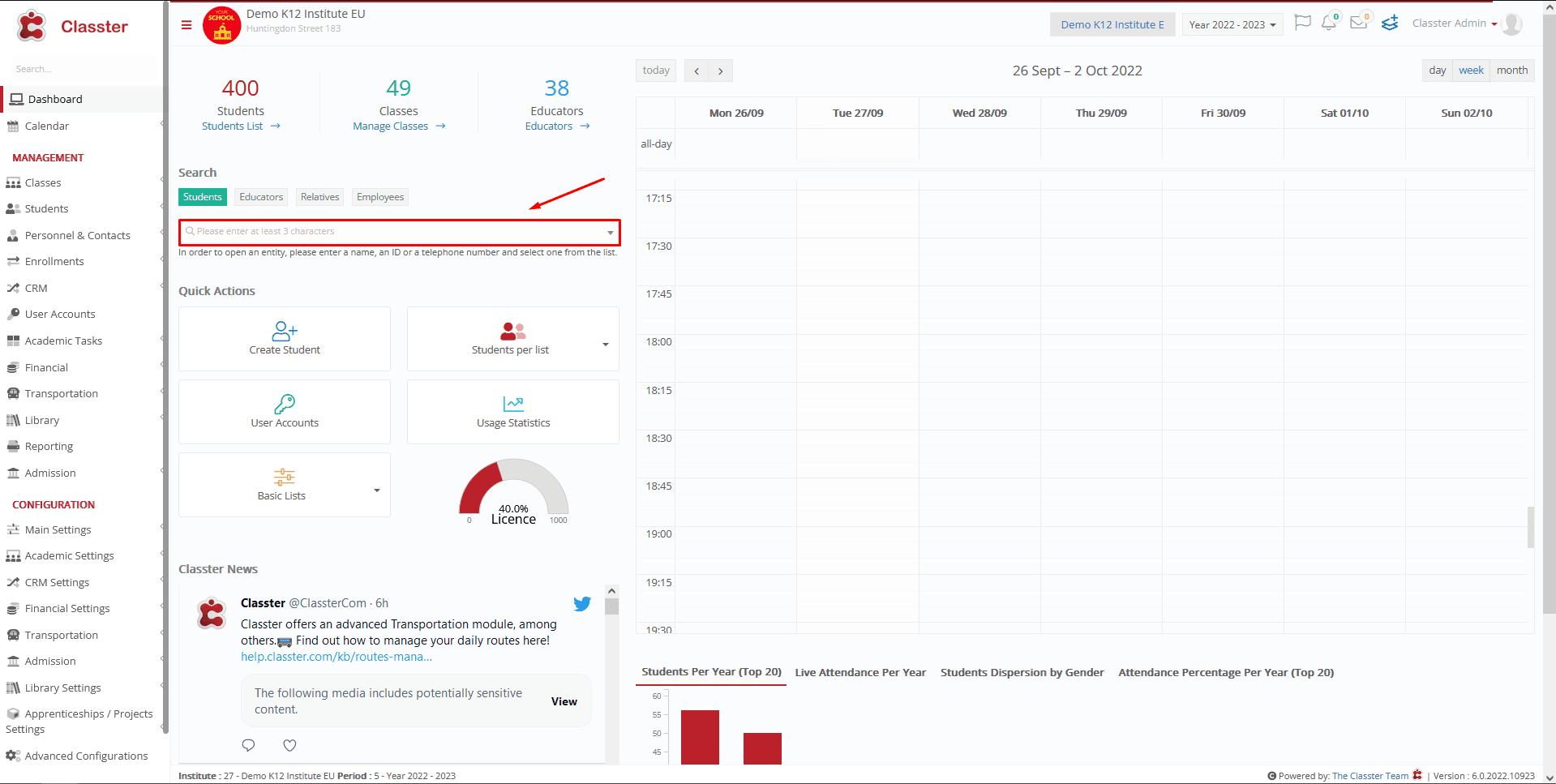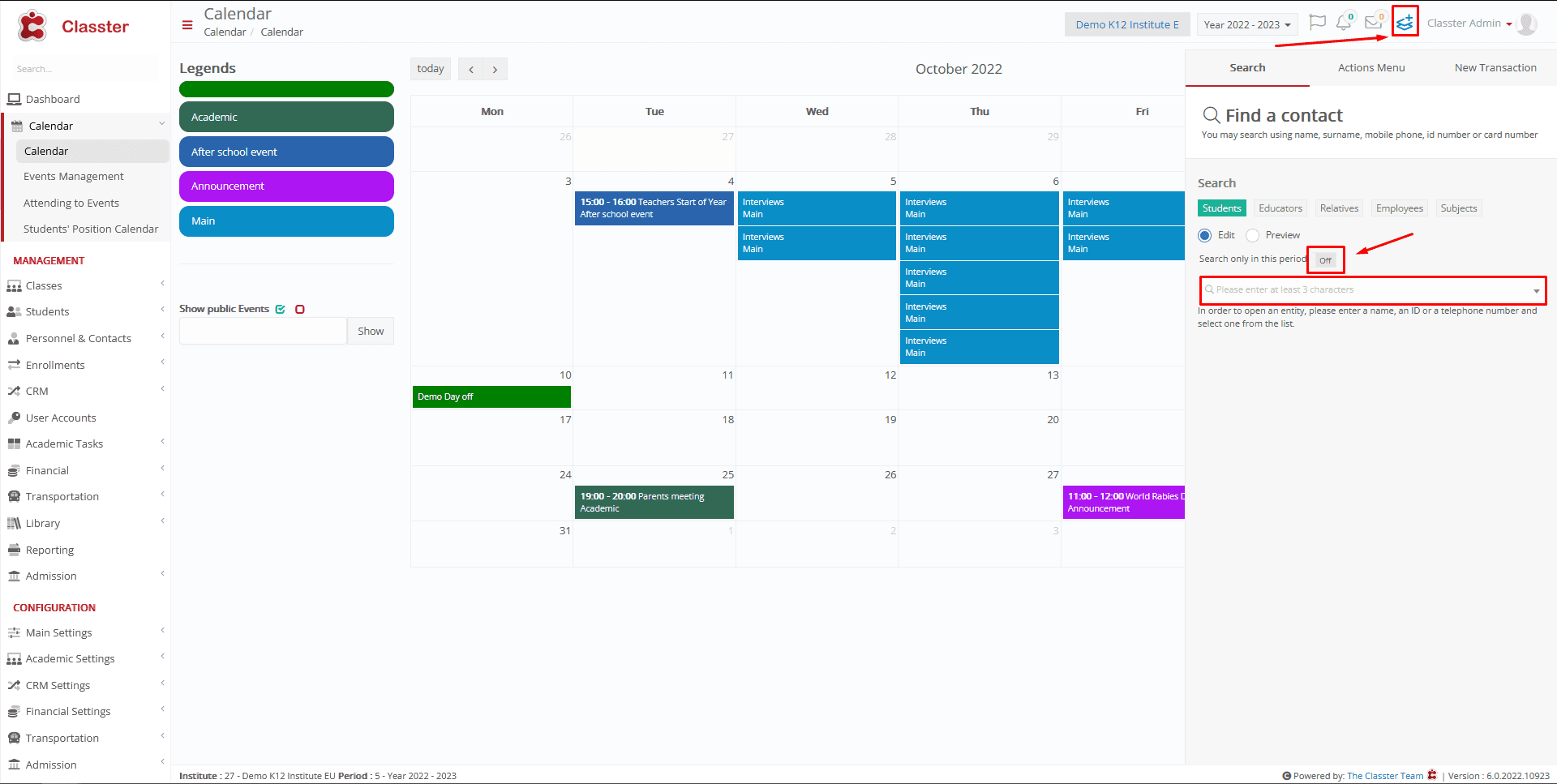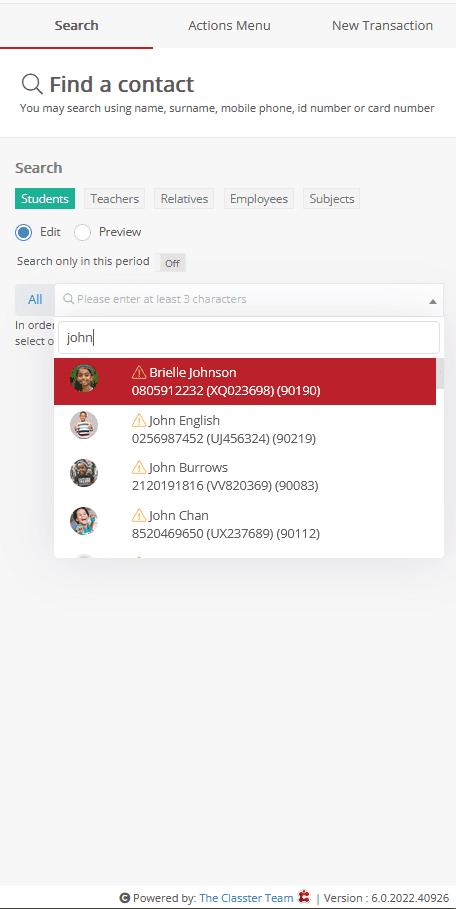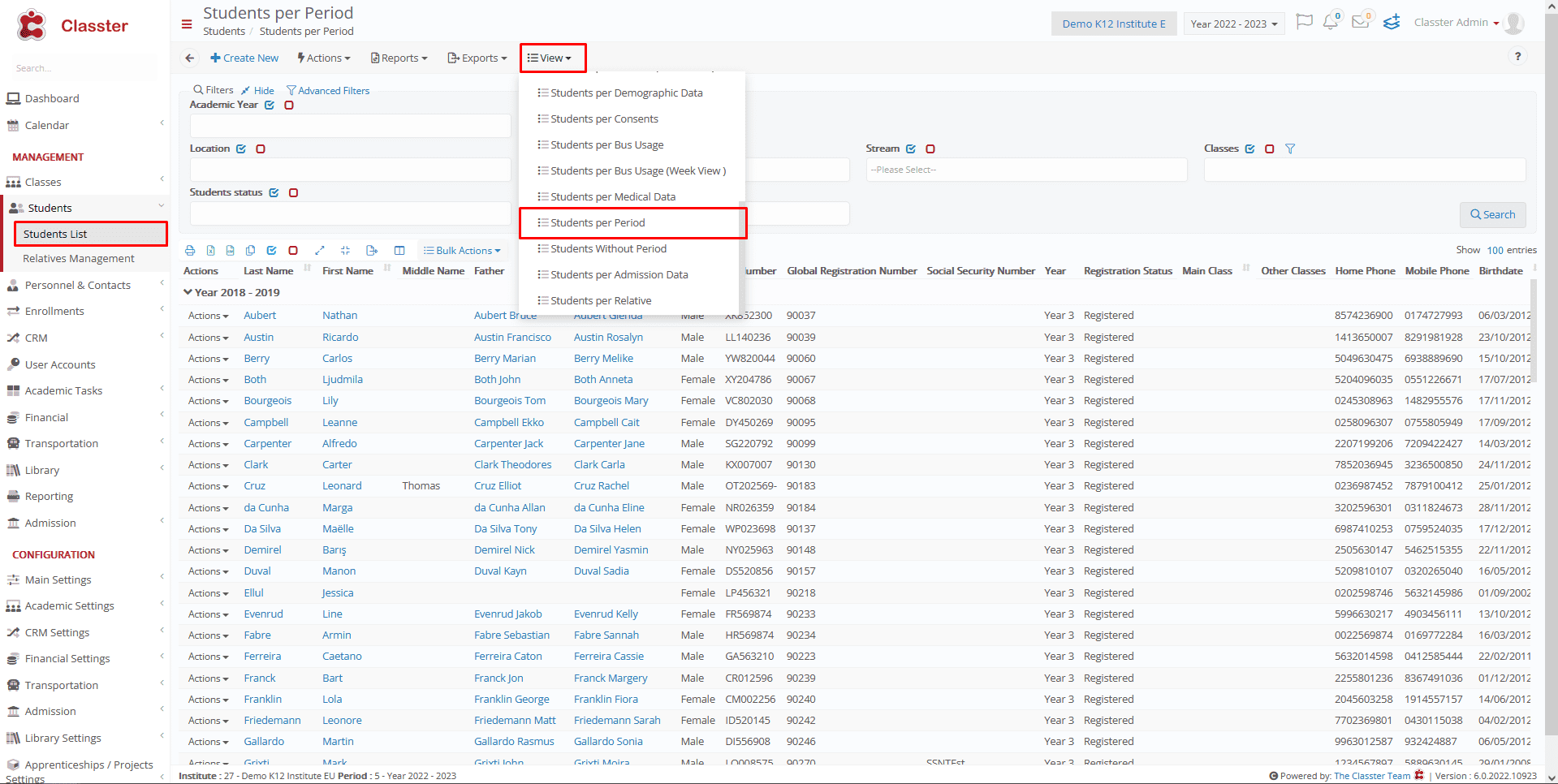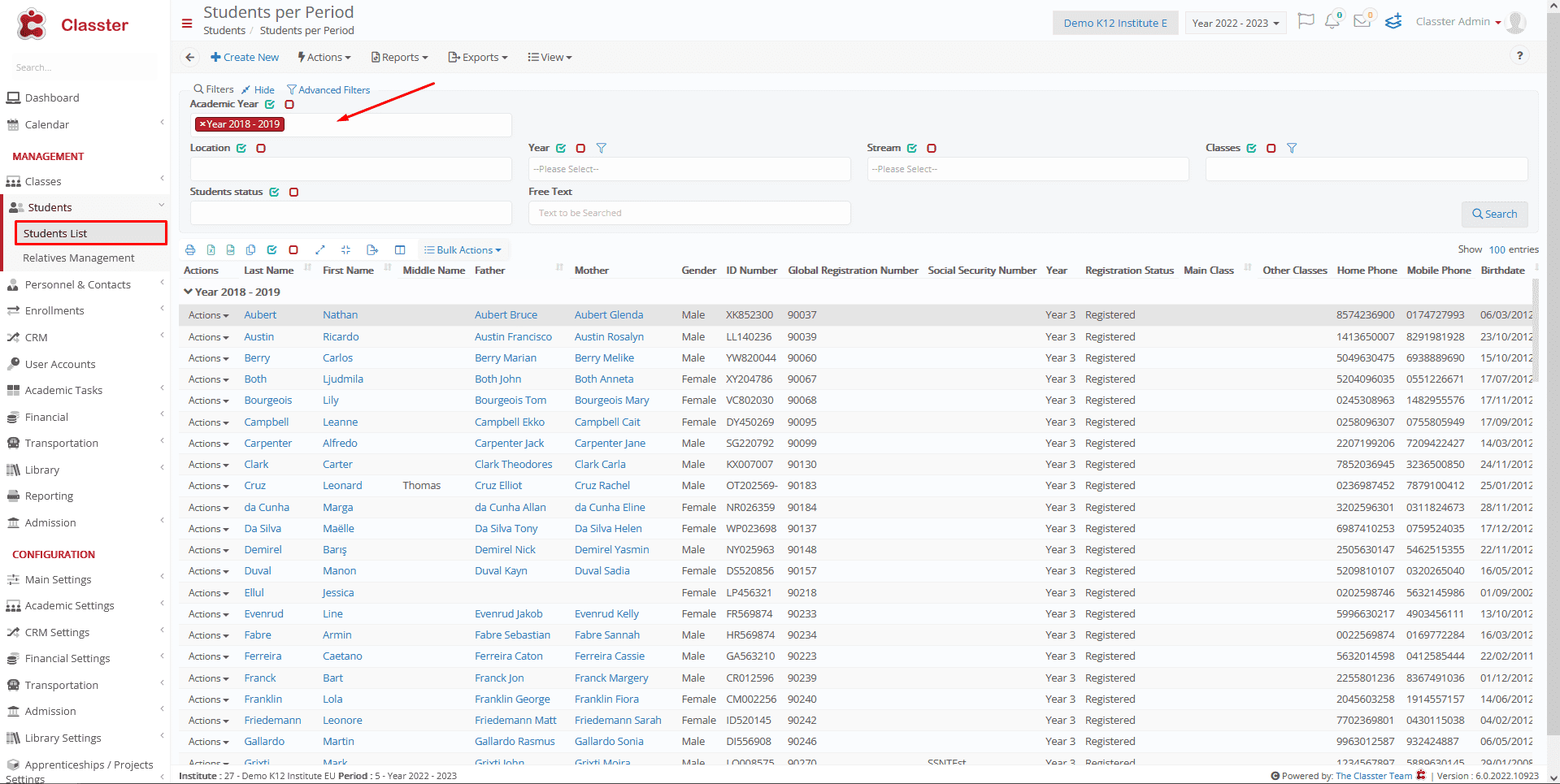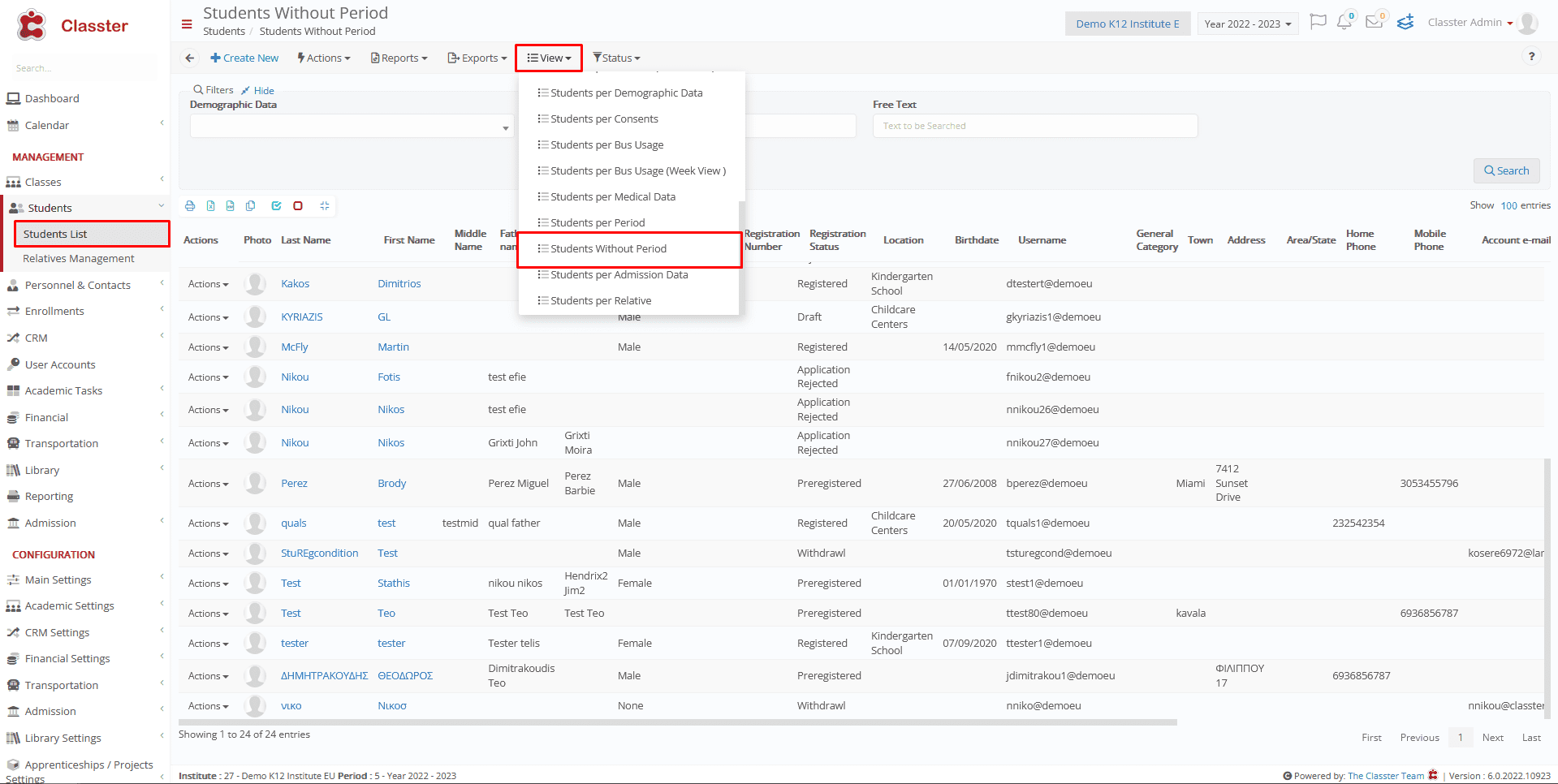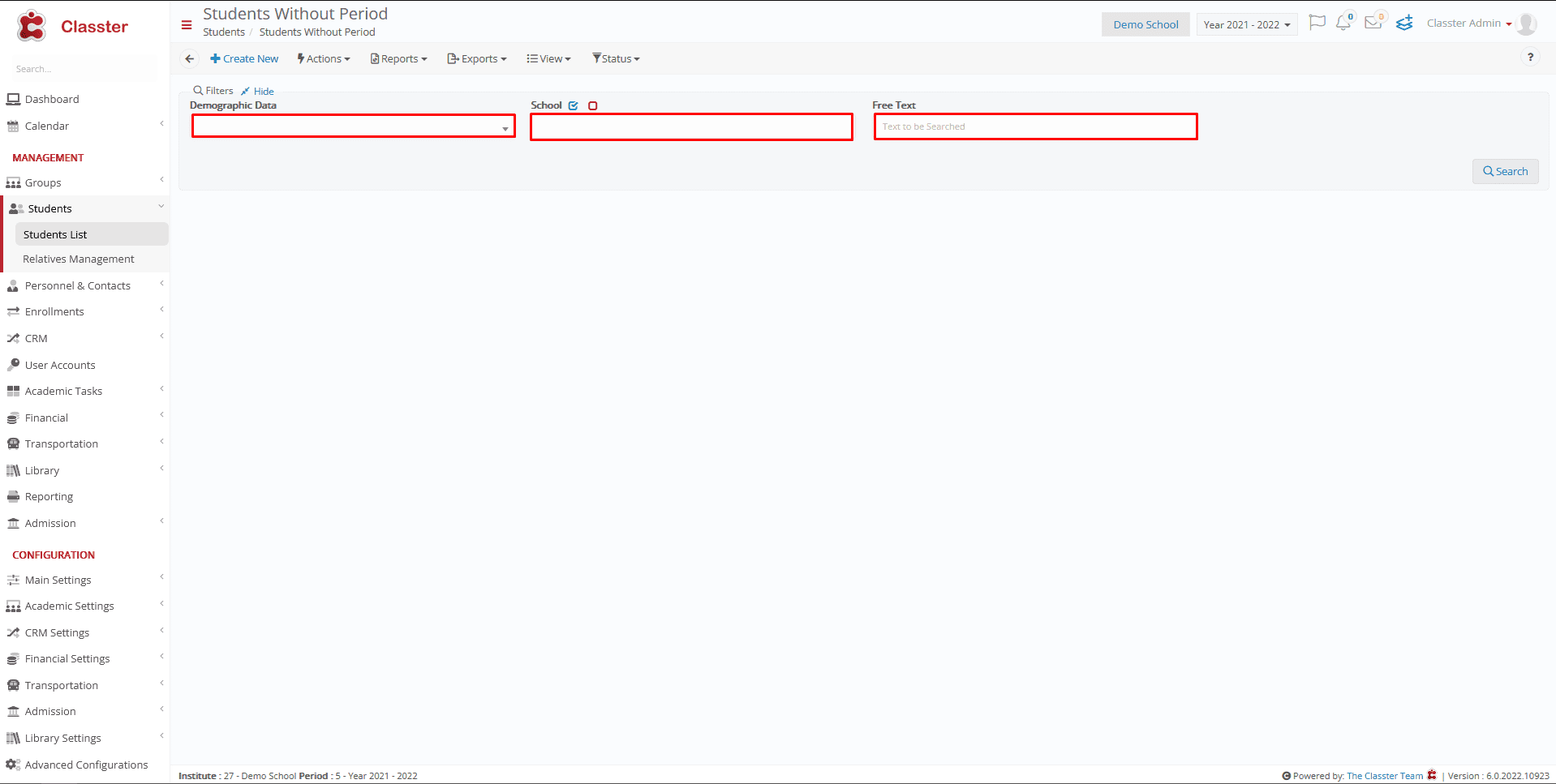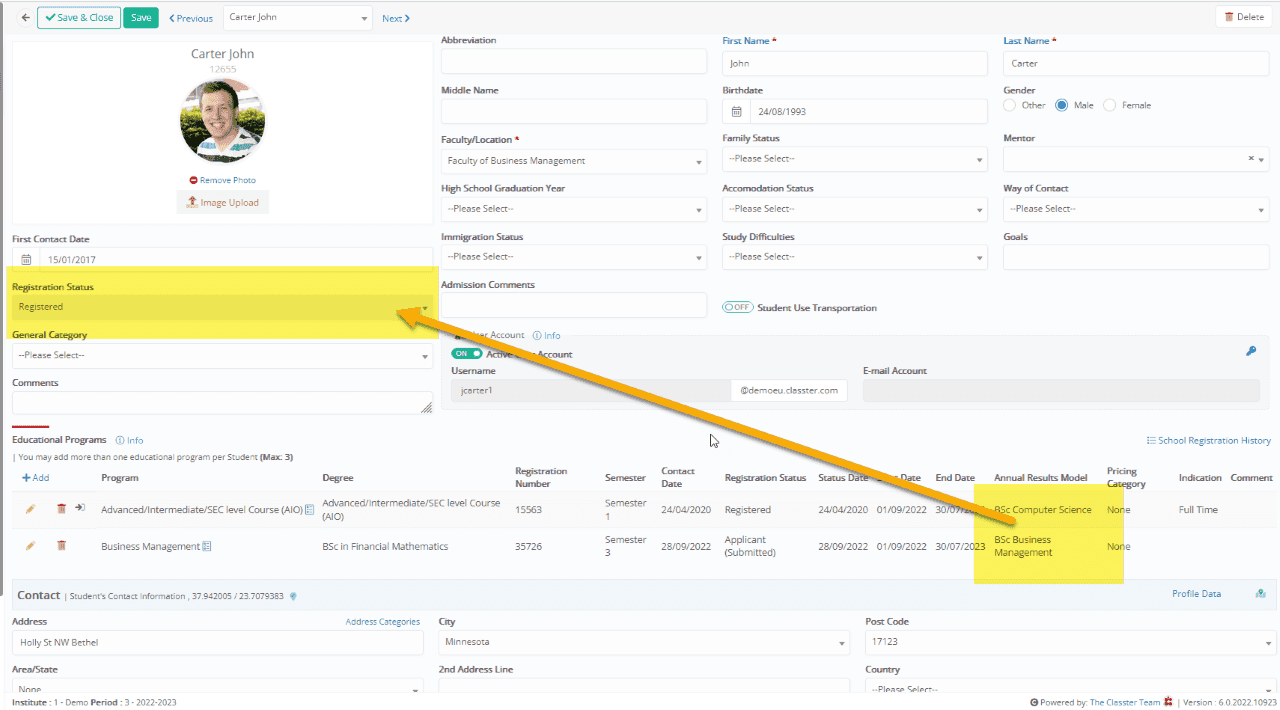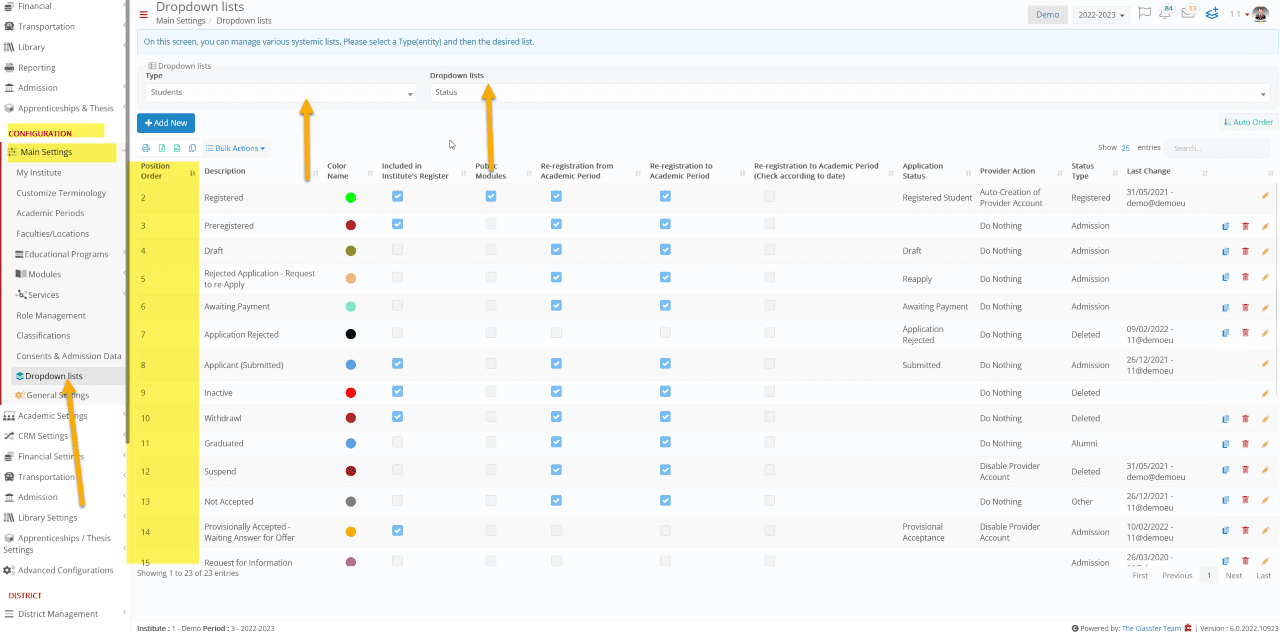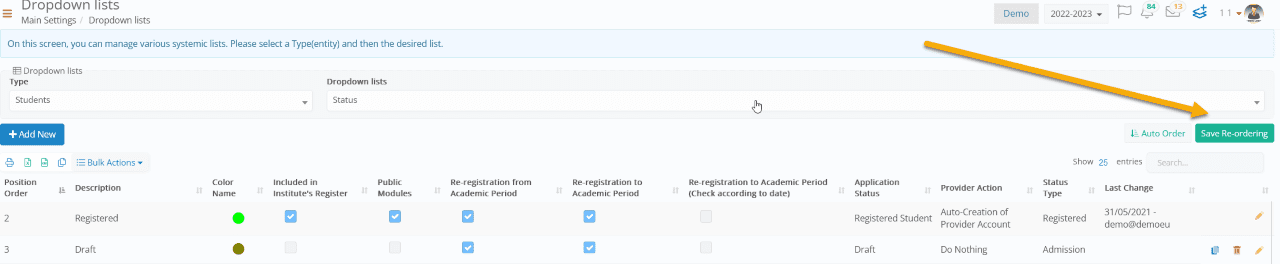Dashboard Search Bar
To find students who are not enrolled in the current active Academic Period of your institute, you can use the search bar on your Dashboard (Figure 1).
Note: Academic Period = Academic Year
Figure 1
Quick Actions Button
Another way to search for students is by using the Quick Actions button at the top-right corner. This button is accessible from anywhere in the system, meaning you don’t have to be on your Dashboard to use it.
Make sure the “Search only in this period” checkbox is set to Off (Figure 2).
Search for the student. If they are not enrolled in the active period, they will be marked with an orange warning icon (Figure 3).
Figure 2
Figure 3
Students List – Per Period
Follow the path: Management > Students > Students List
By selecting “Students Per Period”, you can find students who are enrolled in a specific Academic Period or a set of Periods (Figure 4).
Use the Academic Year filter before clicking “Search” (Figure 5).
Figure 4
Figure 5
Students List – Without Period
By selecting “Students Without Period”, you will see a list of students (Figure 6) who are not enrolled in any Academic Period (Figure 7).
Figure 6
After selecting “Students Without Period”, additional filtering options will become available.
Figure 7
How Classter Defines a Student as “Enrolled”
In Classter, a student is considered enrolled in an Academic Period if they have an Educational Program assigned for that period.
The status of the Educational Program in a given Academic Period determines the overall status of the student for that Academic Year/Period (Figure 8).
If a student does not have any Educational Program enrolled, they are considered a “Student Without Period” and will appear in the Students Without Period list.
How Classter Determines a Student’s Status When Enrolled in Multiple Educational Programs
If a student is enrolled in multiple Educational Programs within the same Academic Year, Classter calculates the overall status based on all enrolled program statuses:
Figure 8
Classter works as the following:
- If at least one program has the status “Registered”, the student’s overall status is Registered.
- If no program is Registered, but at least one has the status “Admission”, the student is considered a Candidate and gets the status Admission.
- If there is no “Admission” status, then a program with the status “Alumni” will be used.
- If multiple programs have “Alumni” status, Classter assigns the one with the highest priority.
- If none of the above applies, the system checks for “Deleted/Cancel” program types.
- Otherwise, the highest priority program is used.
Classter follows a priority system to determine the overall status of a student. The priority list is displayed in Figure 9.
Figure 9
Note: You can reorder the priority list by dragging the items up/down and clicking “Save Re-ordering” to apply the changes (Figure 10).
Figure 10
How Classter Determines a Student’s Status Across Multiple Academic Years
If a student is enrolled in multiple Academic Years, their overall status is determined based on the status in the Default Academic Year (the current Active Period of the Institute).
- If the student is in the Default Academic Year, their status is based on that year’s enrollment.
- If the student is not in the Default Academic Year but is Registered in another Academic Year, the student’s status is set to Registered.
- If the student is not in the Default Academic Year and is not Registered in any Academic Year, the system assigns the highest-ranking status from the priority list.