A _Consent_ is permission given from a _Student_ or parent (if the student has not reached the age of consent) for certain sensitive issues, usually related to the processing of personal data.
Tip: Find out where you can create consent forms in Classter in our Knowledge Base.
To send a consent to be filled in, first you need to navigate to Students per Consent view. Logged in as an Admin, from the main menu go to _Students_ → Students List. (Figure 1)
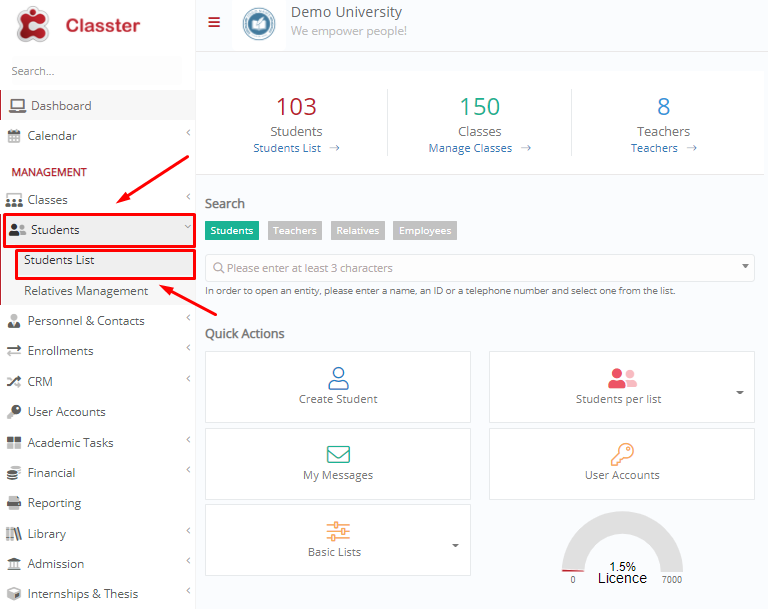
Figure 1
Click on the “View” menu and select “_Students_ per _Consents_”. (Figure 2)
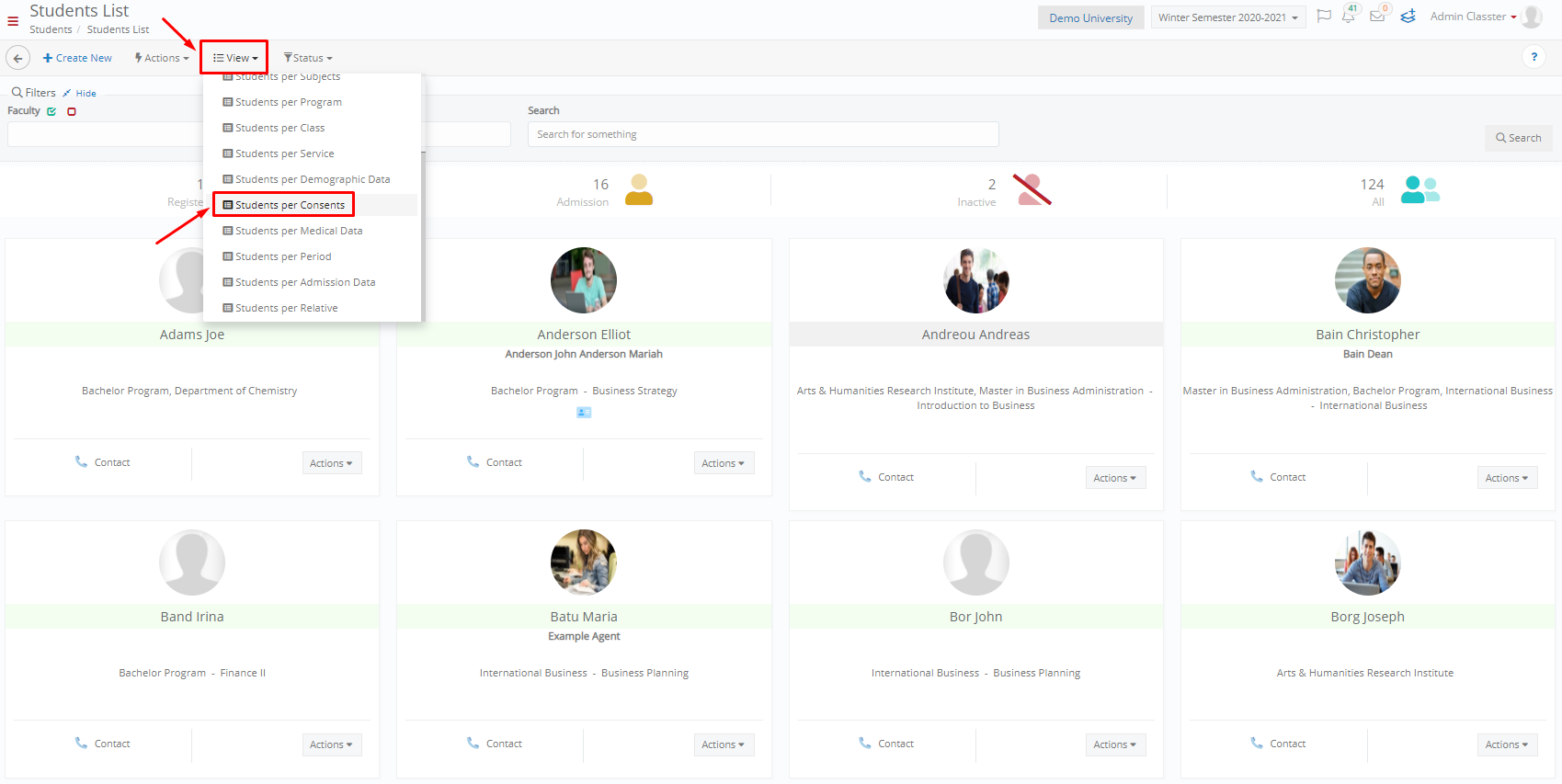
Figure 2
In the next window, you may apply the filters you want to specify your search, or directly click on the “Search” button. (Figure 3)
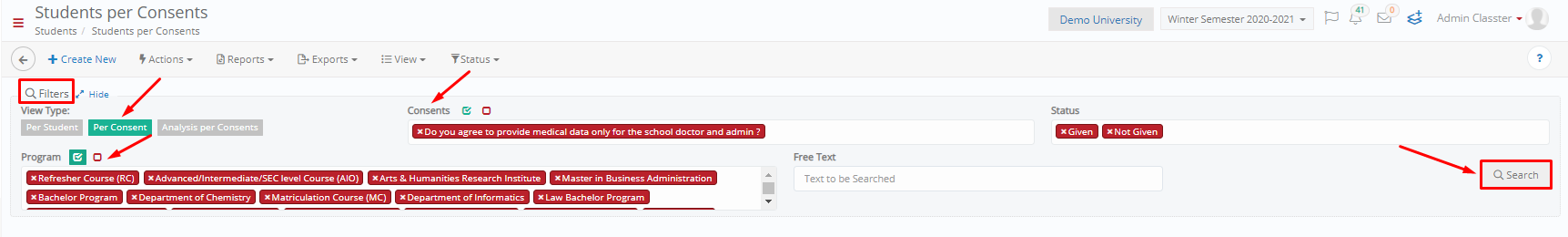
Figure 3
From the displayed list, select the _Students_ you want to send a _Consent_ to be filled in. After that, you can send the email via Bulk Actions→Consenting via Email invitation. (Figure 4)
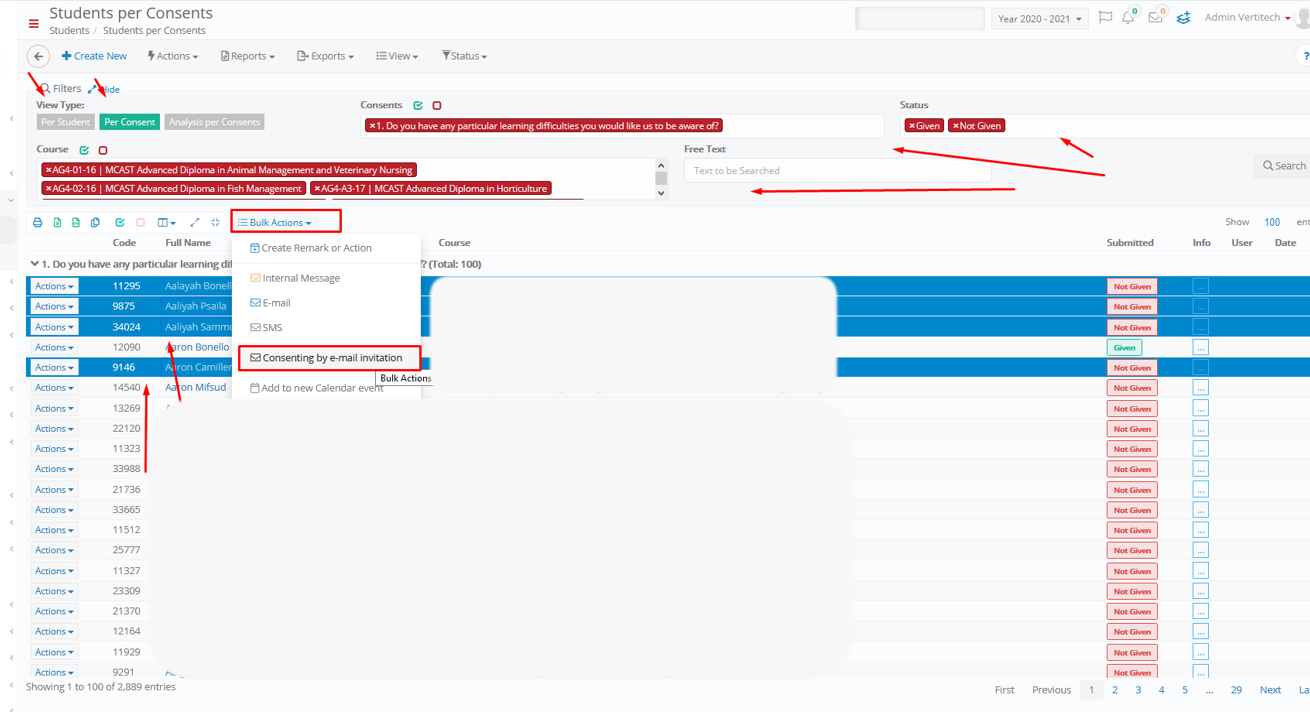
Figure 4
Last, you select either parents or _Students_ as the recipient of the _Consent_. (Figure 5)
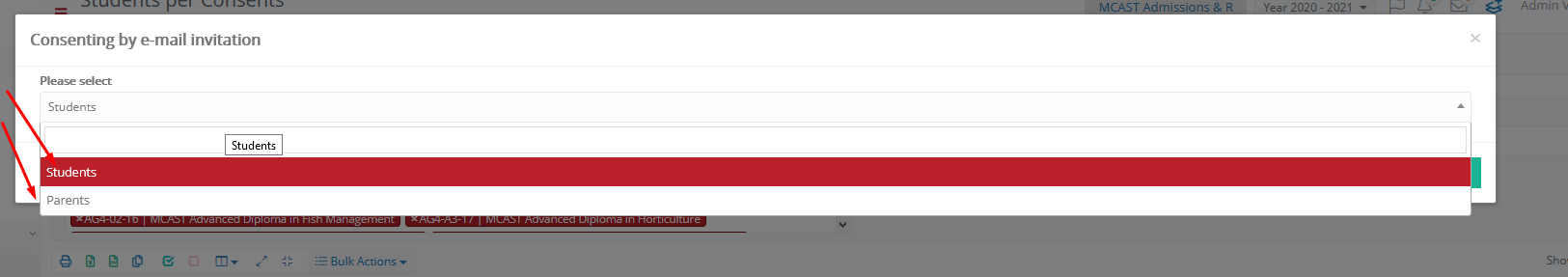
Figure 5
Extra Tip: Do not forget to take a look at our Core Module Manual to take advantage of all its functionality.
Find more or post your questions on our Facebook Community Page. Also, watch our how-to videos on our Youtube channel.



