Main Settings / General Settings / Messaging & Notification / Notifications Service / Overwrite comparison-trace hold number per Student based on this custom field
Notification services processes use a trace hold or comparison number when they are executed.
Sometimes, this comparison number may be different per Student. In this case, we can use a custom Student field to store the comparison number in each Student card. The custom field you select in the setting will overwrite the comparison number of the notification.
Here we define which field may be used in our configuration for storing this comparison number.
To Configure student’s custom fields, you have to go to Main Settings / Customize Terminology / Custom Students, as shown below. (Figure 1)
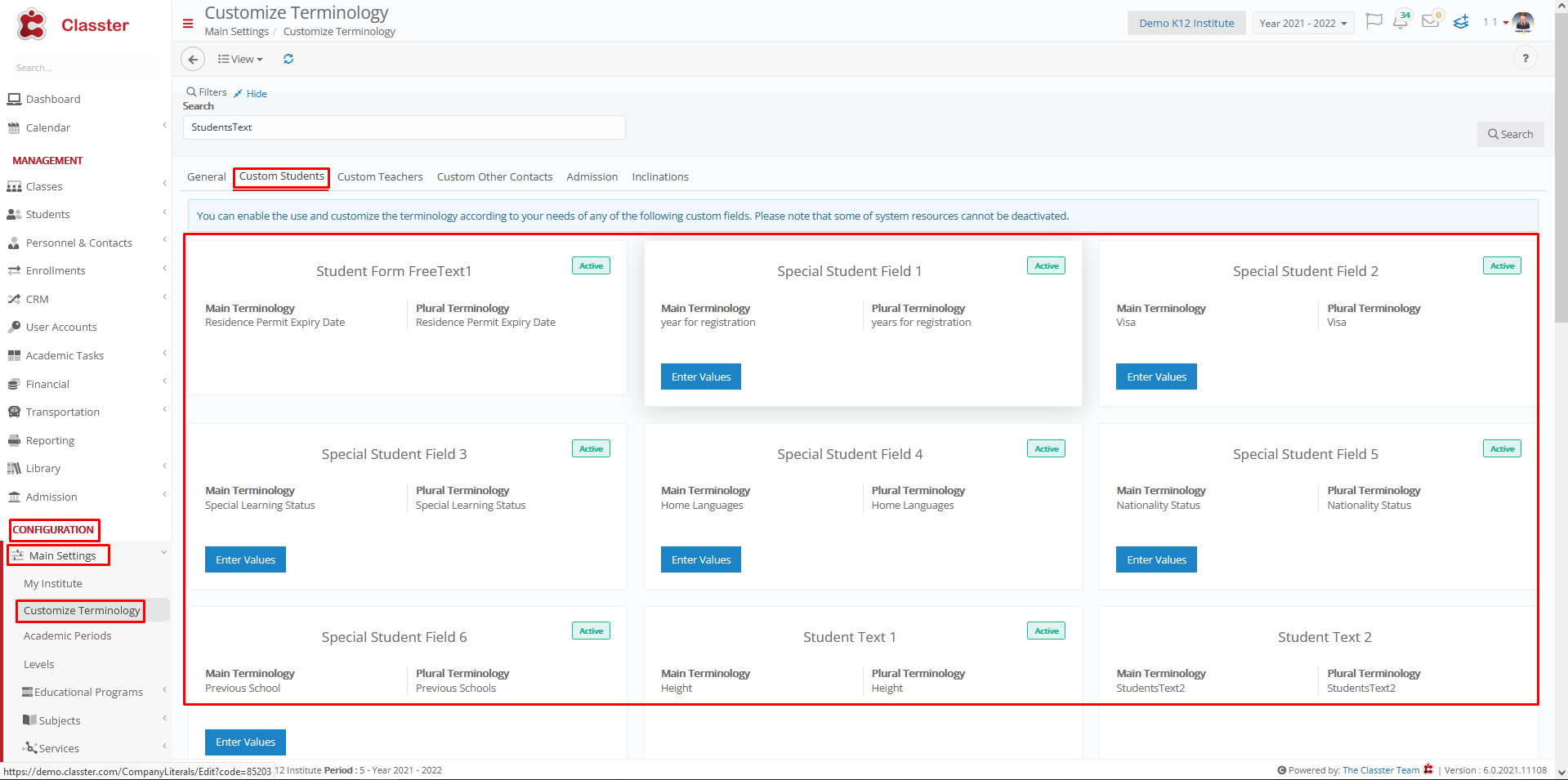
Figure 1
The general comparison number is depending on the notification, to view the number or set a new one, go to Advanced configurations / Notification Service Configuration as shown below. (Figure 2)
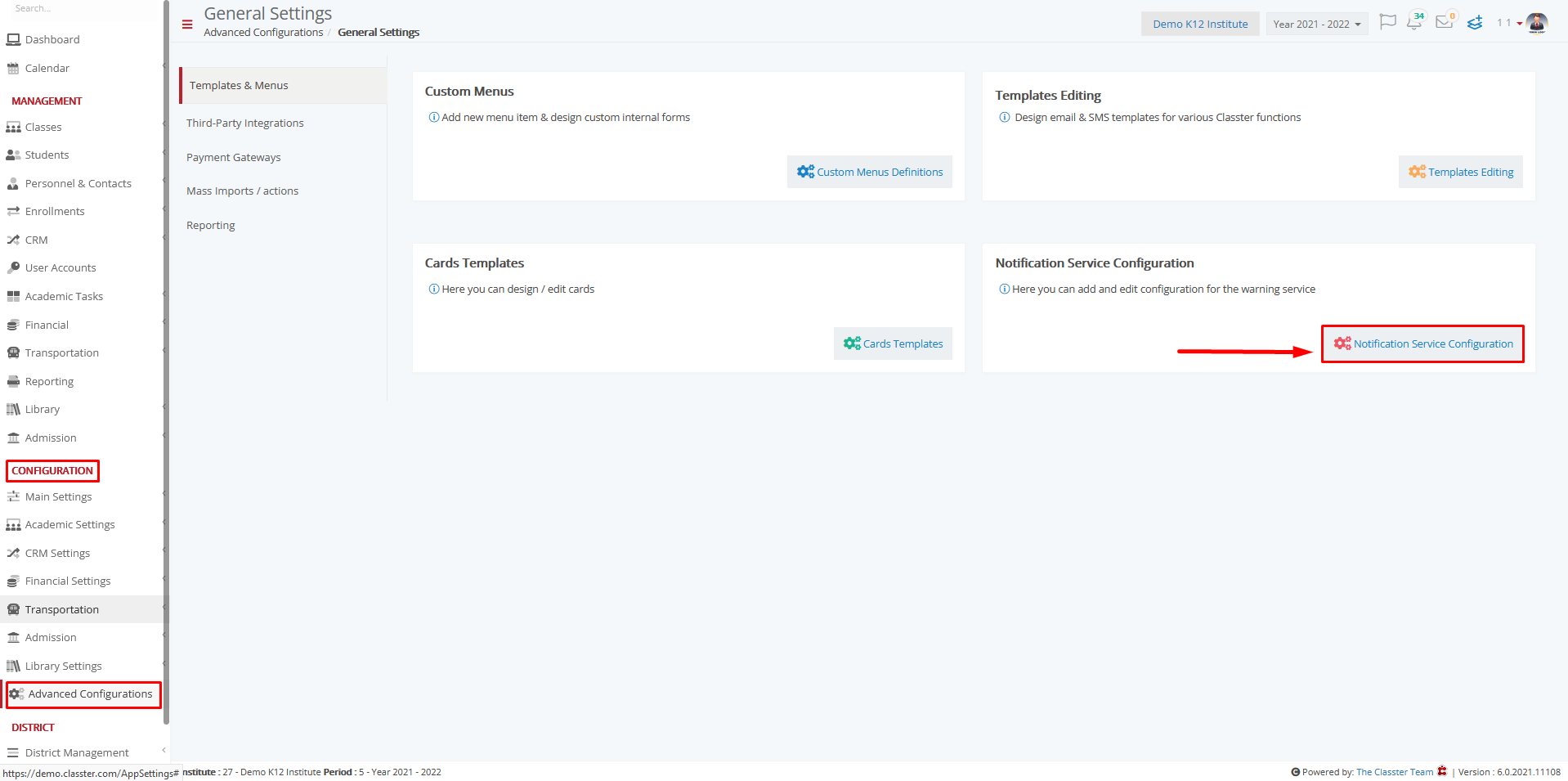
Figure 2
Here you can add new notification or edit existing (Figure 3)
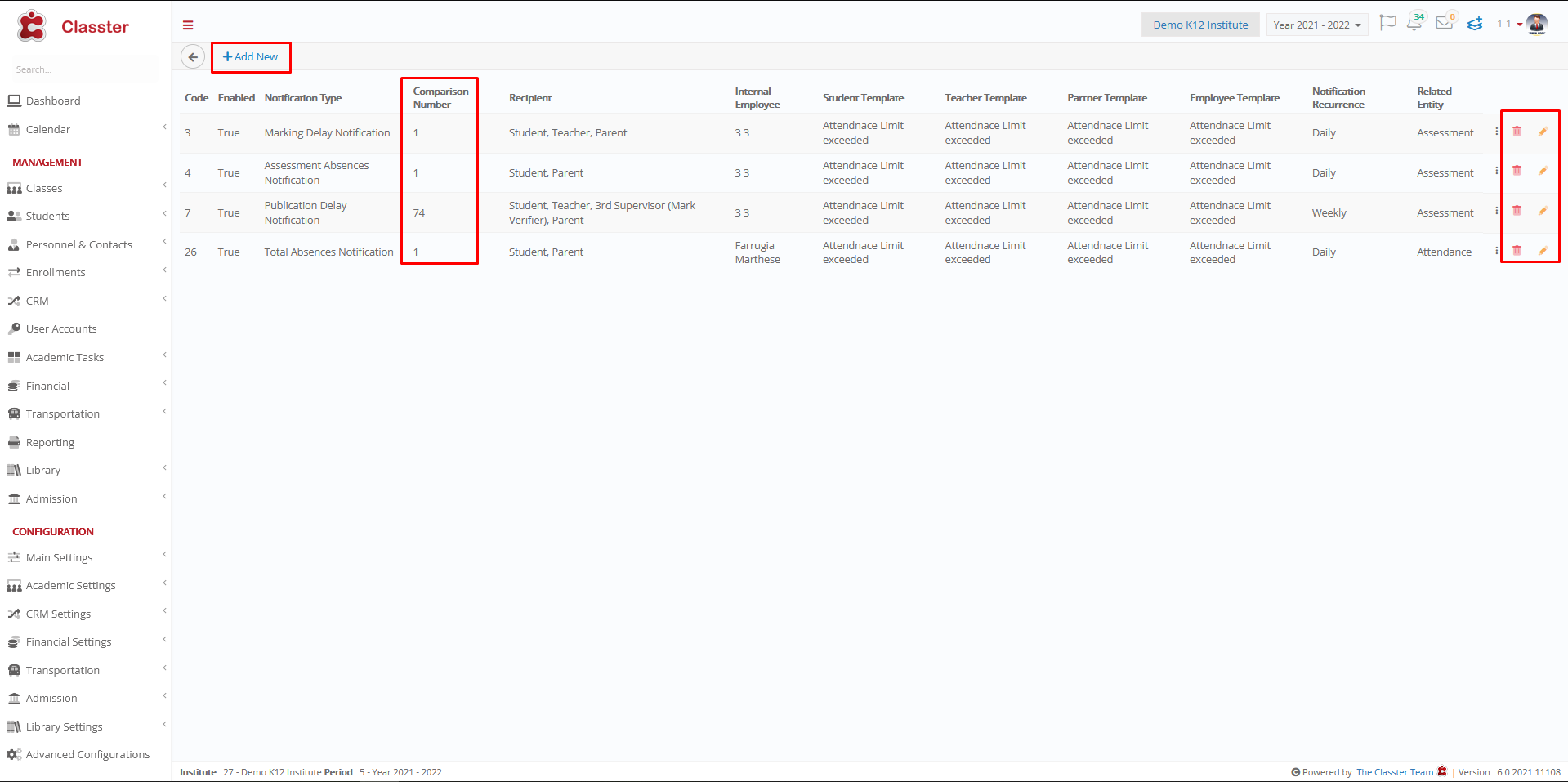
Figure 3
To change Comparison number, click on edit and change the number in field as shown below (Figure 4)
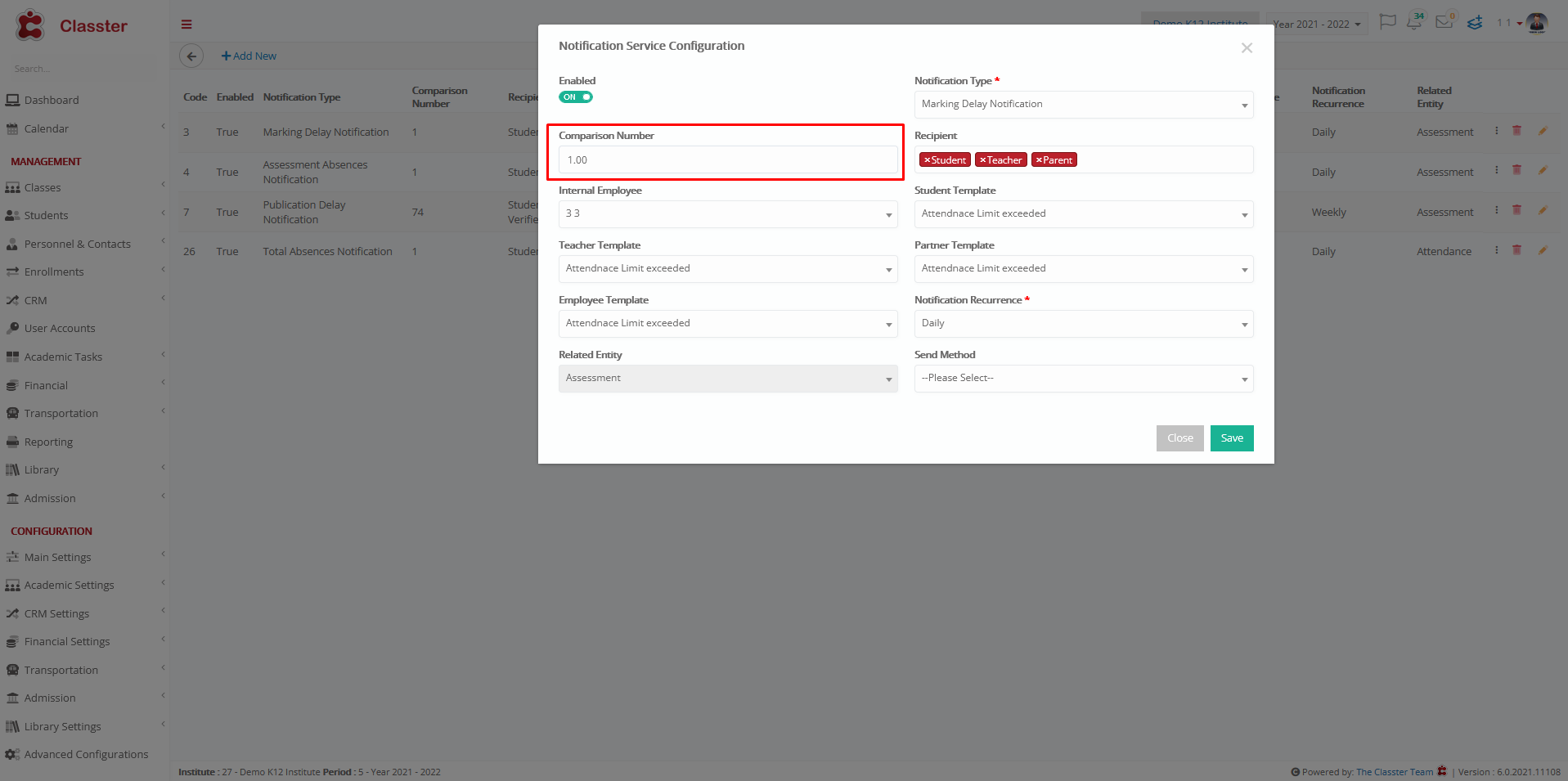
Figure 4



