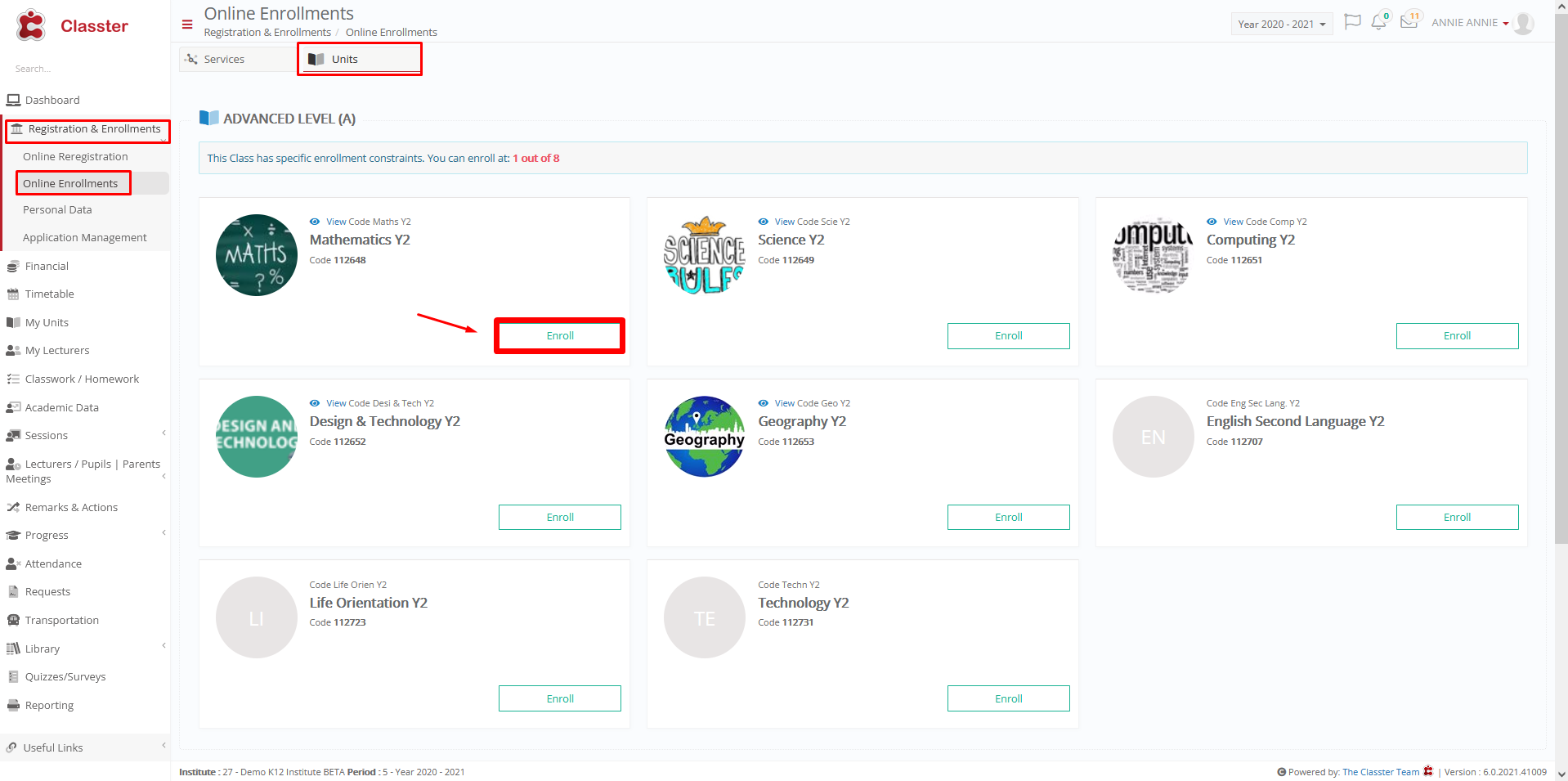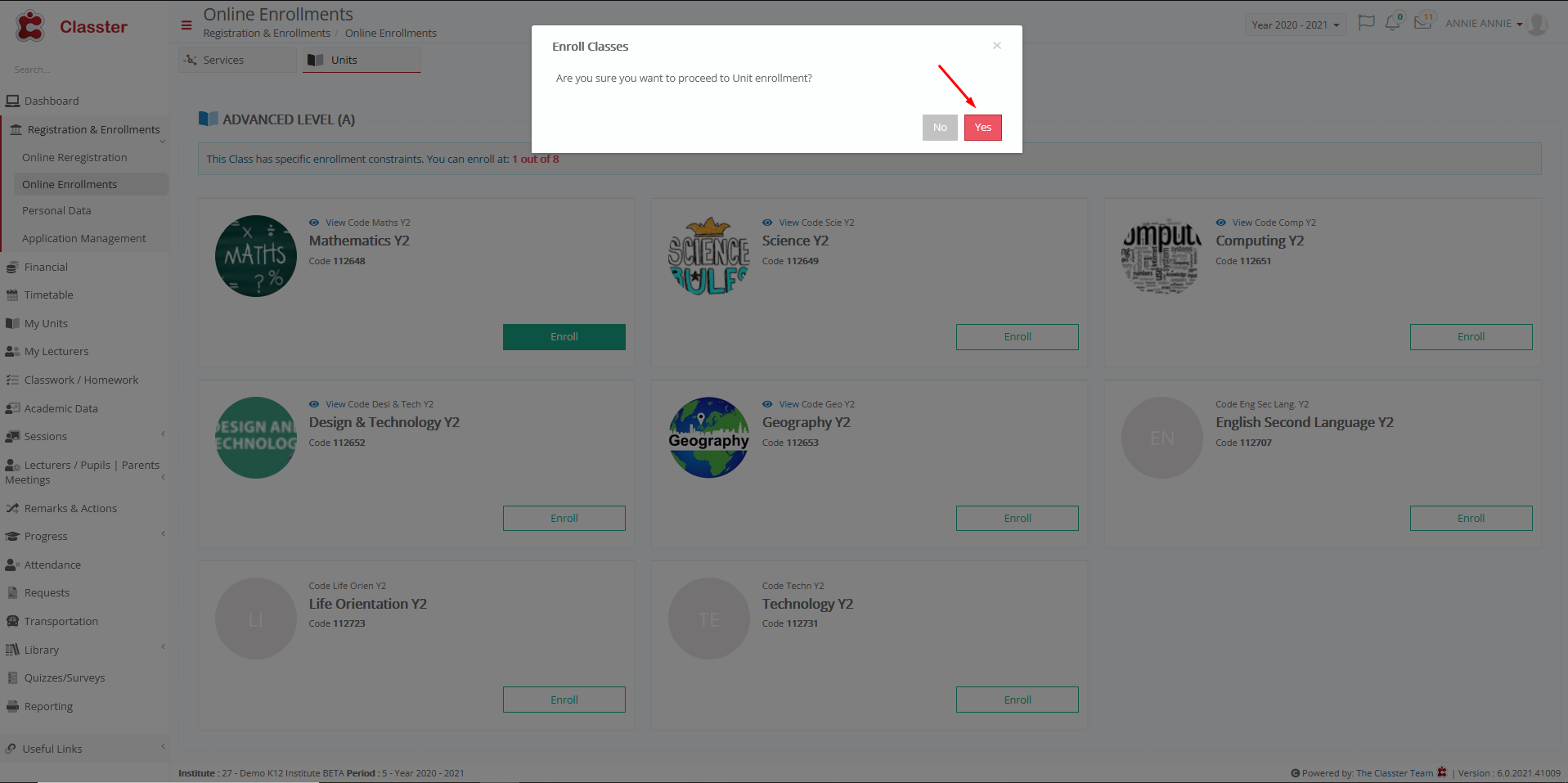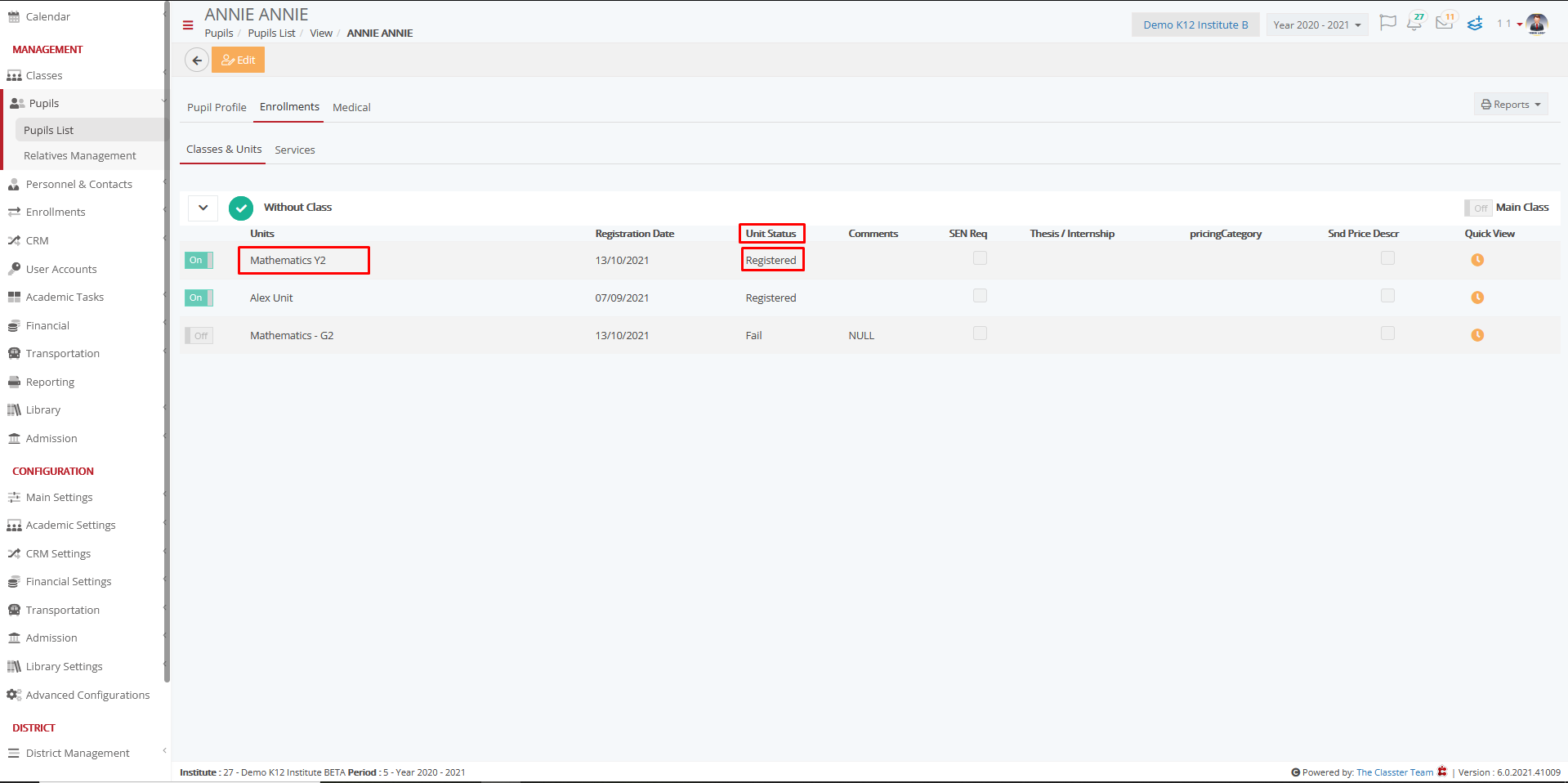Admission / Admission Settings / Online Enrollments / Basic Settings / Default status for Units enrollments
Here you can define default status for units when users make online enrollments.
Use a non-verified status if you want a back-office employee to re-check or verify all online enrollments before are finalized.
Example
the student clicks online enroll in mathematics
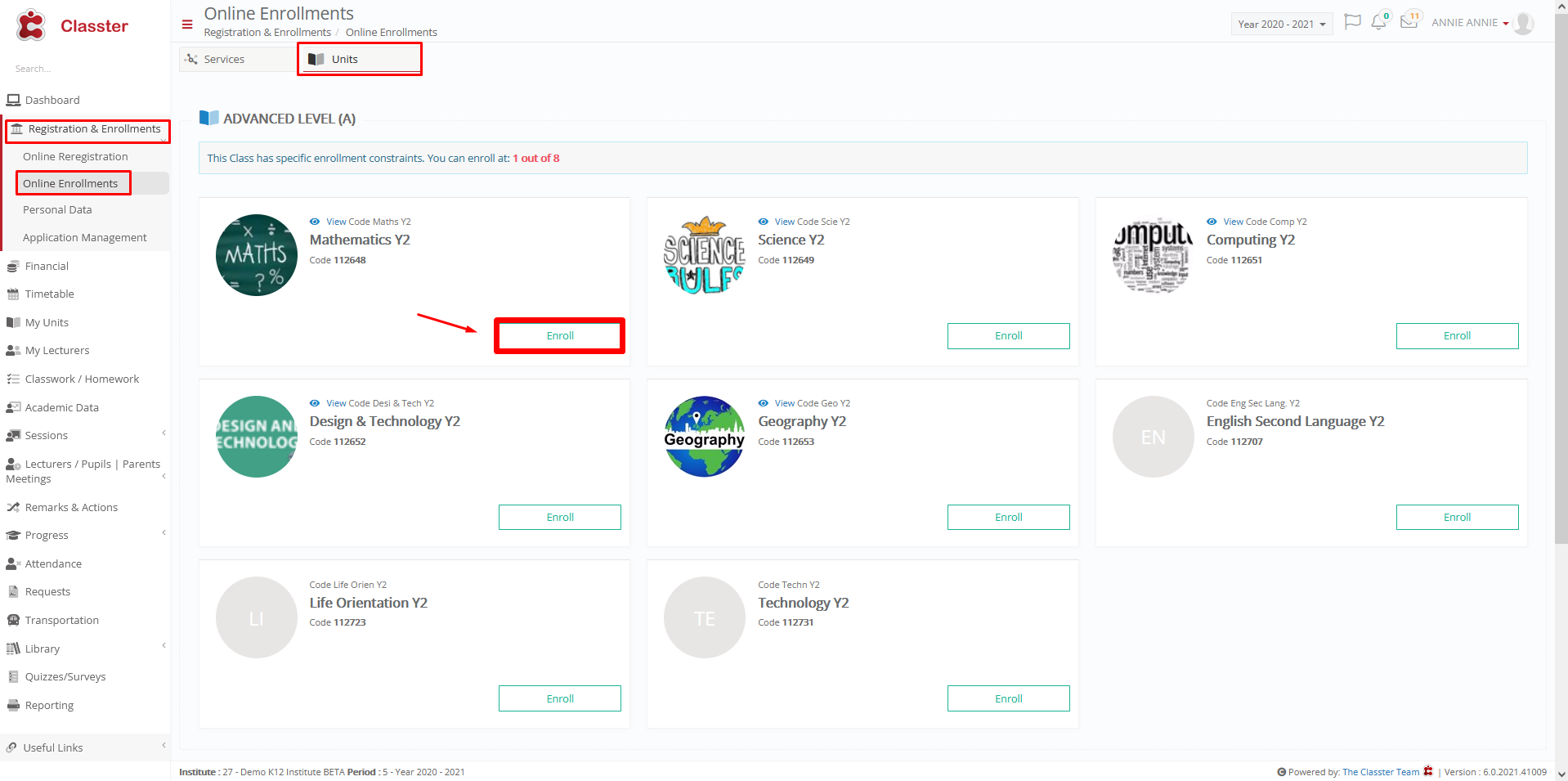
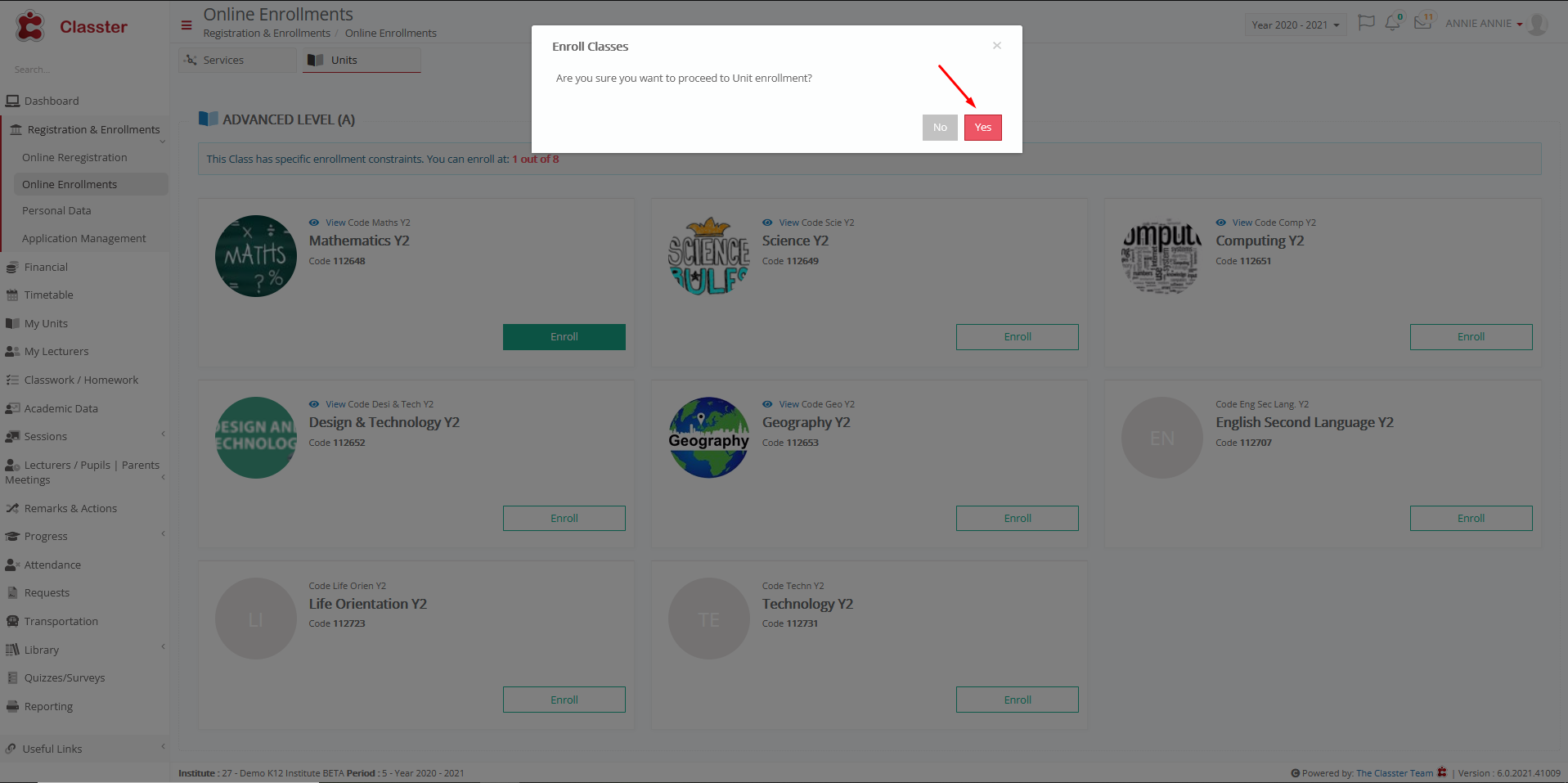
Setting -> Active -> Fail
Back-office user can see student’s status in Students List / Actions(student) / Preview / Enrollments / Classes & Units

*To verify -> Students List / Actions(student) / Preview & Edit / Enrollments / Classes & Units
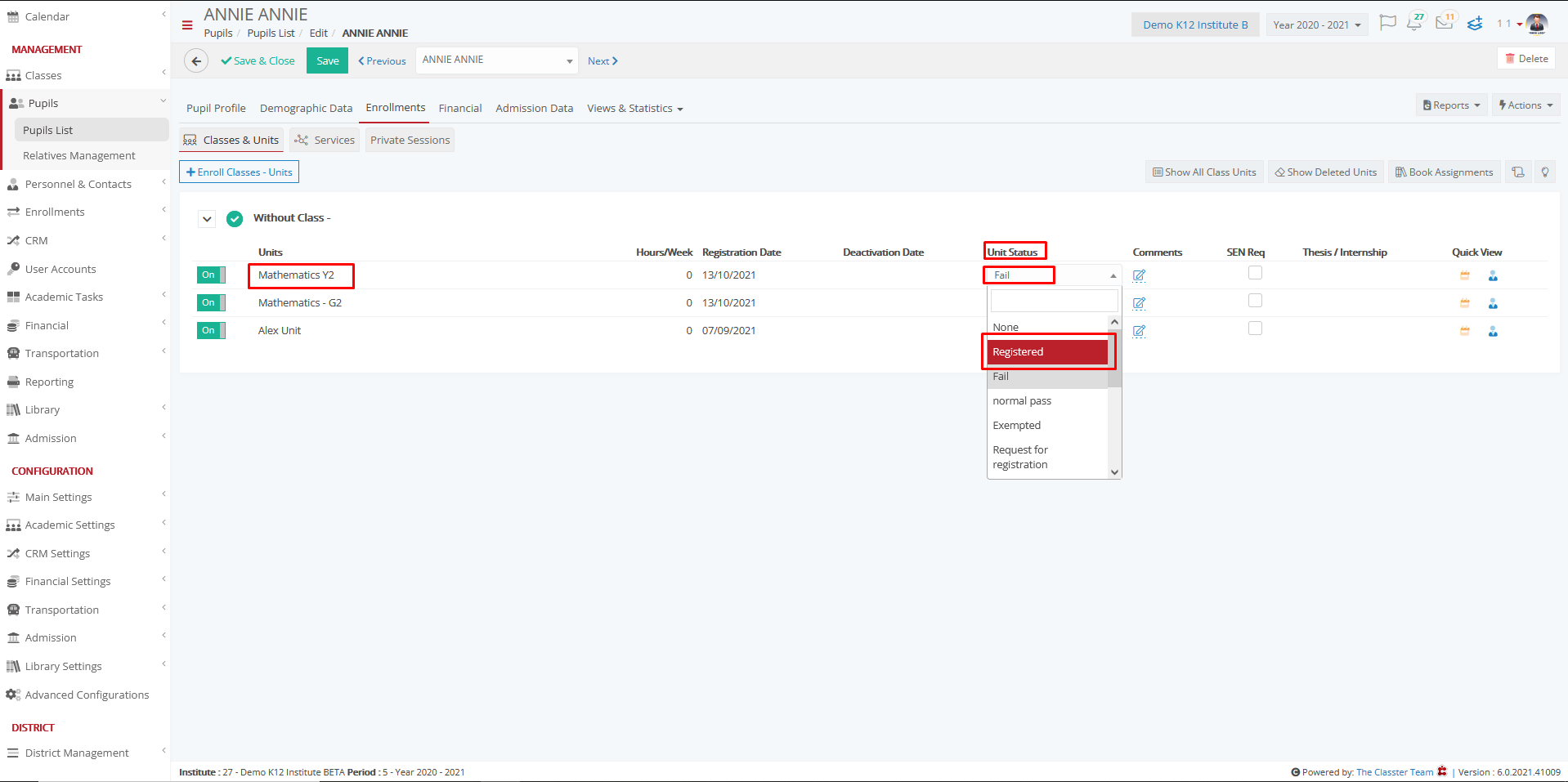
Setting -> Active -> Registered