Admission / Admission Settings / Online Enrollments / Online Enrollments – Services / Disable Notifications for services enrollments
If you select this setting, you will disable notifications for services enrollments received by the employee.
Note: To select which employee will be the recipient of the notification you must go to Admission / Admission Settings / Online Enrollments / Online Enrollments – Services / Employee Receiving New Application Notification
Setting -> Active
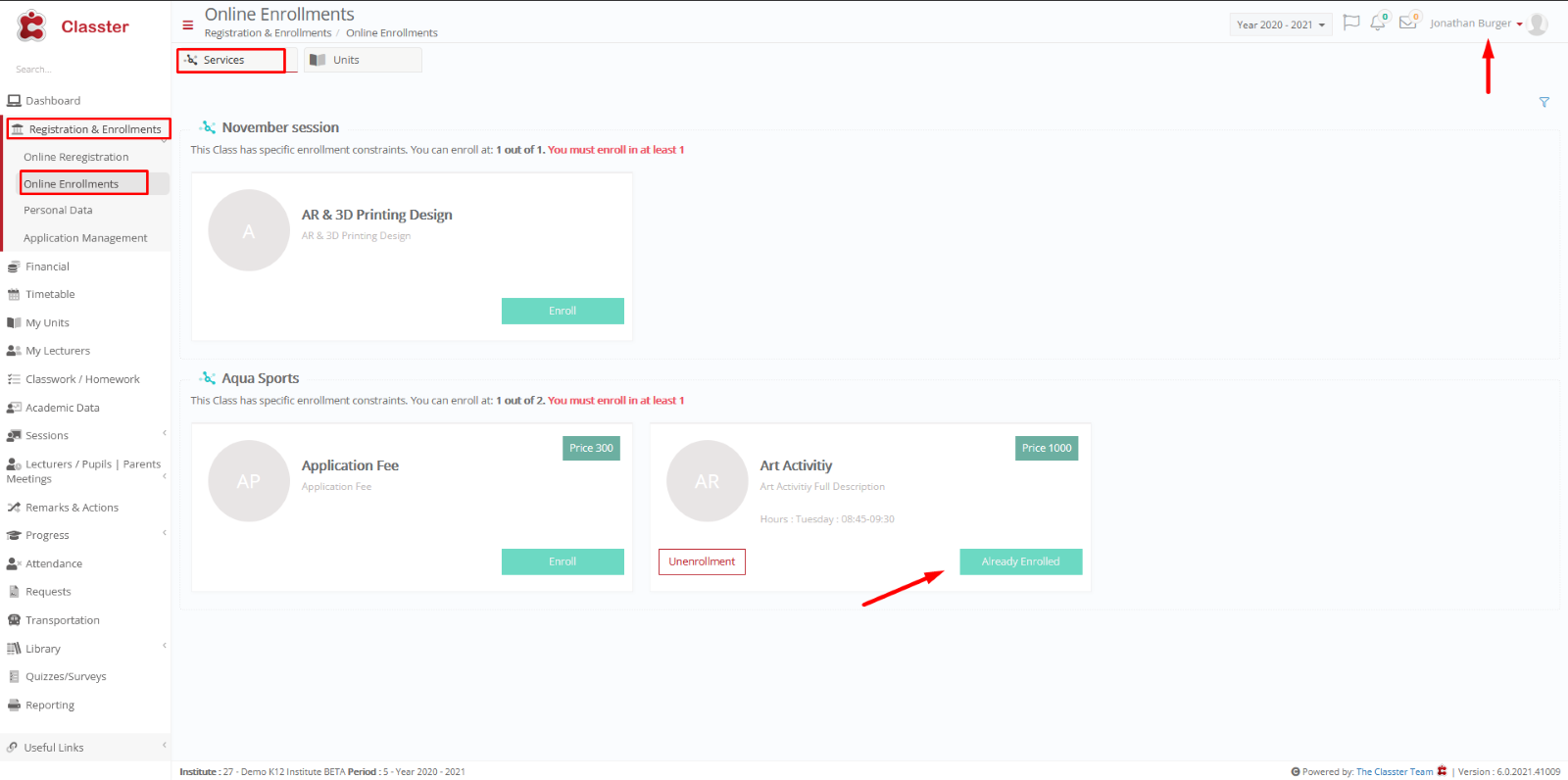
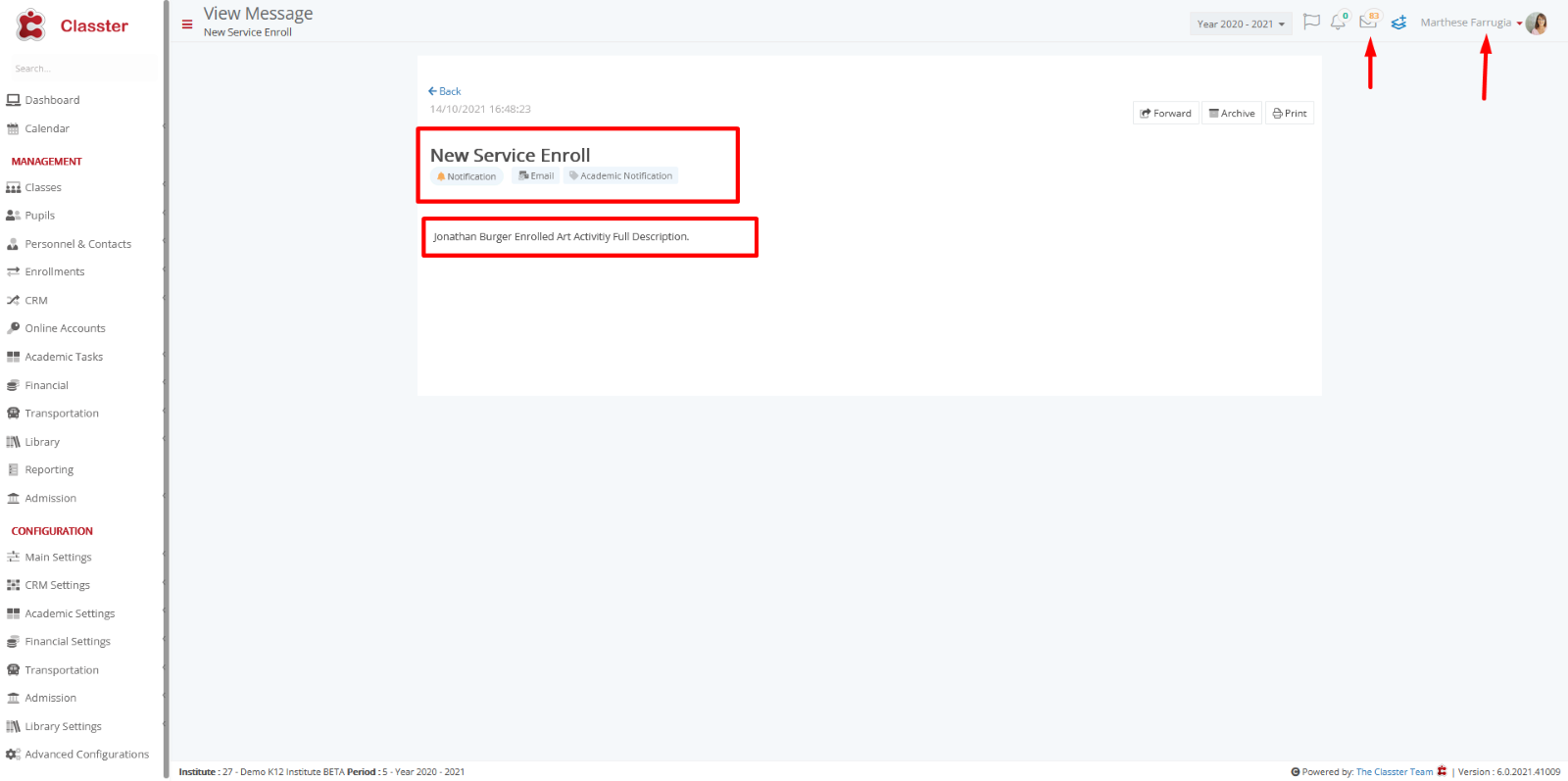
Setting -> Inactive
The employee does not receive any notification.



