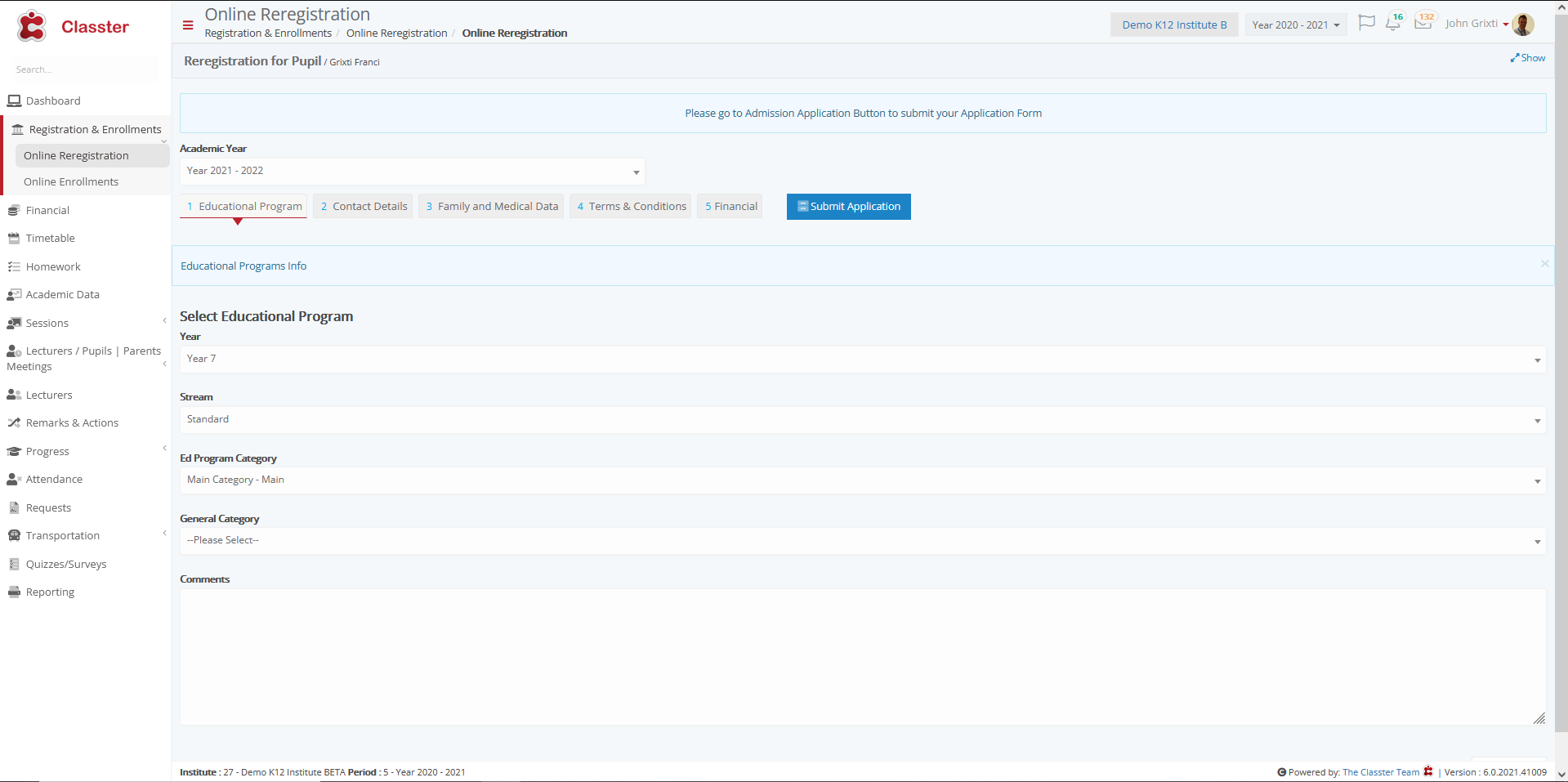Admission / Admission Settings / Online Reregistration / Basic Settings / Enable Student/Parents Re-registration access for the following Locations
Here you can select one or more locations. For these locations, the reregistration process will be enabled (i.e. if a student is associated with one of these locations, then a reregistration form may be enabled in parents or student portal. Note that you should enable the reregistration menu in the parents or students roles in order to have this form visible
Example
Student Grixti Franci belongs to Kindergarten school location.
Setting-> Childcare Centers
When his father tries to re-register him online, the following message will appear.

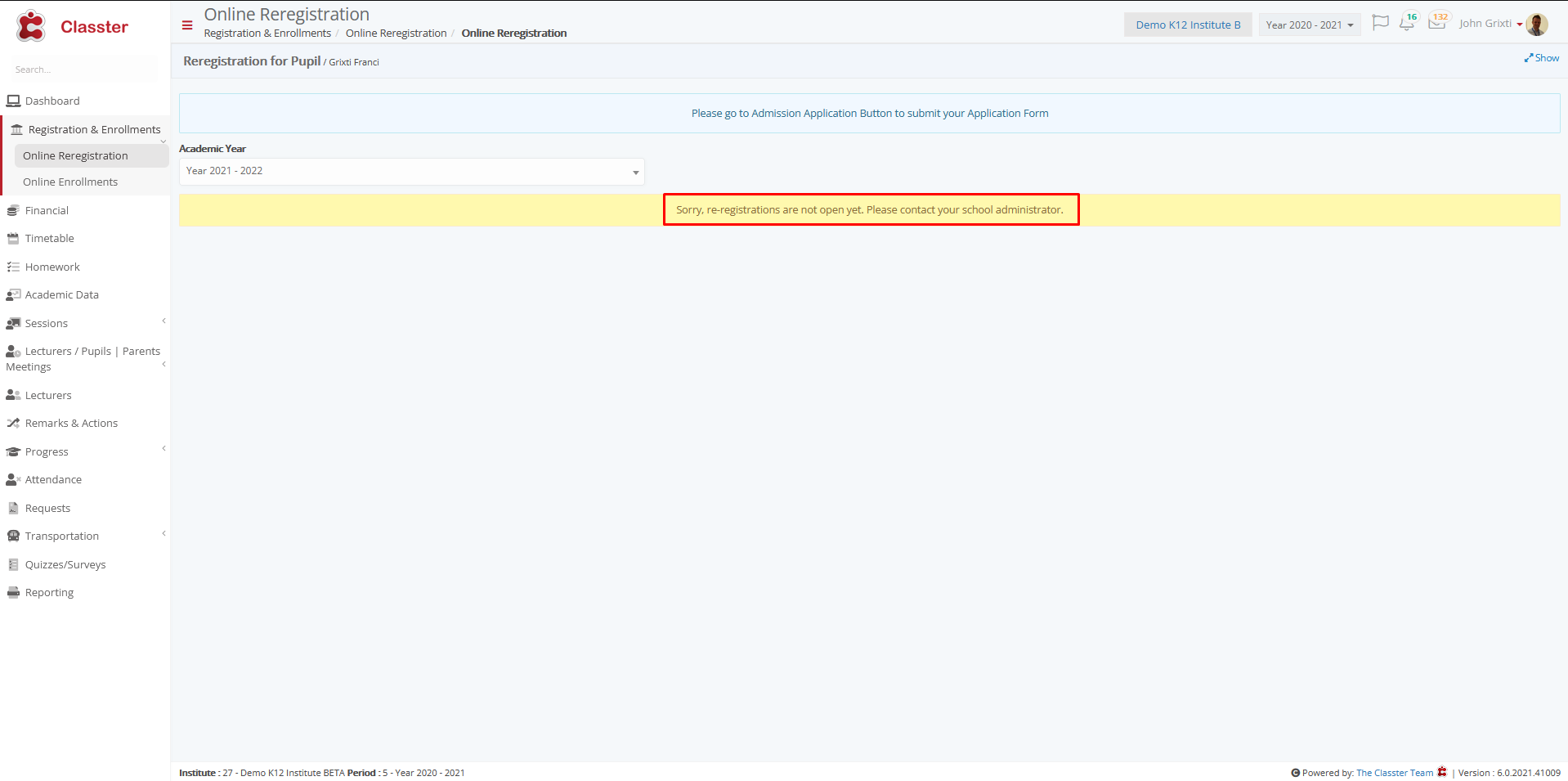
Setting -> Active for all locations
The reregistration form is displayed normally.