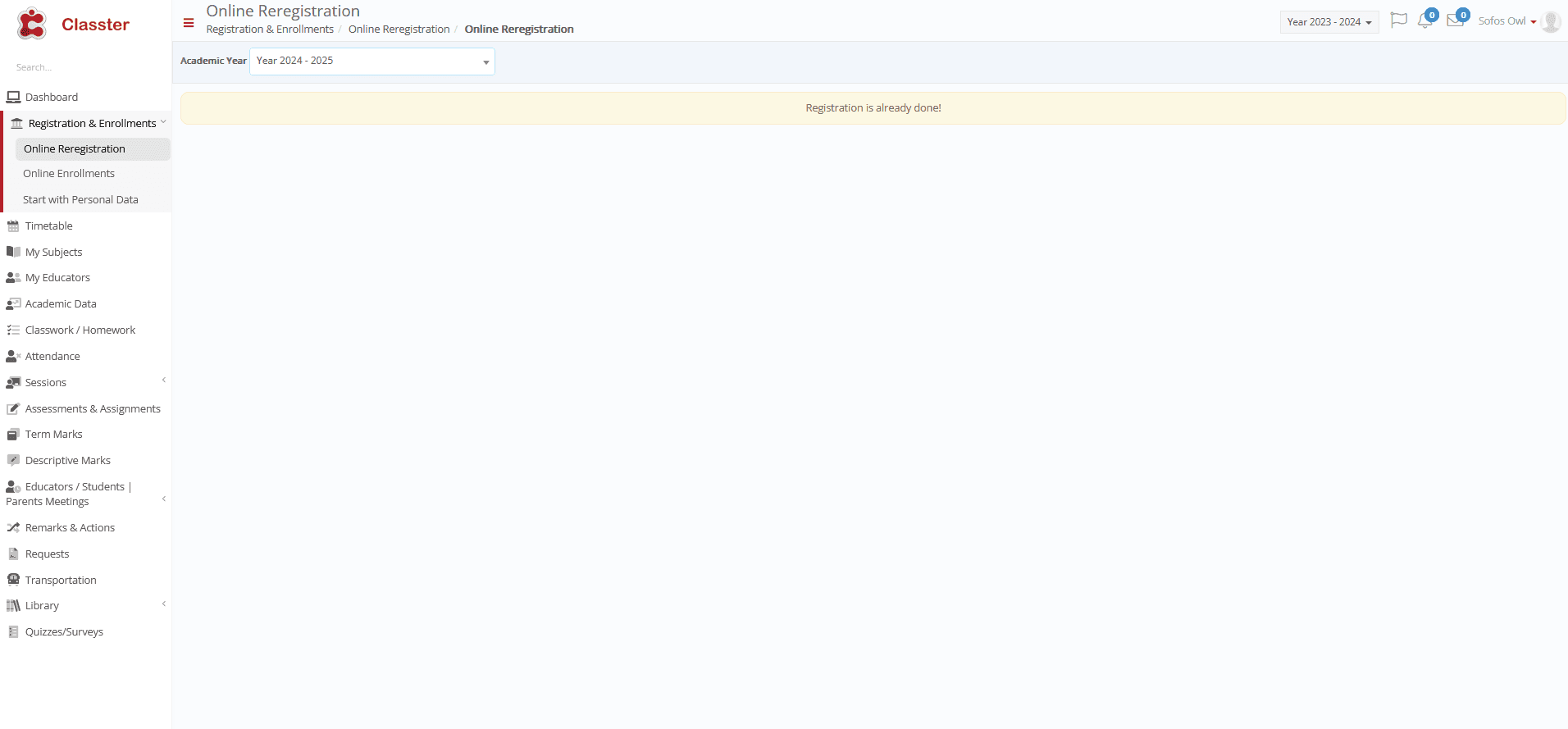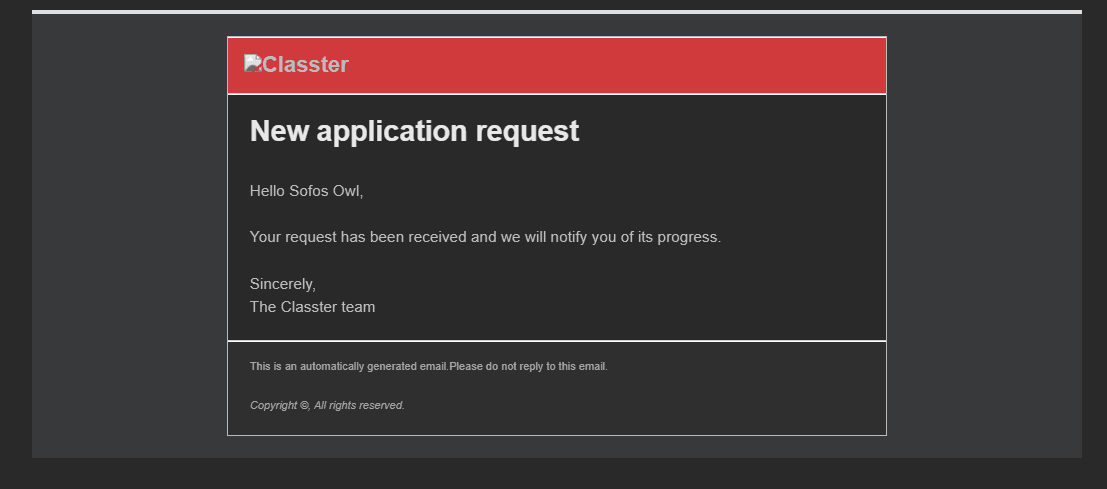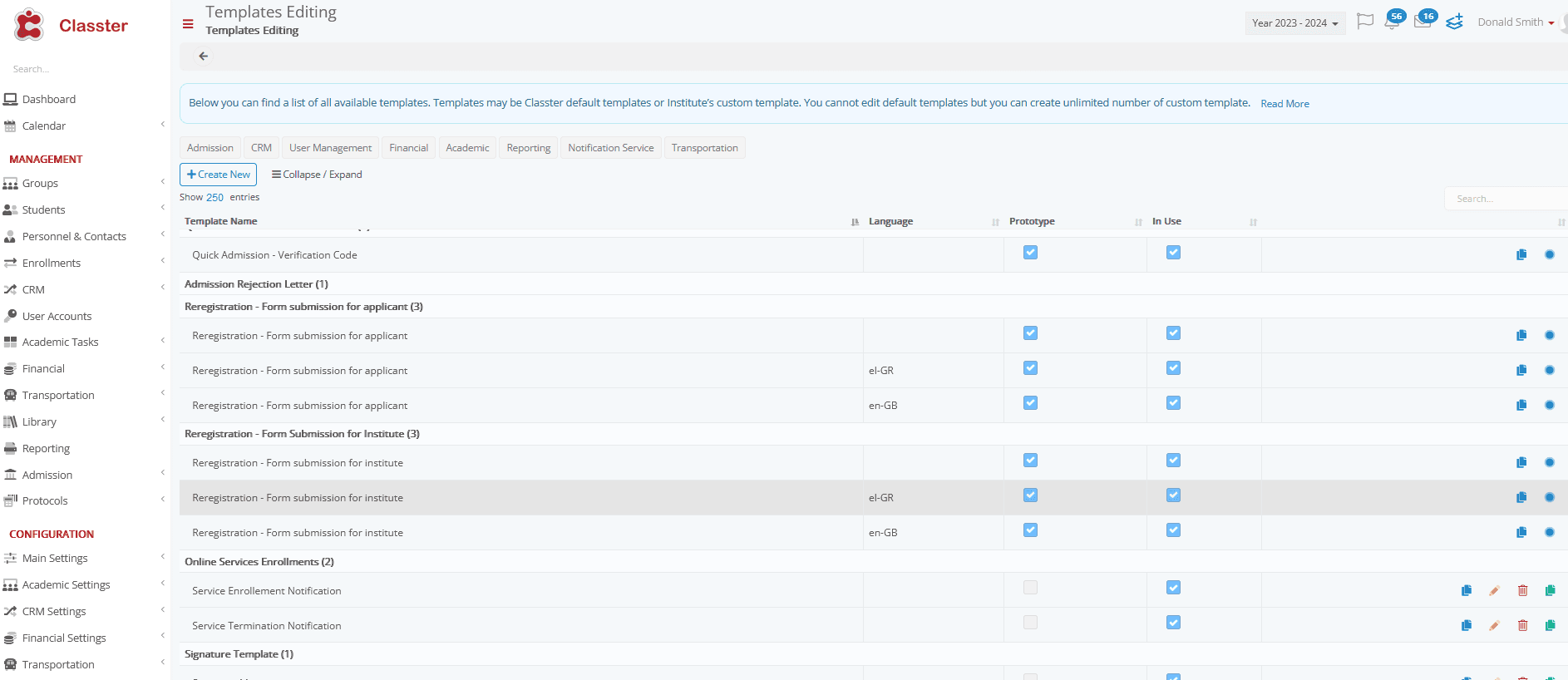Admission / Admission Settings / Online Reregistration / Online Reregistration Notifications & Messages / Enable Reregistration Confirmation Message sent to end user
If you enable this, then an e-mail will be sent to the end-user about his/her Re-Registration.
e.g. Once the Re-Registration process is completed (image 1) an e-mail will notify the end-user. (image 2)
Image 1
Image 2
To create, edit or delete a Template email, go to:
Advanced configuration > Templates editing > Reregistration / Form Submission for applicant