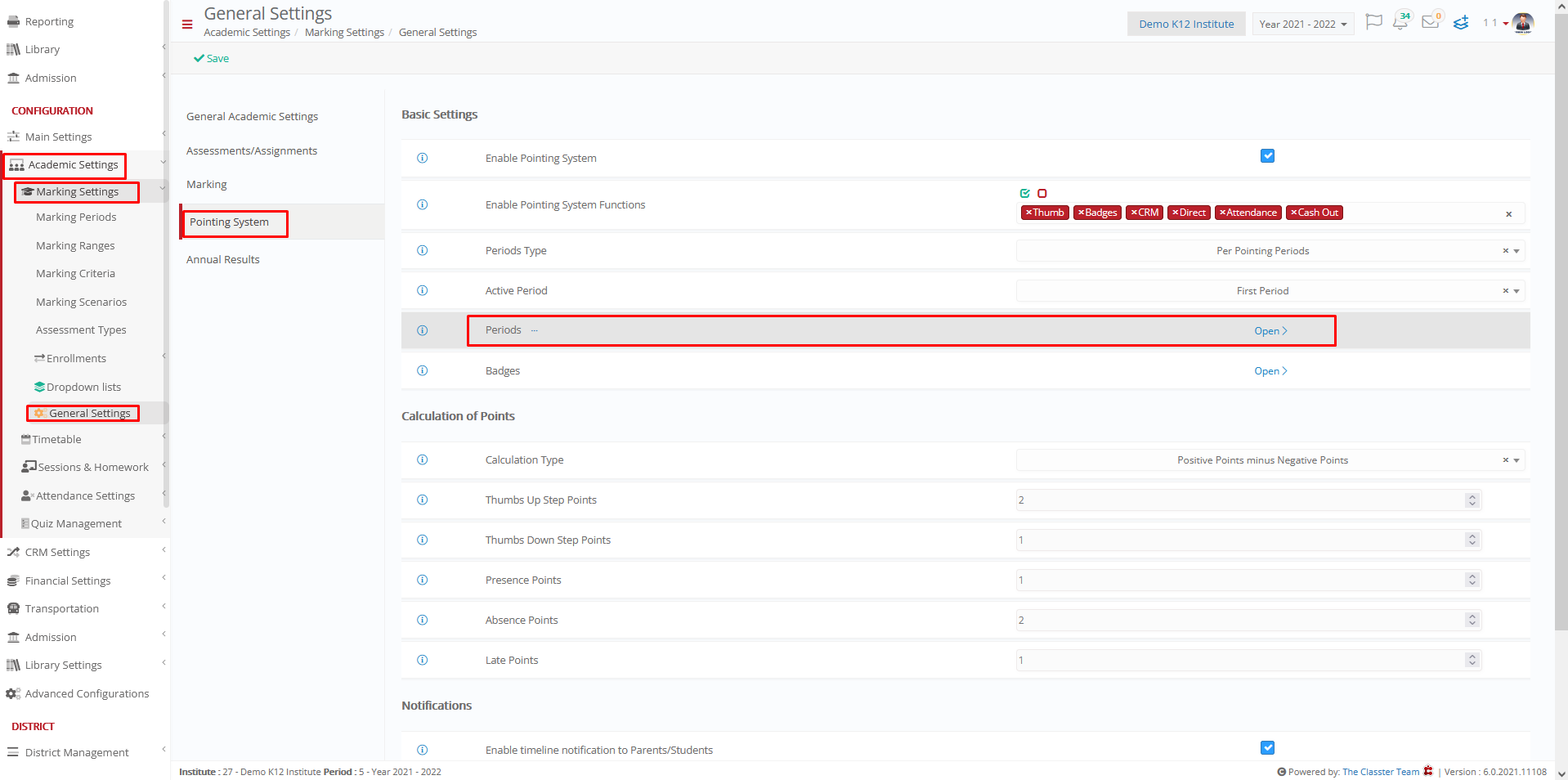Academic Settings / Marking Settings / General Settings / Pointing System / Basic Settings / Active Period
Here you select which will be the Active Period for the Pointing System.
This setting is used if the setting “Periods Type” in Academic Settings / Marking Settings / General Settings / Pointing System / Basic Settings is set to”The per pointing system”.
To configure a new period or edit an existing one you have to go in Main Settings / Dropdown Lists 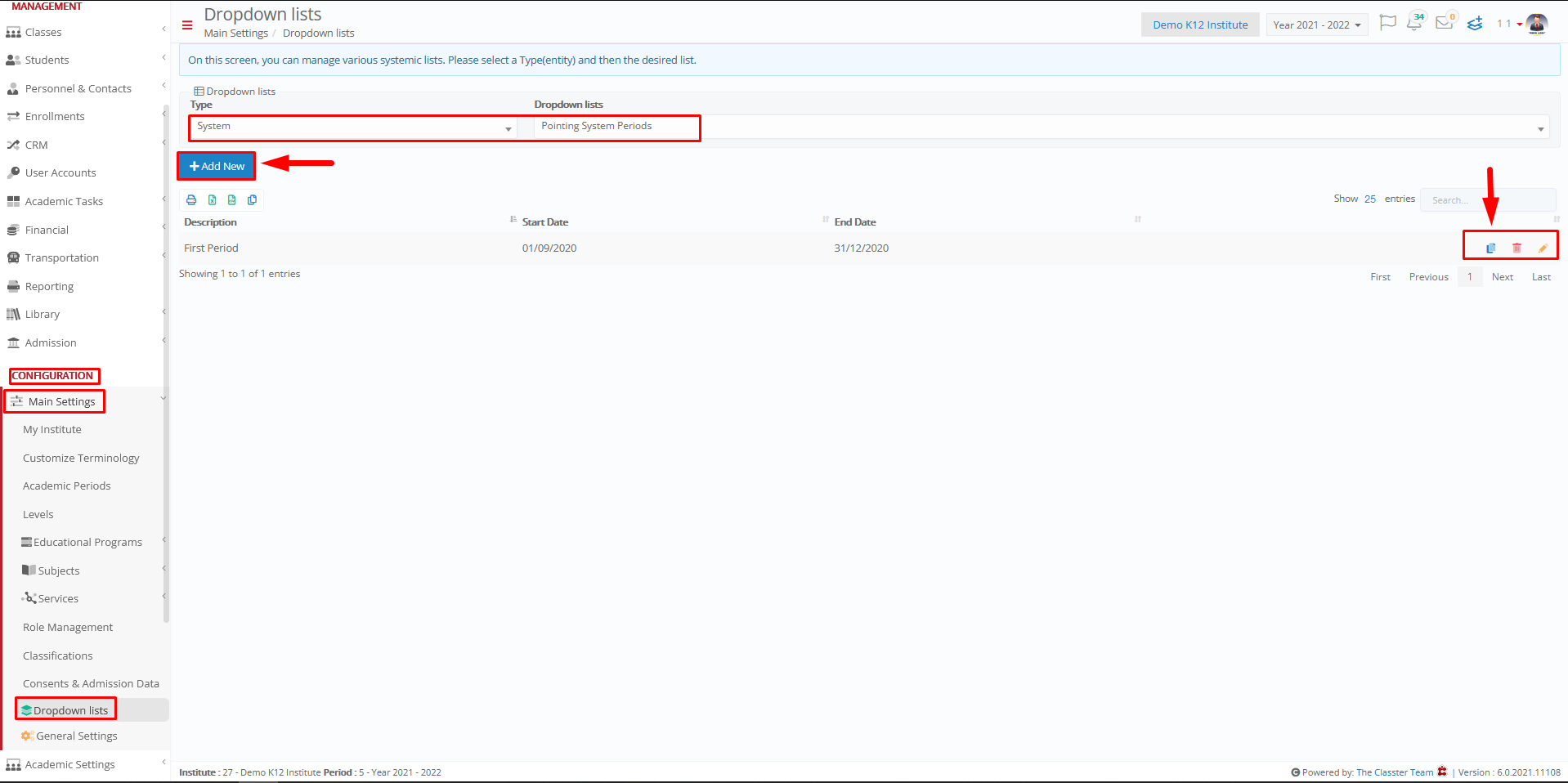
Also, you can Click the Open button on the “Periods” Setting in Academic Settings / Marking Settings / General Settings / Pointing System / Basic Settings