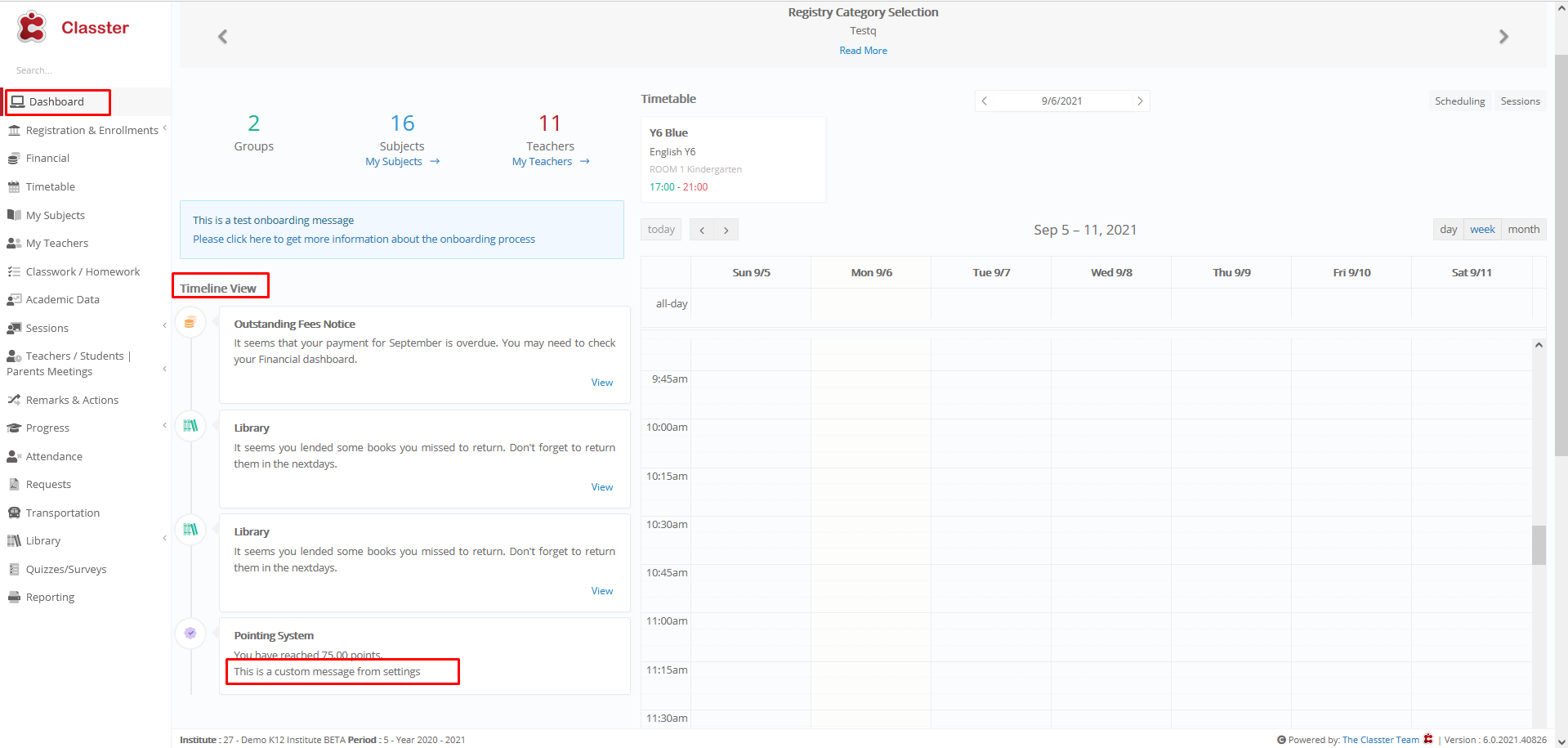Academic Settings / Marking Settings / General Settings / Pointing System / Notifications / Notification custom Message
This setting allows you to write a short free text so it will be displayed in the Timeline View > Pointing System.
Requires you to enable the “Enable timeline notification to Parents/Students” in Academic Settings / Marking Settings / General Settings / Pointing System / Notifications.
Setting -> Active -> This is a custom message from settings