First, enter the Classter Portal as an Admin:
On the main menu, go to User Accounts. (Figure 1)
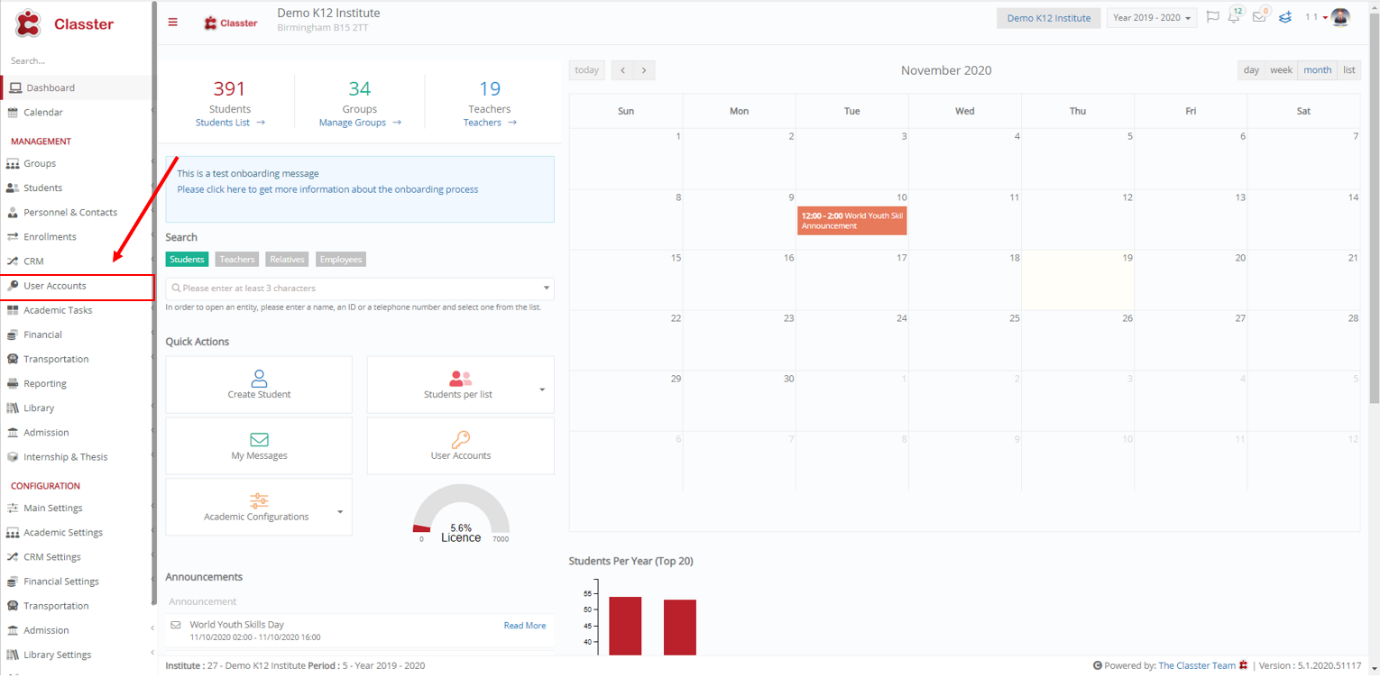 Figure 1
Figure 1
On the field ‘User Types’, select Staff/ Employees, and then click on the button ‘Search’. (Figure 2)
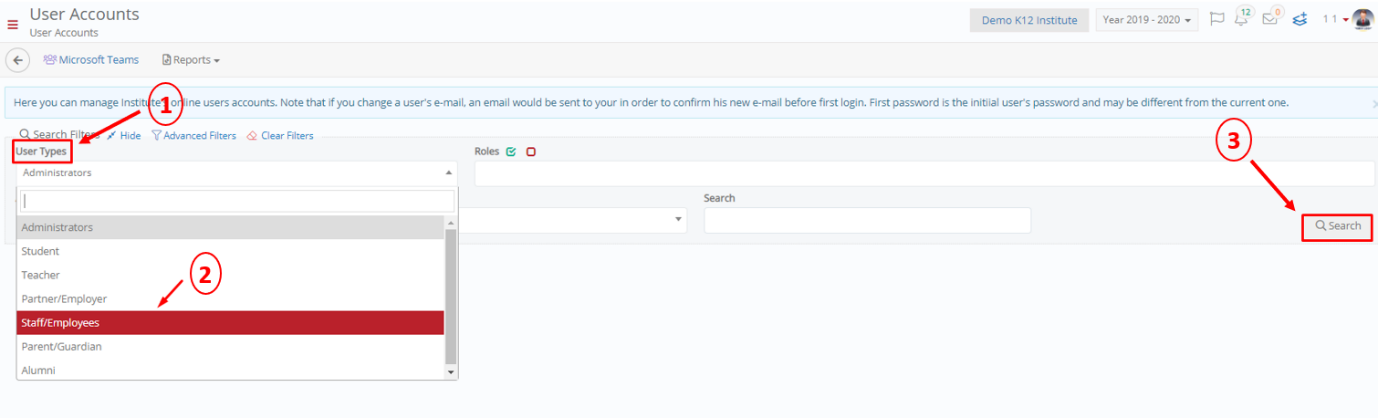 Figure 2
Figure 2
On the list that appears, find the employee you want to change into Admin. From the menu ‘Actions’, select ‘Convert account type to Admin’. (Figure 3)
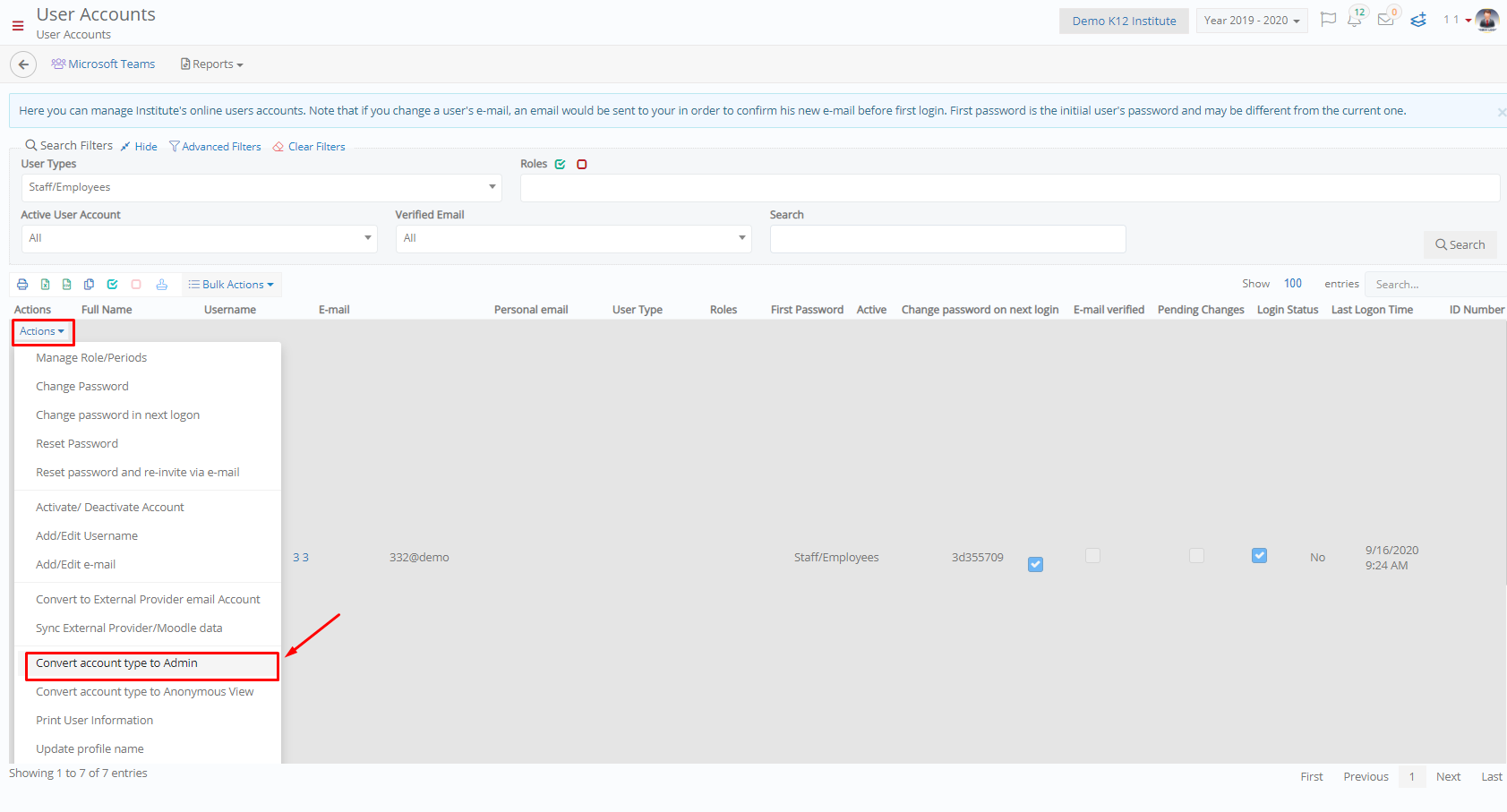 Figure 3
Figure 3
Tip: If you receive the following message (Figure 4) for a certain employee, check the FAQ on ‘How to copy settings from an existing to a new role’.
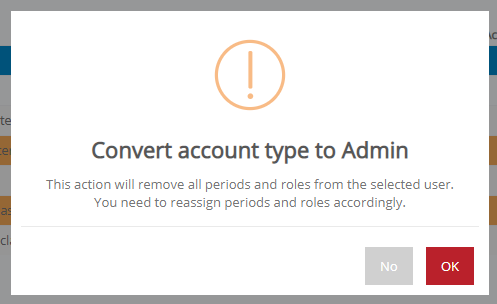
Figure 4



