Main Settings / General Settings / Security Settings / New users must change password at first login
If you select this option, then when a new user account is created, the account will be flagged with the option “Change password on next login”. This means that when the user logins first time, (and provided that the user accepts the Term & Conditions), the user will be asked to add new password. The end user may cancel the process but every time that she/he logins, Classter will keep asking for a new password until the user changes the initial password.
Setting -> Active
When the setting is enabled, the following form appears when the new user logs in for the first time. 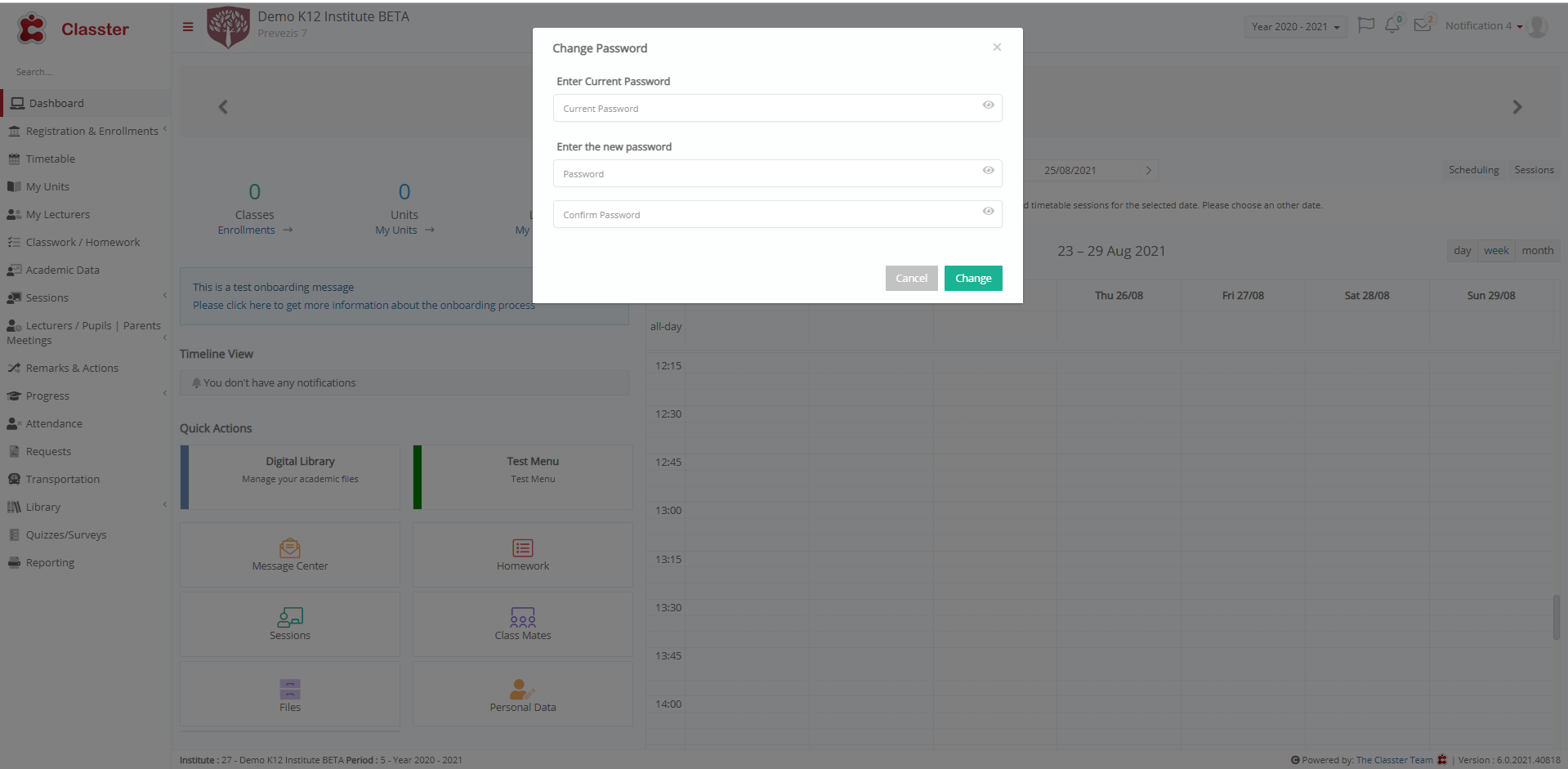
Setting -> Inactive
When the setting is disable the password change form does not appear.



