Main Settings / General Settings / Security Settings / Basic Settings / Use 2-factor authentication for relatives at forgot password process
This setting only works for the parents’ portal.
When the user forgets the password, he clicks on the Forgot Password button and fills in his username and receives an email to reset the password and then receives one time pass code to the phone number he has registered in his profile.
Settings -> Active
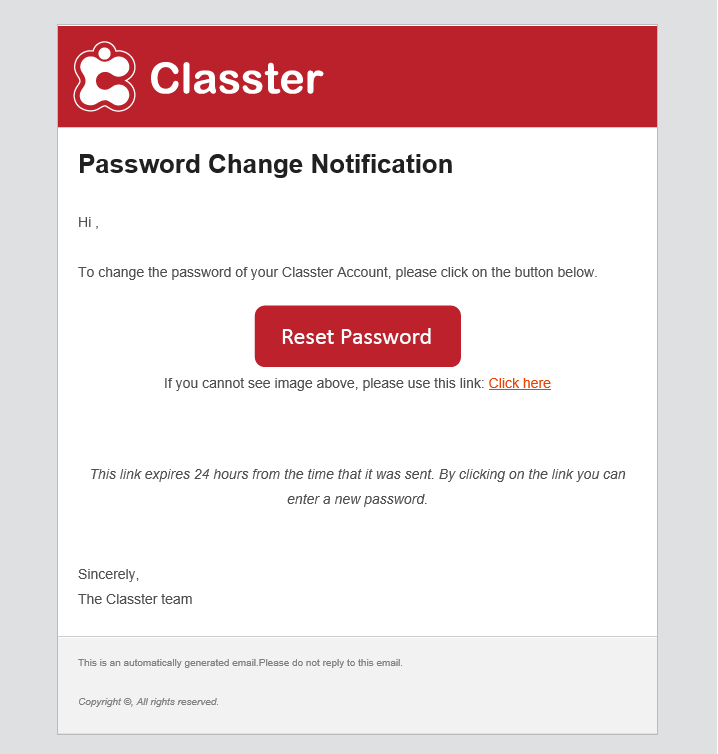
Setting -> Inactive
If setting is inactive then the user receives only email to reset his password



