Main Settings / General Settings / Security Settings / Basic Settings / Use User Mobile – Phone number as First Time Password instead of the random number
When this feature is activated, the user’s first connection password shall be the telephone number he/she declares
Setting -> Active
Let’s create new student with phone number e.g., 6971595815
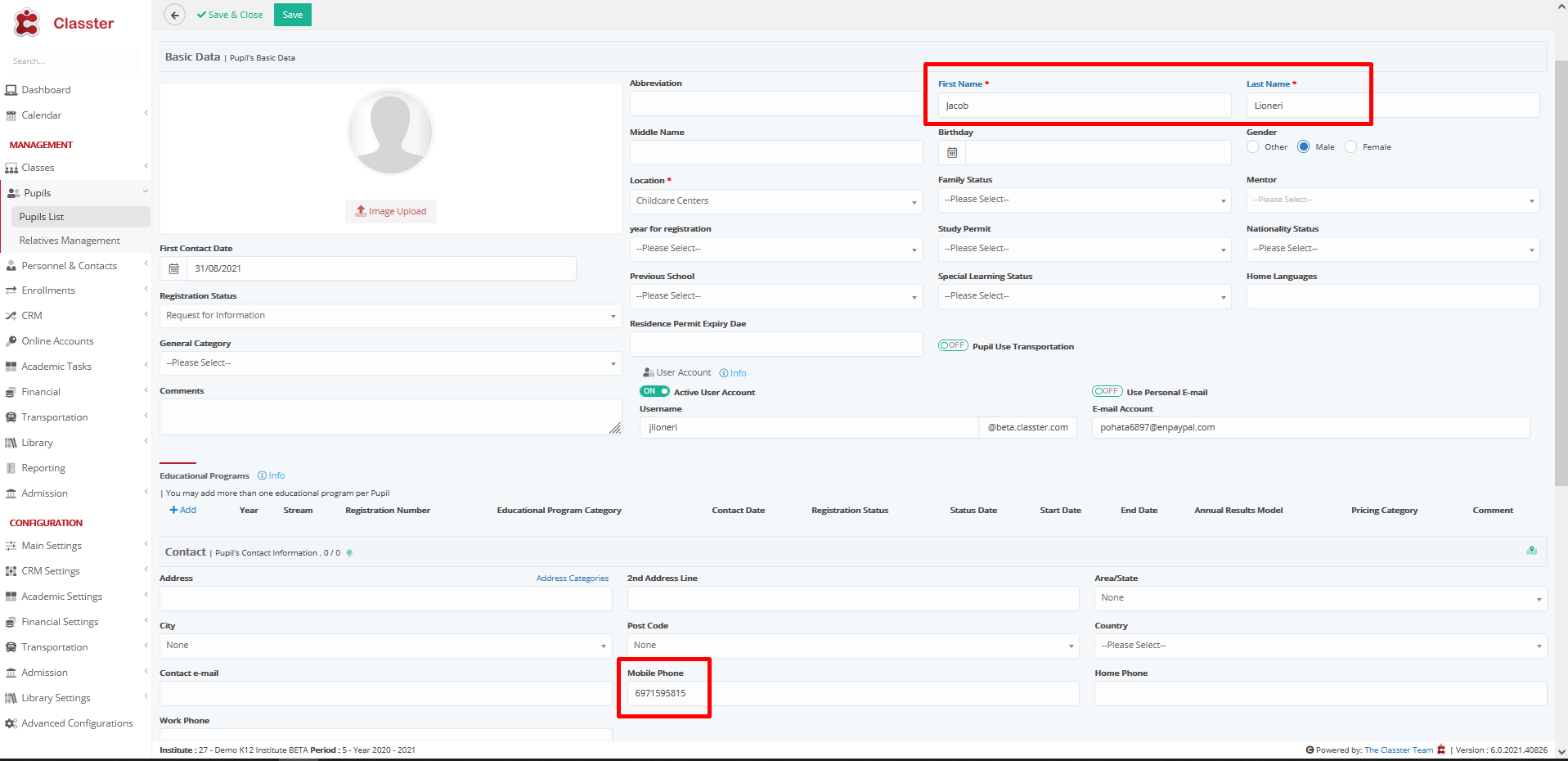
Pupil first password is 6971595815

Setting -> Inactive
First password contains random characters




