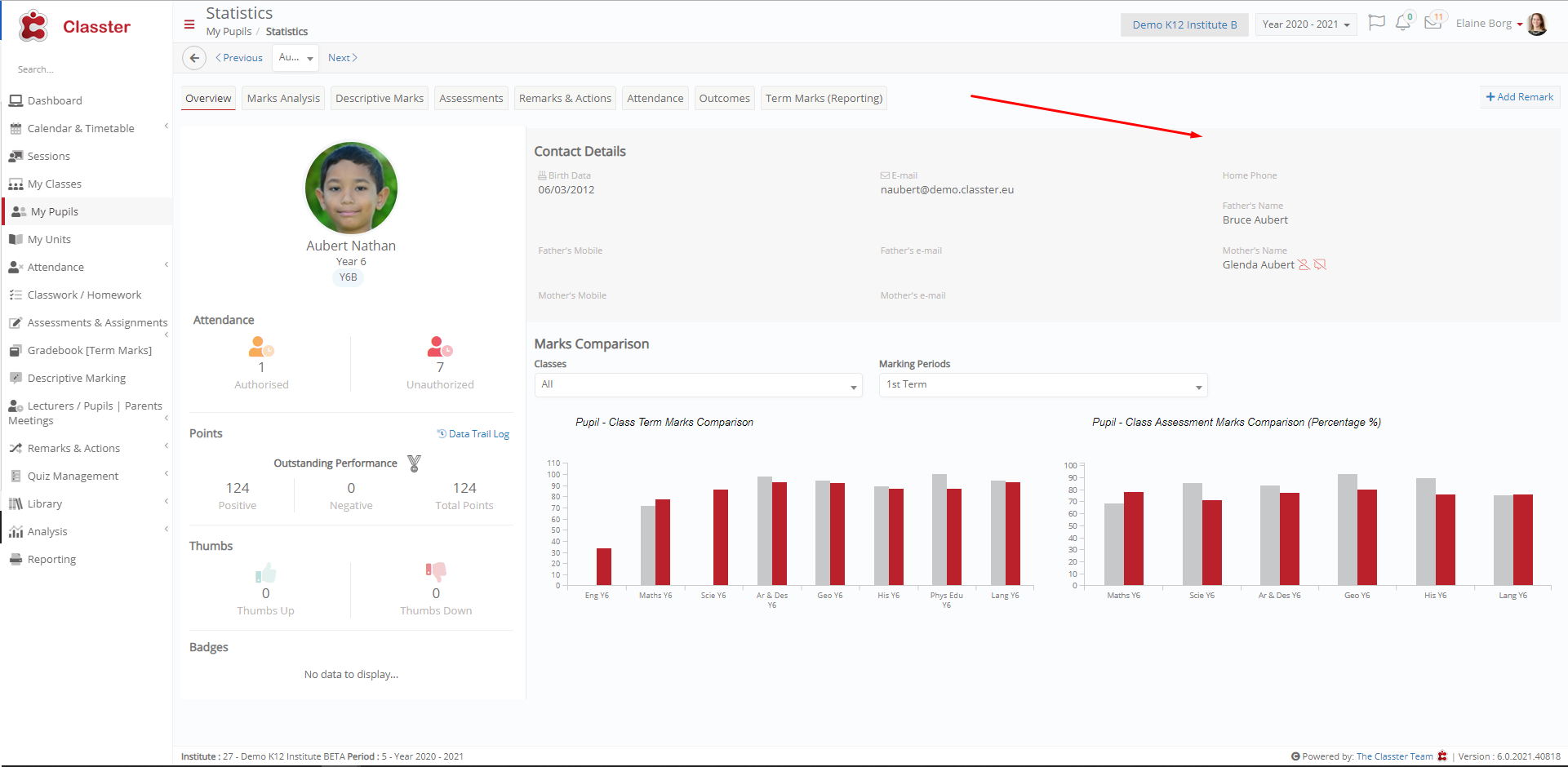Main Settings / General Settings / Security Settings / Medical Rights / User types that have access to Pupil medical information
Here you can select the user types that have access to student’s medical information.
It can be:
– Employees (all employees of the system are subject to their role privilege).
– Teachers of the student (teachers that teach a student- All teachers- Mentors of a student as defined in the mentor drop down field in the student profile data TAB.
Setting -> Active -> Select All (Employees, Mentors, Teachers Of Student, Teachers)
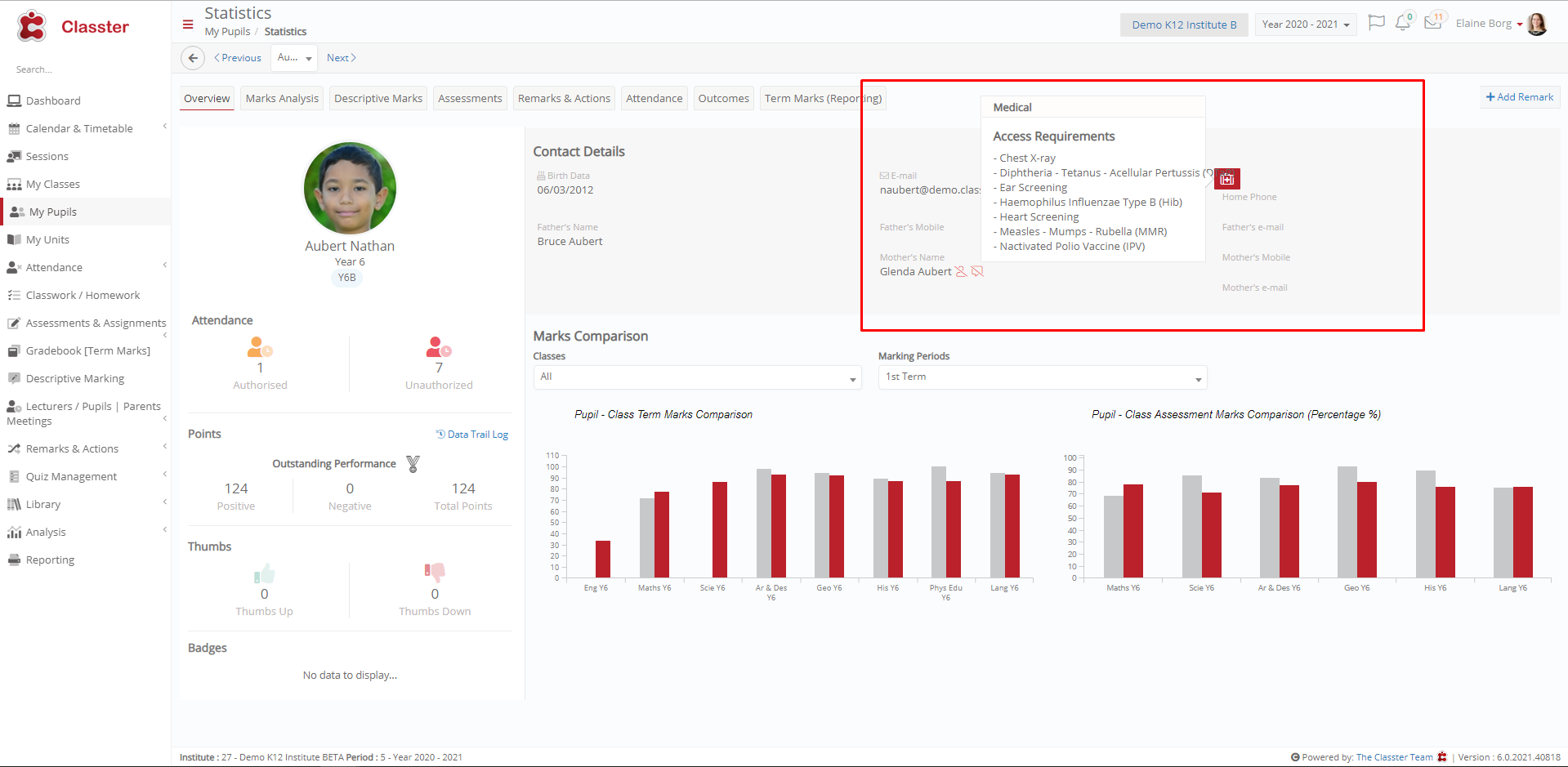
Setting – > Inactive for teachers
In the teacher’s portal, in the student’s statistics do not show medical information.