Classter has a sign-up form for its admission process, in order for prospective applicants to sign up and create an admissions portal account. The information gathered from the signup page is added to the personal data tab of the admissions portal of the applicant once the person signing up clicks on the sign-up button. To set up the fields available in the Sign-Up form of the Admissions process, you need to go to the configuration menu, go to Admission→Admission Settings. (Figure 1)
Tip: Find out how you can manage admission applications in our Knowledge Base.
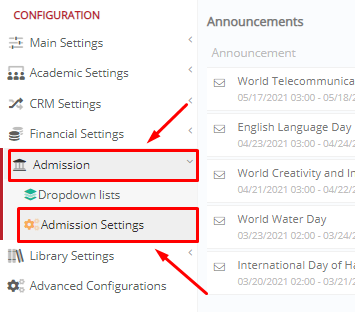
Figure 1
In the next window, click on the “General Admission Settings” tab. In the section “Basic Settings”, you are interested in three settings: “Admission Sign-up Extra Fields”, “Required Admission Sign-up Extra Fields”, “Identification Document”. (Figure 2)
- In the “Admission Sign-up Extra Fields” setting, you may add or remove additional fields in the Sign-Up form e.g Home Phone, Mobile Phone, Address etc. Note: The email field is not subject to removal as it is the prerequisite for the creation of an Admissions account.
- In the “Required Admission Sign-up Extra Fields” setting, you may define which of the additional fields are required to be completed from the applicant in the Sign-Up form e.g the field Mobile Phone which we selected in the previous setting can now be selected in this setting to make it into a required field. Note: You need to have the fields selected in the previous setting. A required field needs to be filled out in order for the prospective applicant to successfully sign-up.
- In the “Identification Document” field, you may define the type of document provided by the applicant for identification e.g Tax ID, National ID etc.
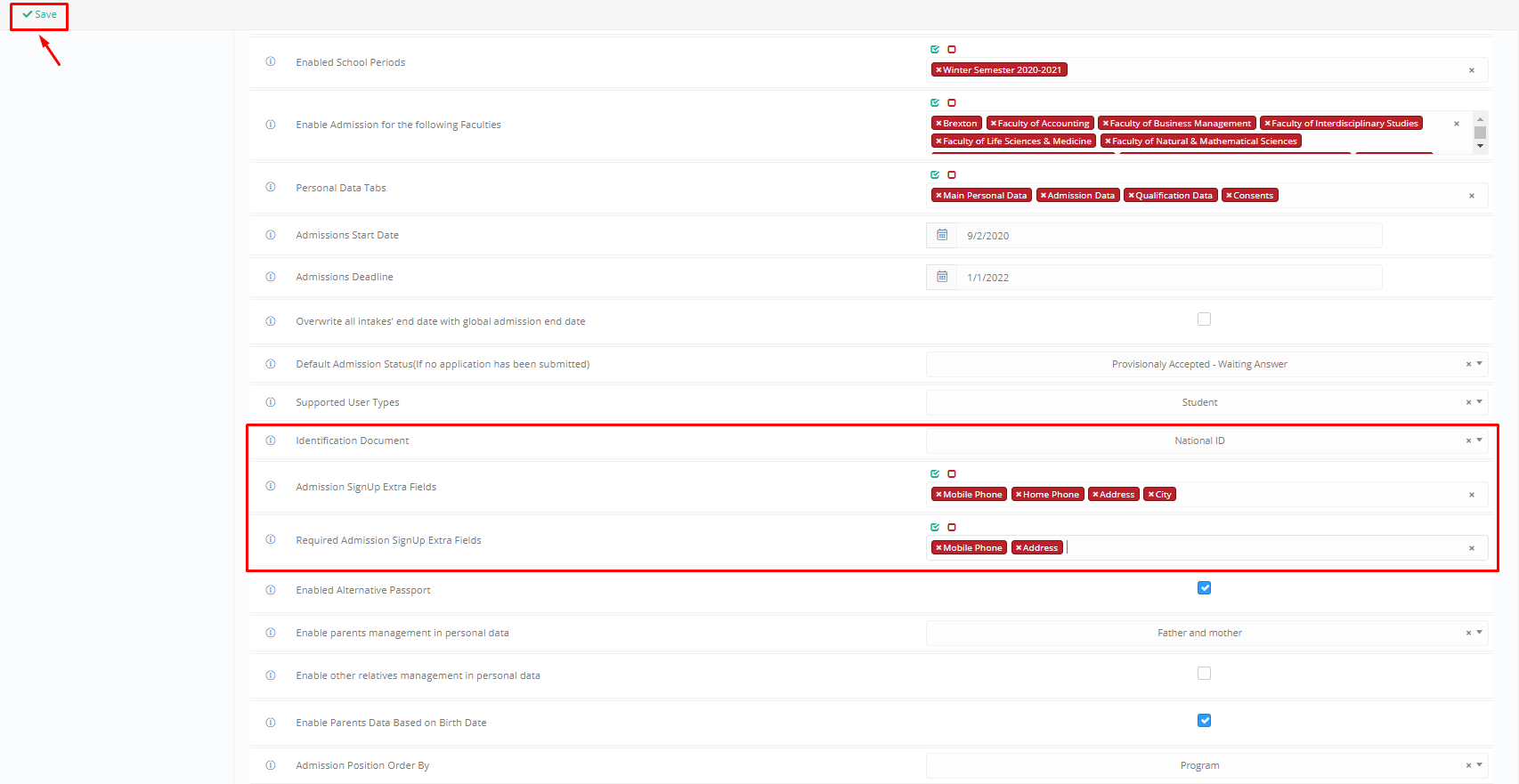
Figure 2
Extra Tip: Do not forget to take a look at our Employee’s How-to Guide: to take advantage of all its capabilities.
Find more or post your questions on our Facebook Community Page. Also, watch our how-to videos on our Youtube channel.



