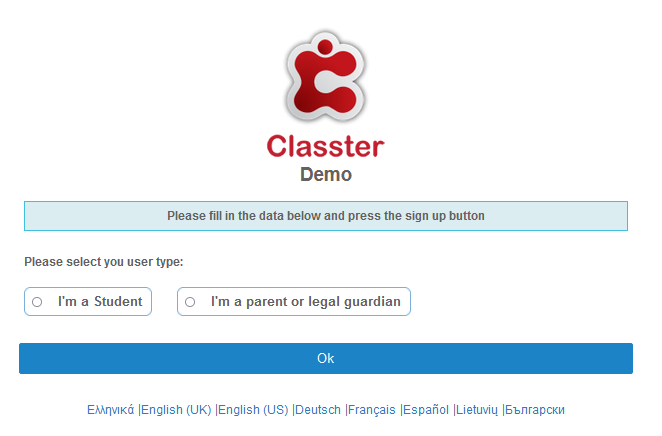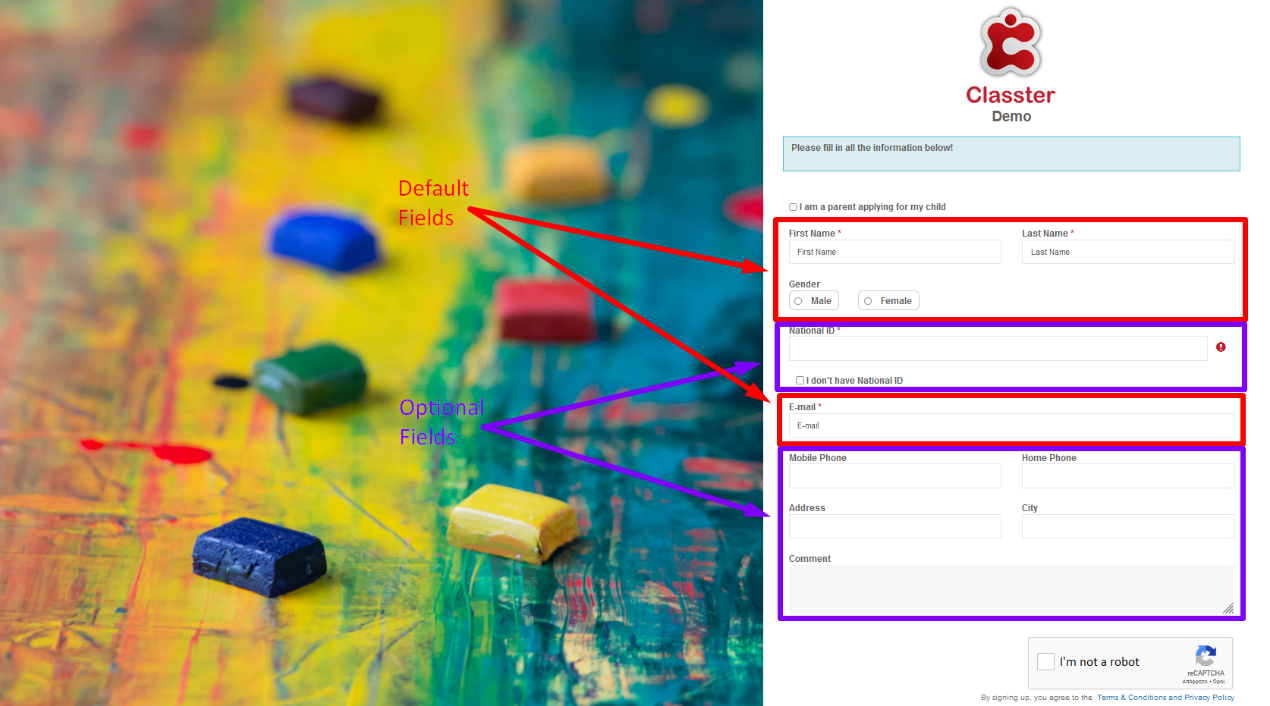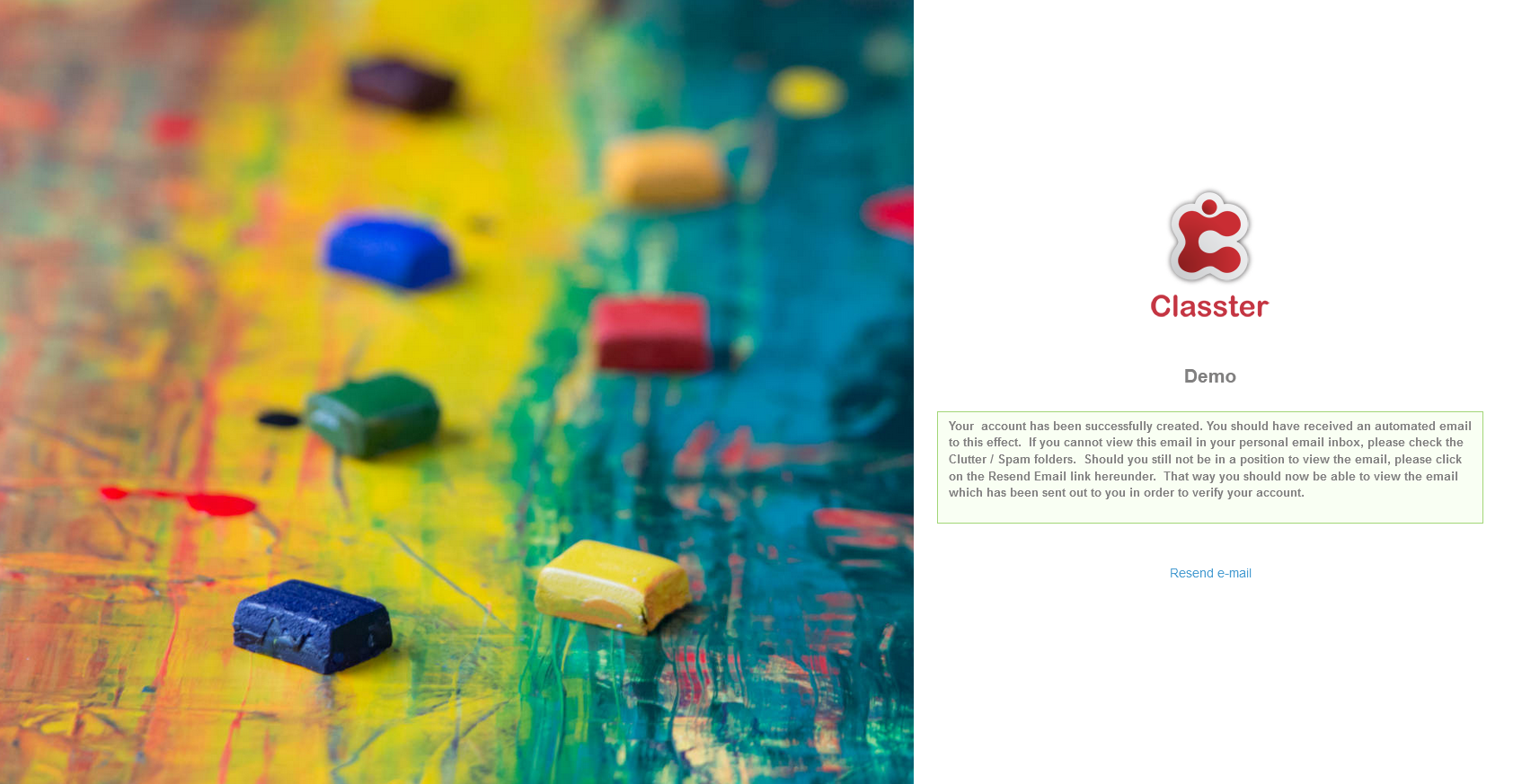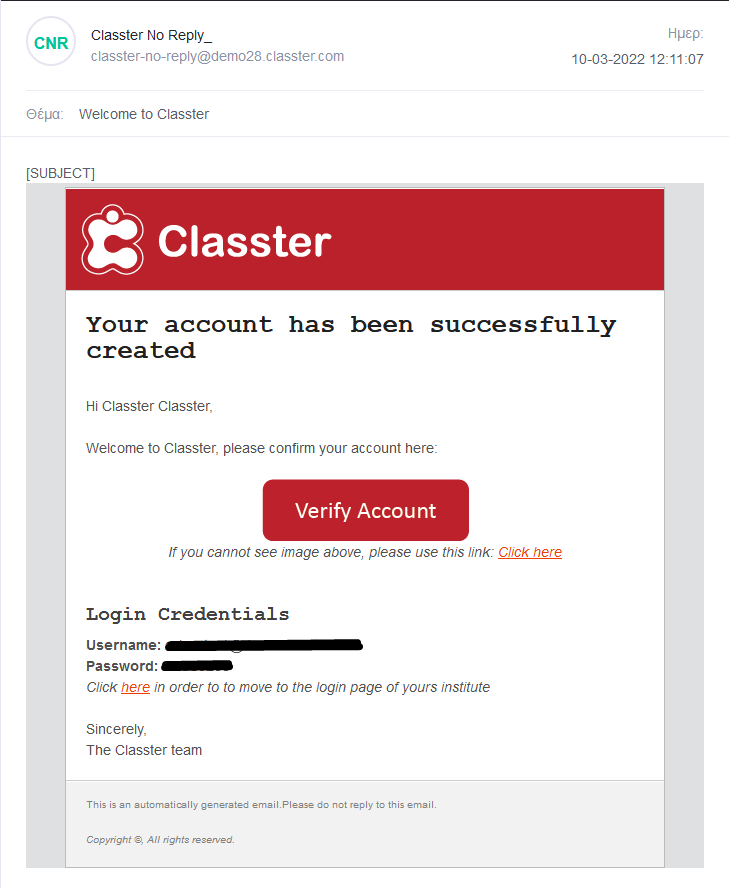The Sign-up form is the first in the Admission process. The candidates are directed there though a URL.
Depending on configuration, the applicant can get to choose whether he/she is a Student or a Parent applying for their child. (Figure 1)
The Sign-up form looks like in Figure 2
The First Name, Last Name, Gender and E-mail fields are the default fields and are mandatory. The rest of the fields are a matter of configuration whether they will be visible in the Sign-up form and if they are going to be mandatory or not.
The instruction message is configurable as well (Figure 2)
For more information on the Optional fields of the sign-up form, check out this Article.
When all the required fields are filled in, and the Sign-Up button clicked, the Candidate will get redirected to the following page. (Figure 3)
Note: The message displayed at this phase is also editable.
At this point, an Admission User is already created in Classter. An automated E-mail is sent to the E-mail address that was filled in before that contains a link and the credentials for the account created for him.
When the applicant clicks on the link, he will get directed to the login area to enter the applicant’s portal. The automated Email will look something like in Figure 4, but this template can also be configured in Classter.
After this action is completed, the admission process continues directly in the applicant’s portal.
Find more or post your questions on our Facebook Community Page. Also, watch our how-to videos on our YouTube channel.