Main Settings / General Settings / Student Form / Educational Program Parameters / Educational Program Description Generated Based On Overall Status
This setting primarily applies to students with multiple educational programs because it pulls all of the student’s educational programs that have the same status as the student’s general status.
If selected, then the automatically generated educational program description, shown in the Students list will include labels from educational programs of a specific status.
In the Student list there is a “Program” column, which displays the total number of educational programs the student has attended, divided by commas as shown below. (Figure 1)
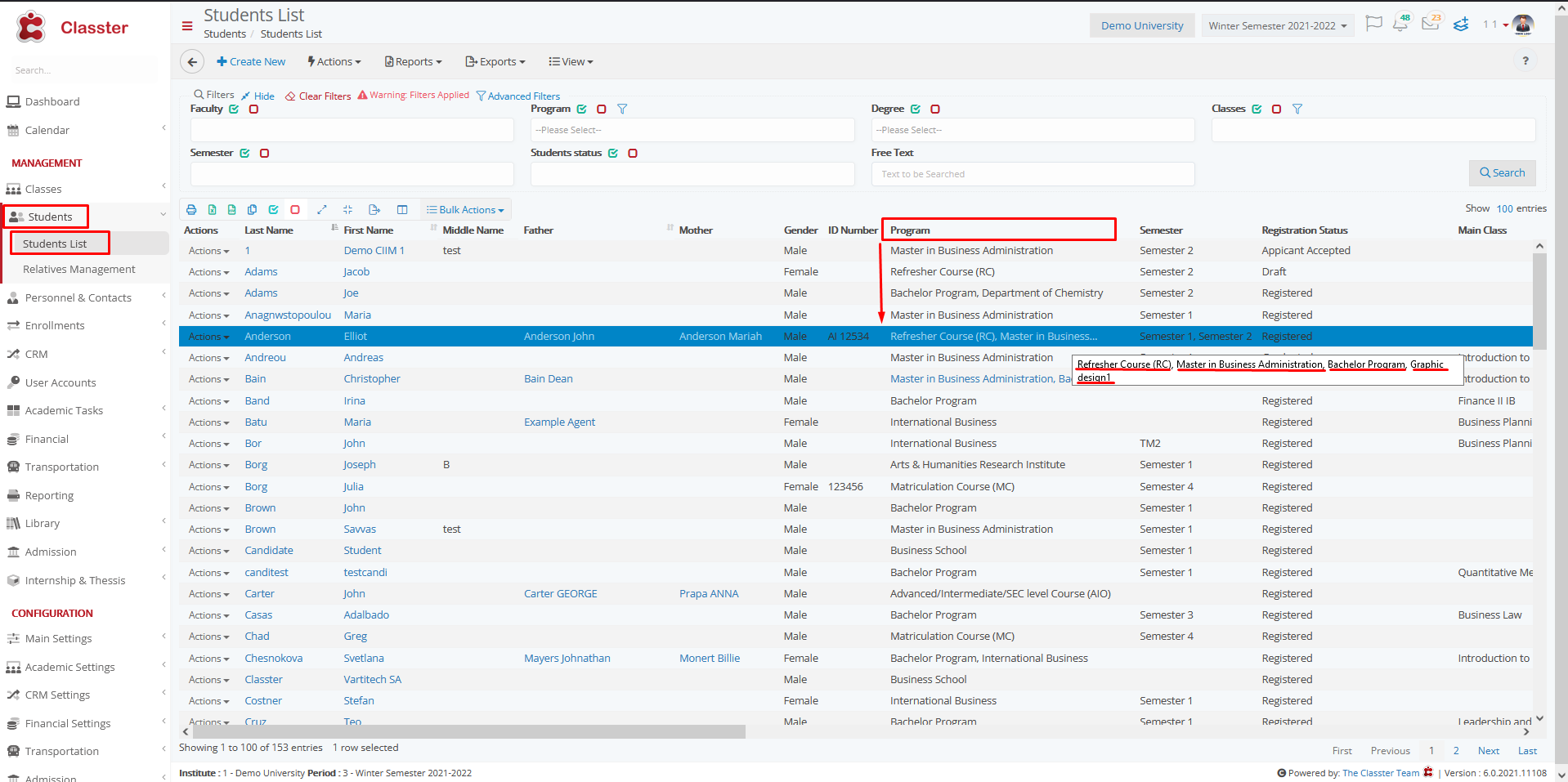
Figure 1
In our example student Anderson Elliot has 5 educational programs with different statuses and his overall status is Registered. (Figure 2)
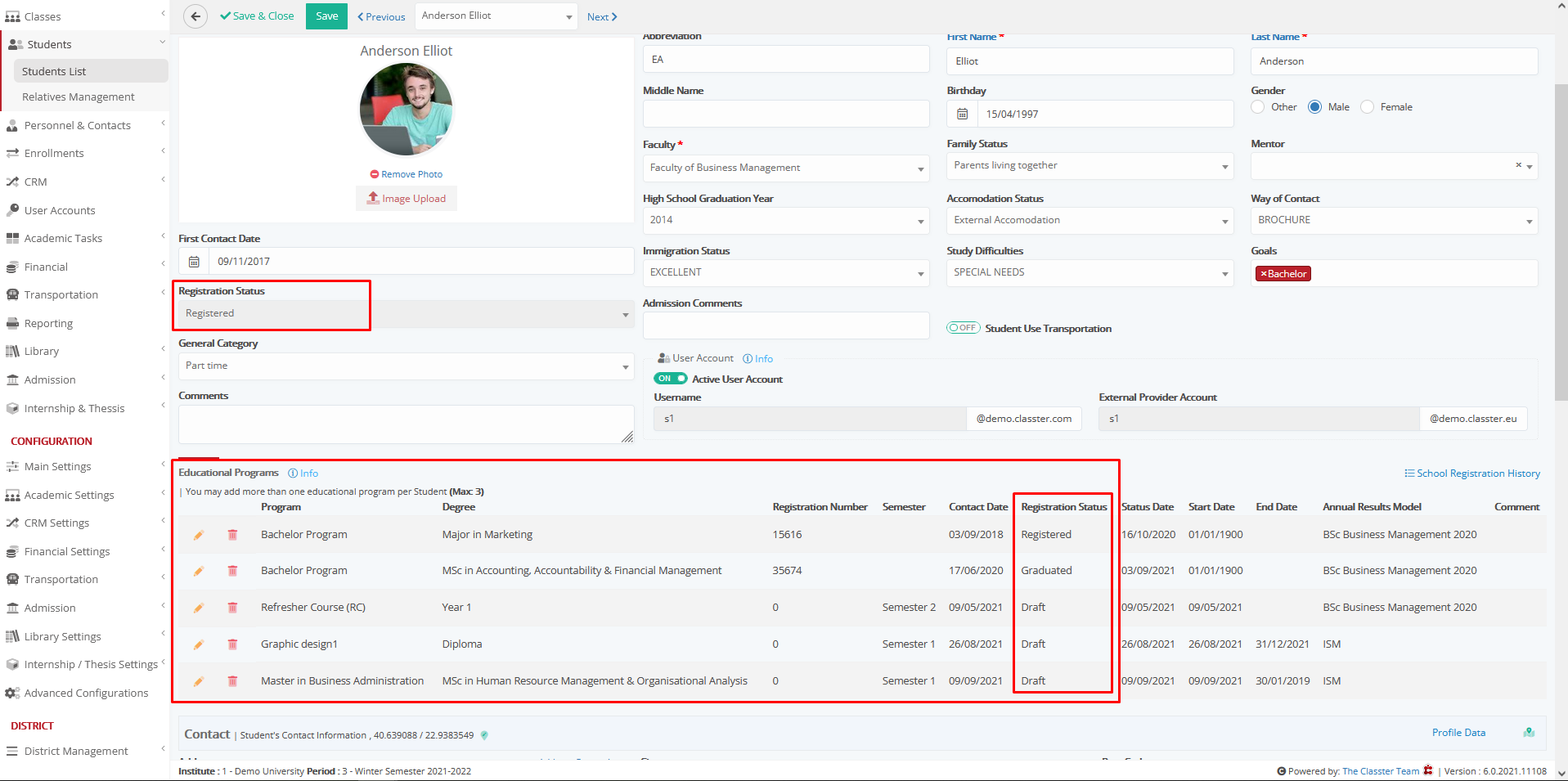
Figure 2
Setting -> Active
I have to return the educational program that has status registered (because the general status is registered), so I expect to see only the Bachelor Program. (Figure 3)
Note: In order to save changes, a save action must be performed on the student’s tab.
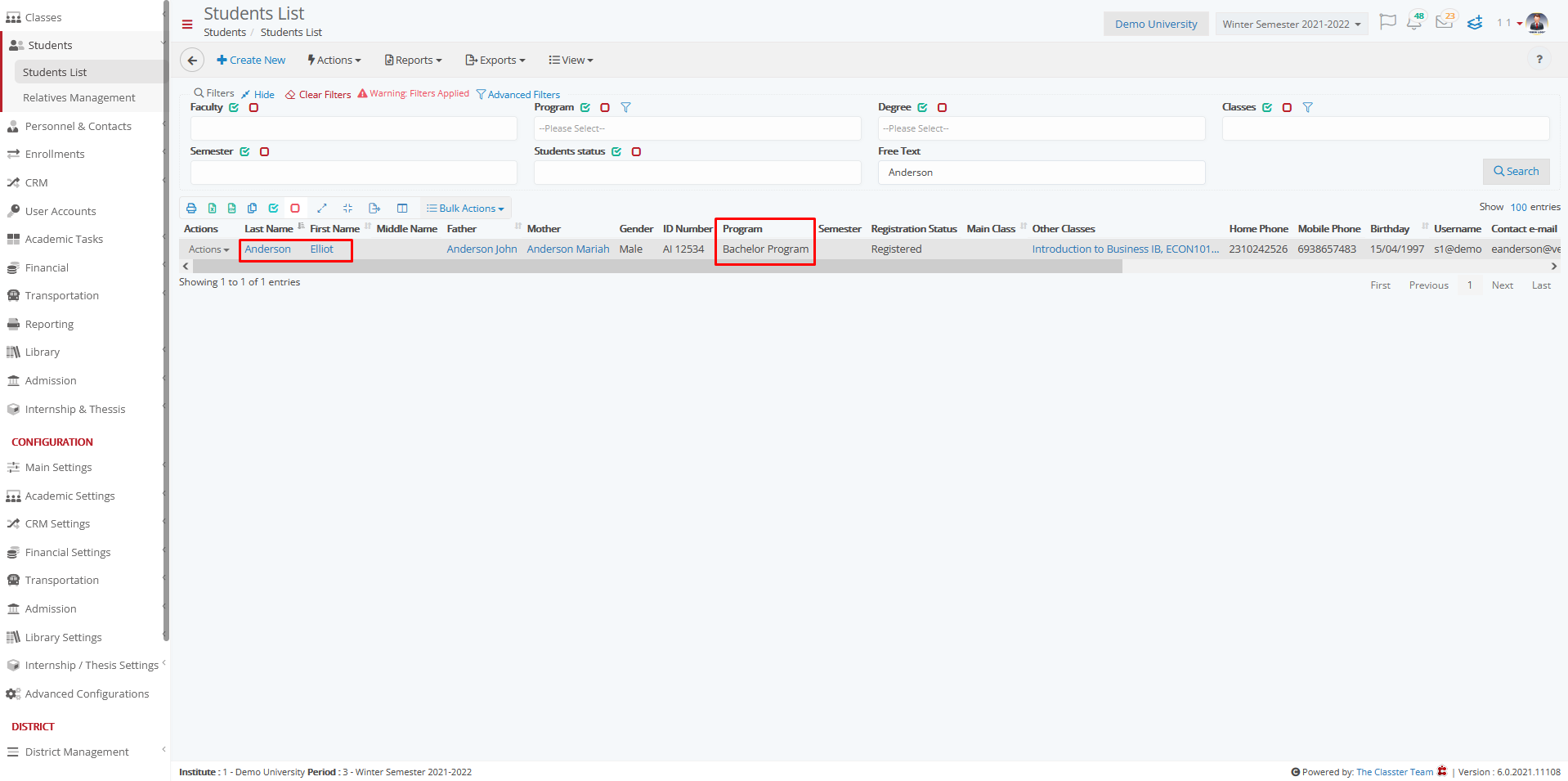
Figure 3
Setting -> Inactive
Note: In order to save changes, a save action must be performed on the student’s tab. (Figure 4)
Αll educational programs are displayed again
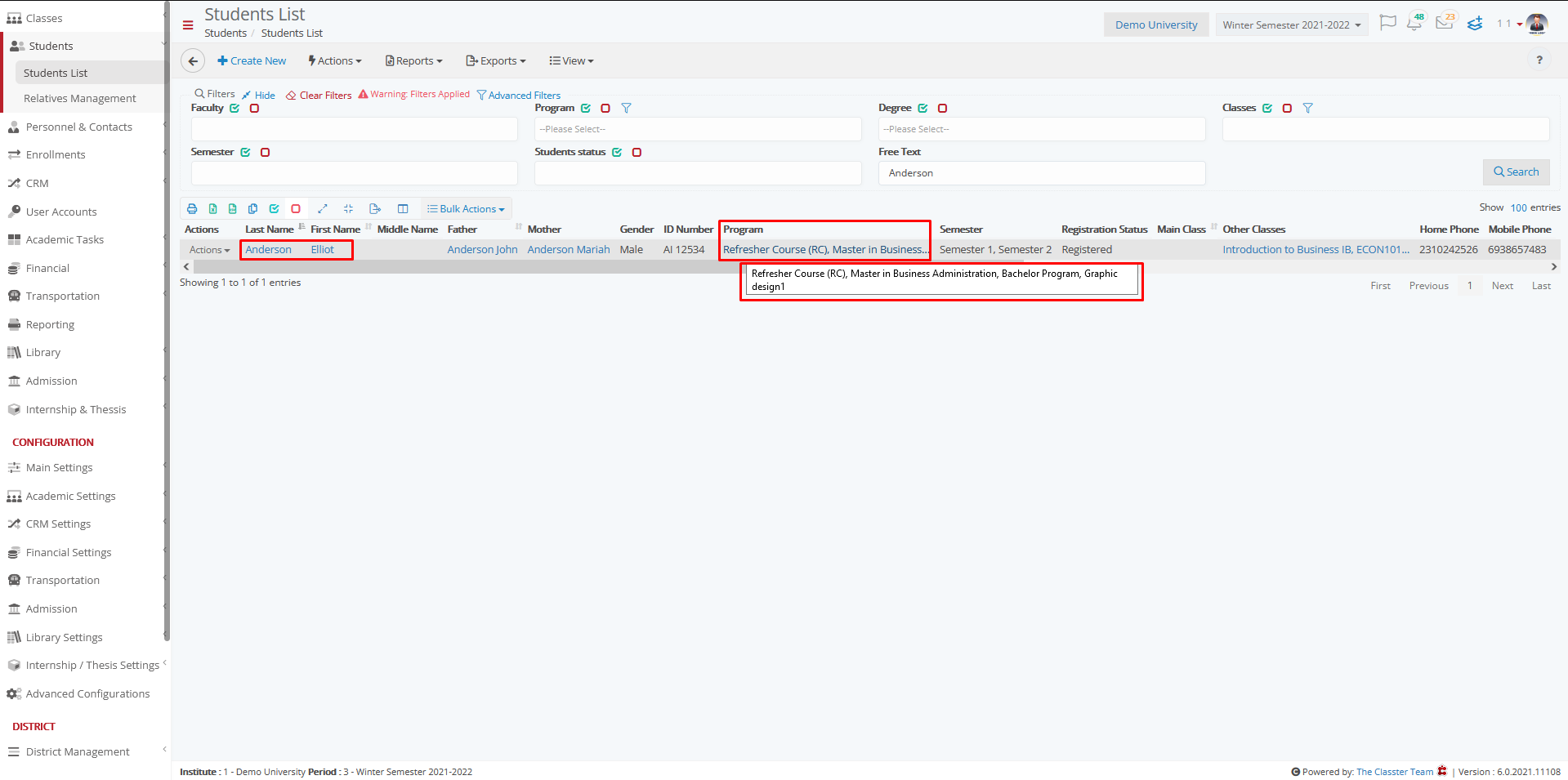
Figure 4
More details:
Classter follows a hierarchy for statuses, you can set your own priority for statuses by going to Main Settings / Dropdown lists, as shown below. (Figure 5)
To change position order catch, drag and drop.
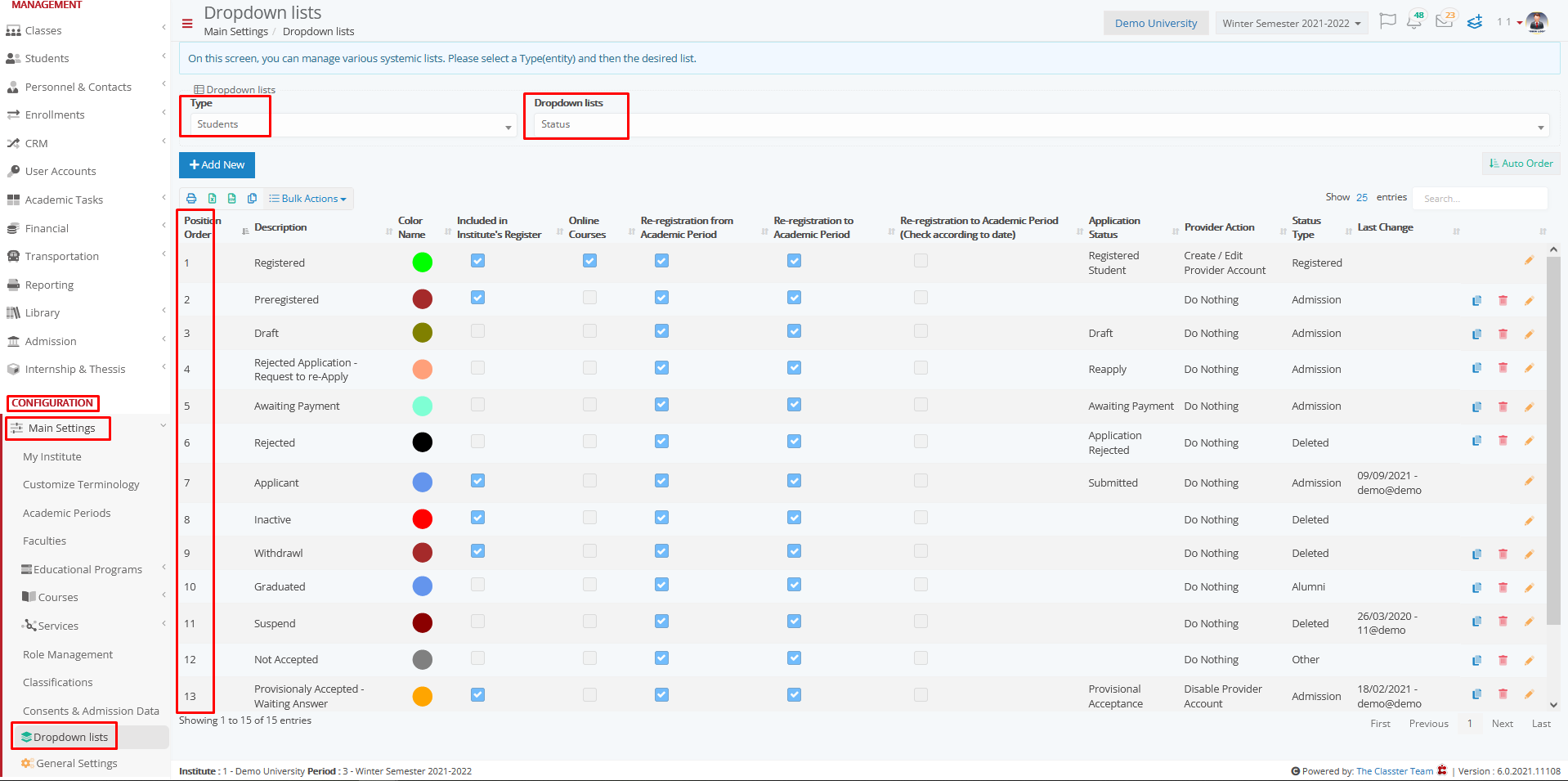
Figure 5



