Main Settings/ General Settings/ Student Form/ Default Values / Set Default Location(On new student creation form)
Here you select the default value that the location field will have when a new student is created by the secretariat.
Example
Setting -> Active -> Primary school (Figure 1, Figure 2)
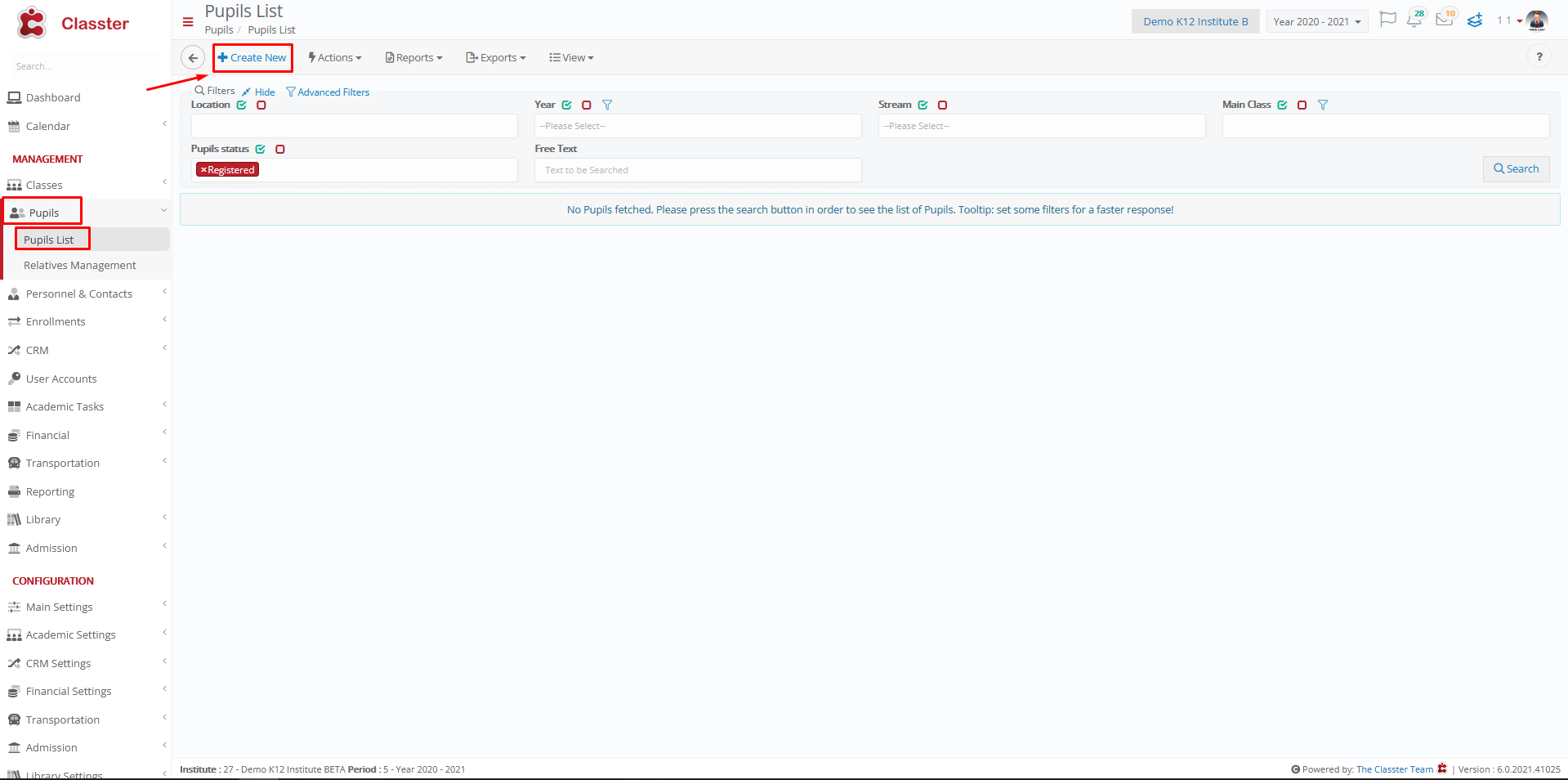
Figure 1
In Location Field, Primary School is preselected (Figure 2)

Figure 2
Setting -> Inactive (Figure 3)
The Location Field is blank

Figure 3



