Main Settings / General Settings /Student Form / Status Management / The status change can be up to X days back
When a user changes the student’s status, classter will ask the user to set a change status date. Here we can define how many days back this date can be. The comparison is between the system current date and the date set by the end user. If the time period between the system current date and the date set by the end user is greater than the selected option, a pop warning will appear on the screen.
Setting -> Active -> 1 (Figure 1)
From the Student list we select the pupil which status we want to change. Then click on the option “change status” which can be found in actions.
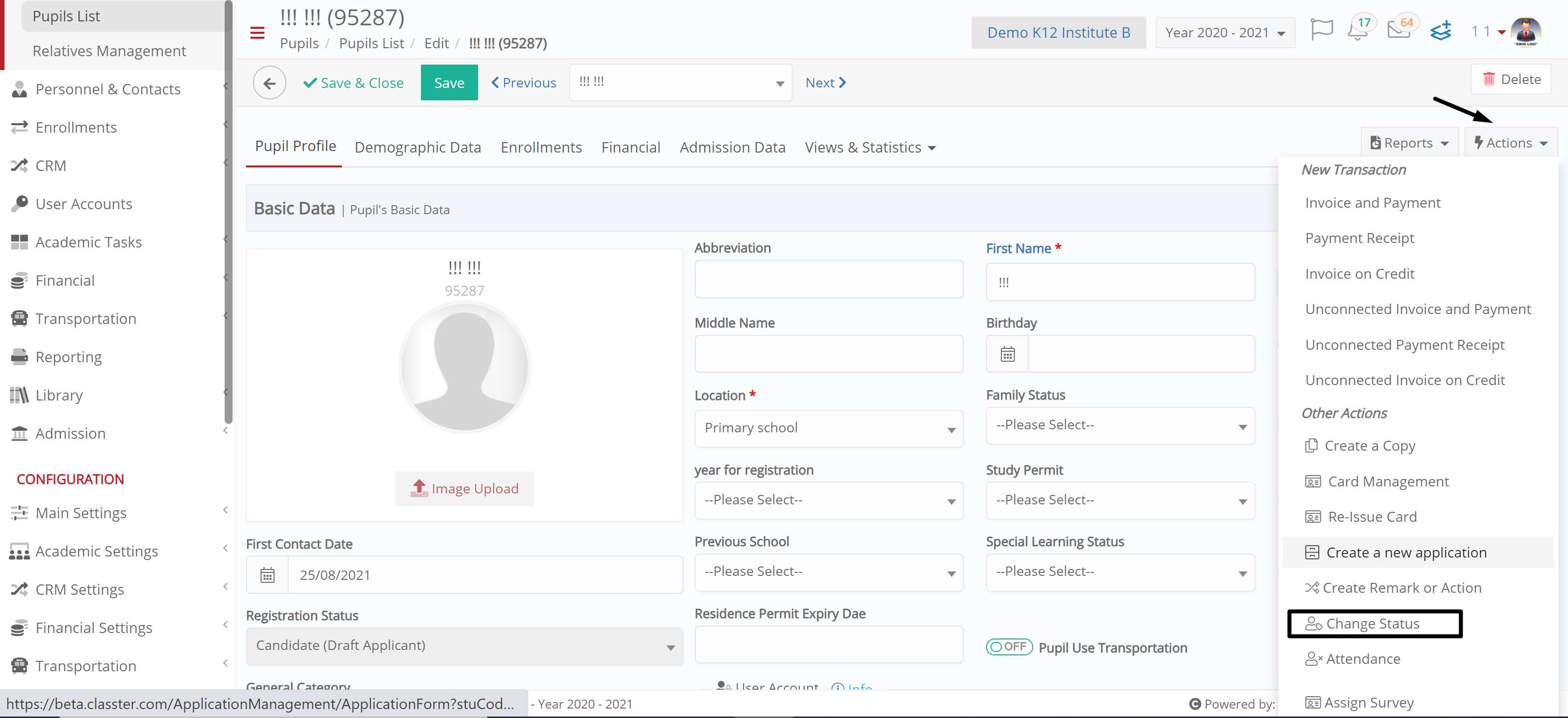
Figure 1
Changing the status and setting the date of change to 23/8/2021, while having the current date 25/8/2021 will result a pop up warning appear on the screen. (Figure 2 , Figure 3)
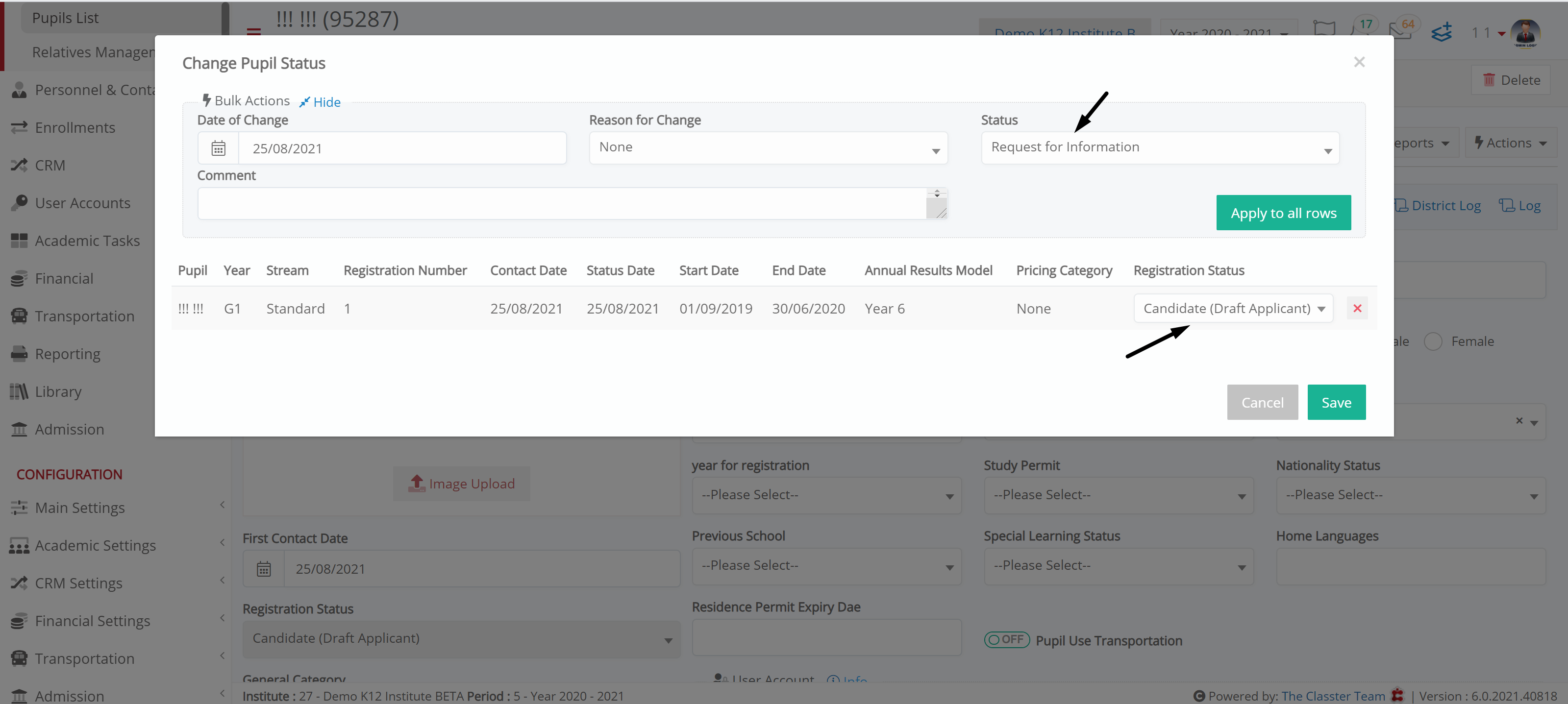
Figure 2
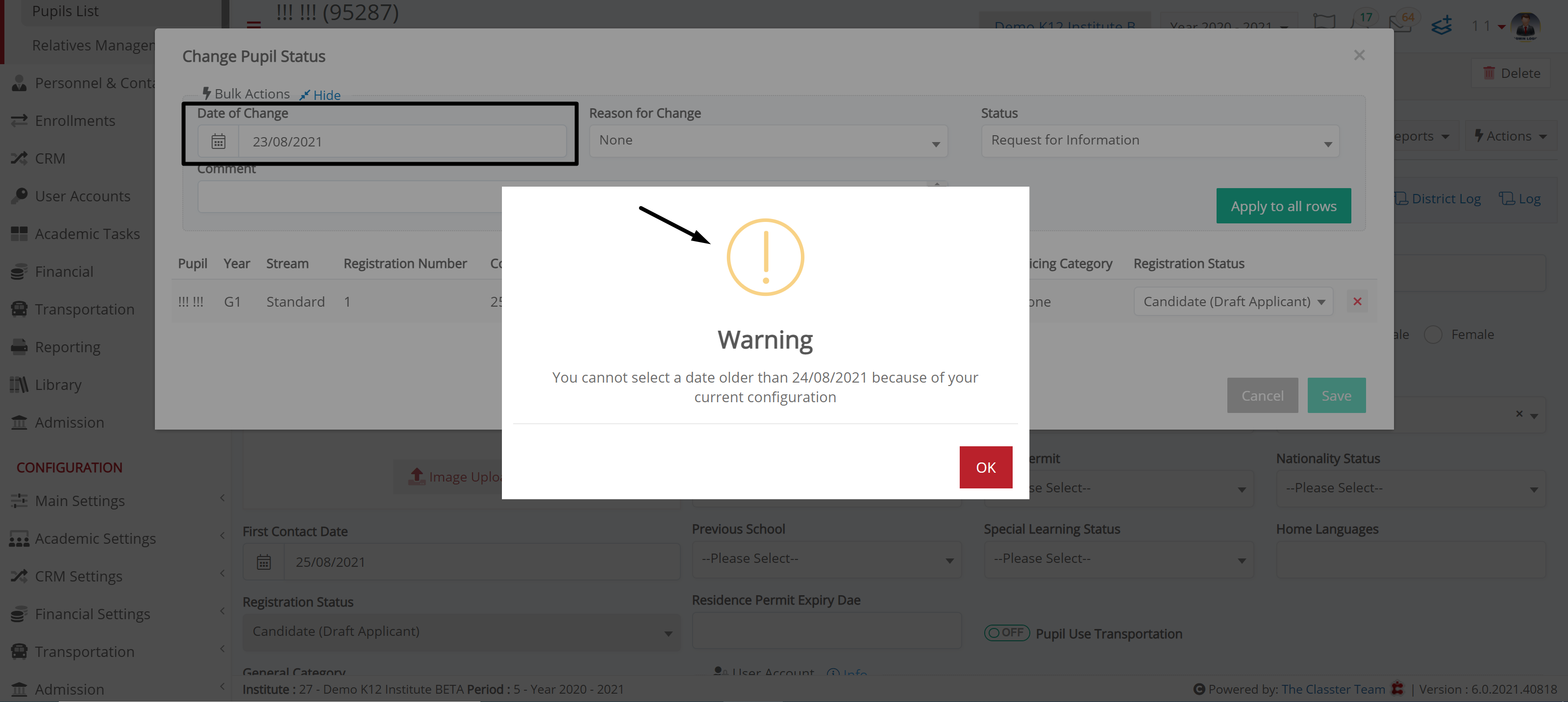
Figure 3



