Main Settings / General Settings / Student Form / Status Management / Use additional change reason in status change
If you select this option, then additional text fields are presented in the Student change status form.
Setting -> Active (Figure 1 , Figure 2 , Figure 3)
If the setting is active, then additional text fields are presented in the Student Change status form. They are used to provided more detailed information about the change reason.

Figure 1
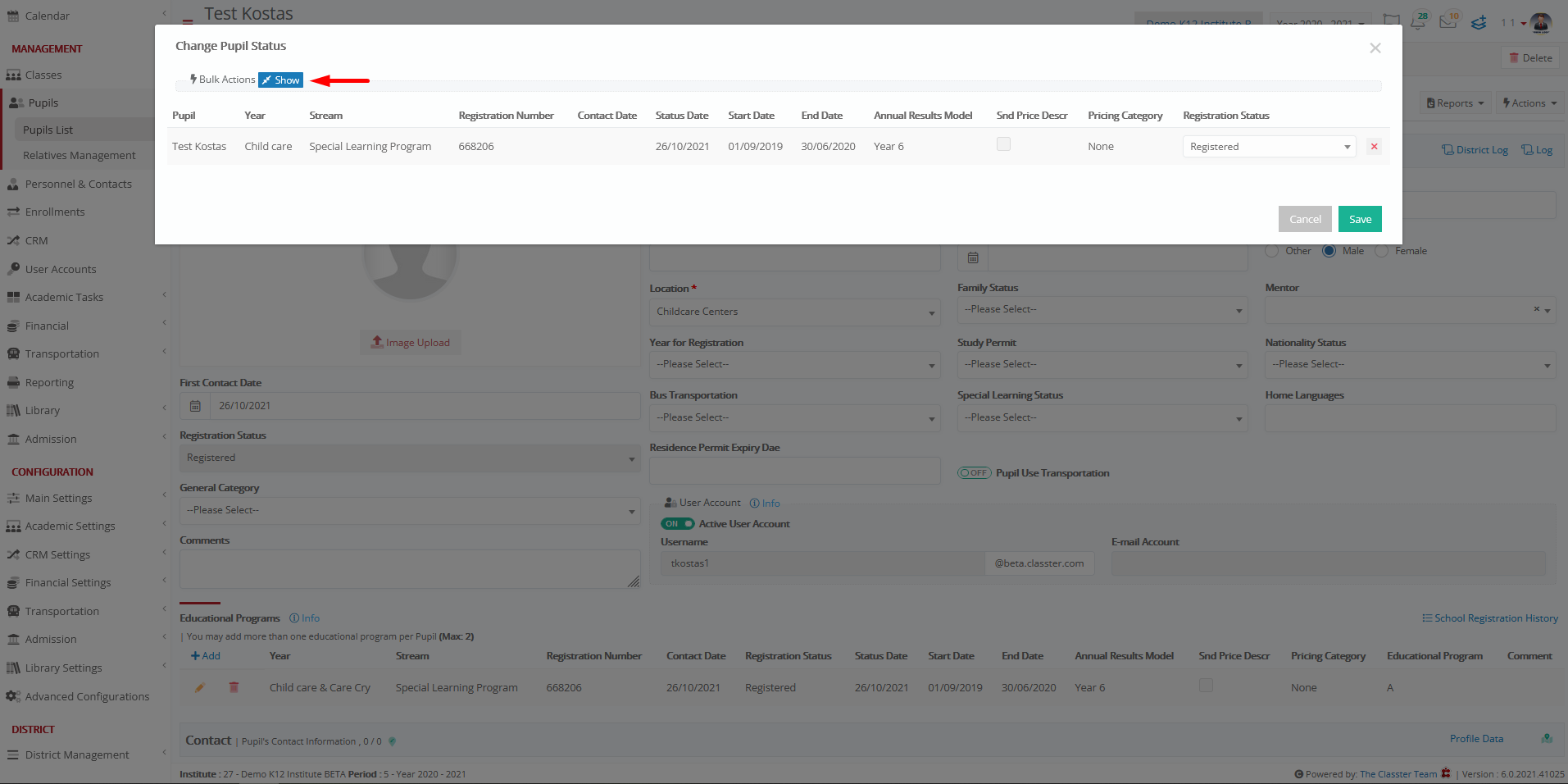
Figure 2
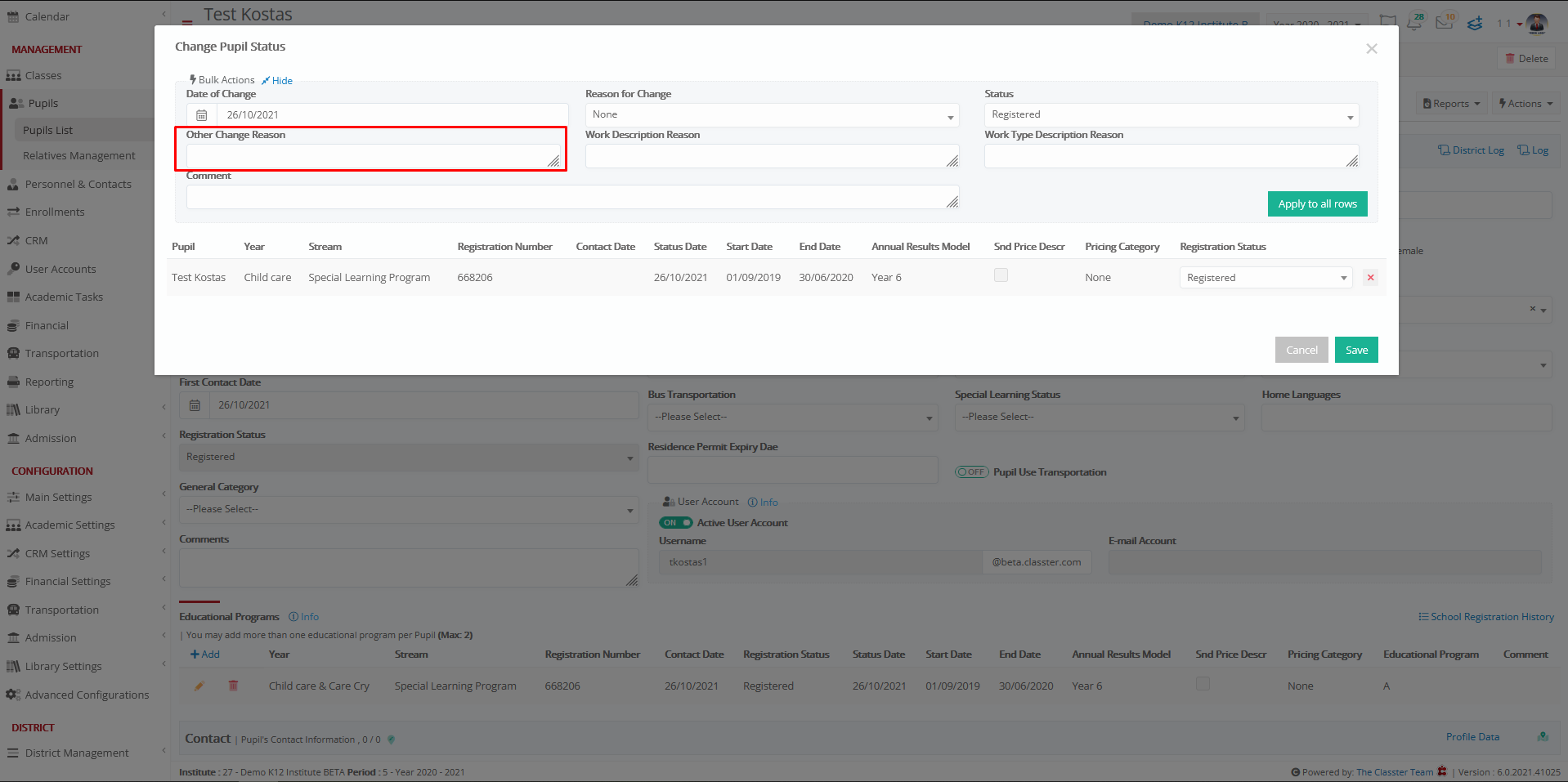
Figure 3
Setting -> Inactive (Figure 4)
There is only one dropdown list field for “Reason for Change”

Figure 4



