Main Settings / General Settings / Student Form / Checks & Controls / Warning for duplicate Values [Name/Mobile/ID Card]
If this setting is active, during the creation of a new Student, Classter will check if the cell phone number or the name/last name of the Student we are trying to input, already exists in the institute you are logged in.
The check is done in all academic periods.
Let’s use a student that already exists in our institute for the following example.
The student’s information is :
- First Name : Adam
- Last Name : Morris
- Mobile phone : (687)-968-6221
Setting -> Active (Figure 1 , Figure 2)
When we try to create a new student with information that already exists in another student Classter will warn us.
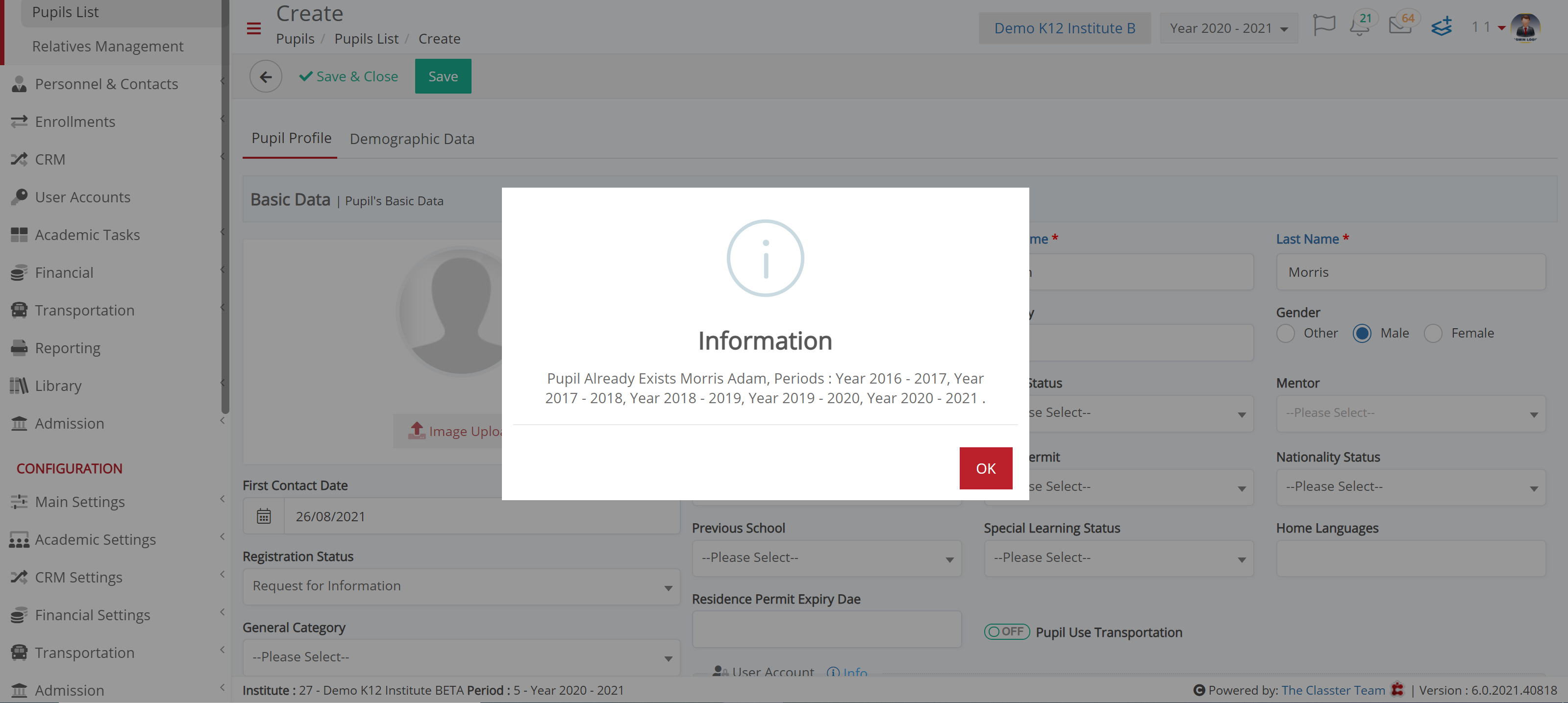
Figure 1
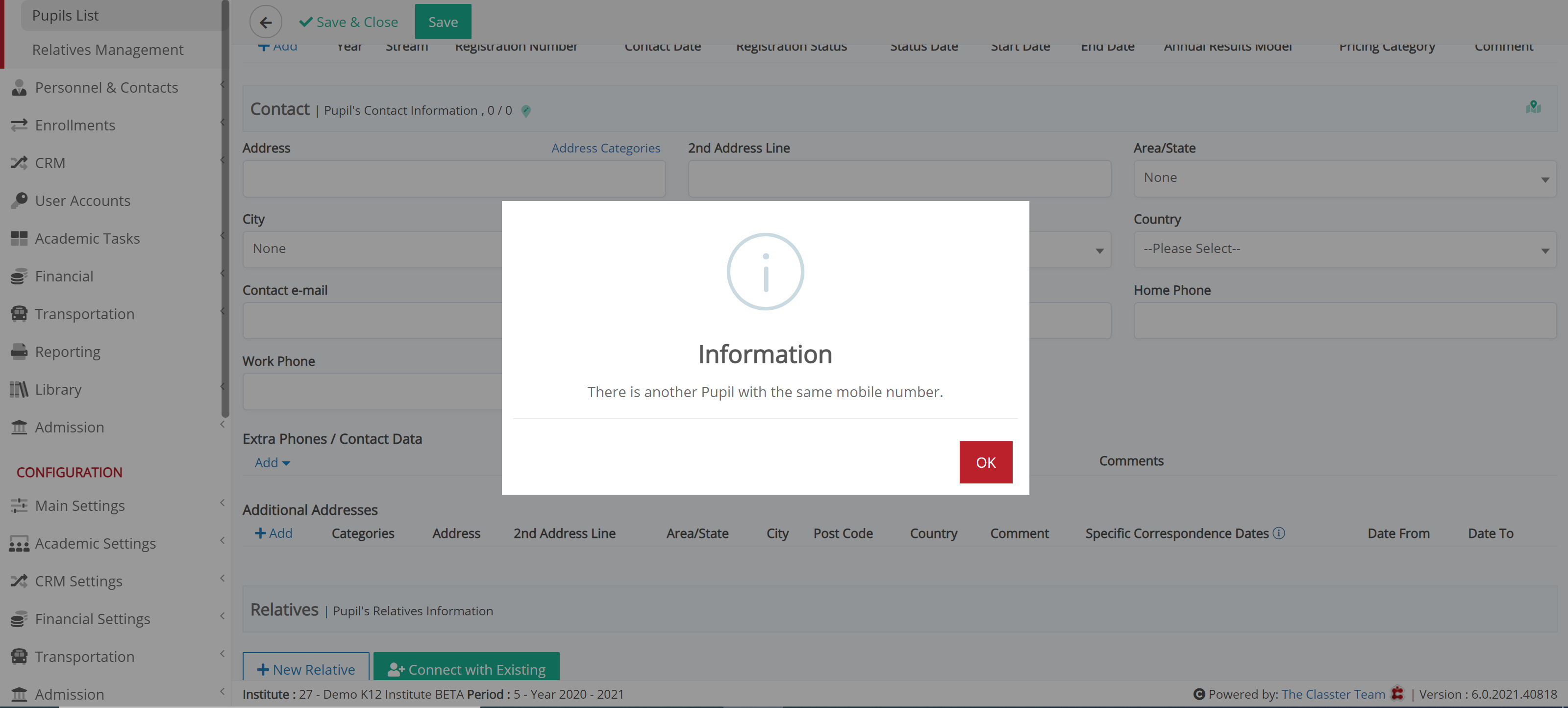
Figure 2
Setting -> Inactive
If we create a new pupil and we input the same information with the pupil above, no warning will appear on the user’s screen.



