A student’s status may change from one academic period to the other, from being an applicant to a _Student_ and finally alumnus. Classter gives you the opportunity to filter your students by their status during a specific period of time.
Tip: Find out how you can change a student’s status from student to alumni here.
Logged in as an Admin, from the main menu, go to Students→Students List. (Figure 1)
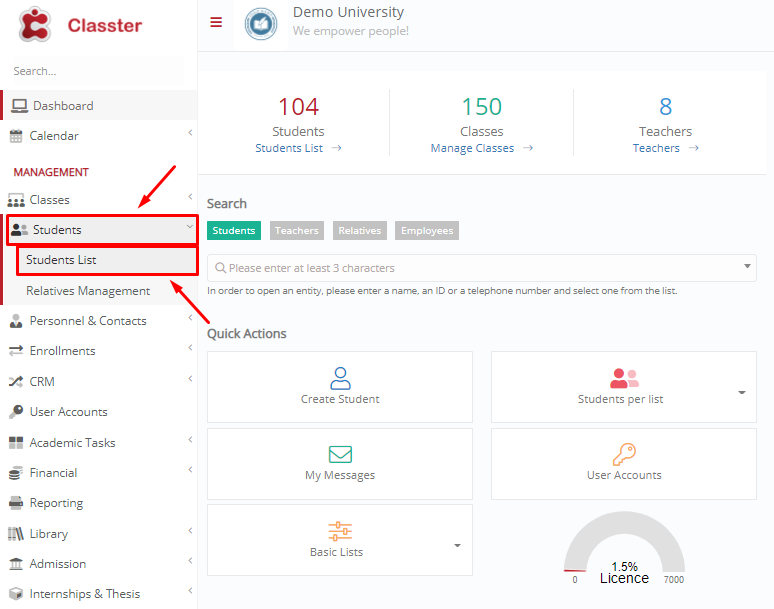
Figure 1
In the next window, from the “View” menu, you need to click on “_Students_ per Educational Program”. (Figure 2)
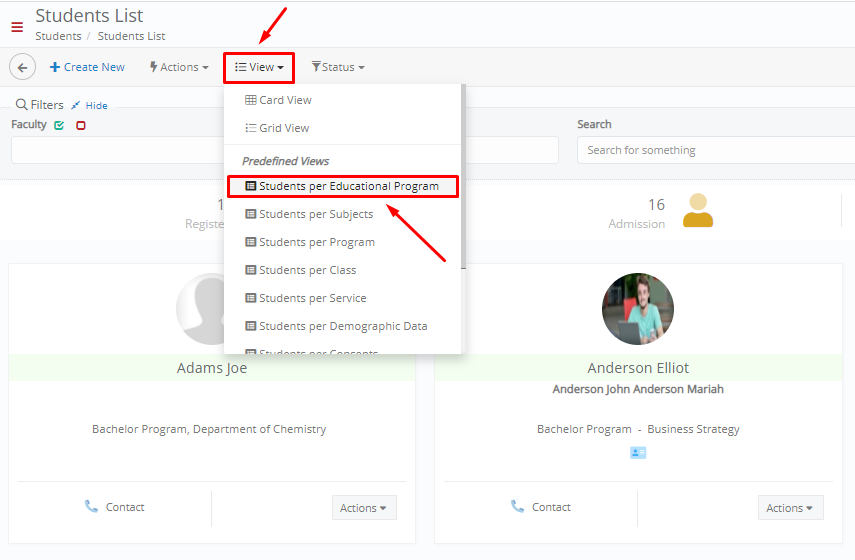
Figure 2
Here you want to click on “Advanced Filters” option. Among other filters, you will see a field named “Registration History Filtering”. Here you can filter _Students_ who had an X status for a specific period of time. From the “Status” dropdown list choose the status you want to apply the filter on (e.g. registered) and then select the Date Range. When you are ready, click on the “Apply” button. (Figure 3) Note: You may also specify your search by faculty, program, degree etc.
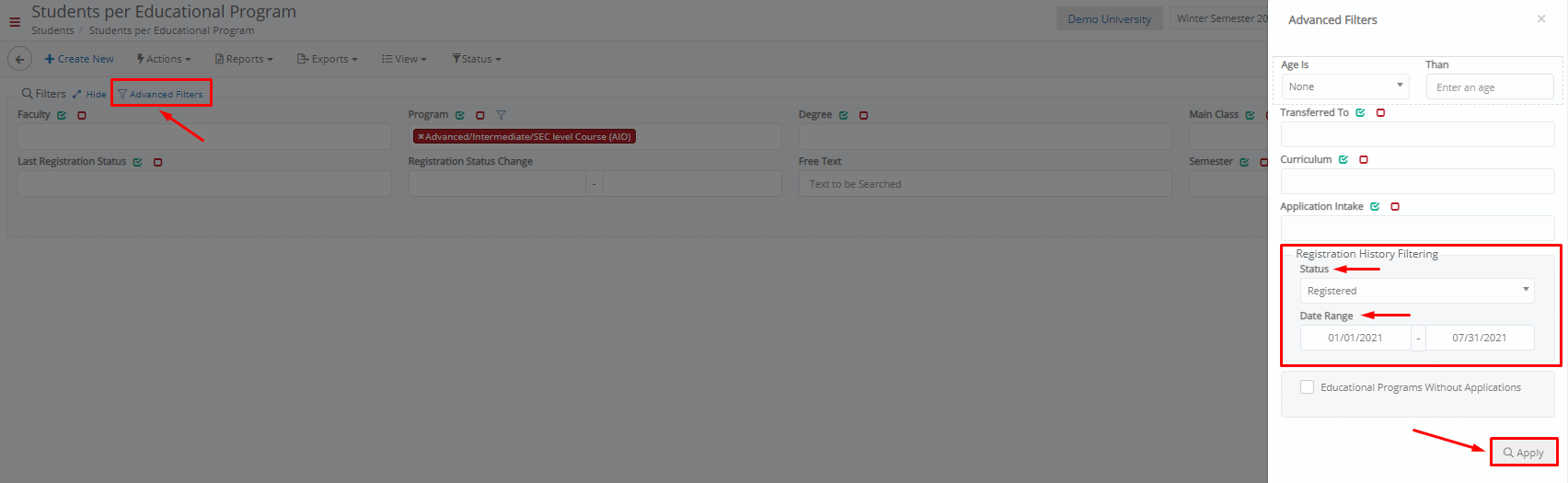
Figure 3
If you need to gain more knowledge of Classter’s main entities, take a look here.
Find more or post your questions on our Facebook Community Page. Also, watch our how-to videos on our Youtube channel.



