In Classter it is possible to have Students apply for themselves, a Parent apply for them in case they are underage, or both. However, a Student’s admission portal differs in some ways from a parent’s.
As you might already know, the admission process in Classter might vary based on whether it is set up for single or multiple applications. If you are not familiar with the Student’s admission portal and the differences between a single vs a multiple application setup, please check out this article.
From the Student’s admission portal, the applicant must fill in his personal data, and then, if it is a multiple application setup, manage his application(s).
From the Parent’s admission portal, the user must first click on the “Apply for a New Student” button. (Figure 1)
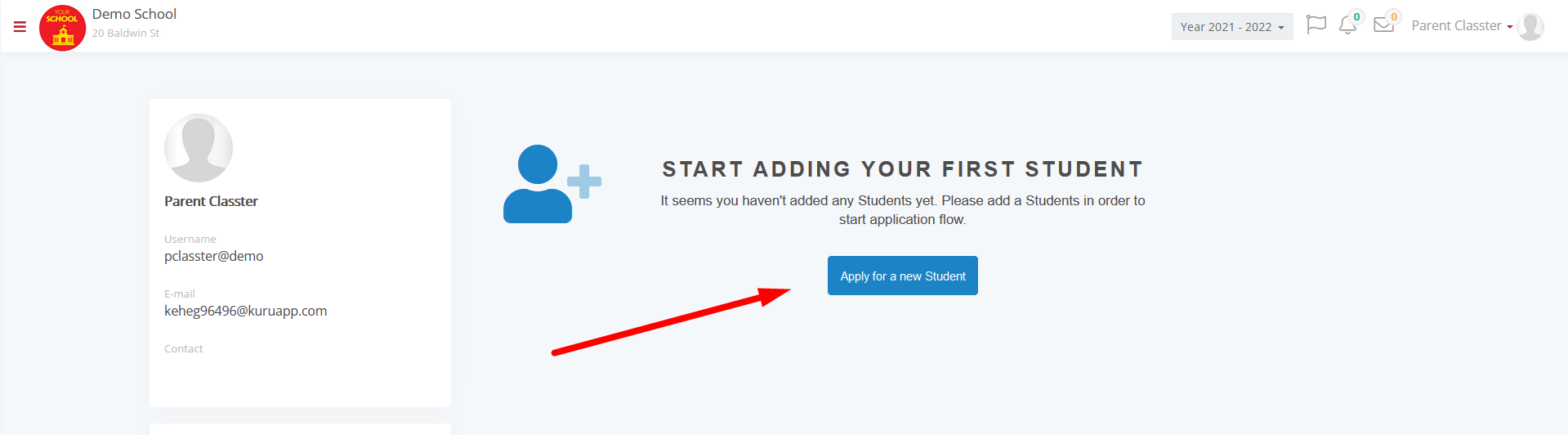
Figure 1
A pop-up will then appear, where the user must fill in the Student’s First and Last Name and then click on the “Apply for New Student” button. (Figure 2)
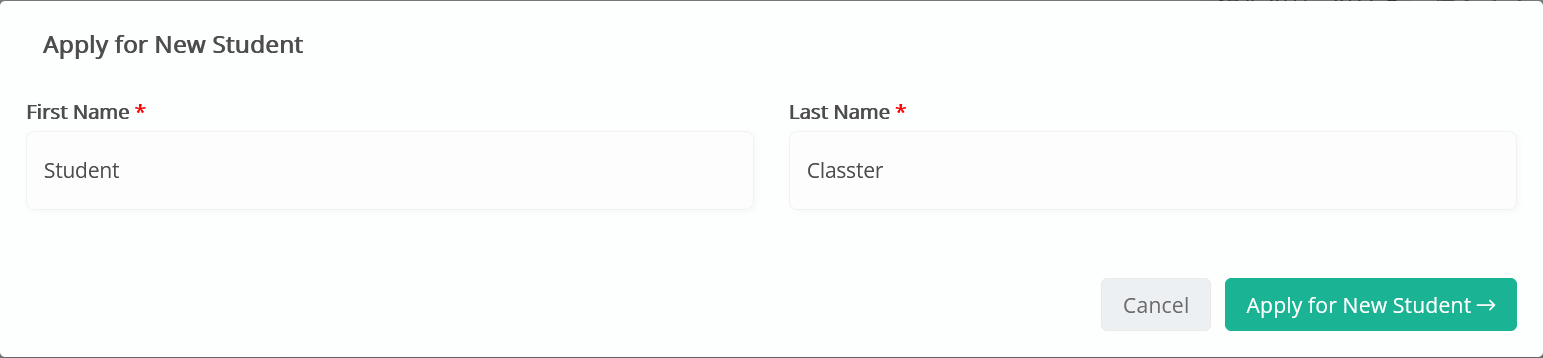
Figure 2
The process then continues without any differences from the application through a student’s admission portal; the user must fill in the student’s personal data and any other data and consents may be required and save/submit the application. (Figure 3)
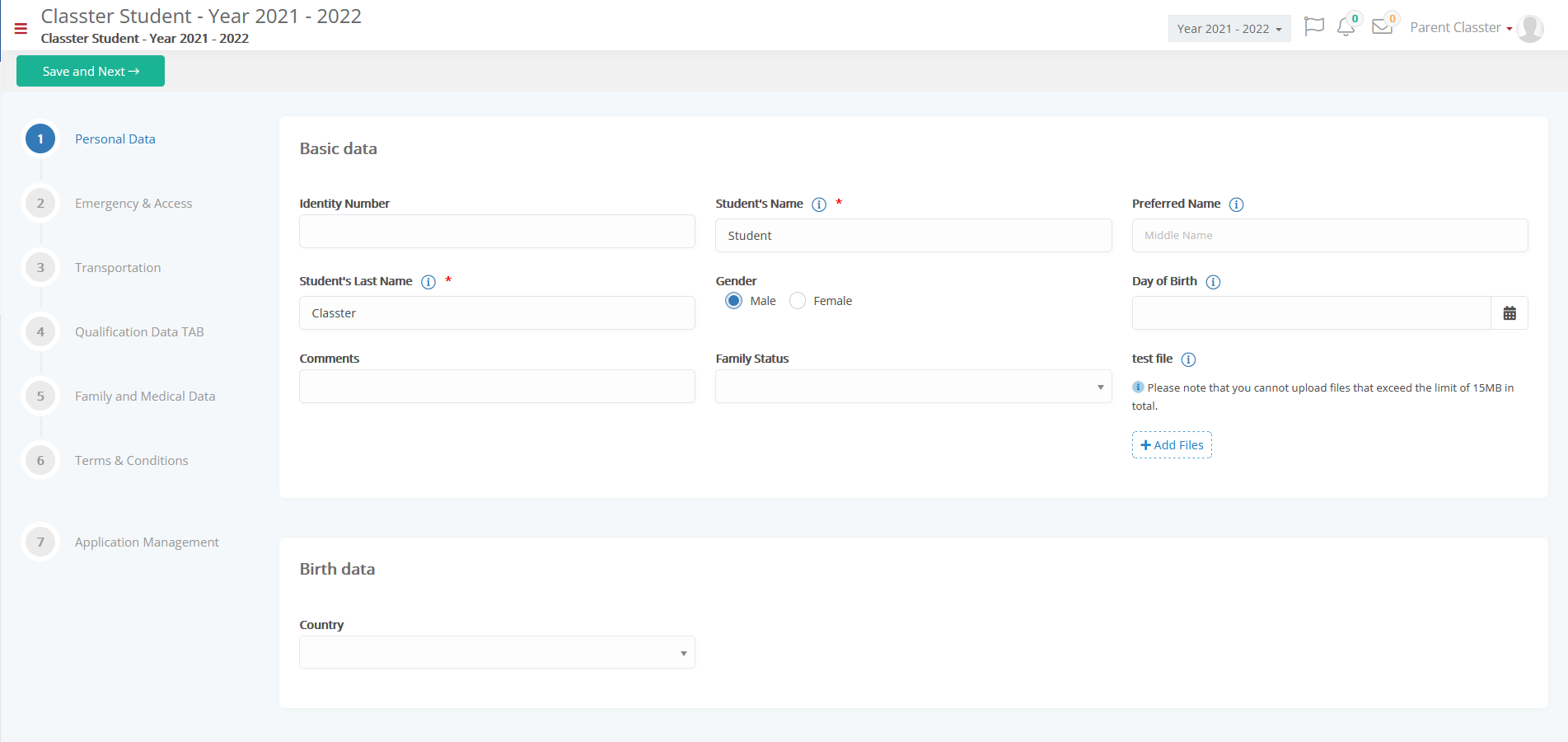
Figure 3
When the application is completed, the parent can return to the Dashboard, and see the application(s). Furthermore, the parent can apply for another student or apply for the same student again in a future period (provided this is permitted by the organization’s configuration). (Figure 4)
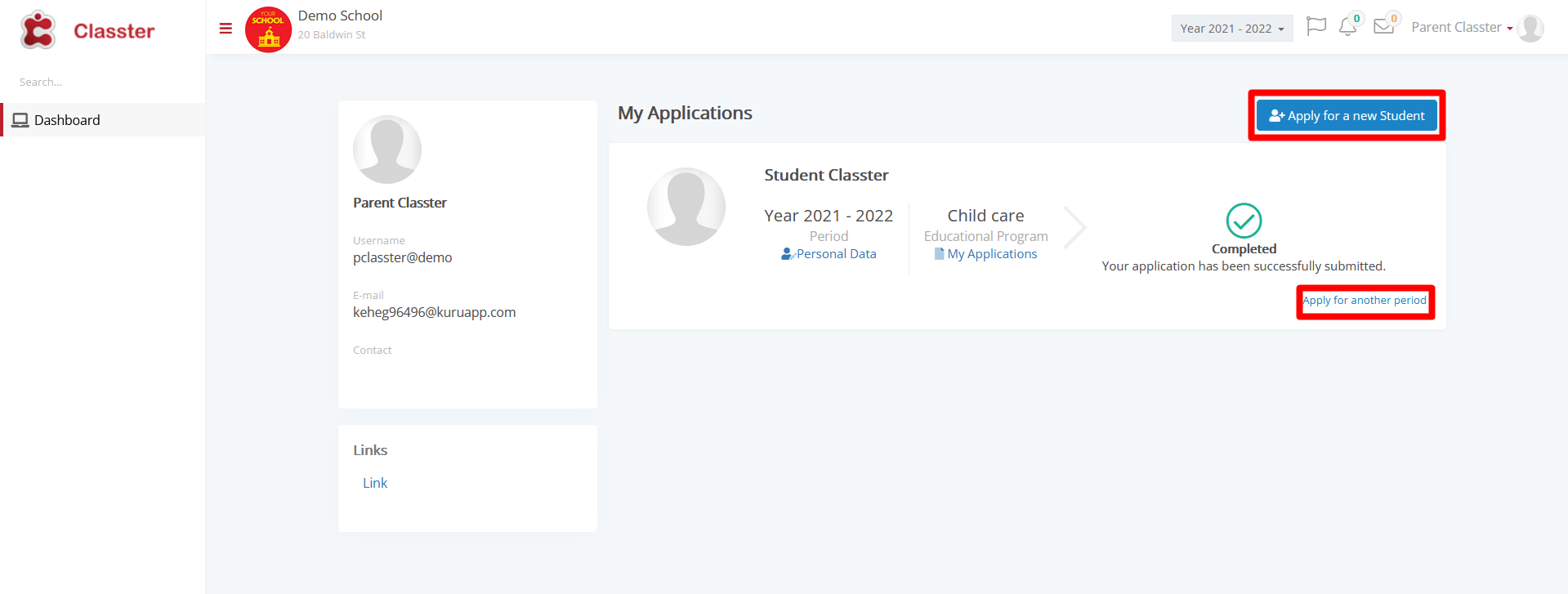
Figure 4
Find more or post your questions on our Facebook Community Page. Also, watch our how-to videos on our YouTube channel.



