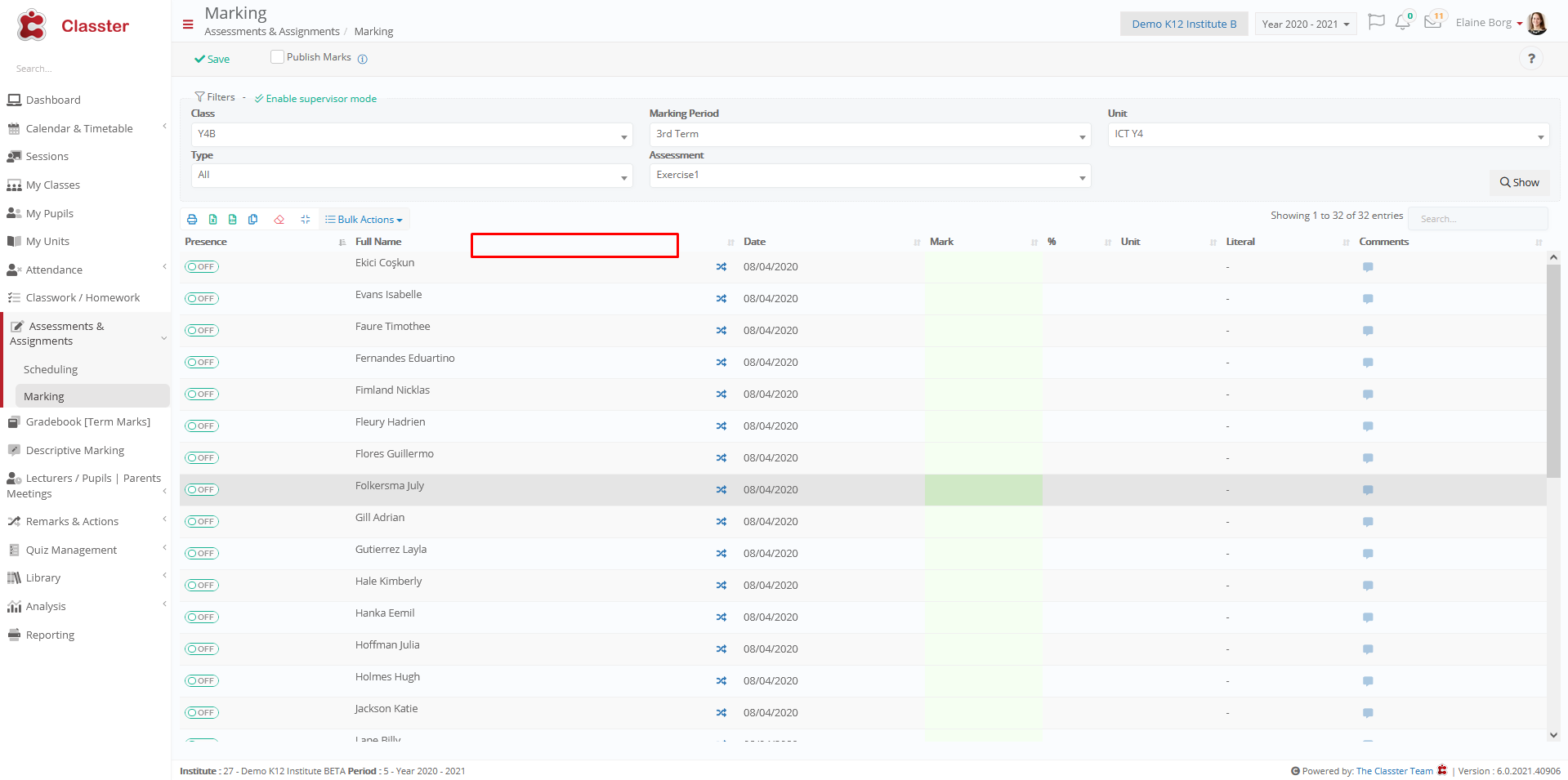Academic Settings / Marking Settings / General Settings / Assessments & Assignments / Assessment Marking Configuration / Enable “Delivery Status” indication on Assessments
By selecting this option, the end user will be able to set the Delivery Status of an Assessment.
The delivery status indicates if the Student has completed the Assessment on time, fully or not.
Setting -> Active
Delivery status dropdown added to the list
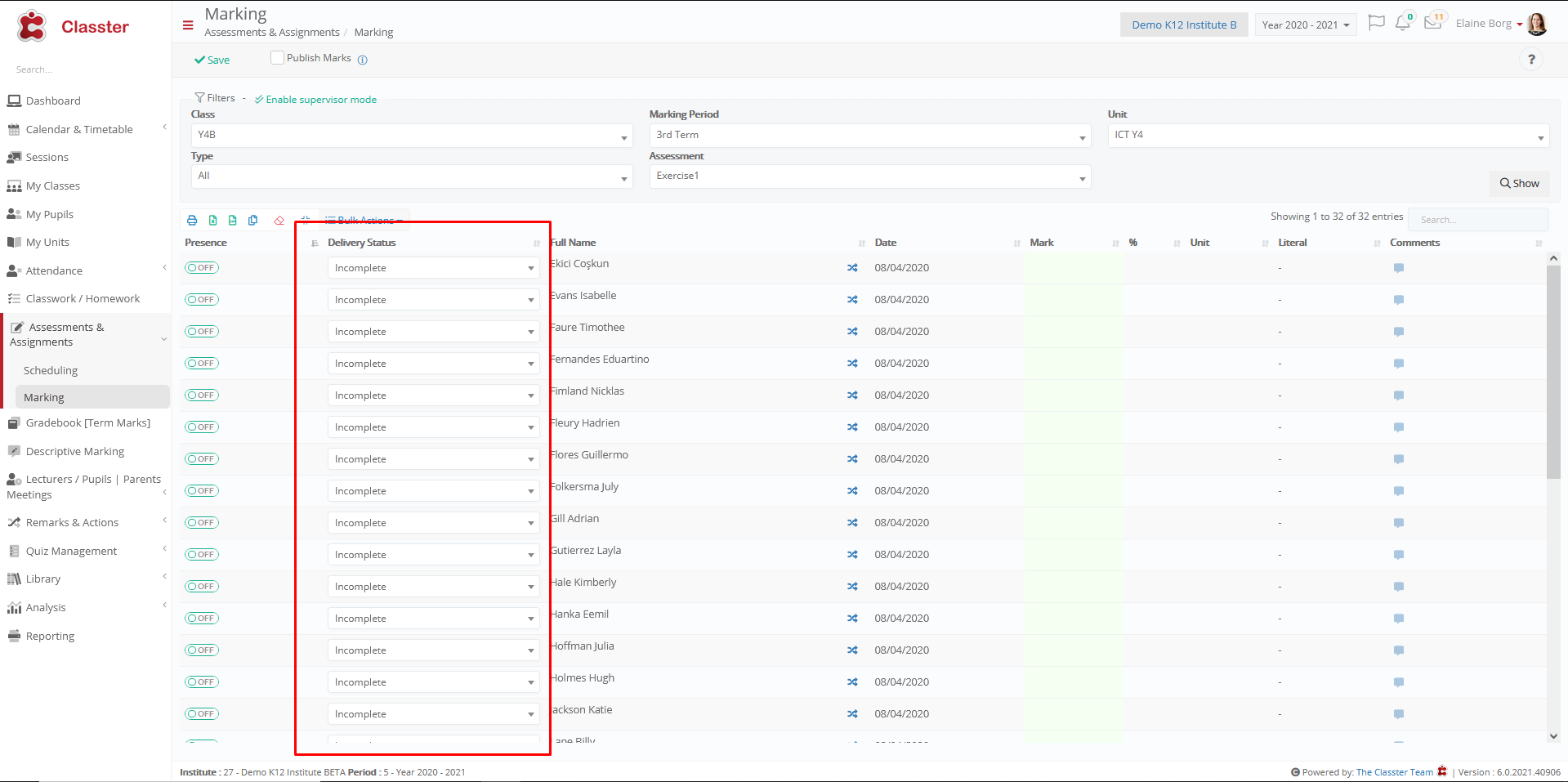
Setting -> Inactive
Delivery status is missing