Academic Settings / Marking Settings / General Settings / Marking / Gradebook [Term Marks] Settings / Hide marking categories that have different Program filter of the selected view
Here you can specify if marking categories that have different program* will be hidden from the Entrance Gradebook or the Gradebook [Term Marks].
*The program is customized terminology, it may have a different name in your company.
To see or customize terminology, you navigate to Main Settings / Customize Terminology, as shown in Figure 1.
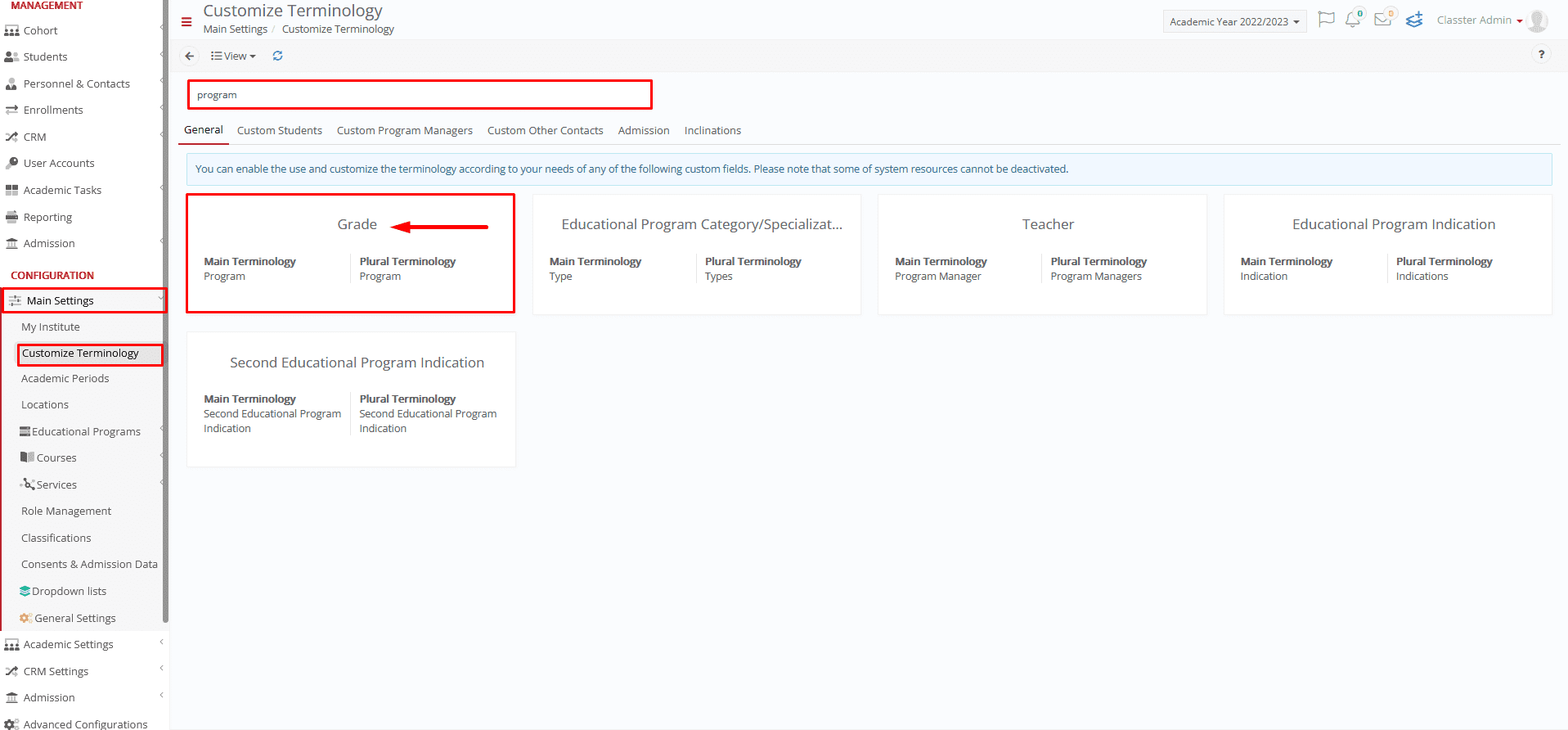 Figure 1
Figure 1
Example
Setting -> Entrance Gradebook
Returns marking categories only from the selected program. (Figure 2)
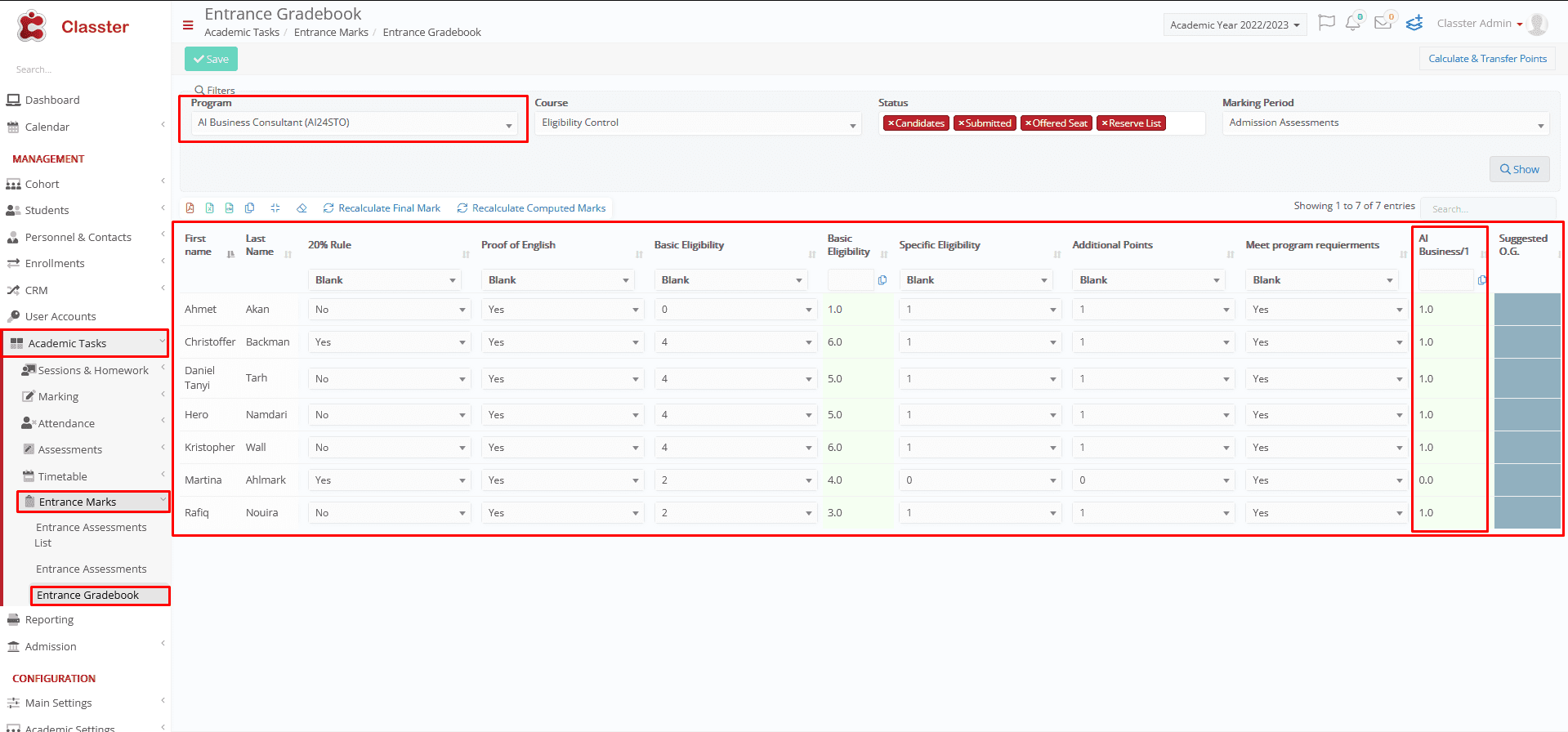 Figure 2
Figure 2
Setting -> Please Select (Without selected view)
It returns marking categories from different programs, even though the program I have chosen is AI Business. (Figure 3)
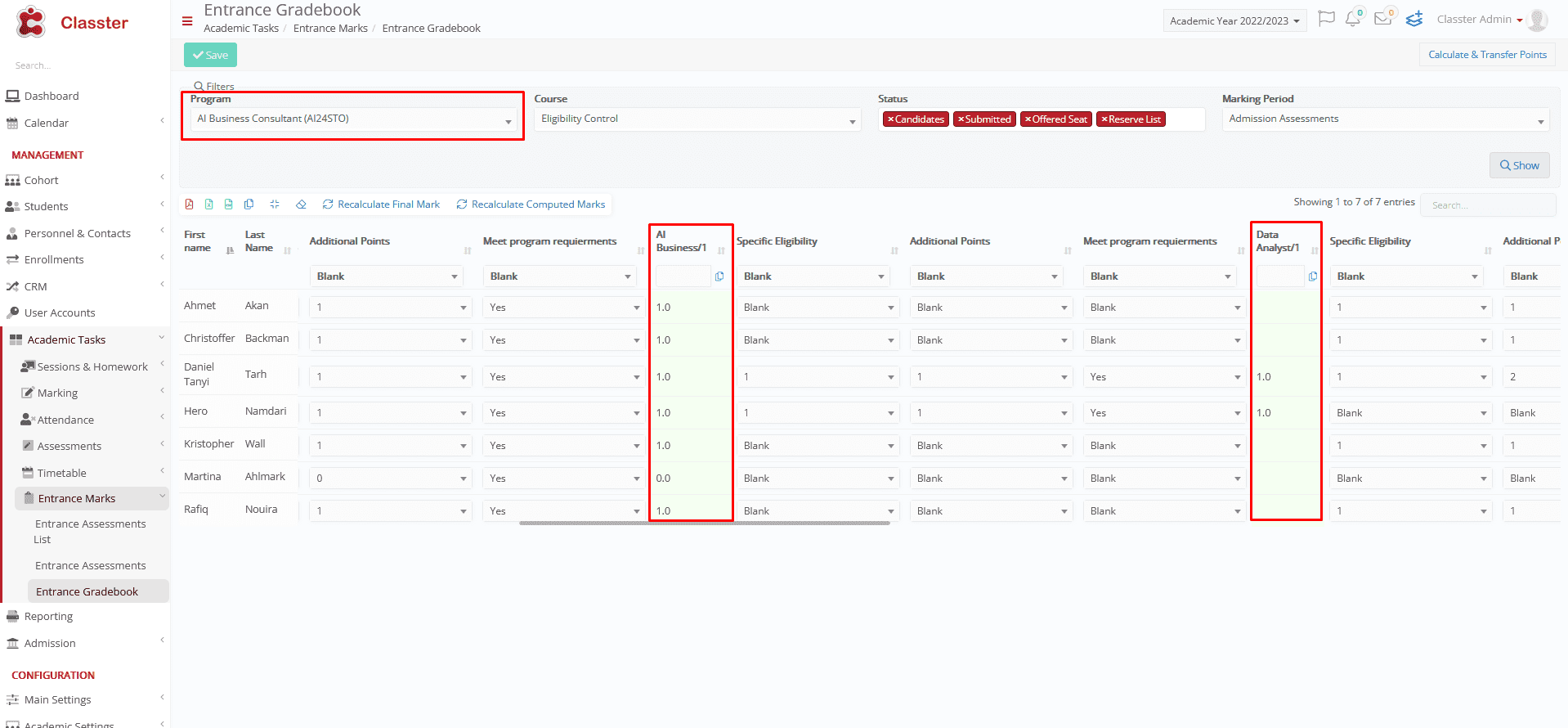 Figure 3
Figure 3
Tip: To see or edit marking categories programs, you navigate to Academic Settings / Marking Settings / Marking Criteria, as shown below. (Figure 4 & 5)
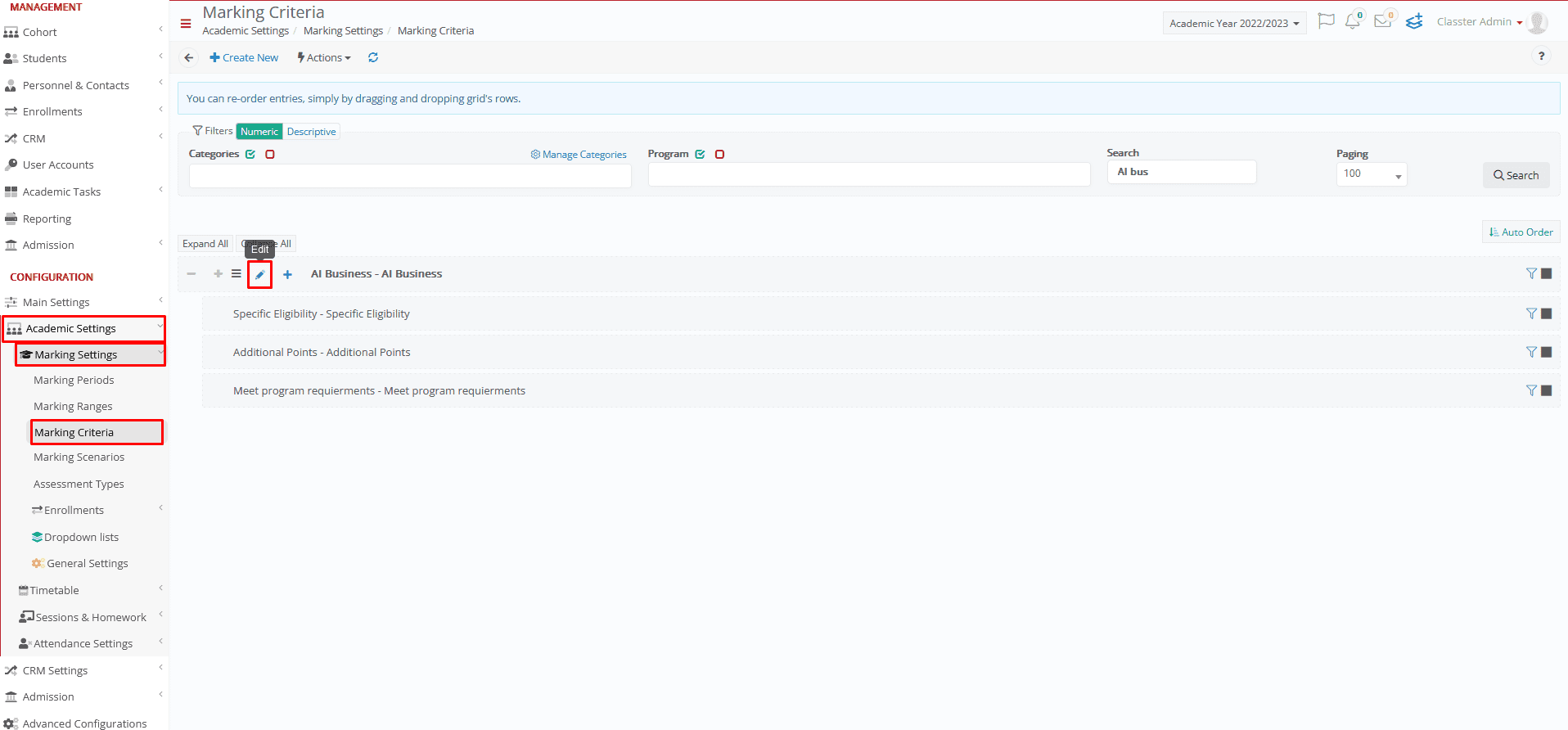 Figure 4
Figure 4
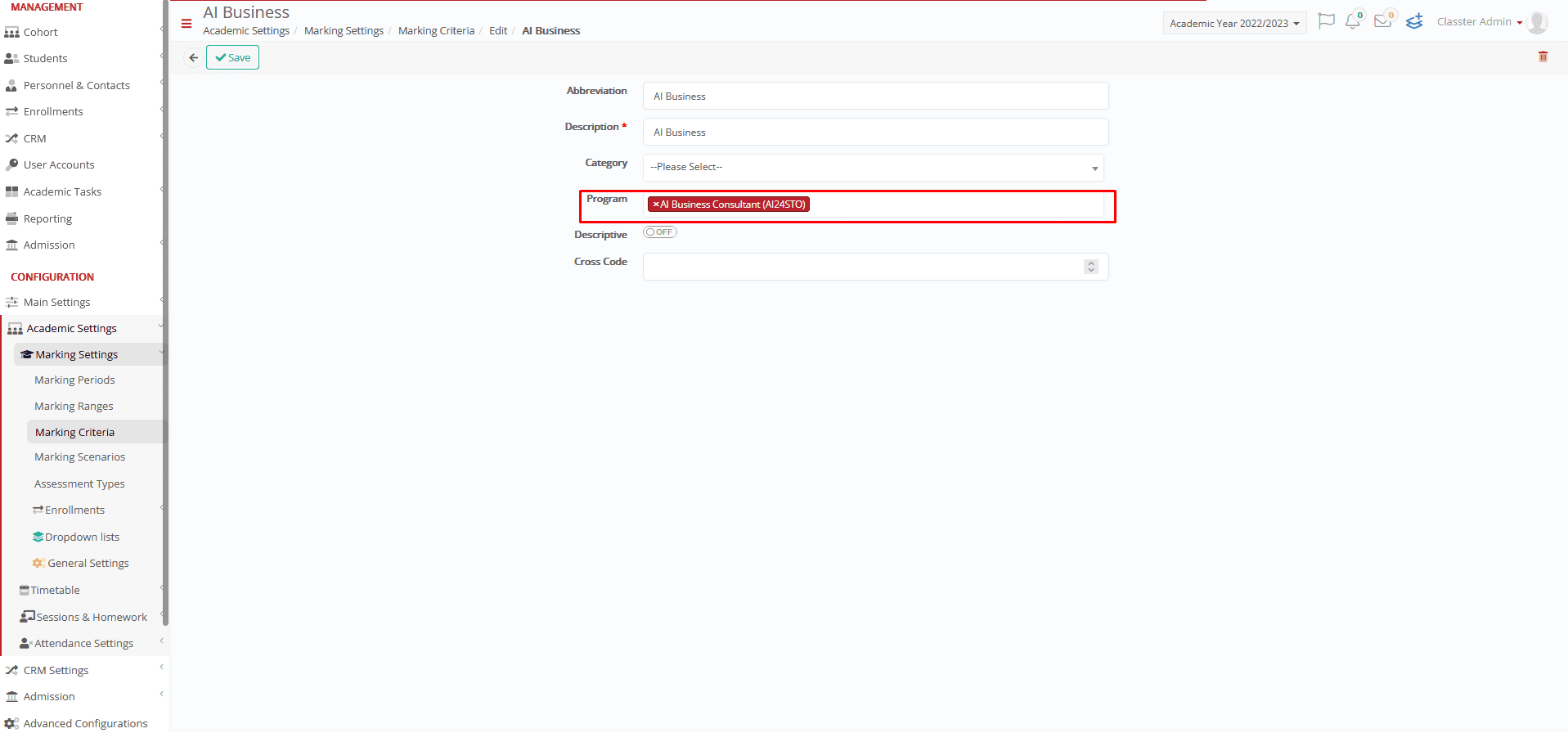 Figure 5
Figure 5



