Admission / Admission Settings / Online Enrollments / Online Enrollments – Services / Use full description instead of title for online activities enrollments
In the Services, there are two fields: 1) Title and 2) Description
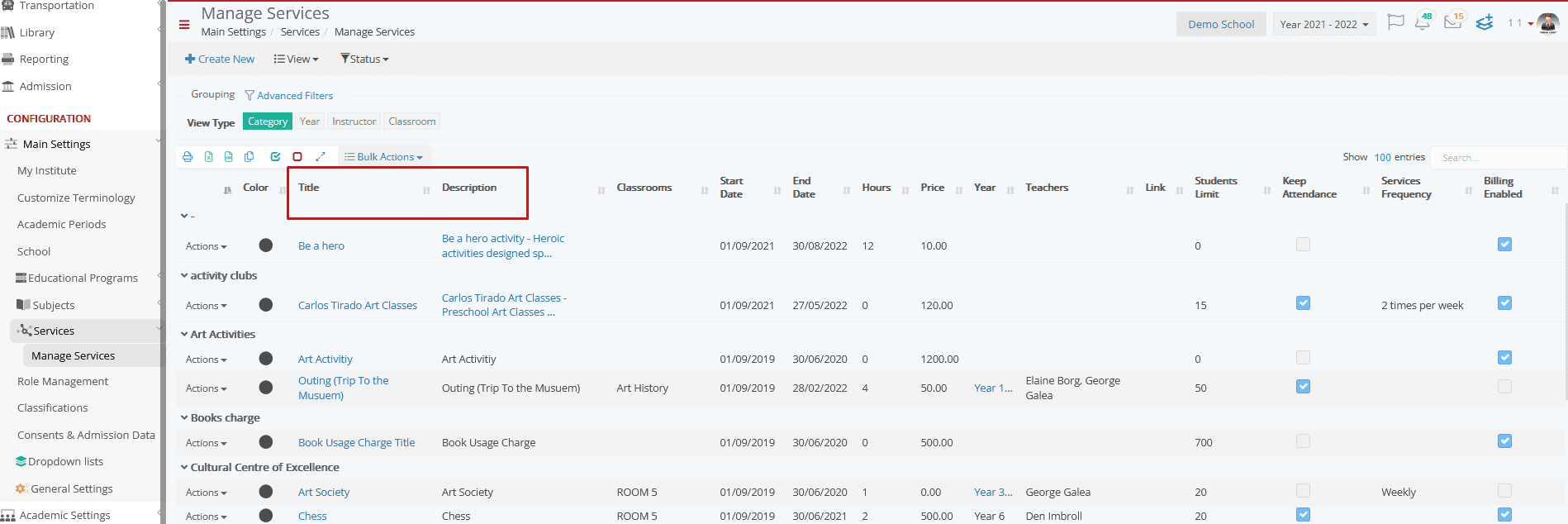
- If the setting is disabled, then the students will see the ‘Title’ during the Online Enrollments.
- If the setting is enabled, then they will see the ‘Description’.
This is for cases where we want to keep an internal code or other information in the ‘Title’ field, so we want the students to see only the ‘Description’ in the self-enrollment.



