Academic Settings / Attendance Settings / General Settings / Limits Controls / Set time period for absences limit control
When Classter executes a control for the total number of Student’s absences against defined limits, it needs to calculate the total number of absences for a given period of time. This setting allows you to define the time period used for calculating all Student’s absences.
It can be either all absences of the selected academic period (in this case all limits refer to the whole academic period) or it can be all absences for a marking period (in this case all limits refer to a marking period only).
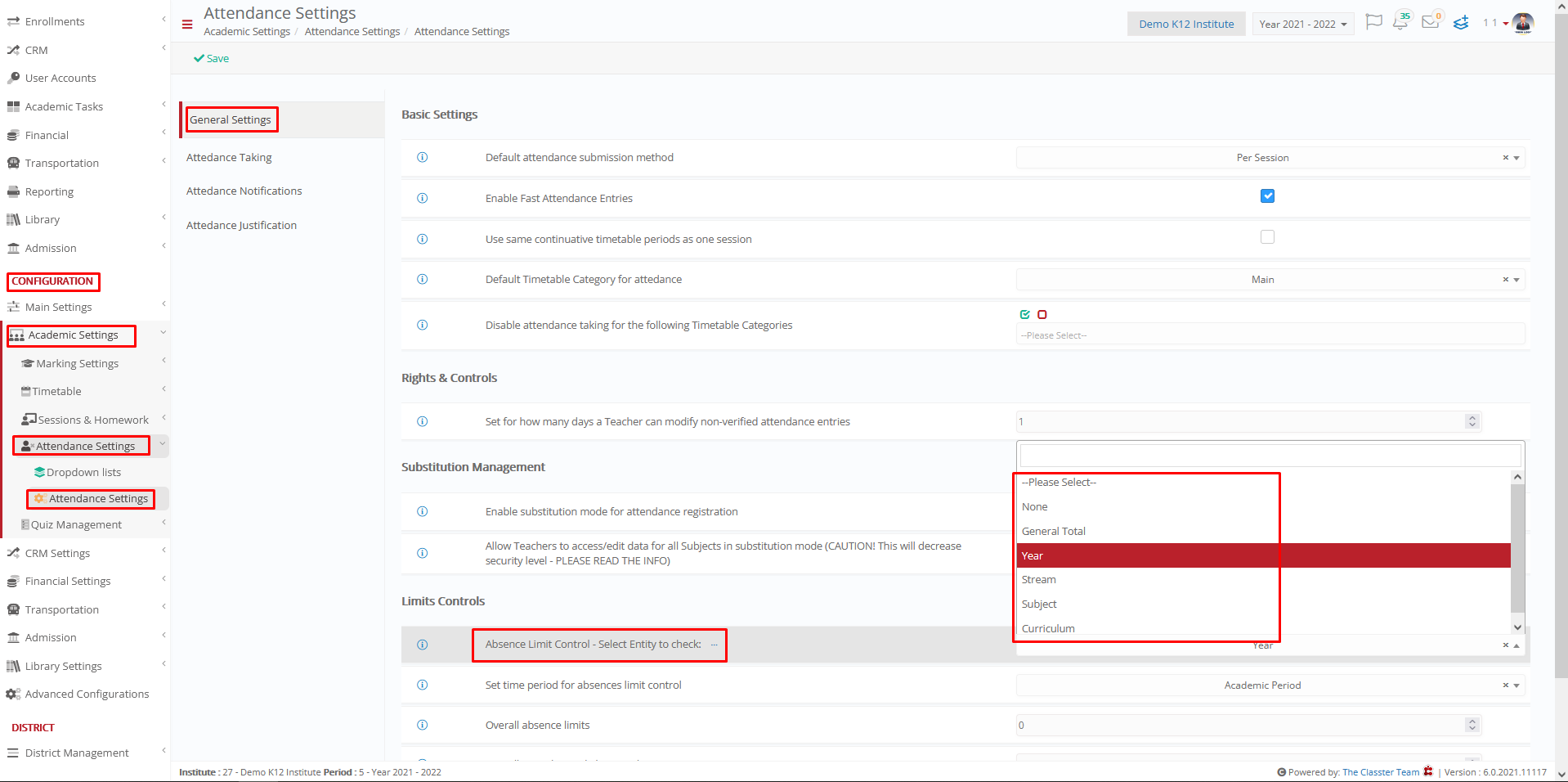
Example
Setting -> Active -> Year
Classter will calculate the total number of absences per year, to set an absence limit per year go to Main Settings / Educational Programs / Years / Action of the Year/ Edit / Academic Tab, as shown below




