Academic Settings / Attendance Settings / Attendance Taking / Attendance for Subjects / Automatically suggest absences based on the previous session/lesson absences
If this setting is enabled then (on the Subject absences form), Classter will check if a student had an absence registered in the previous session.
If so, the Student then is automatically marked again as absent in the next session.
Classter will display an asterisk next to the Student’s name to indicate automatic absences.
The Teacher must save the list of absences in order to save these automatically suggested absences.
Setting -> Active (Figure 1, Figure 2)
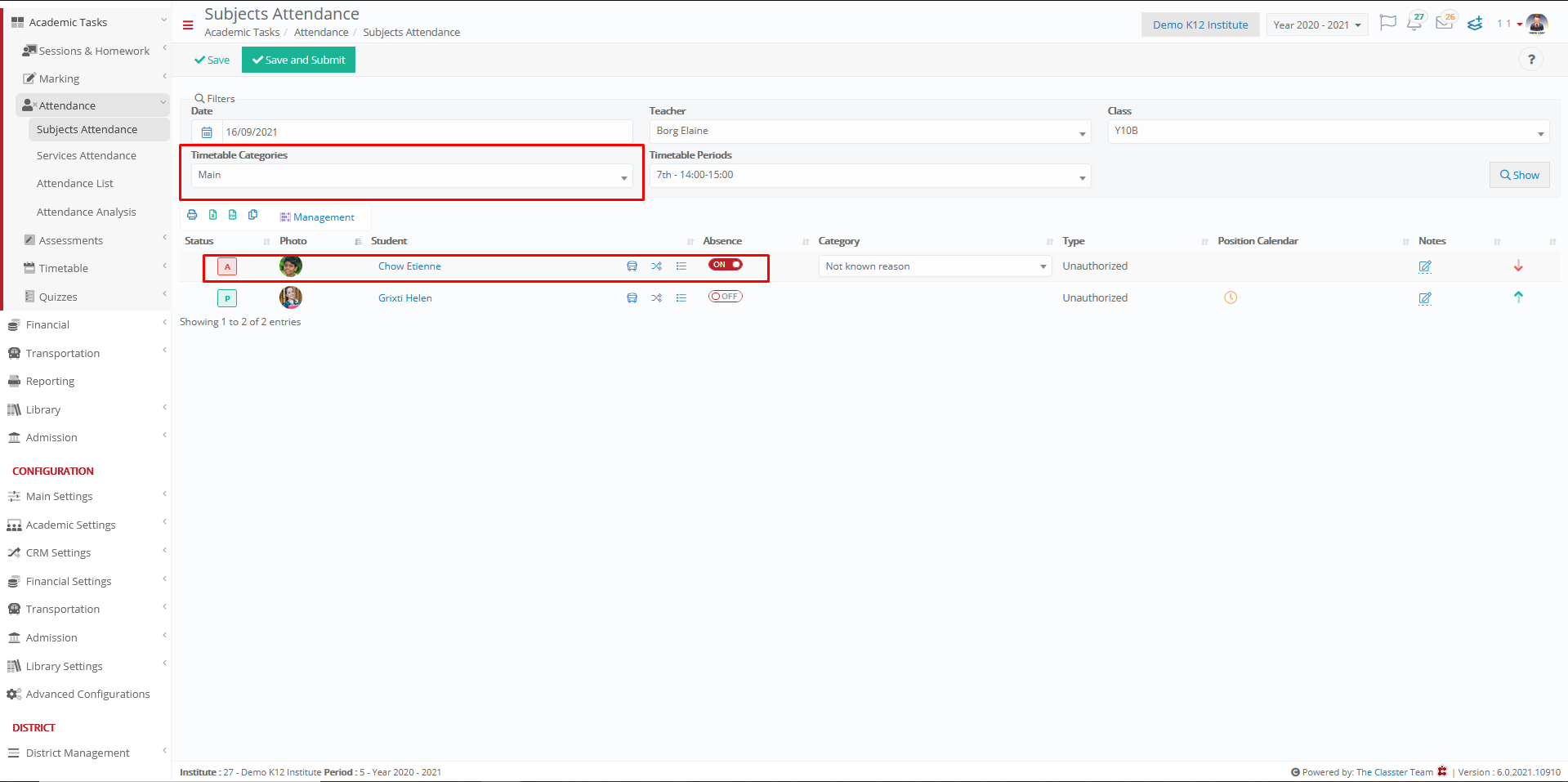
Figure 1
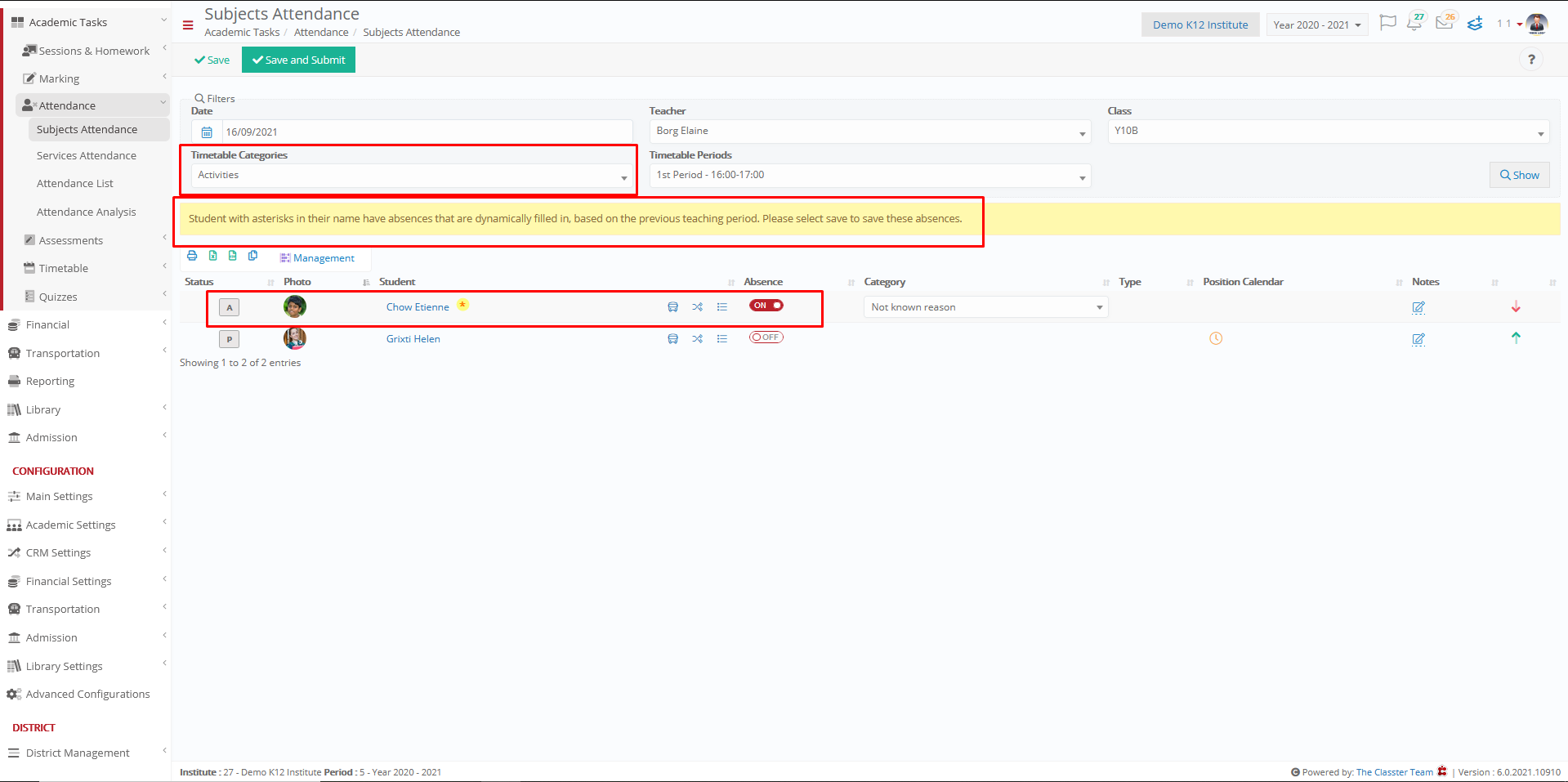
Figure 2
Setting -> Inactive (Figure 3, Figure 4)
Asterisk is missing
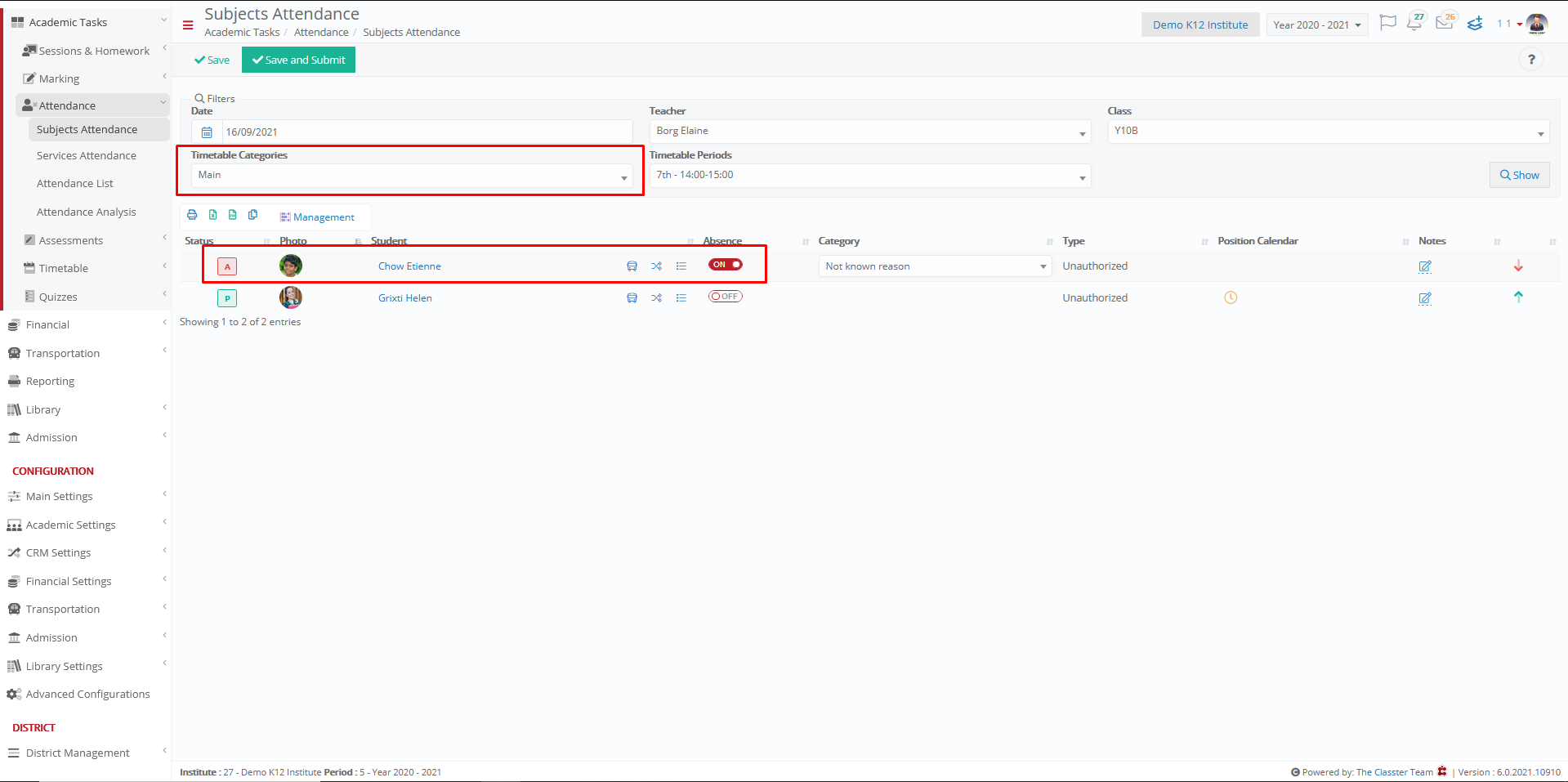
Figure 3
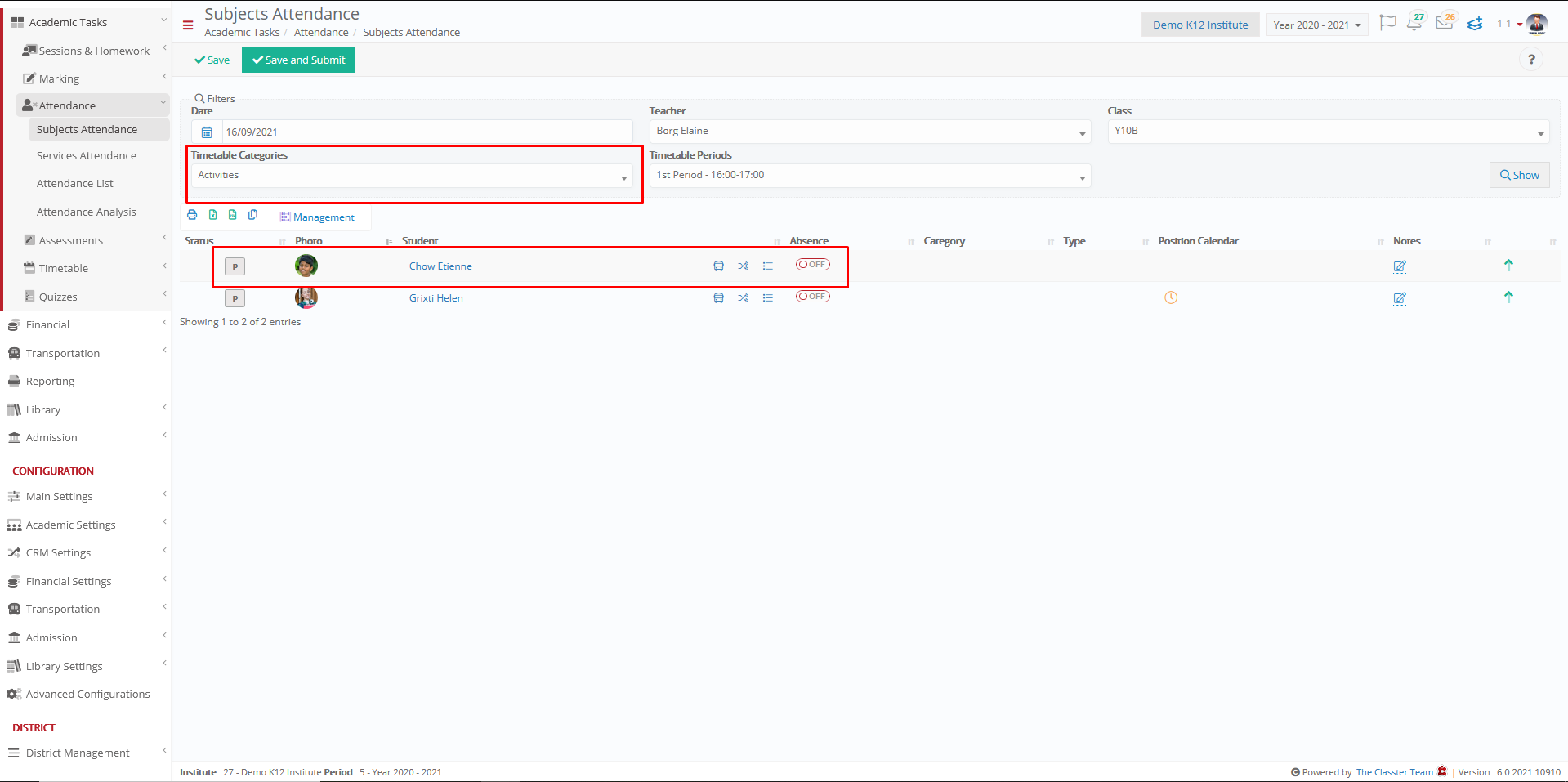
Figure 4



